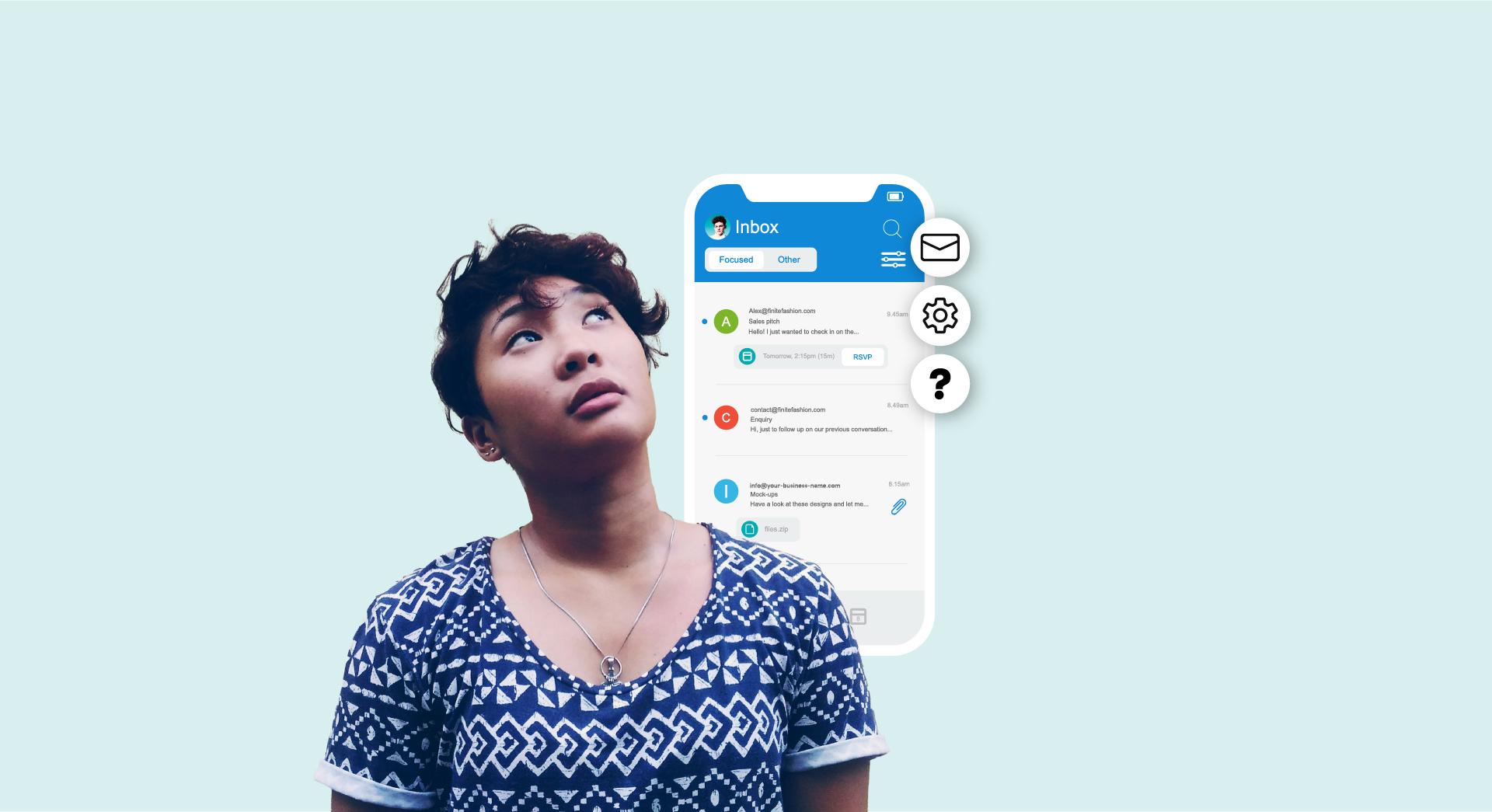Building a small business is all about gaining the trust of customers and investors. So how do you gain their trust? By showing them you’re serious about what you do. A professional email address gives the impression you’re invested in your business’s success and that you care about how people view it.
Often the first interaction anyone has with a business is via email.
A custom business email address helps customers feel comfortable handing over their hard-earned money because they believe you’ll be around for a while.
A free email address, like Gmail, suggests your business might be more of a side hustle or hobby. This can lead people to worry about whether you’ll be around in a year (or next month). They might begin to question the level of service they’ll receive.
By overcoming doubts your potential customers may have early on, you increase the chances of them buying from you. Investing in a custom email address is the ideal way to reduce buyers’ fears.
Editor’s note: Working for yourself? GoDaddy can help set you up with its free logo maker, free website builder and a Microsoft 365 business email account, including reliable email options.
Personal versus professional email address
Your personal email address is where you receive:
- Bills

- Photos from your grandparents
- Online shopping updates
It’s your space for Netflix and Spotify subscriptions. The most common personal email apps are provided by Apple and Gmail.
A professional email address has the business domain after the @ symbol. So instead of looking like jennysmith@gmail.com.au it would be jenny@weddingphotography.com.au.
When starting out, many small business owners chose to use their personal email addresses.
It’s an easy way to kick off business communications when you’re testing the waters.
But not only does a personal email address reduce the trust factor for your business — it gets messy.
You’ll need to create a bunch of folders to hold your business emails such as:
- Accounting
- Clients
- Complaints
- Leads
- Networking
- Outsourcing
This helps to keep your inbox clear. As you’ve acted on an email, you’re able to move it to the relevant folder.
With a personal email address, your inbox will be a mix of emails from your family, friends and service providers — along with all of your latest business emails. Making it much harder to prioritise, respond to and keep track of your business emails.
What are the pros and cons of a professional email address?
For business owners — even solopreneurs — who want to impress likely customers, lenders and suppliers with their professionalism, there are very few cons.
There’s a small cost for a custom domain name and an email account such as Microsoft 365 Email Essentials including email hosting.

But the points for having a professional email address far outweigh the costs:
- A custom email address has a higher chance of avoiding spam filters and is more likely to be opened by potential customers, vendors and contractors.
- It builds credibility, setting you apart from all the spammers who use free email.
- It promotes your business without using up your marketing budget. This makes it a fabulous way to boost brand awareness.
For around AU $35 per year, you get to turn the perception of your business from just another part-time hustle to a reliable and professional business that is going places.
Related: A beginner’s guide to an awesome brand identity
Why do first impressions matter?
Marketing is all about shaping people’s perceptions. Getting them to view a product or service in a new way to prompt those ‘must have’ feelings. It’s also about convincing them that you’re trustworthy because no one spends money when they feel a tingle of concern.
Unlike your mum or your best mate, your target audience doesn’t know who you are.
You’d comfortably hand over $20 to family or friends if they needed it. But when a stranger asks for money or a click, it triggers all kinds of alarms.
People’s perception of you and your brand is based on what you present to the world. So, they’ll decide what kind of business you are by looking at your:
- Photos

- Posts
- Graphics
- Writing tone of voice
- Business email address
A professional email address is vital if you want your audience to see your venture as a genuine business.
Related: The DIY guide to photography that gets clicks
Choosing your custom domain name
Your business name and domain name are part of the very first impression your audience will get about your brand.
They both need to be:
- Easy to remember
- Not too long
- Fit with your business personality
Ideally, your domain name will match your business name, because consistency is vital in marketing. Having different names for your business, social accounts and domain causes confusion … which leads to distrust.
Type your company name in to see what’s available now:
If your business name is short, try adding words people might use to find your services to your domain name. In addition to telling people what you offer, including keywords in your domain name may improve your search rankings.
Things to avoid
When choosing a custom domain name, avoid hyphens (-). Hyphens are difficult to communicate when you’re telling people your domain name out loud. Other special characters, such as an asterisk or bracket, are not allowed in domain names.
Also, try to stay away from doubling up on the same letter. Domain names with double letters are guaranteed to have people dropping a letter, adding one where there shouldn’t be and a lot of misspellings. Names with double letters make remembering how to spell them difficult.
Once you’ve found an affordable domain name you love, check if it’s available as a social media handle too.
Even if you’re not planning on using every social media platform, it’s a smart move to grab the handle on each one in case you decide to use it in the future.
Related: Is a dot com better for my business?
Buying your first domain
Before you buy a domain name, you’ll need to find out if it’s available. You can either visit auDA, the governing organisation of Australian domain names, or go to a reliable domain registrar such as GoDaddy. Both allow you to purchase the domain you’re looking for (if it’s available).
Once you know the domain name you’d like to register is available, it’s a simple purchase.

Many domain registrars provide the option for you to buy more than a year’s worth of registration. It’s a good idea to tick the box that makes it an automatically recurring registration. This will help you avoid losing your domain name to someone else when the registration runs out.
Along with registering your company name with the .au and .com extensions, consider also registering it for more common domain extensions like .com.au or .net.au. Choose .melbourne or .sydney too, if you want to target these cities. Registering your domain under multiple extensions helps to protect your brand from imitators or scammers.
Related: What are the 5 most common domain extensions?
What if the domain name I want isn’t available?
Finding the perfect name for your small business isn’t easy. And once you’ve found it, discovering the domain name is already in use brings loads of frustration. It can even put your business launch plan on hold.
If you’re stuck with finding the right business name, try this free Business Name Generator.
The are many ways to switch up a business name to get an available domain name. Some of the strategies might even give your business a competitive advantage.
So, if you’re caught in the unlucky situation of finding your chosen domain name is already taken — it’s time to get creative.
Some of the best email addesses are based on these strategies:
- Add a location – A simple way to find an alternate that’s likely to be available is by adding your location to your business name. For local businesses, this would be the town you’re based in. National businesses can add Australia and online businesses can choose from their local city or Australia. For example, davewilson.au becomes davewilsonsydney.au. Zorrogym.au turns into zorrogymcarlton.au. Location keywords help to improve your chances of getting your business ranked in Google’s local pack and also help people find you.
- Flip the name – This technique works especially well if you’re using your own full name as the business name. Try swapping the order of the words, for example, davewilson.au would become wilsondave.au
- Add a verb – Especially suited to single-word business names, adding a verb not only gives you a better chance of being able to grab an available domain but also prompts people to click on it. For example, hiking.au would become gohiking.au or notebook.au could be trynotebook.au
- Add a keyword – Business names don’t always tell people what you do, so add a keyword that gives them an idea of what your business is about. Try turning modify.au into modifydesign.au or bloomly.au into bloomlycandles.au. Along with helping you find an available domain name, keywords in your URLs improve your chances of getting ranked higher in search engines such as Google.
Once you’ve registered your new domain name, it’s time to set up your professional email address.
Creating a professional email address
Now you’re all set with your registered domain name, it’s time to organise your professional email address. GoDaddy provides business email addresses with:
- 10GB of email storage
- Syncing of your calendar and emails on all devices
- Secure email hosting
![Person managing email on his phone and laptop]](https://www.godaddy.com/resources/au/wp-content/uploads/person-managing-email-on-his-phone-and-laptop-min.jpg)
Often businesses will start with a standard email address such as hello@yourdomain.com.au or admin@yourdomain.com.au.
Email marketers recommend using your first name before the @ symbol because it builds a personal connection and helps evade spam filters.
Some businesses choose to use the full first and last name before the @symbol but this starts to get lengthy, depending on the name.
Another option is to use your initials, so it would be dw@yourdomain.com.au or your first initial with your last name, such as dwilson@yourdomain.com.au.
If your surname is long or difficult to spell, try creating a memorable email address by adding keywords about your business, services, products or location like the examples below.
- davesgraphics@yourdomain.com.au
- davesdesign@yourdomain.com.au
- daveslogos@yourdomain.com.au
- davewgoldcoast@yourdomain.com.au
People connect with people — not faceless businesses. By adding a personal touch to your email address, you’ll begin to build more positive and long-lasting relationships with potential and current customers.
Related: How to master email marketing
To recap
Often the first interaction anyone has with a business is via email. You can increase the chance that they’ll open your email with a professional email address. It’s branded with your business name and tells recipients you’re a serious enterprise.
Remember, a professional email account:
- Helps to distinguish you from spam and scam emails
- Improves security by giving you control over who can create email addresses using your domain name
- Gains more views with mobile device users
- Keeps your branding and communication consistent
For a small expense, a professional email address is an underestimated asset in growing your business and gaining the trust of your target audience.
Pricing estimates were accurate at the time of publication.