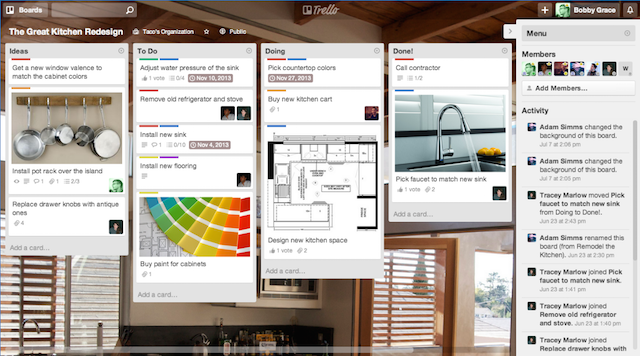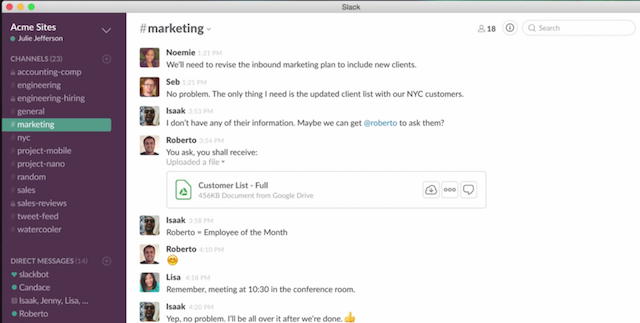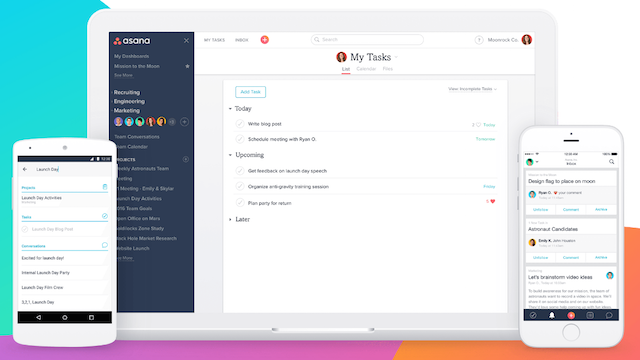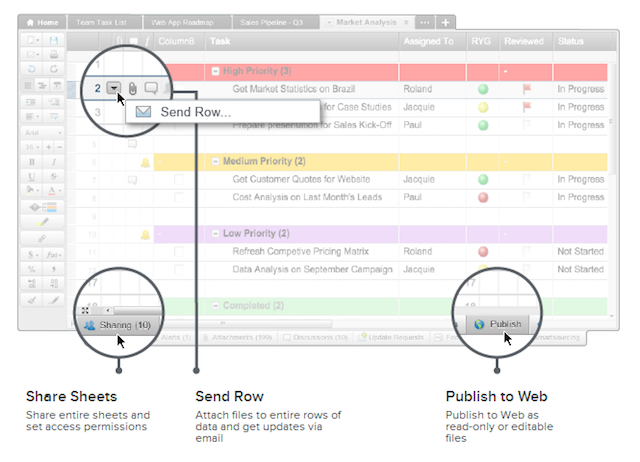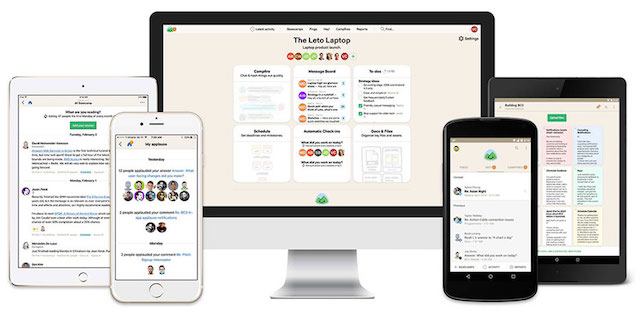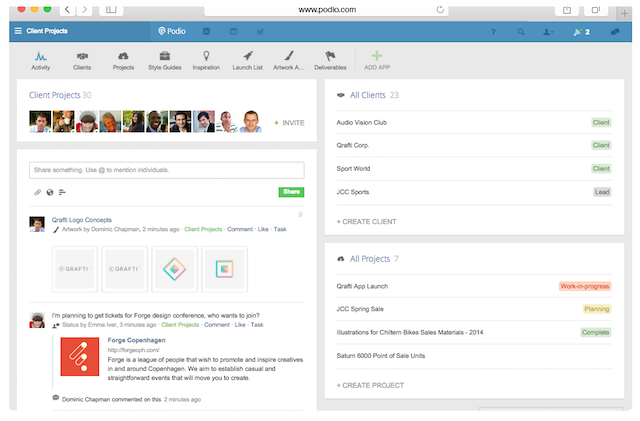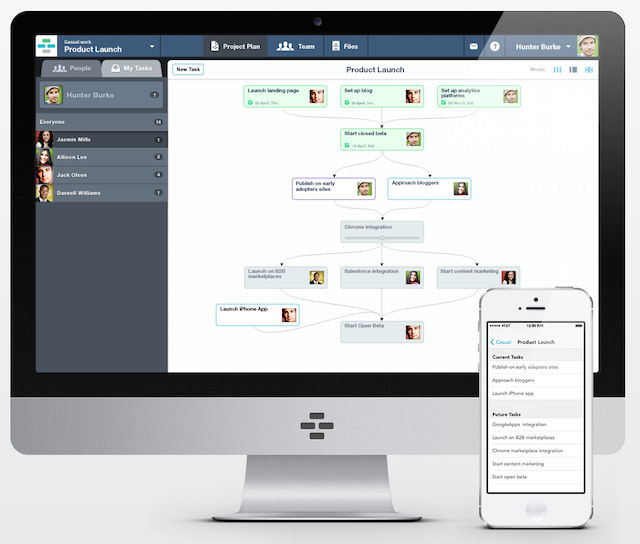Do you spend your entire work day in your email account? Do you assign, receive and organize all of your tasks through your inbox? Are your to-do list and your email account basically the same thing? If you said “yes” to those questions, you aren’t alone. Many people use their email inboxes as a project management tool.
But while email is a useful way to manage your work, there is a problem with this strategy.
When you are in your inbox all day, it’s easy to get distracted by new emails. It’s hard to keep your tasks prioritized, and it’s difficult to follow up with clients and work assigned to other team members.
So, maybe it’s time to move your work out of your inbox and into a project management app where it belongs.
How to choose a project management app
As you browse through options for project management tools, use the following questions to help you decide which app is best for you.
- How many people on my team will use this tool? Does this tool make sense for that number of users?
- How many projects am I usually managing at one time? Does this tool easily organize that many projects?
- Do I need it to integrate with any other systems, apps, or tools? Does the tool have those integrations?
- Do I need to access the tool from my mobile device? If yes, does the tools have a mobile version?
- What is my monthly budget for a project management apps? Does this app fit into that budget?
Whether it’s just you, you and a small team, or you and a large team, one of these project management tools will simplify your workflow and help you all get more work done while spending less time in your inbox.
Trello
Trello organizes your information through the use of boards, cards and checklists. It’s like a virtual wall of sticky notes or a Kanban Board that you can easily pick, pull and drag from task board to task board. Plus, you can add attachments, the free version integrates with Google Drive and Dropbox, and the paid versions integrate with a variety of apps like Evernote, Salesforce, Slack and more.
Mobile capabilities: Available as iOS App, Android App, and Kindle Fire App
Pricing: Free basic account (which includes most of what ordinary users would need) to an Enterprise account that is $20.83/user per month (paid annually).
Slack
If one of your problems with project management is communication, Slack might be the solution you’ve been looking for. Slack enables a team to set up channels with message boards that streamline communication and organize conversations into searchable, easy-to-read streams. You can keep Slack simple or expands its use by connecting it to dozens of other integrations.
Mobile capabilities: Available as iOS App and Android App
Pricing: Free basic account for small teams to Plus accounts that are $12.50/user per month (billed annually). Enterprise accounts are coming soon.
Asana
For large-scale projects that have a lot of moving parts, Asana is an app that will help keep a large team organized. Sections, projects, task lists, conversations, calendars and dashboards make it easy to keep everyone on the same page. And, the tool includes a variety of integrations created by third-parties and Asana so you can sync it with other tools you love and currently use.
Mobile capabilities: Available as iOS App and Android App
Pricing: Free accounts are available for teams up to 15 people. Premiums accounts are also available. They increase in price based on the number of people using the tools and range around $8–10/user per month.
Smartsheets
If you have used spreadsheets to track projects in the past, Smartsheets may be your style of project management. The robust tool uses rows and sheets to organize, track, and assign tasks. But unlike a basic spreadsheet, Smartsheet includes features such as progress icons, calendar integrations, and dashboards. Plus, it integrates with dozens of other apps and tools.
Mobile Capabilities: Available as iOS App and Android App
Pricing: Basic accounts start at $10/user per month (billed annually) and expand to Enterprise accounts that offer custom pricing.
Basecamp
Basecamp is a good option if you are looking to find one place to centralize the work of a team. Utilizing to-do lists, message boards, document storage, schedules, check-ins and reports, Basecamp is useful for working with your entire team. And, since clients can be added to the account, it’s also a great client project management option.
Mobile capabilities: Available as iOS App and Android App
Pricing: Basecamp doesn’t charge by number of users. Pricing is $29/month for internal teams and $79/month when clients are added to your account.
Podio
Podio is more than a project management tool.
With over 1 million customized apps, Podio can be used as a tool to manage your entire business.
It is extremely customizable so you can create dashboards and processes that meet your unique needs. This extremely robust tool is ideal for teams that need to centralize all of their business management in one place accessible to the entire team.
Mobile capabilities: Available as iOS App and Android App
Pricing: Accounts start at $7.20/user per month (billed annually) for a Basic plan to custom Enterprise plans.
Casual
If you are a visual person who likes to see the entire workflow of a project in one simple graphic, check out Casual. Casual simplifies complicated task management processes by putting all tasks into a flowchart that provides a clear representation of what is and what needs to be done. Plus, you can save your workflow to use it on future projects with a similar process.
Mobile capabilities: Available as iOS App
Pricing: From a $7/month Personal plan to a $133/month Enterprise plan (when paid annually for both).
By using one of these project management tools, you’ll be able to cut the clutter, prioritize your work, organize your team, spend less time in your inbox, and get more done.
Want even more tips on how to cut down on the time you spend in your inbox? Check out, “Manage your inbox and get back to work with these email tips and tools” to find other ways to take control over your out-of-control inbox.