You’ve hurdled the 9-to-5 fence and now you’re running free in the fields of entrepreneurship. But you keep tripping over the finance tasks waiting for your attention. Thankfully, there are plenty of budget apps that make keeping track of your finances a breeze, with all your details at your fingertips.
Many business owners crave the freedom that comes with running your own business.
The downside of the fun stuff though is the boring but necessary tasks like:
- Keeping track of income and outgoings
- Paying taxes
- Tracking supplier details
- Sending out invoices
Freelancers also need to track their time, manage projects and handle subcontracts.
Most of the budget apps on the market will not only keep all the relevant details in one place, but even talk to each other and your bank. All you need to do is log in and get to work.
Related: The essential guide to mastering your business finances
Our top 5 business budget apps
You’ve got a spreadsheet for income and expenses. You’ve been creating invoices in MS Word and you’re always behind on entering your online payments. Every time you think about sorting out your finances your head starts to hurt.
It’s time to ditch the chaos and use one of these budgeting software options to organise everything in one place.
- Wave (free budget app).
- Xero.
- FreshBooks.
- QuickBooks.
- PlanGuru.
Each app on our list comes with a range of standard features, with everything from basic incoming and outgoing tracking to payroll, superannuation and invoicing. With the exception of Wave, which is free, many offer tiered subscriptions, with more services and functionality the higher you go.
1. Wave (free budget app)
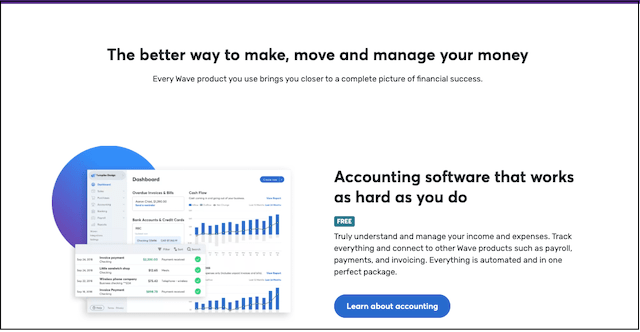
One of the best free budget apps for small businesses, Wave is very user-friendly. It comes with all the necessary elements such as:
- Invoicing
- Tracking expenses and income
- Receipts
The company offers optional add-ons that you pay for, including credit card processing and tax services.
2. Xero
Often recommended by accountants, Xero is popular because it’s intuitive and easy-to-use. This app handles:
- Invoicing and quotes
- Bank reconciliation
- Payroll
- Taxes
Sign up for Xero’s free 30-day trial and then, if you like it, decide which plan suits you best. The cheapest plan is for payroll only.
3. FreshBooks
Want to get your finances sorted while waiting at the airport lounge?
Because it’s cloud-based Freshbooks gives you access from all your favourite devices.
Best for freelancers and solopreneurs, it does invoicing, accepts online payments and tracks expenses. It also integrates with popular apps like GSuite, Stripe, Dropbox and others. Try it for a month free before you commit.
4. QuickBooks
This budget app is great for small businesses that are planning to grow. In addition to invoicing and expense tracking, QuickBooks:
- Accepts online payments via credit card, debit card or PayPal
- Offers single-touch payroll compliance
- Syncs with your bank and popular apps
- Automatically generates a Business Activity Statement (BAS)
- Includes a mileage tracker
Start with their free trial then move onto a plan if you’re sold.
5. PlanGuru
PlanGuru is for businesses, nonprofits and accountants who want sophisticated software that does all the basics plus forecasting. Features include:
- Payroll
- Budgeting/forecasting with integrated income statement, balance sheet and cash flow statement
- 20+ standard forecasting methods
- Optional Excel add-in for advanced reporting
- Business valuation tool
- Tools for professional accountants
Check out their free trial to see how this premium software might work for you.
Some advice on choosing

When you’re choosing a budgeting app there are a few questions you need to ask:
- Can it be used on various devices?
- Does it provide a desktop version?
- What sort of support does the company offer?
- Do they charge a one-off fee or monthly fees? And is the cost in US or AUD?
- Do they allow for uploading and storing documents, such as photographing and saving receipts automatically against expense items?
It’s a good idea to check what software your accountant uses (if you have one) and what they’re happy to work with. Not only will they have the latest recommendations, they can also help you set your budget app up correctly from the start.
Depending on what you need your budget app to do, you might find it easier to get a multifunctional app with invoicing, project management, proposals and customer relationship management (CRM) capabilities.
There are apps that focus on one aspect only, like Gusto for payroll, but keep in mind that the more apps you work with, the more time-consuming it becomes.
Hot tip: If you have multiple team members that will use the app, look for the ability to assign different access levels.
4 ways to stay on top of your business finances
Of course, the most amazing software is useless if you don’t put a little time and effort into
using it. These four steps will help you to stay in control of what happens to
your money.
Divide and conquer
When you first set up your business it’s tempting to save a few dollars on an extra bank account and use your personal bank account instead.
It’s worth the time to get a separate bank account organised.
Because trying to track your income and expenses while they’re mixed in with your personal payments is time-consuming and painful. You also run the risk of paying penalties if you accidentally claim personal expenses on your taxes.
Be prompt
It’s vital to send your invoices as soon as possible, because there are always those clients who don’t pay until the due date, or the day after.

Just as important as invoicing quickly is paying your bills on time. Paying by the due date reduces stress, keeps your good reputation and credit score intact and saves you money.
Make data-driven decisions
Reviewing your expenses and keeping a record of them helps you to understand where your cash is going. If the cost of manufacturing a product is greater than what you’re selling it for, your business is heading for the gutter.
You need to know what you’re spending money on so that you can decide whether those expenses are worthwhile or if you need to make some cutbacks.
Keep one eye on the future
Planning is crucial for any business to succeed. Your financial plan helps you to see where your income is at and then decide how to grow it. Also, planning ahead ensures that you understand your business’ peaks and troughs, so you can create a cash buffer for the leaner times.
Hot Tip: Backup, backup, backup! No matter which finance system you use, they’re not infallible. Making a secure backup that is stored outside the app ensures your data is protected in case of tech failures.
In conclusion
Even the most mathematically challenged business owner can succeed with the help of one of the many budget apps on the market.
Take your time choosing the right app and test it out before committing. You’ll soon be able to sit back and admire your well-organised process for managing your money.
This post does not represent an endorsement of any of the products mentioned here. Information was accurate as of publication date.






