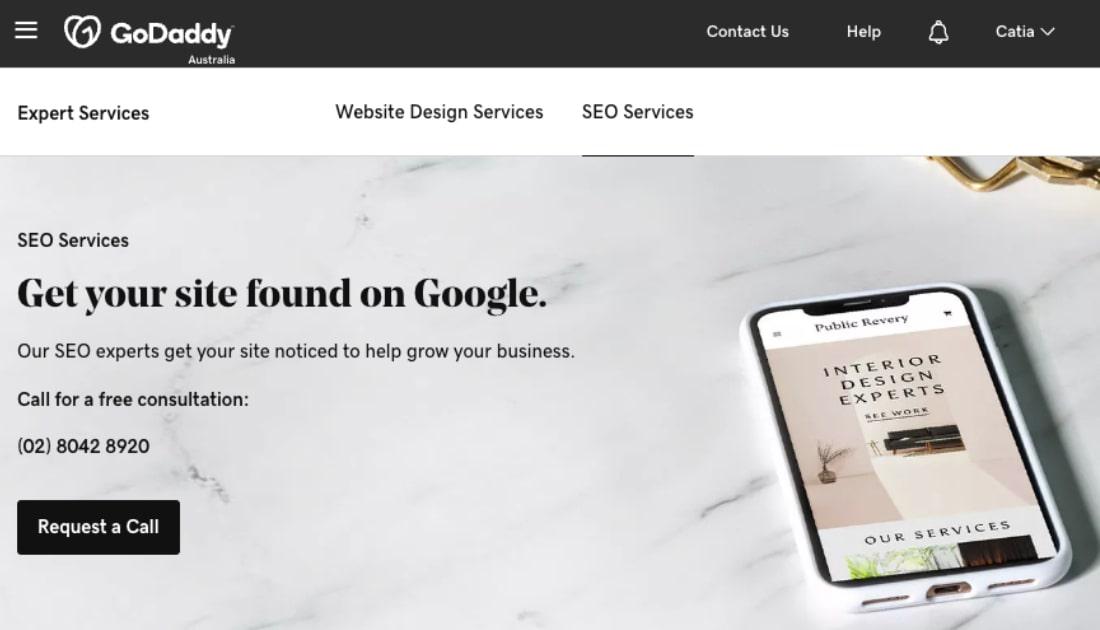As a small business owner with a website, even a basic understanding of SEO (search engine optimisation) will help elevate your business listing in search engine results. Without SEO, it is extremely difficult to rank well on Google. In this post, we’ll explain what SEO is and introduce you to eight of the best SEO tools for small business. Many of these tools are free or include a free trial so you can try them out.
Not the DIY type? Ask the SEO experts at GoDaddy for help.
We’ll also talk about analytics tools to help you understand website traffic and rankings, plus SEO tools to help you with target keywords and on-page optimisation. Don’t worry if it sounds overwhelming; by the end of this article you’ll be ready to get started on DIY SEO.
Let’s dig in.
8 top-tier SEO tools
You could have the most amazing business but if search engines don’t list your website on page one of search results, few people will find it online. These tools can help you get found online.
-
Google Analytics (free).
-
Yoast (free).
-
MOZ Keyword Explorer (free).
-
MOZ Pro.
-
SEMrush (including a free SEO keyword tool).
-
Ahrefs.
-
GoDaddy’s Search Engine Visibility.
-
TagCrowd (free).
Before we list our favourite SEO tools, let’s do a quick review of how search engines work.
Learn how to improve your search engine ranking
When you ask Google, Yahoo!, Bing, Siri or any other search engine a question, a list of suitable answers pops up. But how do they decide which results to show first? I’m glad you asked.
Search engines use complex algorithms to decide which websites provide the best answer to each query.
They list the most relevant pages highest in the results.
Search Engine Optimisation (SEO) is the process of improving your web pages, blog posts and other online content to make your pages rank higher in search engine results pages (SERPs) whenever someone types in a particular set of words. Since most people won’t look beyond page one of the results, that’s where your website needs to be.
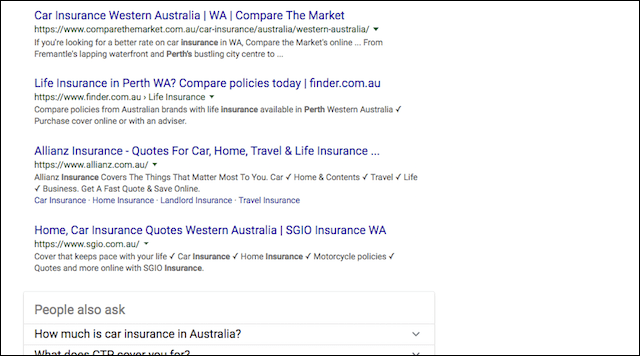
Search engine ranking factors include hundreds of elements — how many people visit your web pages, how often they’re linked to by others or shared on social media, etc. — all weighted for importance. No one knows exactly how Google creates its algorithm.
People speculate that no single person at Google knows all of what goes into the algorithm.
SEO is about making your website appeal to all these factors (or as many as possible) to gain a higher position on the search page. The holy grail is for your page to reach the No. 1 spot for your target keywords or phrases — because the top few results get the most visitors. And higher website traffic generally leads to more sales.
So, are you ready to improve your search engine ranking? You need to use SEO tools. Here are some of the best.
1. Google Analytics (free)

Photo: lalo Hernandez on Unsplash
When you’re ready to learn SEO, the first thing you must do is set up Google Analytics for your website. It’s a free tool that monitors your website traffic, reporting on which are your most popular pages and what people do as they move through your site. It also allows you to zero in on the Australian market with a country-specific search feature.
Learn how to set up and use a free Google Analytics account here.
Understanding which pages hold your highest-converting content gives you valuable information on who your customers are and what they want. You can use that information to improve your SEO, adjusting and adding content where needed to increase sales and grow your business.
2. Yoast SEO (free)
If your website is on WordPress, you’re in luck, because the Yoast plug-in is a handy (and free!) SEO tool.
Yoast uses a traffic light system to show where you can improve your on-page SEO. This tool gives you specific advice on where to place your keywords, such as in:
- The page URL.
- H1 heading (this is usually the title of the page or post).
- The page title and meta description.
- A couple of other H2/H3/H4 headings (these are subheads in the content).
- The first paragraph of text.
- Image alt tags that only search engines can see, and more.
While chasing the green lights can be a fun game, remember that Yoast is just a guide, and you don’t have to stress over the green lights. Just keep your copy engaging and readable for humans; that’s much better than repetitive keyword-stuffed content.
Pro tip: The Yoast blog has lots of handy resources and training. There’s also a paid version of Yoast with more features. For example, the premium version lets you optimise for synonyms and readability, and get internal linking suggestions.
3. MOZ Keyword Explorer (free)
The MOZ Keyword Explorer is another free SEO tool. This one provides:
- Monthly search volume, so you know how many people are searching for the terms you’re focussing on.
- Difficulty, so you can understand the competition.
- Keyword suggestions. If a keyword is too hard to rank for because there’s too much competition for it, check MOZ’s suggestions. For example, a generic keyword like ‘shoes’ is really difficult to rank for, so you might try a long tail keyword like ‘pink ballet flats’, which is more specific.
- Region option for local businesses like retail stores, grocers or service businesses. The search volume for certain keywords could be very different in Australia as compared to the U.S., due to smaller population size here.
The free version of Moz Keyword Explorer is limited to 10 searches per month. After that you can upgrade to the paid version or use another SEO tool.
Pro tip: MOZ is a powerhouse of information on SEO. Rely on the MOZ blog for a complete education in SEO.
4. MOZ Pro
If you want more detail and more keyword searches, try MOZ Pro. The paid service includes a suite of high-powered SEO tools that help you:
- Monitor your search rankings.
- Track your competitors.
- Crawl your site and find problems like broken links.
- Add relevant keywords to your page content.
- Explore backlinks to your site (e.g. other sites that link to yours), gain new backlinks and monitor internal links.
MOZ Pro offers detailed reporting and is suitable for big, complex websites. It might be overkill if your website is just four or five pages, but if you love getting into data, this SEO tool lets you dive deep into the details.
MOZ Pro is available by monthly subscription; you can test it with a 30-day free trial before you commit.
5. SEMrush (including a free SEO keyword tool)
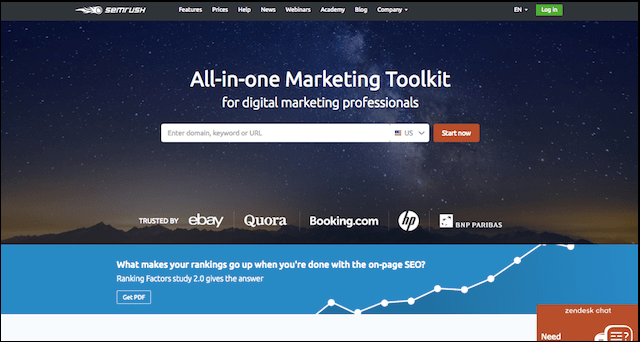
SEMrush has a suite of SEO tools that you can try for free by registering your email address. The free version limits your searches and results for ranking keywords, but it’s a great place to get started. Then if you need more features or more searches later, you can upgrade to the paid version.
The free version provides:
- Search traffic over time, split into organic and paid traffic.
- Keywords your website is ranking for now, and which position you’re in.
- Competitor analysis and competitors’ best keywords.
- Search volume and competition (cost-per-click or CPC for ads).
- Backlinks to your site, plus a handy way to find toxic backlinks that might be harming your rank.
- Detailed site audit reports on broken links and errors.
Simply fixing broken links and errors can give a huge boost to your search engine ranking, so it’s worth investing time in a website health check report and a to-do list every quarter.
The paid SEMrush SEO tools have various monthly plan levels available to suit your business.
6. Ahrefs
Ahrefs is a comprehensive SEO tool that can help you understand your organic SEO strengths and weaknesses so you can take action to boost your search ranking. With it you can:
- Track which keywords you’re ranking for now.
- Get suggestions for keywords your content should include.
- Check which keywords your competitors are ranking for.
- Check which websites are linking to your website (backlinks).
- View keyword search volume and CPC if you’re considering Google Ads.
- Understand the Australian market with location-specific search.
- Generate progress reports.
Ahrefs is available on a monthly subscription, with different plan levels to suit the amount of data you need. You can check it out in a seven-day trial for a small fee.
7. GoDaddy’s Search Engine Visibility
Search Engine Visibility is GoDaddy’s DIY SEO tool made for beginners. It walks you through the basics of SEO and optimising your website.
- An easy-to-use wizard leads you through the SEO process, including suggesting keywords.
- A tracker on the dashboard allows you to monitor your progress over time.
- A handy content tool makes suggestions for your particular business.
Search Engine Visibility is available for a monthly fee.
8. TagCrowd (free)
TagCrowd is a free SEO tool that shows keyword density, or how often certain words are used in your content. All you do is:
- Paste your content into the box or insert your website URL.
- Review the graphic — words that appear in larger text appear more often in your content.
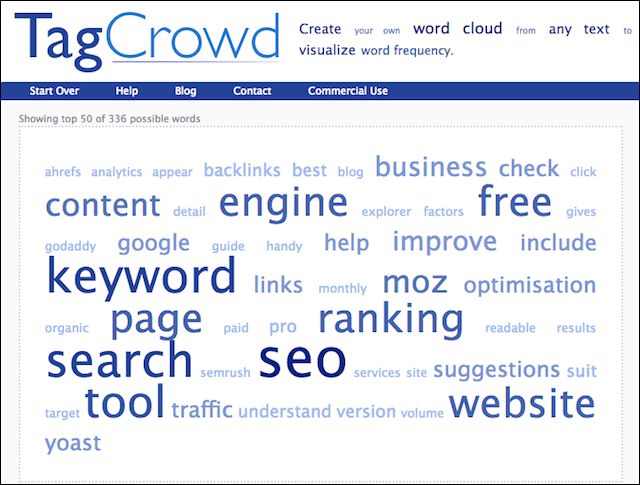
If one word appears in massive text, you’ve probably overdone it — and should take a few of them out of your page. While keyword stuffing might have worked in the early 2000s, it’s actually a negative for SEO now.
As a rule of thumb, your keyword should appear roughly once for every 100 words of content.
Based on the image above, you could say that this very article has something to do with SEO, search, keywords, tools, ranking, websites, pages and optimisation — so we’re spot on!
Which SEO elements matter most?
Beyond producing useful, accurate content that’s of interest to your customers or fans, there are a few other things your web pages must do. Search engines reward websites that have:
- Target keywords) or phrases in the meta title, URL, headings, body content and image alt tags.
- Content that matches the intent of the search terms.
- Domain authority (this refers to how much the search engine trusts your website).
- More traffic or visits to the page.
- Content that’s interesting, unique and in readable language.
- Fast page load speeds (search engines penalise slow-loading pages).
- A mobile-friendly interface (i.e. one that’s easy to read and click on a mobile device or tablet).
- Quality backlinks from reputable sites.
- Low bounce rate (this refers to how many visitors leave after viewing one page).
- High time on page (if a visitor stays and reads awhile it must be relevant and interesting content).
- Is often shared or linked to on social media.
- SSL encryption, which makes them more secure from hackers.
For everything you ever wanted to know about SEO, check out the MOZ Beginner’s Guide to SEO.
When SEO tools aren’t enough
There’s a lot to learn about SEO, and it takes time to achieve a high search engine ranking organically (without buying ads). But it’s a long-term investment that can deliver huge rewards in increased sales for your business.
80 percent of GoDaddy SEO Service clients see first-page results for their targeted keywords within six months when they choose the recommended plan and allow on-site optimization.
If you feel stuck with SEO, or you’re simply too busy to do it yourself, GoDaddy SEO Services can help. After speaking with you, GoDaddy experts audit your website, research your target market, then optimise your site for search engines. They continue to make SEO updates to keep your website moving up in search results. Call GoDaddy’s support team on 02 8042 8920 to find out more.
Now what do you say? Let’s get optimising!