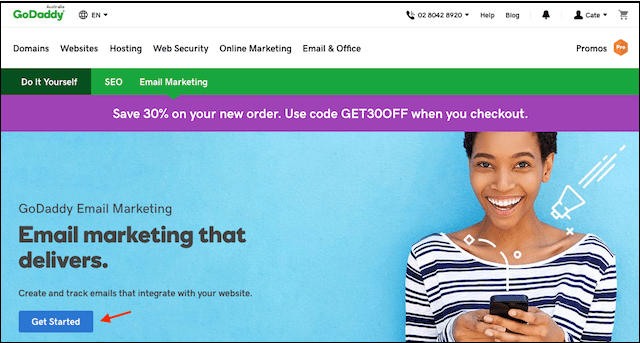Of all the business marketing tactics to choose from today, why choose email? After all, we’ve got Facebook, Instagram, Twitter, Pinterest, LinkedIn, SMS … isn’t email marketing dead?
80 percent of retail pros say email marketing is their most effective customer retention tool.
We’ve got so many options that it can be tempting to overlook email. But the stats are in and email is still one of the most effective and affordable marketing options around, even if it’s not shiny and new.
Start email marketing in 6 steps
Ready to start using this highly effective promotional tool for your business? Let’s go!
-
Set up your account.
-
Add your contacts.
-
Choose your template.
-
Write your email.
-
Test it.
-
Hit SEND!
Let’s touch on the reasons why email marketing works so well before we list the steps to startup.
Why email works so well

Photo: rawpixel on Unsplash
According to experts, the return on investment (ROI) for email is $44 for every dollar spent. Here’s why it’s still a preferred business marketing tactic:
- It’s universal, since just about everyone with internet has an email address.
- An email is more likely to be seen than a scrolling Facebook post; nearly everyone checks their inbox daily.
- Unlike social media, you connect directly to your customers without a third party involved.
- It doesn’t have to be a one-way blast. You can invite users to respond, reply and take action.
- Emails can be used to drive customers to specific product pages on your website or blog posts.
- It’s really affordable — far less expensive than TV, radio or billboards.
Dollar for dollar, email marketing costs less and provides a higher ROI than many other marketing tactics.
Get started in 6 steps
Whether you already have a list of email addresses or are starting from scratch, here’s what you need to do to get set up, then send your first email.
1. Set up your account
If you use GoDaddy Email Marketing, the process is quick and easy. Sign up here then follow the prompts to open your dashboard. Get tips here on how to be sure your sender address makes the right impression.
2. Add your contacts
Before you can send out an email, you need a list of contacts to send it to! There are many ways to do this. You can add an invitation to sign up for emails to:
- Your website home page
- All your social media pages
- To your blog posts
- Sign up cards in your physical shop or office
- Your email signature
It takes less than three minutes to customize your email signup form with GoDaddy Email Marketing.
You can also upload email addresses of your existing/past or prospective customers to your email marketing tool. Just make sure they’ve given you permission to email them, as privacy rules have recently gotten more strict both in Australia and in the European Union.
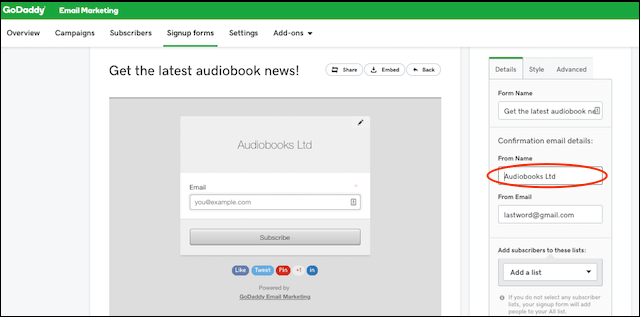
You should also think about how you’ll entice people to join your list, whether it’s by offering a free download, special discounts or something else.
3. Choose your template
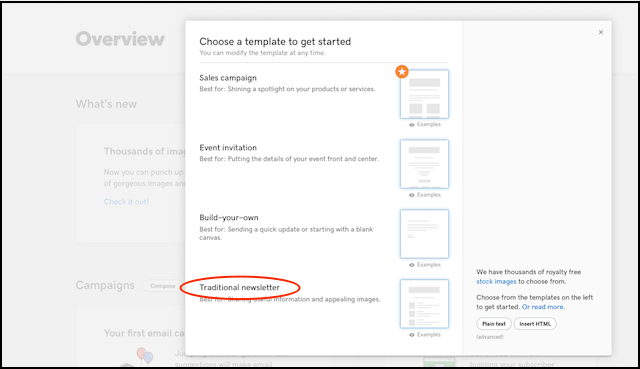
Choose a template that fits your goal and the type of email you’ll be sending. Then scroll through dozens of color groups and a huge selection of high-quality photos to craft a high-impact email.
4. Write your email
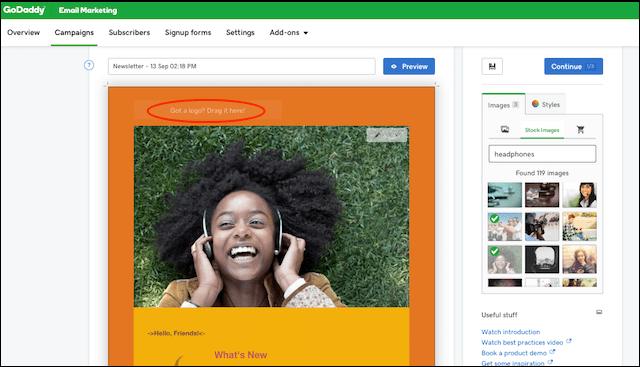
Now add content for your first-ever newsletter. Try to focus on what’s interesting, useful and relevant to your audience. Why have they signed up in the first place? Then decide if you will curate content, create your own or repurpose some from your website or social channels.
One way to begin being comfortable is to offer value in the form of free tips or useful links.
Remember to spend some time coming up with a catchy Subject line so people want to open your email. Remember, most people are busy and will decide whether to open or delete an email based solely on the Subject line and the sender’s address.
Read this terrific post for help writing Subject lines that get clicked.
Related: Email newsletter ideas for 5 top industries
5. Test it
Before you risk sending your new email to an actual human, review and test it. First, send it to your own email address so you can make sure it displays properly and says what you want it to say. Check that your links are working and correct any typos you might’ve missed.
Typos aren’t the end of the world (even big brands make mistakes!) but they can make you look unprofessional. So ask someone else to proof your email before you send it. Once you hit SEND, there’s no undo button!
6. Hit SEND!
If you’re all done and you’ve tested everything and proofed your email, it’s time to send! Click that button!
Yes, it’s normal to feel scared.
But remember, if you’ve created great content that your readers will find useful, you’ll likely get good results … like more website visitors, more orders and more engaged customers.
Don’t leave it there. Start planning your frequency of emails and what you will post about. Once you get familiar, start thinking about an email content calendar to get yourself organised.
Bonus step: analytics
But don’t stop there. After a day or two, dig into the numbers so you know how your email has been received.
By reviewing how many people opened, clicked-through and unsubscribed from your first email attempt, you can make some decisions about how to improve the next one.
Want more details on these steps? Check out our beginners’ guide to email marketing for small business.
Email still a top business marketing tactic
When you’re in business, the most important thing isn’t whether you’re on board with the latest tools and platforms, but whether your marketing is working. And I can promise you that when done right, email is just as powerful as popular platforms like Facebook and Instagram … maybe even more so.
Email is one of the most effective ways to build relationships with your customers, promote new products and stay in touch.
Email marketing is affordable, doesn’t have to take long and it WORKS. So what are you waiting for? Get started with GoDaddy Email Marketing today.