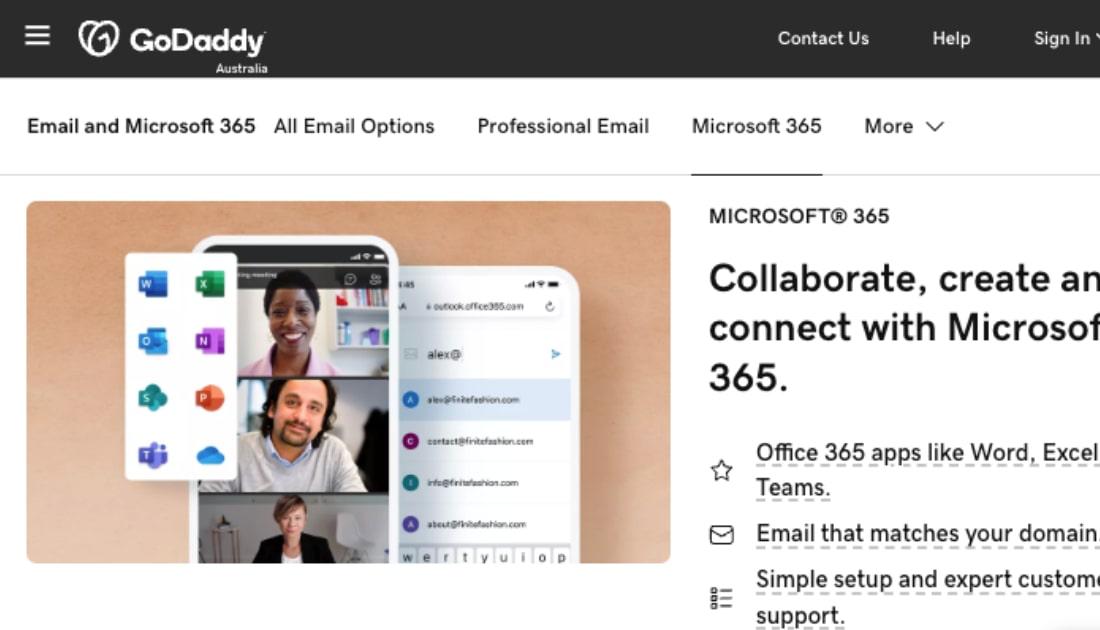Ever feel like your potential customers aren’t taking you seriously? Building trust and credibility in business isn’t always an easy task. In this post, we’ll explain how to create an email address — and how that email can actually give you a competitive advantage.
Your business needs to have a strong, recognizable brand.
Start off on the right foot and make creating your email address part of your brand-building activities.
Create an email address in 3 steps
Up until now, you’d be forgiven for not giving your email address much thought. Today, however, is going to be the day that changes.
-
Shop around.
-
Do your research.
-
Purchase a plan.
The good news is, this isn’t going to cost you the world and it won’t take up much of your time.
What’s wrong with free email?
We’ve all heard of Gmail, Outlook and Yahoo Mail. These guys are big players and are often used for personal email accounts. But does free email really belong in the business world?
Let’s take a minute — actually make that five seconds, because that’s how long it’ll take your potential customers — to compare these two emails:
- FlowersToYou@gmail.com
- Info@FlowersToYou.com
Which one appeals to you? The second one? Why? Simple — it’s because the second email address is more business-like and appears legitimate. It just seems more credible, more trustworthy and more reliable than the first one.
Think of it this way, if an email from either of those addresses popped up in your inbox, which one would you open first? Remember, inboxes are filled with enough clutter.
In the eyes of a consumer, a brand that oozes professionalism is more likely to produce high-quality products and services.
With a million and one different businesses out there all competing for customers, it’s more important than ever to make sure your brand stands out.

Photo: Jeremy Beadle on Unsplash
The fact is, your email address can have a direct impact on your brand awareness ... if your email is based on a custom domain name that belongs to you and you alone. With every email you send, your brand is getting out there, reaching mail recipients far and wide.
Talk about cost-effective brand exposure! Who knew creating an email address was such a cheap and efficient way to grow your brand’s recognition.
So if you’re serious about creating a reputable brand for your business, one people will remember and trust, then it’s time to create an email address with your business or brand name right in it.
1. Shop around
There’s a host of email service providers out there, and most of them you’ve already heard of.
Microsoft is well-known for Office 365. In fact, you’d be hard-pressed to find anyone who doesn’t use Word or one of their other products. GoDaddy’s Office 365 plans offer domain-based email, along with 1TB of online storage, shared calendars, data security and spam filtering, and 99.9 percent guaranteed reliability. And, of course, Microsoft’s famous Office suite.
With GoDaddy’s Business Premium plan, you not only get Office 2016 installed on up to five PCs or Macs per but will automatically receive the latest Office upgrade at no additional charge.
Unlike the Office 365 you currently have, both the Online Essentials and Business Premium plans also allow you to:
- Easily create a domain-based email address.
- Share calendars and contacts with people inside and outside your company.
- Have real-time online meetings and screen sharing using Skype for Business (PC) and Lync (Mac).
The G Suite of products by Google offer a professional email address (e.g. you@YourCompany.com) as part of a larger service offering. The cloud-based system includes data migration, 30GB storage (for the Basic plan) and device management tools.
Your internet service provider (ISP) might also have an email address for you to use. Depending on who you’re with, it could be something like you@bigpond.com.au. The downside of an email address like this is that your business or brand doesn’t appear in it.
Not all ISPs offer domain-based email. If this is true of yours, look elsewhere. Your email address should reinforce your brand, not your ISP’s.
At the end of the day, you want a professional-looking email address that matches your domain name. After all, you want to show everyone that you mean business, right?
2. Do your research
The fact is, you just can’t do business in this day and age without email. More people are choosing to open emails before looking at their social media. Hard to believe, right?
No matter who you decide to go with, there are a few things you need to look for. Here are the questions you should be asking:
- Can I use my own domain name?
- Is there enough storage?
- Does it include shared calendars?
- Does it offer security against malware and suspicious links?
- How many users does it allow?
- Is there encryption to help protect data?
- Are there collaboration tools?
- Is there around-the-clock support?
- Do they offer help migrating from the old email account?
- Can I sync my email services?
- What about email backup?
- Does it offer video conferencing or online meeting options?
Get out your magnifying glass and take a hard look at the features and benefits of the email plans on offer. To help keep you on track, write a list of what you really need in an email plan and use this when shopping around (face it, we all love writing lists just to tick things off).
Now take a few moments to look at customer reviews and see what others think about any email provider you’re considering. In this case, you’re the customer, and you want to make sure you’re making the right decision for you and your business.
3. Purchase a plan
When handing over your hard-earned cash, you want peace of mind knowing you’ve made the right decision, especially when it comes to your business (aka your baby).

Photo: rawpixel on Unsplash
To purchase O365 Email from GoDaddy:
- Select your plan and click Add to Cart
- Choose the number of users (add more for a per-user fee any time)
- Select your term length (12, 24 months etc.)
- Click the green Continue button at the bottom
- Enter your payment info
- Check out
After checkout you’ll receive instructions on setting up your new email account. Don’t feel up to the task of changing email providers on your own? GoDaddy’s email migration service can do it for you.
Create an email address you’ll be proud of
You know about the importance of maintaining a professional image for your business. It can be tempting to save a few dollars here and there, but free email plans just don’t cut it when image and impression matter.
Do create an email address that’s right for your business. Ideally, this will be based on a custom domain name.
Don’t sacrifice your professionalism, credibility or trustworthiness to save a few dollars (we’re talking the price of a cup of coffee once or twice a month).
By making a list of the features you need in email and shopping around, you can settle on an email plan that will give your business the professional look it deserves.