COVID-19 has taken the country and the world by storm, confining many Australians to their homes. What to do with all this time? Allow us to propose search engine optimisation (SEO) as a worthy task — it’s the practice of making small adjustments to a web page to make it easier for search engines to find. Not very sexy we’ll admit, but just the project for those with time to spare and nothing to fill it with.
Anyone can use on-page SEO to move their web pages up in search rankings. Plus it's free.
Why’s that matter? Because the top three unpaid listings on the search results page get most of the clicks. So the higher your web page appears on search engine list, the more visitors will come to your website.
Related: Use local SEO to bring more business in your door
3 DIY tips for effective on-page SEO
Regardless of what your business sells, having a terrific website that makes it easy for people to buy isn’t enough. You have to make sure customers actually find your website. That’s where on-page SEO comes in.
- Find your magic words — as easy as 1-2-3.
- Now spruce up your page content.
- Finish up with on-page SEO.
Once you understand on-page SEO, it’s the same process every time.
Why would you want to use SEO on just one web page?
Whenever we talk about search engine optimisation, we often talk about applying these search engine-friendly principles to all the pages on a website.
But individual web pages are powerful in their own right. A single web page on a website with dozens of pages can help your business rank for more keywords and build your domain authority.
Domain authority is Google’s way of saying you’re a legit business with a good reputation.
A higher domain authority means a higher Google ranking. And you know what that means — more visitors to your website.
Here are 3 DIY tips for effective on-page SEO that can help move each page of your website higher in search rankings.
1. Find your magic words — as easy as 1-2-3
Keywords are the terms people type into a search engine to find what they want. For a business owner, the challenge is to figure out which words your ideal customers are typing into Google when searching for products or services like yours.
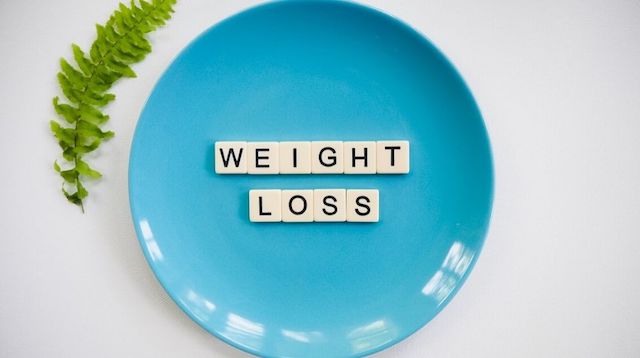
The best advice for identifying your keywords is this: start with your customers in mind.
A lot of business owners assume they know the terms customers use, but why not ask them? It’s can be useful to add the following question to your Contact form:
- How did you find me?
- What did you type into Google?
This information will help you align your web pages with the right search terms.
It’s important to assign different keywords to each individual web page, as each page can rank for completely different keywords.
It is entirely possible that the page with your crewneck cashmere sweaters will get more traffic than any other.
This is why we recommend you not use the same keywords on more than one of your web pages, as Google will be forced to choose between the two. If “crewneck cashmere sweater” is used many times on more than one page of your site, there’s a chance Google will send searchers to the wrong page.
Short-tail keywords
In the world of keywords, there’s a distinction between short-tail and long-tail keywords. For example, the term ‘web designer’ is a short-tail keyword because it contains only two words. Short-tail keywords are general and broad with low conversion rates (i.e. the number of people who actually click through and buy).
Long-tail keywords
Long-tail keywords consist of three or more words and are far more specific.
Instead of ‘web designer,’ a person might type in ‘web designer for recruitment agencies.’ This search will have a much lower number of people typing it in but will give you a more targeted result. Adding more specific words to your keyword phrase will most likely result in more qualified customers visiting your website.
For more hands-on help choosing the right keywords for your web pages, check out this post.
2. Now spruce up your page content
For Google, accuracy is what it’s all about. If the words “24-hour plumbing service” appear throughout a certain page on your site, that web page had better be about plumbing services.
Never make the mistake of randomly sprinkling high-traffic keywords throughout an unrelated web page, thinking this will lead to a better search ranking. Google’s algorithm is pretty smart and it will actually drop your page down in rankings if it catches a whiff of keyword stuffing.
The rule of thumb is: Write for people first, then optimise for the search engines. To that end, here are a few tips on what to write about:
Pain points

One good way to make any web page more attractive to search engines as well as humans is to address the pain points of your customers.
To use the plumbing example above, you might offer up a list of tips on avoiding stopped drains. People who use your services are likely searching for topics like this — right before they decide what they really need is an actual plumber.
So ask yourself: what problems do you solve for clients? How will their lives be different once they’ve bought your product or used your services? Write about that.
Word count
A commonly asked question related to on-page SEO is how long should my web page or blog be?
You might as well ask how long a piece of string is. It’s recommended for your content to be long enough to:
- Fully address your customer’s pain points
- Highlight product/service benefits
- Answer your client’s questions
- Display your expertise
It is recommended to write at least 750 words for each page, but if you can write more and it’s likely to be useful to your customers — go for it.
As for blogs, the minimum length is 500 words with longer posts ranking better on Google. Authoritative posts with 2,000+ words containing well-researched, easy-to-read content are likely to appear higher in the search results.
3. Finish up with on-page SEO
Okay so you’ve selected the keyword for your web page and have filled out the content on the page with useful advice and tips related to your goods or services. Maybe you’ve even added a short how-to video.

Photo: ConvertKit on Unsplash
Now make sure you put your carefully chosen keywords in the right places:
URL
Make sure your URL or landing page address includes your keywords.
Title tag
The title tag is the short description people read when your web listing appears on the search engine result pages. It should be 50-60 characters long with the keywords near the start.
Meta description
This is the description right below the title tag, giving you the opportunity to sell your product or service and engage your website visitors.
The headline
The page’s main headline, sometimes called the H1, should contain your chosen keywords.
Subheads
The subheads on your web page should use synonyms related to your keywords.
Image alt tag
Search engines don’t understand images so it’s important to add the keywords to the name of the photos you use on the page. Learn how to do this here.
Page content
Sprinkle your keywords throughout the content without overdoing it. A good rule of thumb is to use your keyword once for every 100 words on the page. So if your web page has 750 words on it, you’ll want your keyword to appear at least seven times.
Conclusion
On-page SEO is crucial for individual web or landing pages.
Do your keyword research, make sure your content answers your client’s questions and explains the benefits of your product or service. Lastly, put your keywords in the right places for effective on-page SEO.
Most importantly, never lose sight of the main reason your business exists: your customers. Keep your clients at the centre of what you do and build a website focused on their needs and desires.
Happy SEO-ing!






