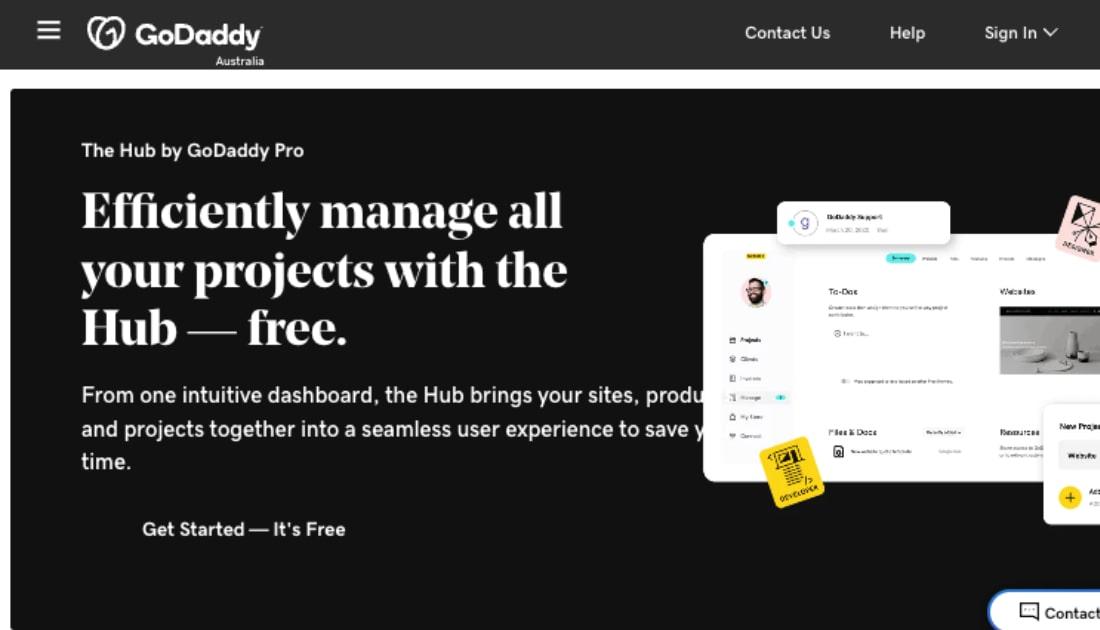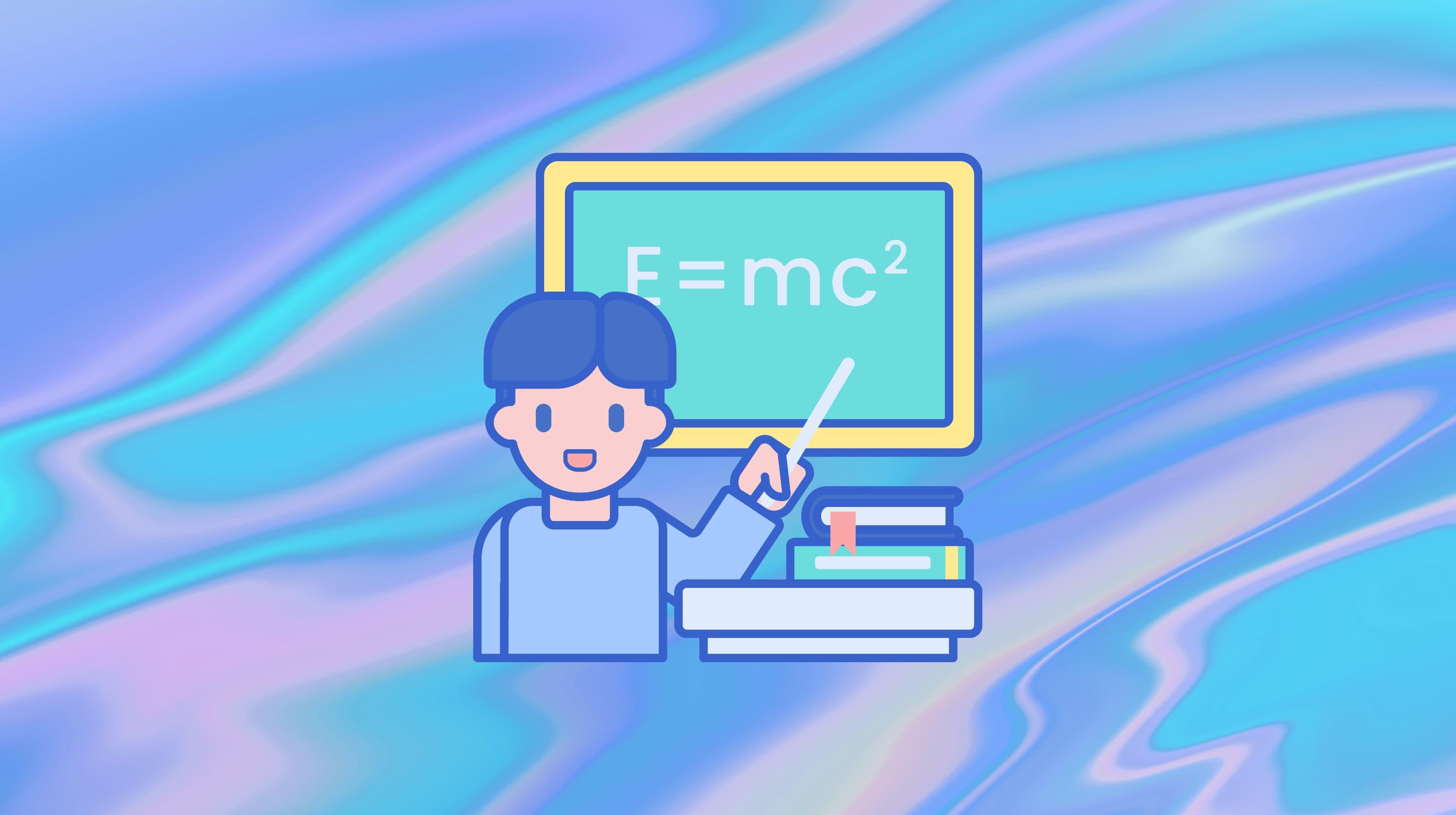Are you a web developer looking to add value by offering clients a Wordpress mobile app alongside their website? Perhaps you’ve been getting requests to turn websites into mobile apps and just need instructions. Either way, you’ve come to the right place.
As you know, a mobile-responsive website is essential for every business, but sometimes it isn’t enough. Depending on the client’s audience, an app can take things to the next level and get them better engagement and more sales.
Let me walk you through the steps to convert the site you’ve just created into an app.
Related: Black Mouse Design Scales up after partnering with GoDaddy
5 plug-ins for converting a WordPress site to an app
Check out our top picks for plug-ins, along with the steps involved in converting a WordPress website to a mobile app.
Once you’ve picked your plug-in, keep reading for a list of reasons why this will pay off in more (and more loyal) clients.
How to turn your website into an app

Creating a WordPress app for mobile is really simple. Just build your client’s website on WordPress as you normally would.
Then add a plug-in that will help convert the database and content over to an app.
The actual setup can be as quick as five minutes, depending on the plug-in you use.
Once the site is converted, you’ll be able to publish the app via Google Play and/or the App store so your clients’ customers can download it.
As with your client’s WordPress website, you’ll need to keep the plug-in up-to-date and compatible with new releases. You’ll want to factor some time and budget into your client maintenance package to fix any bugs with the app.
Related: Sell website maintenance services to grow recurring revenue
Top WordPress mobile app plug-ins
Here are five of the most popular WordPress-to-mobile apps, including a snapshot of their features.
When you’re comparing plug-ins, dig deep.
Decide whether you want something with more customisation options or if you’d rather a simpler UX and setup process. Look at the reviews to see what previous users have to say about each app.
Pro tip: Be sure to test out the app on your own site to make sure it goes smoothly before you try it on a client’s site. If you’re using Wiziapp or appful, you’ll be able to create your app before you subscribe to the plug-in. AndroApp offers a free one-month trial.
1. appful
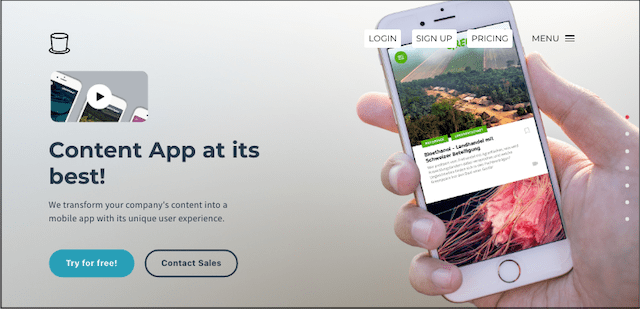
Cost: Free to try, then a monthly fee once you publish your app.
Features:
- Native iOS (iPhone, iPad, Watch) and Android.
- Commenting.
- Native social media sharing.
- Offline reading.
- YouTube support.
- Logo placement.
- Advertising.
Check out this post for details on using appful.
2. AppPresser
Cost: Monthly fee.
Features:
- IOS and Android.
- Visual App customiser.
- Simple interface and setup — no coding required.
- Custom pages.
- Push notifications.
- Full integration of everything in WordPress, including custom plug-ins, memberships, WooCommerce and payments.
3. WPMobile.App
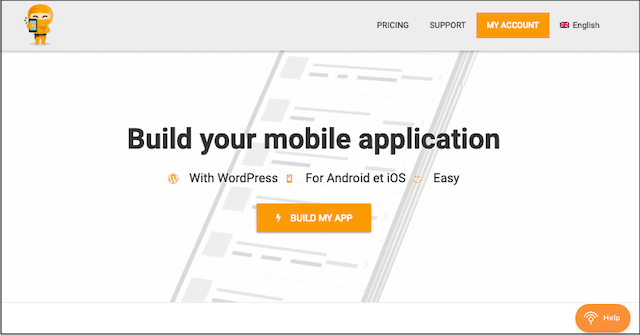
Cost: Monthly fee.
Features:
- IOS and Android.
- Fully customisable theme.
- 3 menus (side hamburger, floating and footer).
- Unlimited push notifications.
- Real-time analytics.
- In-app advertising capability.
- Automatic or manual language translation.
4. AndroApp
Cost: Free for the first month, then a monthly charge.
Features:
- IOS and Android.
- Push notifications.
- Four different ad placement options.
- Integrated social sharing buttons.
- Dynamic control of menu, image rendering and more.
- Ability to cache mobile content with WP Super Cache for faster load time.
- Analytics.
5. Wiziapp

Cost: Yearly fee.
Features:
- IOS and Android.
- Unlimited users, pages and push notifications.
- Ad space that’s 100 percent in your control.
- Premium email support.
- Web simulator allows you to see your app on your own mobile device browser
before you buy. - Choose from their built-in themes or use your own responsive theme.
Basic steps to setting it up
The installation process is pretty straightforward for all five of these apps.
Step 1
Sign up for an account with your preferred provider. Note: AndroApp offers a free one-month trial; Wiziapp and appful allow you to create your app before subscribing.
Step 2
Follow the prompts to download and install the plug-in on your client’s WordPress site.
Step 3
The plug-in will automatically sync to your app dashboard or account. Depending on their process, you should now be able to enter preferences like the app’s name, design and styling. You can also specify what elements and pages you want to include from your client’s website on the new app.
Step 4
Preview and test the app to make sure it works as you’d expect. It’s a good idea to get your client’s feedback at this stage.
Step 5
After making any adjustments needed, publish the app to the App Store, Google Play or both.
3 reasons to offer your clients a mobile app

Offering an app as an optional add-on to WordPress website development is a good business strategy for several reasons.
To be more competitive
The web design and development space is a competitive one. But if you can offer extra value and a point of difference, you’ll give your clients a good reason to choose you over your competitors.
To add value
As a web designer, you can give your clients a mobile app for a fraction of what custom app developers normally charge. Plus, they won’t need to liaise with another contractor or team because you already know their branding and what they want. So you’ll save your client a lot of time, too.
To help your clients get results
What your clients really want is results. It’s why they engaged you to design (or redesign) their websites. You can boost these results with an app that could help them:
- Create and manage loyalty programs.
- Generate revenue from display ads.
- Promote exclusive in-app coupons and sales.
- Send out notifications to engage with users or promote a sale.
An app also gives your clients another tool to keep their business top of mind with their customers. Because the thing is, customers use apps, not just websites.
Converting websites into mobile apps = win-win
The benefits of an app are pretty clear for your clients. But your business can benefit by opening a new income stream too. When you’ve already created an amazing website for your client, why not also help them take advantage of a new platform and leverage what you’ve created?
If you’re ready to try it, a good first step is to download and trial your preferred WordPress mobile app plug-in on your own site. That way, you can get your head around how it works, get comfortable with the process and decide whether to offer this service to clients.
So pick the plug-in that’s the best fit for you and your clients, give it a go, and start offering a lucrative new add-on to your web design clients!
Editor’s note: Struggling to keep up with all your web design client accounts? Manage less and do more with GoDaddy Pro. It provides the tools designers and developers need to keep all the plates spinning and the money rolling in.