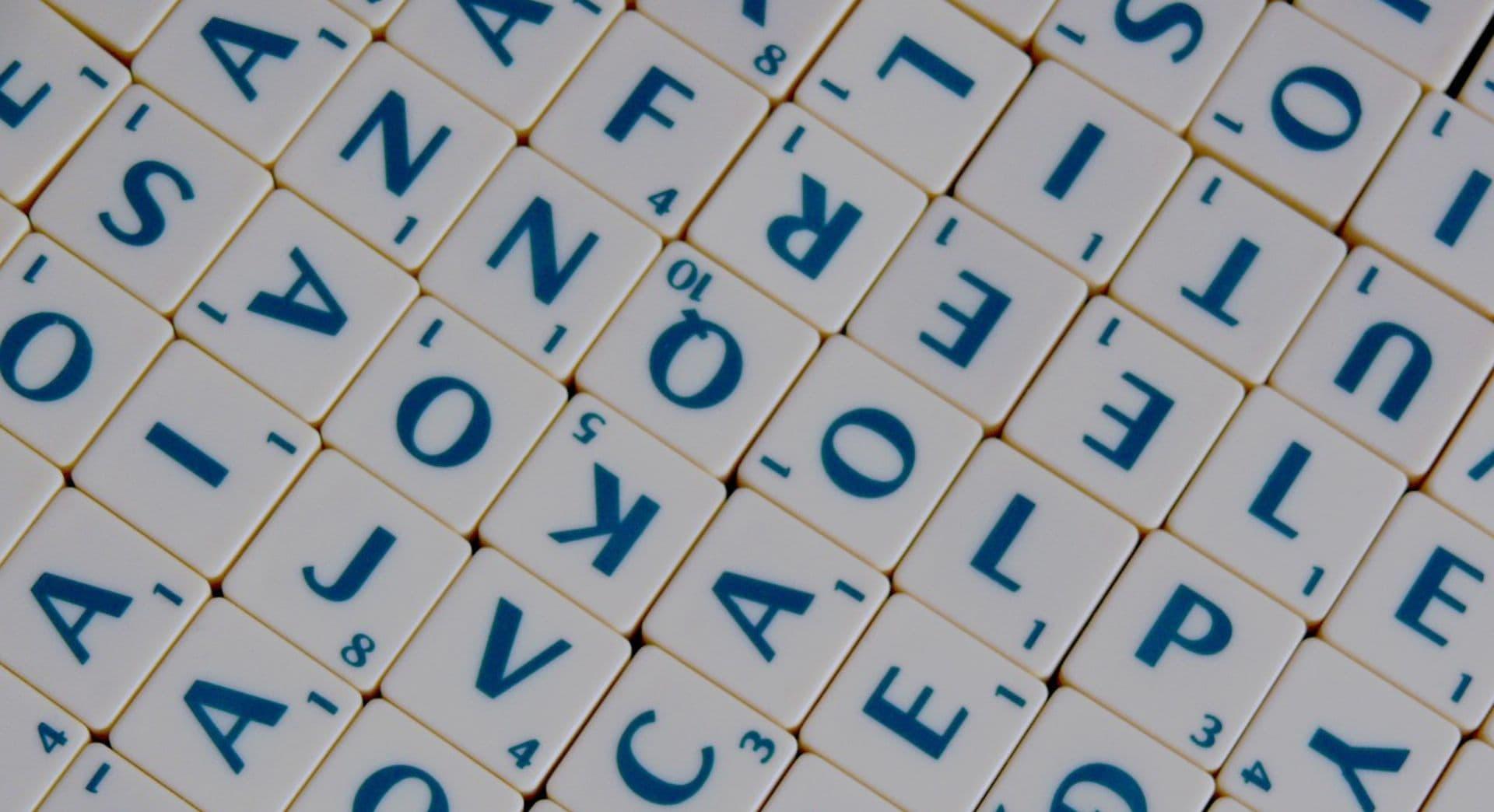If you aspire to be an online star and turn your side hustle into a full-time gig, then it's important to understand the fundamentals of how to make money on YouTube.
How to make money on YouTube in 5 steps
While it’s true that only a handful of people make huge money on YouTube, it’s also true that you might be one of tomorrow’s influencers in the making. Here’s your five-step playbook for making money on YouTube.
1. Think ahead
Rather than jump in headfirst, it's best to do some planning before launching your YouTube career.
The first things you need to do are:
1. Come up with a great idea for a topic
2. Clearly define the target audience for your YouTube channel
As a general rule, choose a topic you're passionate about. Why? Firstly, that passion and enthusiasm will shine through in your videos to help engage your viewers.
Secondly, it's unlikely you'll become an overnight success.
So that passion will help you stick it out as you grow your following.
It's also critical to identify your target audience up-front, because it will influence what kind of videos you create. Do some research, consider what already exists on YouTube in this space and where there are gaps in the market. What's your point of difference to help you stand out from the crowd?
Get specific
When defining your audience, it can help to target a niche or smaller, more specialised group. So if a target market has 100,000 people in it, a niche might have just 10,000.
Choosing a specific niche helps ensure your content will be less generic and will strongly appeal to fans. Secondly, capturing a niche audience puts you in a stronger position to work with brands looking to target specific audiences. This is step one in how to earn money from YouTube.

Photo: Rodrigo Souza from Pexels
Once your YouTube channel is up and running, it's important to post regularly to help build and maintain your audience. If you decide you’re going to post one video per week, then do it — every week, same day, same time.
2. Get the right gear
When it comes to videos, people's expectations are high these days — even with homegrown content. You don't want poor audio or video to distract viewers and cost you followers.
A decent camera and mic is pretty affordable, so there's no excuse for not looking and sounding your best.
It's worth investing in decent equipment if you're aiming to make money from your YouTube channel.
Along with a decent camera and microphone, think about a few accessories to improve your production quality:
- A camera tripod
- Microphone arm
Also give some thought to lighting and shadows if you're recording inside.
Rather than start with shabby quality and learn on-the-job, take the time to learn how to use all your gear correctly before you begin — especially your microphone.
3. Create your YouTube channel
Assuming you already have a Google account (such as a Gmail account), it's easy to create a new YouTube channel.
A great name can make or break your YouTube channel.
When you're thinking about your content and target audience, it's worth kicking around ideas for a catchy name — something that's unique, fun and easy-to-remember.
Before you settle on one, check that it's available across different platforms, not just YouTube. You'll want to create profiles on other platforms like Facebook, Twitter, Instagram and even launching a website to help with cross-promotion and reaching new audiences. Your name should be the same everywhere you show up online.
You should also register the domain name that matches your YouTube channel.
This way, no one else can use it to make money from the success of your YouTube channel. You’re going to be a star, right? So plan for it.
How to create a YouTube channel
To create your channel, log into YouTube using your Google account details, then go to Channel Switcher and click Create a new channel.
Instead of publishing videos under your own name, we're creating a Brand Account so you can use the great name you've thought up for your YouTube channel.
Now you can customise your channel by adding:
- A catchy logo
- Channel art
- Channel description that matches your style
Remember, you'll also want to create matching versions of this logo and artwork for other platforms like Facebook, Twitter and Instagram.
YouTube offers tutorials to help you set up your channel, upload videos and align your branding. It also offers important guidelines for being part of the YouTube community.
4. Enable monetisation

To make money directly from YouTube, you need to enable monetisation in your account settings, but you can't do it straightaway.
To be eligible, you must have at least 1,000 subscribers and 4,000 valid public watch hours in the last 12 months (and a linked Google AdSense account).
Once you've reached those milestones, you can run display, overlay and video ads on your YouTube clips. You get paid by advertisers when people watch those ads.
To set it up:
- Log into YouTube, click the icon for your account in the top right corner and click YouTube Studio.
- In the left menu, select Other Features > Monetisation and agree to the YouTube Partner Program terms.
- Create a new AdSense account or connect an existing one to your channel.
Once your YouTube Partner Program application is accepted, you can set up ad preferences and start earning money from your videos.
5. Explore other ways to make money on YouTube
Advertising isn't the only way to make money on YouTube. Other options include:
YouTube Premium revenue
You get a small slice of a YouTube Premium subscriber’s subscription fee when they watch any of your videos without ads.
Channel memberships
Your members make recurring monthly payments in exchange for special perks that you offer. You need more than 30,000 subscribers before you can take advantage of this.
Merchandise shelf

Your fans can browse and buy official branded merchandise that’s showcased on your watch pages. This requires more than 100,000 subscribers.
Super Chat & Super Stickers
Your fans pay to get their messages highlighted in chat streams.
Look beyond YouTube
While YouTube offers a wide range of ways to make money, it also pays to look further afield.
You might strike your own deal directly with a sponsor who is keen to reach your followers.
You can insert their sponsorship message into your videos as a pre/mid/post-roll clip, or as a live read during your video.
Once you've built up a following, you might also strike influencer deals with brands, either directly or through an influencer agency.
Affiliate links
There's also the option of affiliate links, ensuring you make a commission when people buy things online based on your recommendations.
Fanfunding
Alternatively, you might prefer to connect directly to your audience through crowdfunding platforms like Kickstarter and Indiegogo or fan-funding platforms like Patreon. You can earn money this way by offering extra exclusive content to your followers.
You can use tools like YouTube Cards and links in your video descriptions to share all these options with your audience while they're watching your YouTube channel.
How to earn money from YouTube
Once you've got a great idea and a target audience in mind, it's not difficult to get up and running with a channel so you can start making money on YouTube.
It will take time for you to reach the subscriber and watch hour threshold. Just keep at it.
Make sure you take the time to:
- Plan ahead
- Invest in decent gear
- Create your channel
- Enable YouTube monetisation
Don’t be limited to just the moneymaking options offered by YouTube either. Once you’re up and running, consider all the other options for turning your YouTube channel into a moneymaker.