Instagram isn't just for sharing photos of your amazing lunch — an Instagram business account can be a powerful way to engage current customers and reach new ones.
More than 2 million advertisers worldwide use Instagram to share their stories and drive business results.
But there's more to Instagram than simply spruiking your wares. The key is to strike a balance between promotional and inspirational Instagram posts.
Mixing business and pleasure
It's easy to create an Instagram business account — you can either:
- Open a new account to use as a business account
- Turn your existing account into a business account
Converting your existing Insta account into your business account is fine if you don't mind your business and personal lives overlapping online. It might actually be a plus if your personality is part of your brand.
It can also help people feel more connected to you and your business, while ensuring your Instagram doesn't feel too much like it's just an advertising channel.
The benefits of separation
However, you might not be comfortable sharing photos of your family on a business account. Creating a separate Instagram business account draws a clear line between your personal and professional lives.
When you turn your personal account into a business account, you lose the ability to make your posts private.
Once you've linked a Facebook page to your business account, you'll only be able to share your Instagram posts to Facebook through that page. You won't be able to share to another Facebook page or to a Facebook profile.

This might be a smart move if you don't want to overwhelm customers with personal posts, or friends with business posts. That said, you want to ensure your Instagram business account still has a personal feel and isn't too dry.
A separate Instagram business account also makes it easier to track your success, letting you view analytics for your business posts (that aren’t affected by analytics for your personal posts).
Thankfully you can manage multiple Instagram accounts via the app.
How create an Instagram business account
To use Instagram for business, you need to connect your Instagram account to a Facebook business page (if you don't already have a page it's easy to create one). You don't need to create a separate Facebook account for your business; use your personal Facebook account to create a Facebook page for your business.
You can access Instagram via a smartphone app or a desktop browser. Most people use the app, so we'll stick with that.
- With your Facebook business page in order, open the Instagram app on your phone, then click the profile icon at the bottom right of the screen.
- From here, tap on the menu icon at the top right and select Settings. Now tap Account, then choose Switch to professional account at the bottom of the list.
- You'll be asked which description best describes you:
- Creator for "public figures, content producers, artists and influencers"
- Business for "retailers, local businesses, brands, organisations and service providers"
You can always come back to this menu to change it to a Personal, Business or Creator account any time.
- After you select Business, next you'll see the Get an Instagram business account page. Tap Continue and you can choose between linking your Instagram account to an existing Facebook page or creating a new Facebook page.
(If you can't see your Facebook page, ensure that you're an administrator for the page.) With your Facebook page selected, tap Next.
- Finally, review your business contact info — email address, phone number and street address — and then tap Done.
Now you're taken back to the profile page in the app, where you can add your photo, bio and business details. You might want to change these if you're converting from a personal account to a business account.
While you're at it, take a minute to enable two-factor authentication on your account.
This helps keep out uninvited guests. Even if someone knows your login and password, they can't get into your account unless they also have a one-time passcode sent to your phone. You can find easy tips on creating hacker-proof passwords here.
What are the benefits of an Instagram business account?
One of the key benefits of switching to a business account is that it lets you promote posts and run ads on Instagram (both are paid options).
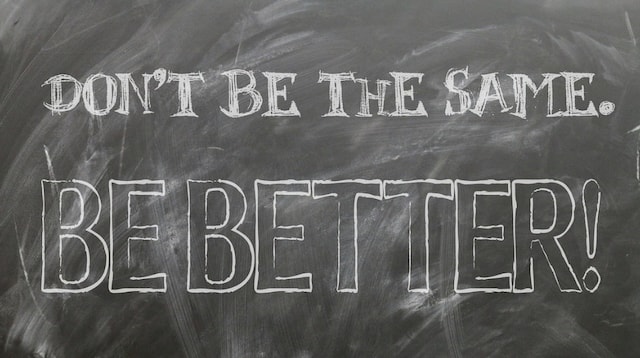
Another valuable benefit is access to more real-time metrics. You can see how your stories and promoted posts perform throughout the day. You can learn your followers’ gender, age, location and when they're most active on Instagram.
You can also see how they interact with your content in terms of:
- Reach
- Profile views
- Website clicks
- Email clicks
This helps you decide what kind of content (written posts, videos, etc.) is most interesting to your followers.
A business account also lets you add a Contact button to your profile. Followers can click to email you, call you or see a map showing your business location.
Making the most of Instagram for business
Great visuals are key to making an impact on Instagram, so it's important to use high quality, interesting images. You’ll also need to master the use of tags and hashtags.
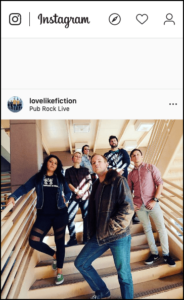
For the best results, you also want to size your images correctly:
- 1080x1080 pixels for square images (1:1 aspect ratio)
- 1080x1350 for portrait shots (1.91:1)
- 1080x608 for landscapes (4:5)
Video posts use the same aspect ratios but with smaller sizes: 600x600, 600x750 and 600x315 pixels respectively. They must be in MP4 format (more details here).
Meanwhile, Instagram stories images should be 1080x1920 (9:16) and IGTV cover photos 420x654 (1:1.55). It’s best to stick to these guidelines, or else your images can end up cropped and distorted.
Now … what to post
Give some thought to the kinds of things your followers want to see from you on Instagram. Remember, it's not just about selling your products or services, you're:
- Nurturing a relationship
- Establishing trust
- Positioning yourself as an expert
As with all business social media, it's best to plan your posts, establish your voice and be consistent, posting regularly during the times when your target audience is most likely to be on Instagram.
Your aim is to tell stories, interact with your audience and be active in the comments.
It helps to add a call to action, such as asking questions, tagging people and encouraging followers to post their own content.
Related: The absolute beginner’s guide to social media marketing
Whatever you do, don’t be boring
Remember, a business Instagram account needs to strike that balance between promotional and inspirational content. As part of that, you need to put some thought into whether it's best to convert your personal Instagram account into a business account or create a new account just for your business.
Great visuals are key to making an impact, but you need to go beyond that and really get inside your followers’ heads if you want to make the most of Instagram for business.






