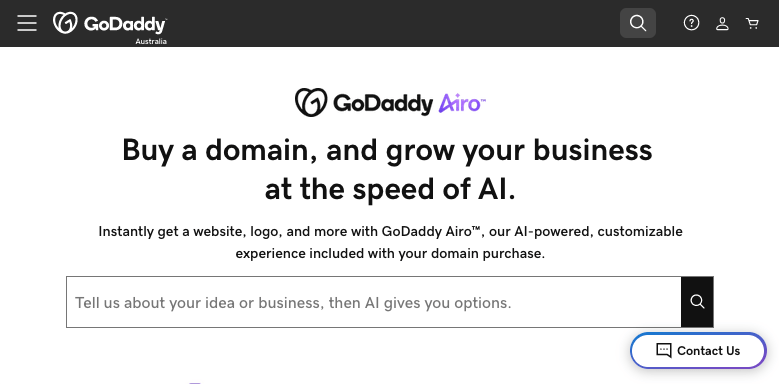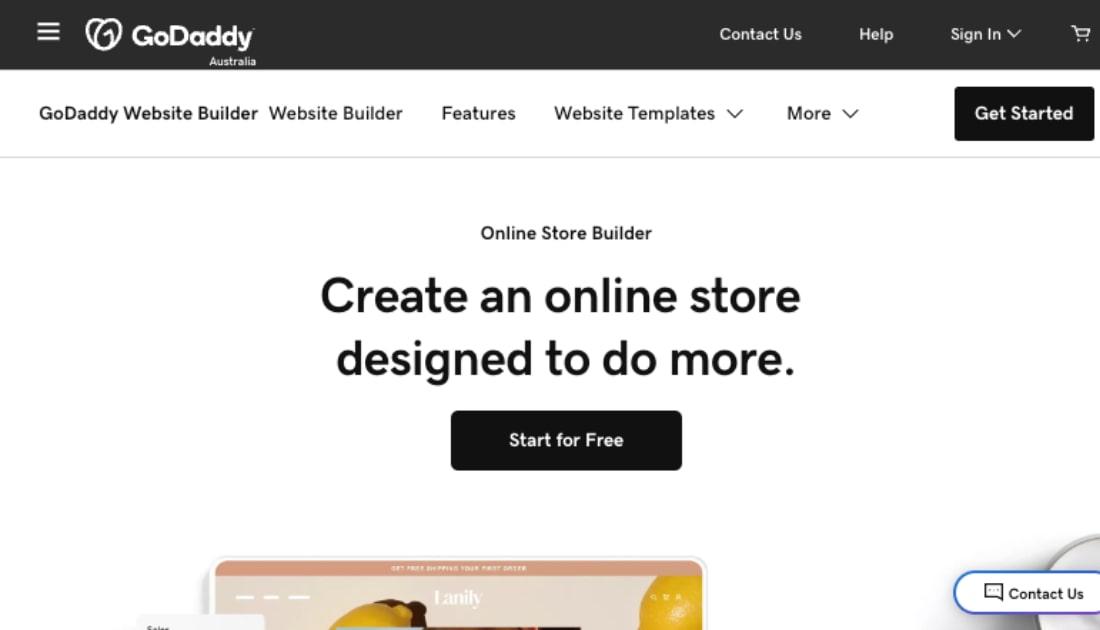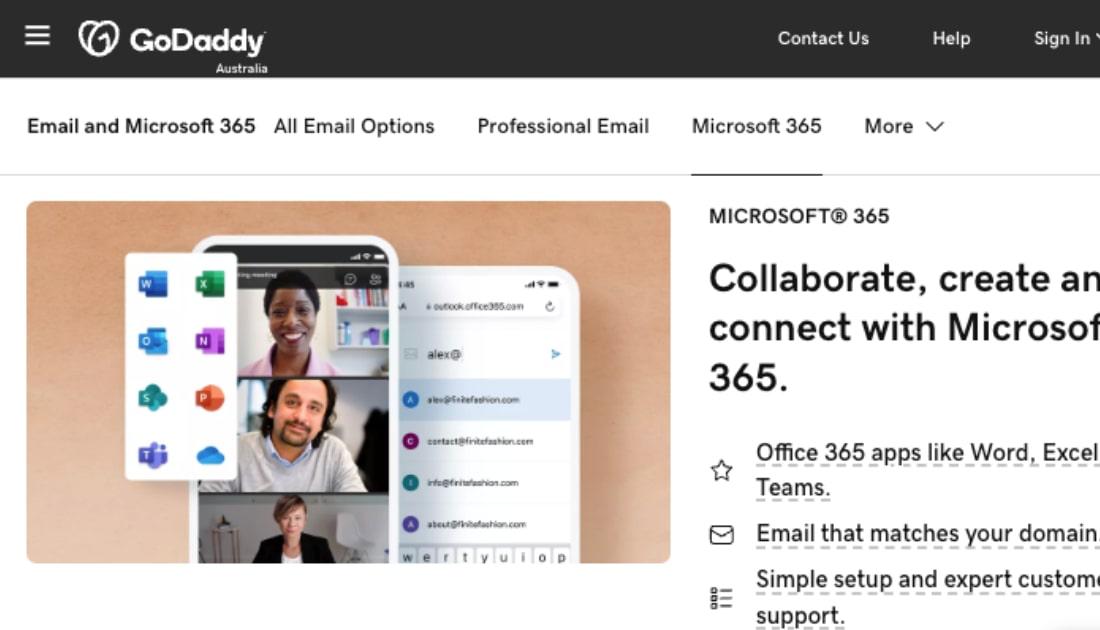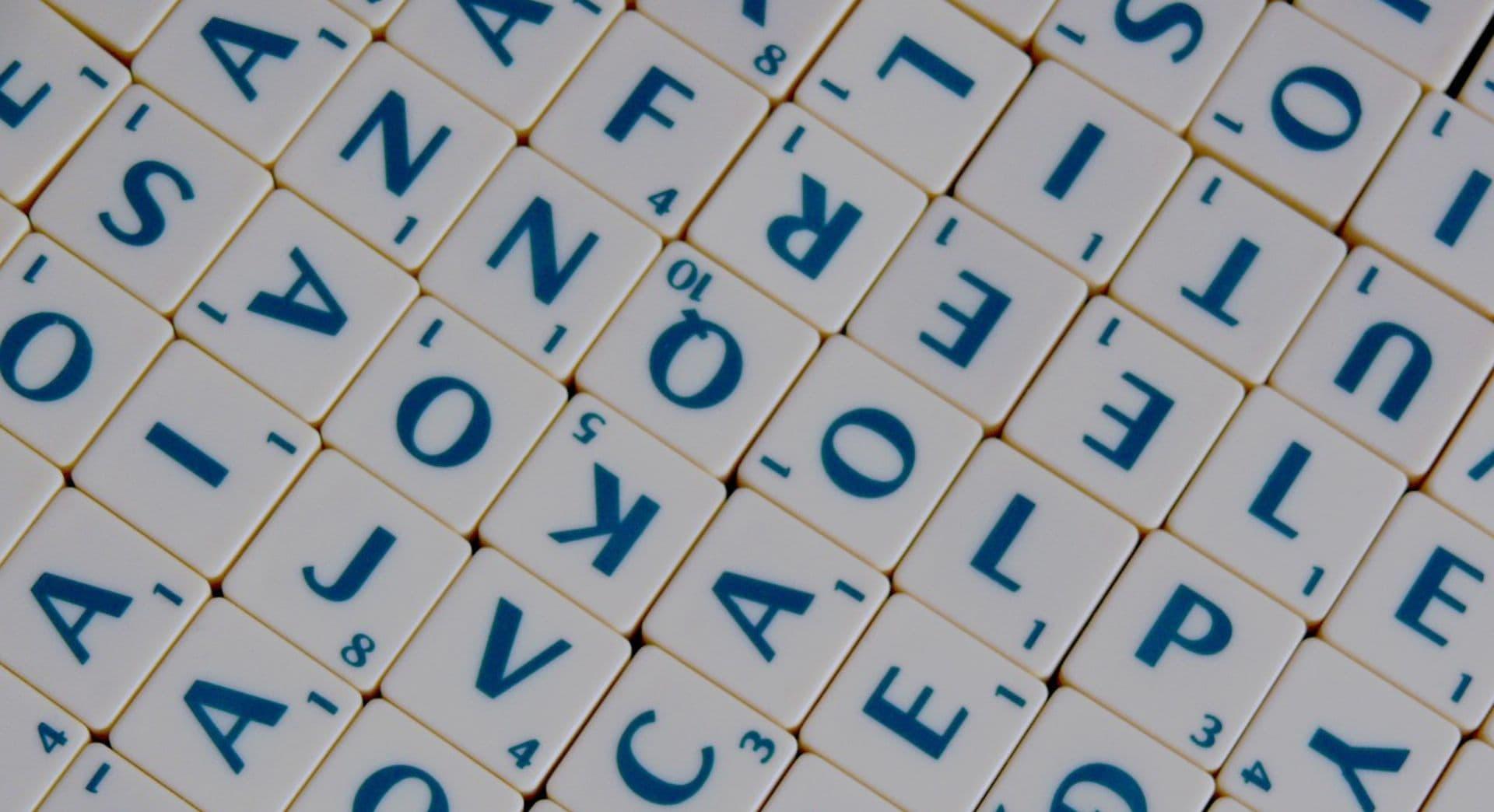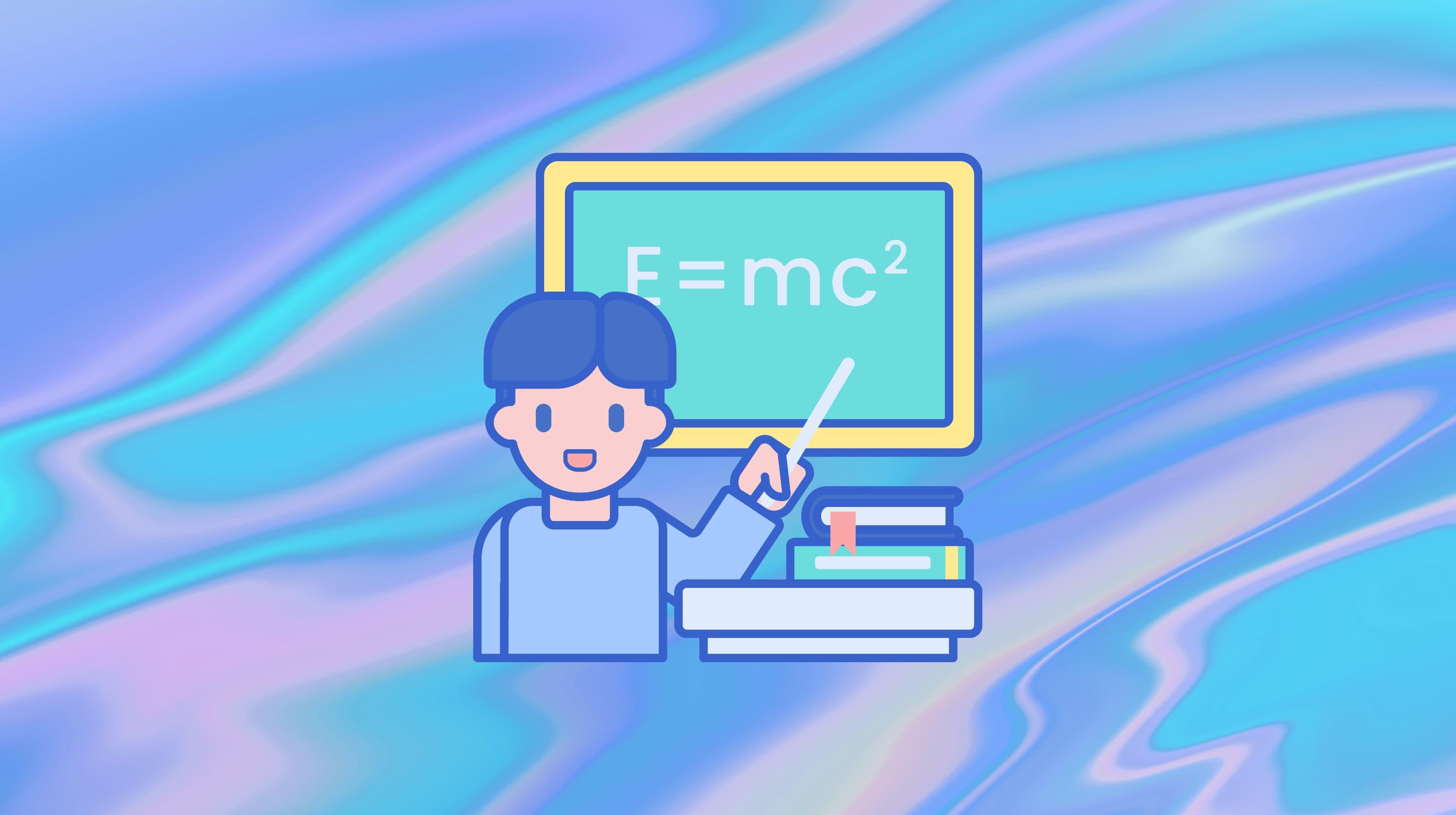Congrats, you've purchased the perfect domain name for your business — makes it feel real, right? But what should you do next? Let's get that web address working for you so you can share your ideas, products and services with the world.
We'll walk you through what you need to do.
Pro Tip: Try to get the same (or similar) social media handles right away. This will help establish a brand for your business online.
1. Build a website
Now that you have a domain name, it's time to attach it to a website and publish the site so potential customers can start finding you online.
You have options when it comes to building a website:
- AI website builders like GoDaddy's Airo
- Do-it-yourself WordPress
- Hire a professional to do it for you
The option you choose depends on how much time you have to build your website, your technical skills and how much you want to spend.
Do-it-yourself website builders
Most website builders are so easy that you can have a simple website online in a few hours. These drag-and-drop tools are simple enough for even the most tech-averse business owner. You'll be able to design a professional-looking website without any trouble. If you have time and interest, using a website builder is a great place to start.
Of course, the easiest option is GoDaddy Airo.
This AI-powered tool not only helps you find the best domain name for your venture, but auto-creates:
- An eye-catching logo design you can easily customise
- A complete website with photos and text that will help your business engage and attract customers online (also customisable)
- Selling products online? Just upload your product pics and Airo will auto-generate product descriptions for you to tweak (requires a paid plan)
Related: How much does it cost to build a website in Australia?
A WordPress website
WordPress sites comprise over 30% of the world's websites — mostly because it offers more flexibility and customisation than most DIY site builders. The learning curve is a bit steeper, but it's doable if you have basic tech skills and are willing to stick with it.
You'll can get step-by-step instructions on how to build a WordPress website in this article (14-minute read).
There are plenty of YouTube videos and a world of fans eager to help you along.
This is an excellent option for those who want a website done quickly but also want the ability to add functionality on their own later.
Pro Tip: When selecting a theme, make sure it's mobile-friendly. Older themes may not look the way they should on a smartphone or tablet. There’s no sense in building a site that can’t be used on mobile, now that so many people use their smartphones to surf the web.
Hire a professional
If you prefer a hands-off approach or have a more involved website that requires a high level of customisation (big eCommerce site, gaming, etc), a web developer may be the best option for you.
A few bits of advice if you’re hiring a developer:
- Shop around for developers who have created websites for your industry
- Read their reviews and talk to a few customers about the developer’s work if possible
- Find out exactly what’s included in the estimate they provide (e.g. # hours of updates/month?)
Struggling to decide if you should do it yourself or hire it out? This article should help.
2. Add security (if it’s not included)
Businesses of every size should think seriously about website security. SSL encryption is a must for every business website, especially now that Google labels those without SSL certificates “Not Secure.”
People are understandably wary, and you can’t risk losing clicks over a “Not Secure” label on your search listing.
![Gary’s Hemp Oil URL Showing a Padlock Security Icon]](https://www.godaddy.com/resources/au/wp-content/uploads//Garys-Hemp-Oil-URL-Showing-a-Padlock-Security-Icon-e1601556641951.png)
You may have noticed the padlock in the address bar or HTTPS instead of the old HTTP.
An SSL certificate makes it easy for internet users to recognise a website that is secure vs. one that doesn’t have an SSL. Without an SSL, your business can’t protect communications with your site from interception. This is one way hackers steal private information like banking details.
If you don't have this level of security, Google could tag your site as 'Not Secure' which isn't a great first impression — especially today with cyber security firmly in the public spotlight.
Editor’s note: An SSL certificate is included with GoDaddy's Website Builder and Online Store do-it-yourself website builders.
3. Back up your website
Once you've created your website, it's time to consider how you'll back it up.
Just like photos and files on your computer, it's possible to lose all your website content. How? Hackers, accidents, system crashes and botched plugin updates all happen more often than you think. Ransomware, which is planted by hackers who seize control of websites until the owners agree to pay a hefty fee, continues to be a threat in Australia.
With daily or weekly backups, however, it's easy to restore your website to a clean state any time.

Check with your hosting provider to see if they offer a backup service — please don't assume they do. Most will provide site backup and the protection you need, but it may be an additional cost. It's worth every cent.
GoDaddy offers a backup tool with automatic daily backups. You set it and forget it (unless you need it).
4. Get a domain-based email
Once you have a domain name, no one else on earth can use it as long as it’s registered to you.
So in addition to using it for your web address, you’ll want to use it for a branded email address that has your web address right in it.
If your business is Taree Bikes, you could go the free route and use tareebikes@gmail.com.au. Or you could look like a pro with kurt@tareebikes.com.au.

Why bother? An email address with your web address in it:
- Looks more professional and boosts your business name with every email you send
- Allows you to add personalised email addresses for each employee
- Is less likely to get busted for spam (unless you are a spammer)
When you opt to have a branded email, you may have other options available to you like extra storage, shared calendars, email backup etc.
The options and fees will vary depending on if you opt for Microsoft O365.
5. Share your web address far and wide
Now that your website is up and your email address is set, share your new website and web address far and wide so your customers can find you. Include your web address wherever you have your business name listed.
Here are the critical places:
- Your email signature
- Social media bios
- Business cards
- Signage (storefront, vehicle, advertising)
- Proposals and quotes
- Packaging and receipts
Be sure to set up a Google My Business account so the search giant knows exactly where to find you online. If you already have an My Business account, update it with your new web address and business email.
Wait — I registered a few domains I didn’t end up using.
If you own a domain name you won’t use, don't let it just sit there collecting digital dust.
You can sell it — sometimes for more than you paid for it.
Domain name investing is a thing, so if you have domains you don't need for a website, it might be fun to see what they're worth — use this appraisal tool to get an idea.
Domains with .com are easier to sell than a .com.au web address because of Australia’s .au Domain Administration (auDA) rules. But selling an Australian domain name is possible too.
Where to sell a domain name you don't need:
- Afternic (a subsidiary of GoDaddy)
- GoDaddy Auctions
Pro tip: Until it sells, make sure you renew your domain name before it expires. You wouldn’t want to lose it right before the big sale.
Your domain name: so much more than a web address
With your new web address (aka URL) in hand, you're on your way to making a splash online.
- Pick a way to build a website
- Double-check you have the SSL security and backup services you need
- Share away!
And if you have a web address that you no longer need, look at ways to sell it. You could make a nice profit.