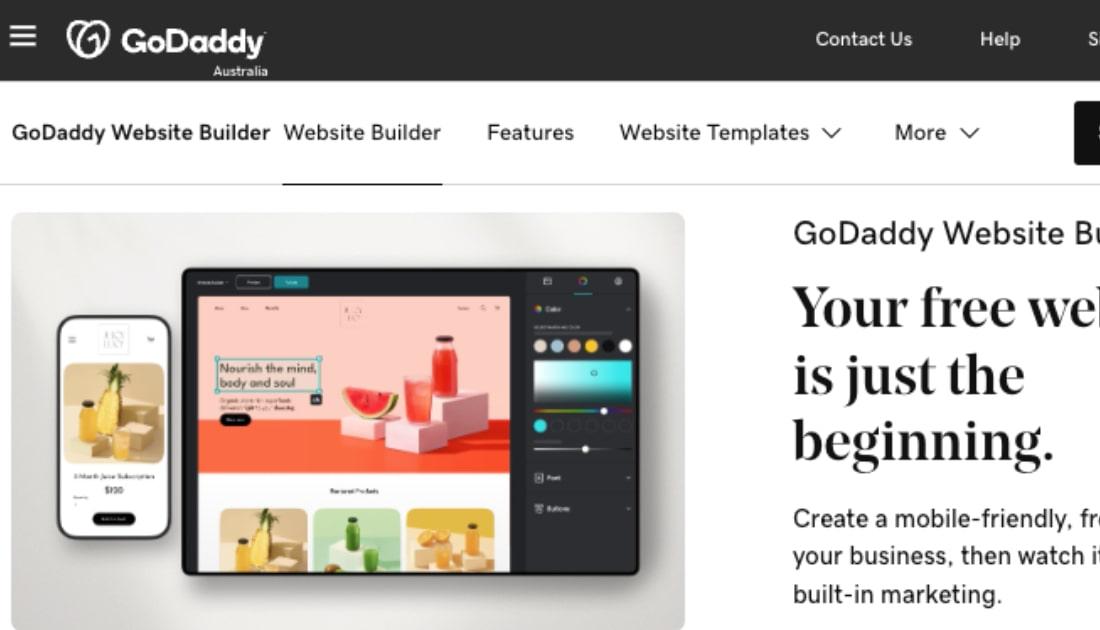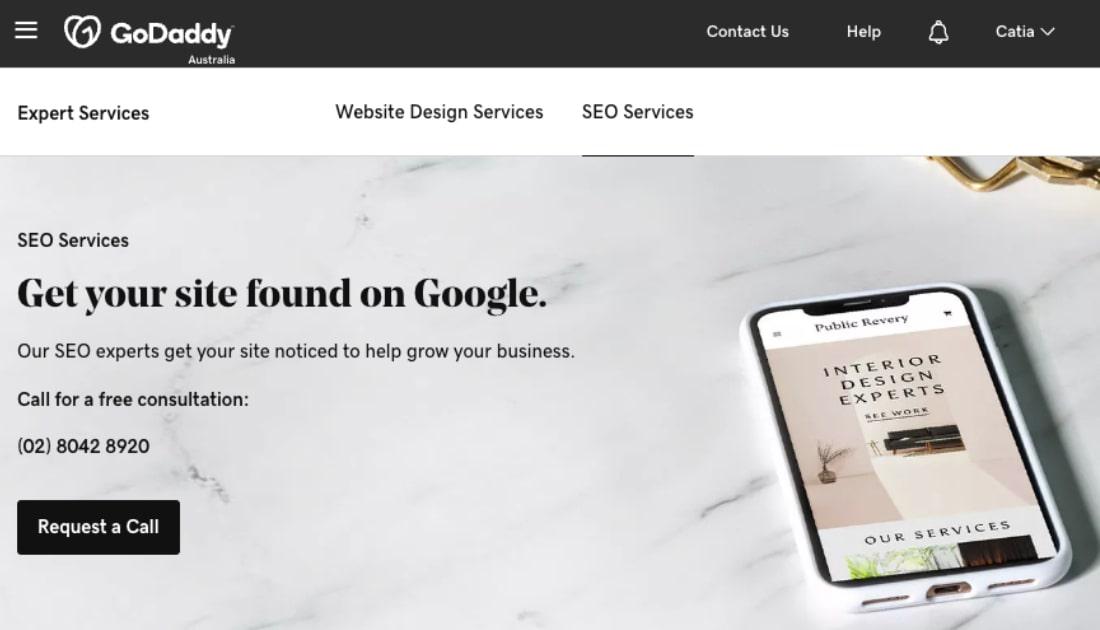You've built your website and now you just want it to work for you. Bring in those customers, tell them about your business, sell your products or services and show them you are the best in your market. But your website won't do that unless people can find it. That's where website optimisation comes in.
But how to optimize your website? Let's take a look at the four basic steps.
How to optimize your website: a 4-step checklist
To keep search engine optimisation (SEO) from seeming like a super technical undertaking, we’ve broken it down into four basic steps.
-
Tell Google where to find you.
-
Add content worth clicking on.
-
Cultivate inbound links.
-
Start networking — online and off.
Ready to welcome more visitors to your site? Let’s dive in.
1. Tell Google where to find you
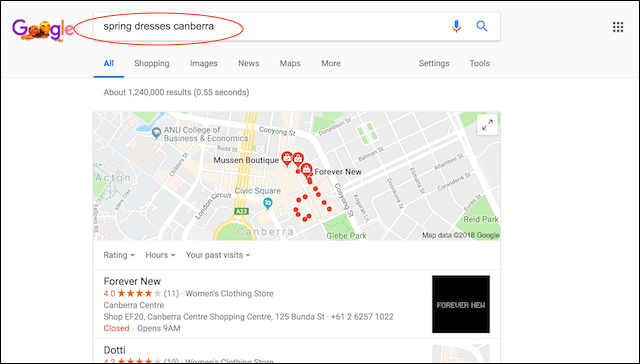
Your new website might not be high-ranking in search results like the Forever New site above. That doesn't mean Google isn't on the case of finding it. There's a lot Google does in the background to ensure it's updated with new websites and pages.
Google relies on bots or 'spiders' that are constantly crawling the web.
These bots look for and index new websites, new pages and changed pages. They follow the links on pages, collecting, storing and passing it all back to Google for indexing. From indexing, it's over to ranking, where Google uses its algorithm to judge a page on its relevance to the searcher. Generally speaking, Page 1 of search results is the place you want your website to appear.
Help Google's bots get to know your website
There are a few things you can do to expedite this process. Firstly, find out if Google has your site in its index:
- Go to Google.
- Type site: <your website address> and press Enter.
- The results will show the pages of your site that Google has indexed.
For example, site:godaddy.com will bring up a list of all the pages Google has in its index for godaddy.com.
If your site isn't listed, it could be because it's too new and Google’s bots haven't got to it yet. You can tell Google about it by signing up to their Search Console. The Google Search Console plays a big part in your website optimisation.
Choose your keywords and add them to your site
If you haven’t already, now’s the time to add keywords to your website. These are the words or phrases customers will type into Google to find your business.
Keywords made up of multiple words narrow searches to the content people need better than single-word keywords do.
How do you decide what keywords to use? Think like your customers. What are they likely to type in a search field to find your goods or services?
Someone typing “emergency plumber wetherill park” into Google is more likely to find a plumber in the suburb of Wetherill Park than if they just typed “emergency plumber.”
Similarly, voice is now infiltrating search with the arrival of AI assistants. If someone asks “Emergency plumber near me,” they’ll get a list of local options. This is why local SEO is important to your small business.
Read this post for step-by-step instructions on finding keywords for your web pages and blog posts.
Add your keywords to your pages or posts
Once you’ve identified a different keyword for each web page or post, you’ll need to add them to the text on the page, as well as the page’s meta tags. These can only be read by search engine spiders; they don’t appear on the page itself.
You’ll also need to add your keywords to the page meta description. These are the summaries that show underneath search results (ideally 135 to 155 characters in length).
For example, searching for “GoDaddy” displays this:
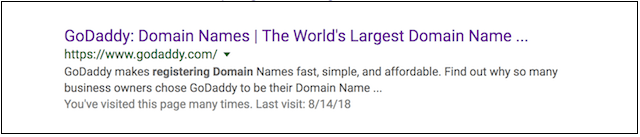
Make sure you always write a meta description of 300 characters or less (if you’re using GoDaddy Website Builder, this goes in the Description box under Site Settings > Search Optimisation). Otherwise, Google might fill this space with text taken from your page that best answers the searcher's query. Needless to say, this might not be what you want to show up in this important spot.
Not sure where to add your keywords? This post provides all the details.
Note for WordPress users: The easiest way to handle SEO for a WordPress site or blog is to add the Yoast plugin. It makes adding keywords simple.
2. Add content worth clicking on
Search engines love seeing that pages have been added or updated because this makes the site stand out as a reliable source of information.
One popular way to add fresh content is with a blog. Blogging entails publishing original articles on topics of interest to your readers. It can show them that you are an expert in your field and build your reputation in your marketplace.
Regular blog posts show Google there’s something going on over here.
The length is important too. Aim to write at least 1,000 words per post and sprinkle a separate long tail keyword throughout the post. Don't overdo it, though. You want the post to flow and not be penalised for keyword stuffing.
In the right hands, blogging is a cost-effective marketing tool that can lead even more visitors to your website.
3. Cultivate inbound links

Photo: Perry Grone on Unsplash
There's more to website optimisation than just what you do internally on your website. There are external factors too. One of those is inbound links, sometimes called backlinks.
For example, a manufacturer's website might naturally include links to their distributors' websites. These are considered inbound links to the distributors' sites.
As reputable websites link to yours, your credibility goes up in Google’s estimation.
You can encourage others to link to your blog posts and web pages by:
- Guest-blogging for someone else’s blog.
- Offering a free download on your website.
- Offering a course.
- Creating an infographic and sharing it.
- Promoting your content via social media.
- Sending out a press release.
- Create a regular newsletter linking to your site.
- Becoming a source for reporters via HARO.
Nurturing inbound links requires reaching out to others who might be interested in what you sell, the service you provide or the useful articles or videos you’ve published on your blog.
Which brings us to networking.
4. Start networking — online and off
Networking is a great way to get noticed.
Join Facebook groups that you feel attract your target customers. Make sure to join the discussions and soon you'll be regarded as an expert in your field. For recurring questions or discussions, you can write blog posts and point people to your website for more information.
Create social media profiles for your business and start by asking family and friends to follow them.
Share updates and new posts to your social media accounts including Facebook, Instagram and LinkedIn. Check out this post for a few words to the wise on social media use.
Other networking opportunities are available via Meetup. Find some local groups that attract likely customers and take your business cards. It can be daunting, but people are welcoming and curious to meet someone new. And, it's a perfect opportunity to practice your elevator pitch.
Traffic you want to be amongst
Each of these steps help drive traffic to your site. But, how do you know what’s actually happening on your website?
Some website providers have analytics built-in or you can sign up to use Google Analytics on your website. This tool will show almost everything you need to know about your site, including:
- How long people are spending there (longer is better).
- The individual pages that are most popular.
- The geographic locations people are visiting from.
Use this information to fill out your website, adding more of the content, features and products that visitors like.
Editor’s note: GoDaddy makes it super simple to add Google Analytics to your new website. The website builder has an SEO wizard that walks you through the website optimisation process.
Start your website optimisation today
So that’s how to optimize your website — but it needn't be a chore. And you don't need to do everything at once. Start by:
- Telling Google where to find you.
- Making sure you are using long tail keywords on your web pages and in your meta tags.
- Producing useful content in the form of podcasts or blog posts.
- Cultivating inbound links.
Finally, sign up with Google Analytics to see how your website is performing.
If you need help or decide you’re not up for the time commitment of do-it-yourself website optimisation, contact the GoDaddy SEO Services team. Eighty percent of clients who follow their recommendations achieve a Page 1 search ranking within six months.