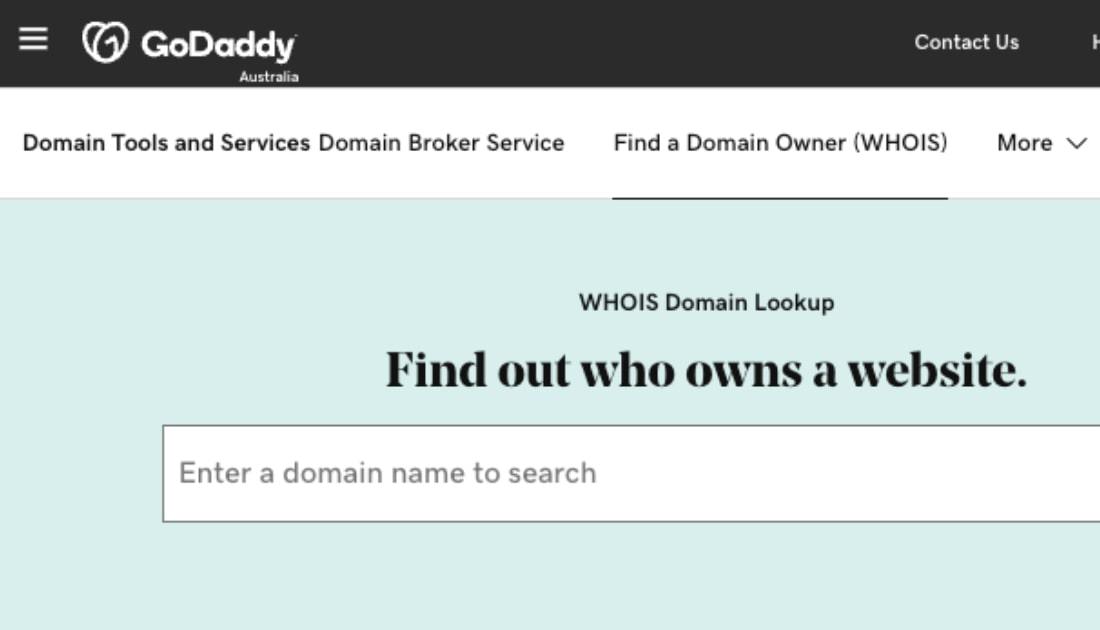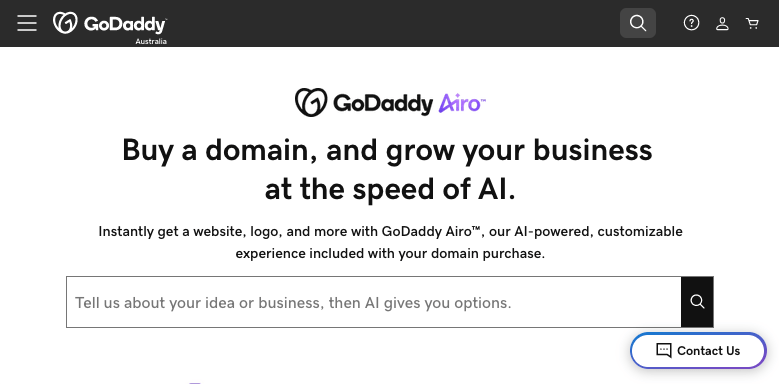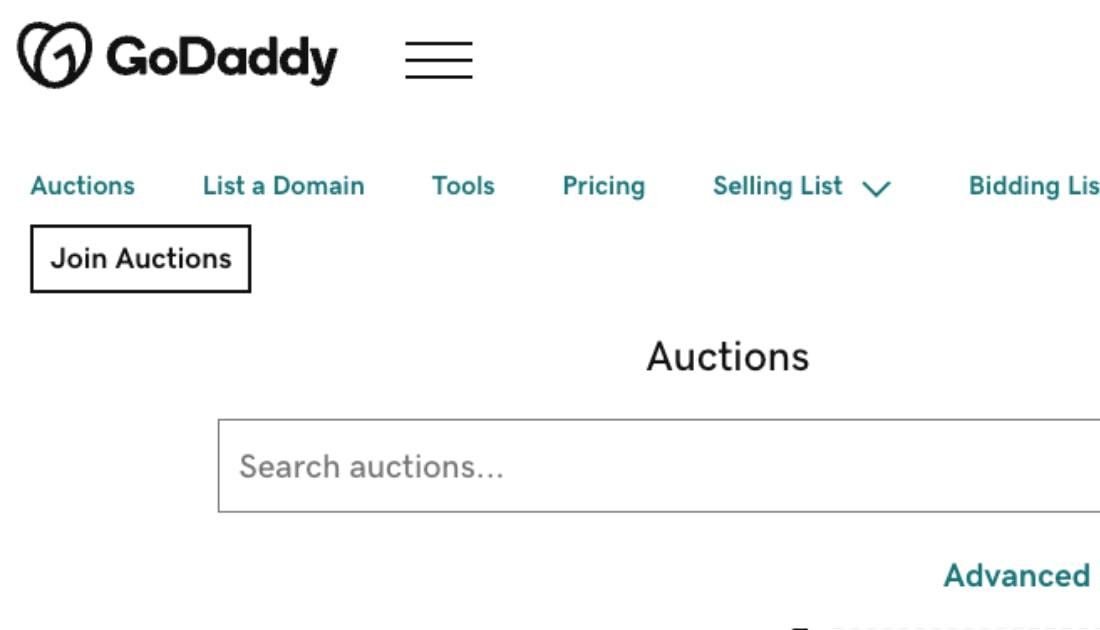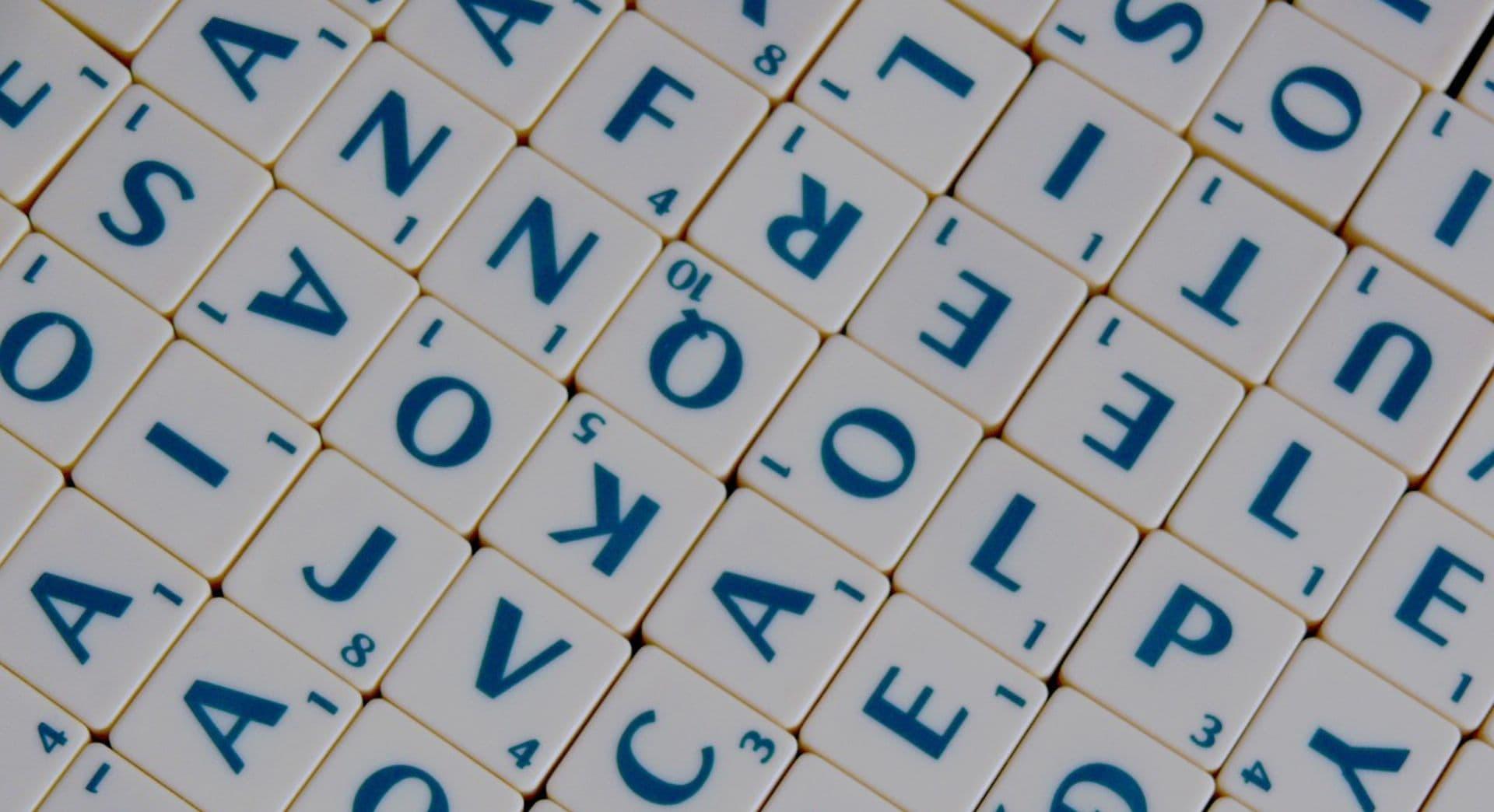After weeks, maybe months, you've decided on the best name for your new business. It sums up what you do perfectly. Next step is to check if the matching domain name has been registered yet. You enter your perfect new business name in the domain search box here and click Search Domain to see. Someone else already has it — what now? To the domain lookup!
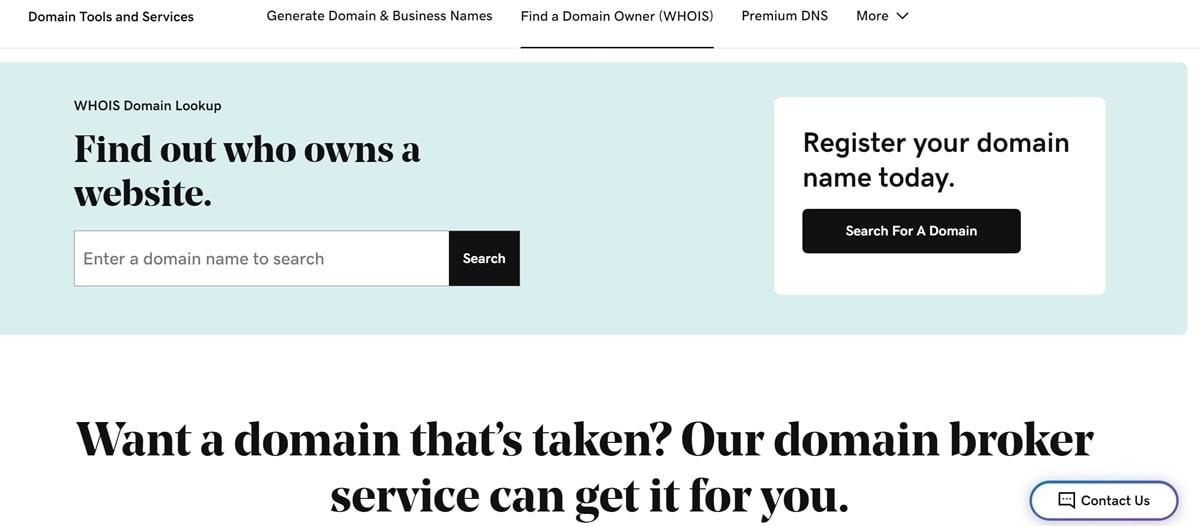
You type the web address you want in the box under Search the WHOIS database and click Search. Tick the box to show you aren't a robot and GoDaddy displays the information on the domain, including the:
- Registration date.
- Expiry date.
- Party responsible for registering the domain.
Impressive, right?
Editor's note: GoDaddy's NEW AI-assisted site builder not only helps you choose the perfect domain name but also serves up a logo, website, social media handles and more for your business. Try it now! TechRadar Pro calls Airo a "game-changer for small businesses."
But how does GoDaddy know all this?
The answer is the Internet Corporation for Assigned Names and Numbers, also known as ICANN.
ICANN requires that every domain registration be logged in a public directory (aka WhoIs directory). It's like the telephone White Pages, but for domains. Which makes it easy to find the owner of a domain you want.
Why anyone would want to know this
In the case of the example mentioned above, you might want to contact the owner of the domain to see if he or she is interested in selling it. You can do this yourself or hire a service like GoDaddy’s Domain Buy Service.
With Domain Buy Service, a trained agent negotiates the sale for you.
Chances are, without experience in domain negotiation and purchasing, you could end up paying a lot more than necessary. Or, not get anywhere at all. And what if the domain you want is privately registered? This replaces the true owner’s contact details with that of the privacy provider, so no one is able to see the owner's details.
Okay, how does the Domain Buy Service work?
First, search for the domain you want on the Domain Buy Service page. Add the service to your cart and check out (see pricing here).
Next, you'll be asked for the minimum and maximum amount you'd like to offer for the domain. This gives the GoDaddy broker room to negotiate the best deal on your behalf.
Entering the minimum is easy, it's entering the maximum that you might struggle with.
How to work out your top offer
That depends on a couple of factors:
- Your budget.
- The domain's market value.
You know your budget, but how do you find out the domain's worth?
GoDaddy has that covered too. Their Domain Name Appraisal tool will give you an estimate of any domain's worth. The result might surprise you, but it's an estimate based on historical domain name sales.
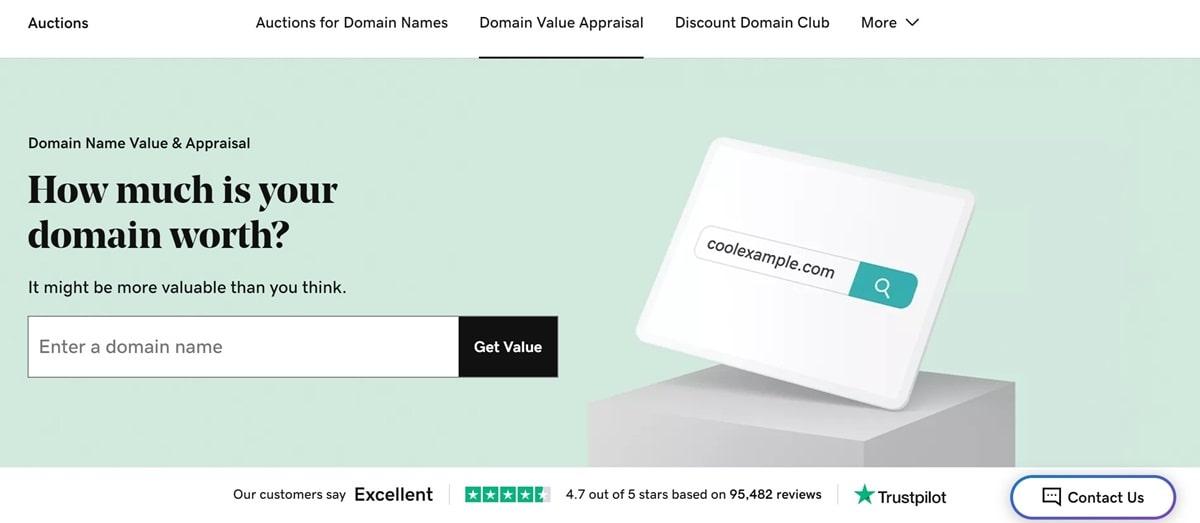
Regardless of the result, it's good to offer a reasonable price. Remember, someone purchased the domain for a reason, and they could have a business attached to it.
Here’s what happens next.
Step 1
Your GoDaddy broker will attempt to contact the owner once you set your price range. Don't be discouraged if the domain you wanted has privacy added. GoDaddy has regularly reached agreements with privately-registered domains.
Once the owner is contacted and agrees to sell, your GoDaddy domain broker will begin negotiations, starting at your minimum price and working to your maximum. The agent will make an offer once an amount is settled on; this remains valid for 10 business days. The only way an offer can be cancelled is if you accept a counteroffer from the seller.
Step 2
If the deal is accepted, and if it's under $5,000, then you can pay for it via your GoDaddy account. For deals $5,000 or more (yes, really), GoDaddy submits your information to Escrow.com and you make your payment through their system.
Step 3
As soon as the payment is complete, it’s time to move the domain to your account.
- If the domain was registered with GoDaddy, then they'll move it for you.
- If it was registered via another provider, you can get started on the process with GoDaddy's Domain Transfer service.
Of course, if the owner doesn't want to sell, then you'll have no choice but to look at alternative domains.
To take a fresh look at the alternatives GoDaddy has to offer, simply type the domain you wanted but didn’t get into the search box here. GoDaddy will return an “unavailable” message on that domain, but will also list dozens of related names that are available. There might be one there that fits better than you thought.
For pro tips on finding an alternative domain name you’ll love, read this post.
It all starts with domain lookup

If the domain you want is already registered to someone else, the first step is to check the domain lookup to see who owns it. It’s also a good idea to enter the URL into a search engine, just to see if there’s a website on that domain (this will affect the sales price).
Not everyone finds the domain they want on the first try.
Purchasing a domain that's taken can be complicated if you don't have experience. It requires an understanding of:
- The domain market, including valuation.
- ICANN’s regulations.
- How to transfer domain ownership.
It also helps to have established relationships with other domain registrars. Fortunately, GoDaddy makes it easy with a range of tools and services that can get your business off to its best start.