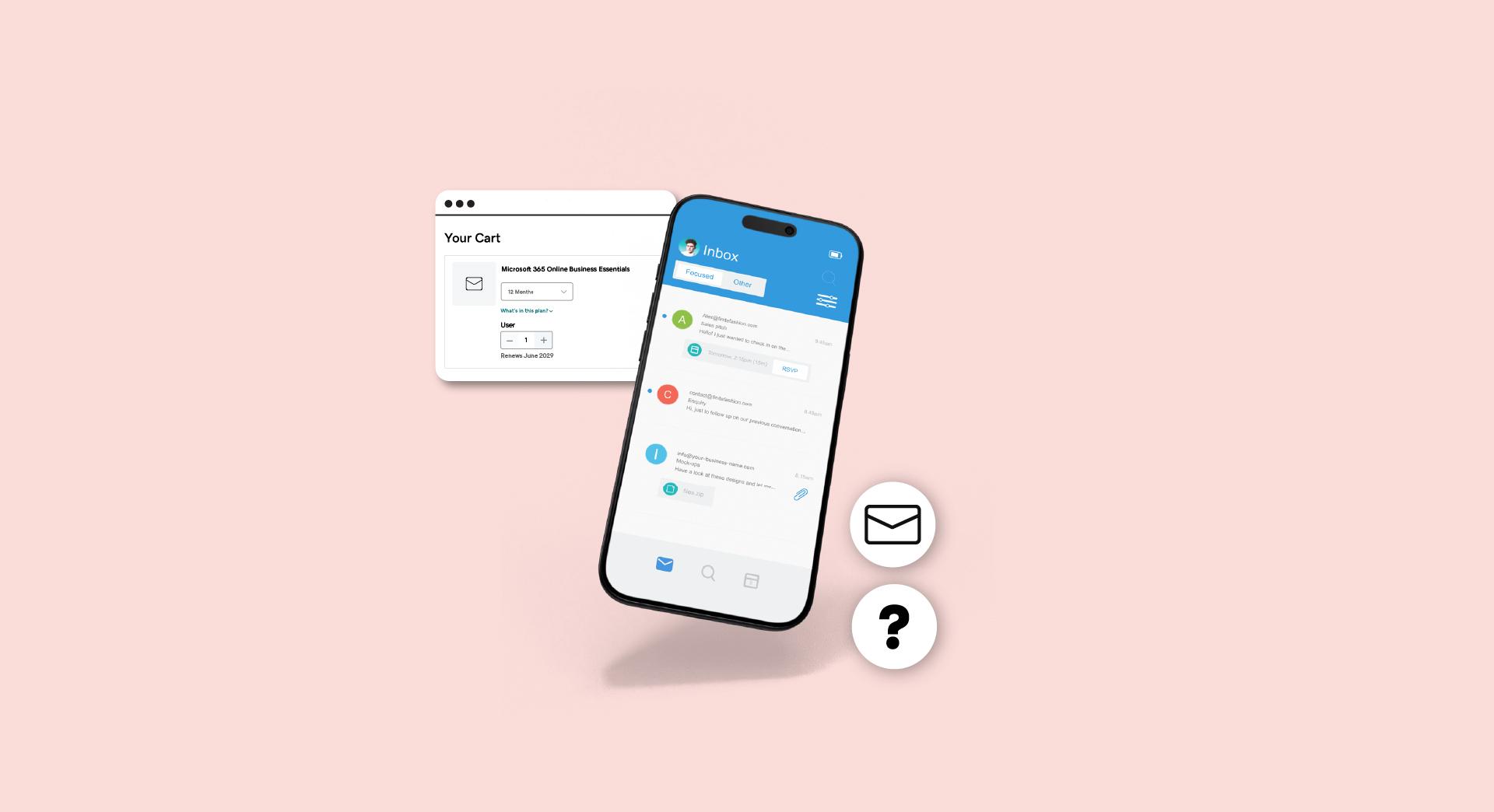As some people in Australia return to the workplace, some companies are drawing up longer-term work-from-home policies to allow their employees to work remotely a few days per week. While many worked from home permanently during the COVID-19 lockdown, it’s different to working from home in the long-term. The environment of a company office, while not perfect, is more geared to productivity than your home. Fear not though — you can set yourself up in no time by following these work from home tips.
Where will I find the room?
Most people have one of those rooms. The one where you shut the door and pretend it doesn’t exist. The one where you open the door partially, throw something in and slam it again, lest something escape.
That room is perfect for a home office, and you’ll feel better once it’s cleaned out, has a desk and you can see the floor.
Having a door is important too. More on this later.

Don’t have one of those rooms? Find a suitable location where you can put a laptop and spread out a little. Most people choose the dining room
table, which is fine, but make sure it’s free of clutter. Pick a spot at the table that has the least foot traffic, otherwise you’ll be cringing every time someone walks behind you.
Once you have a spot, it’s time to set it up.
Editor’s note: Need to collaborate with colleagues or employees? Check out Microsoft Office 365 from GoDaddy, now with a raft of new Teams features to connect remote offices seamlessly.
Can’t I just plonk my gear down and start working?
Sure you can, but your body will start complaining if you don’t follow some basic ergonomic rules. Laptops are fine for short-term use, but hunching over their keyboards for long periods can harm your posture. That’s why any list of work from home tips covers these elements:
Your chair
Buy an adjustable office chair. Make sure you can sit comfortably with your elbows bent at 90 degrees with your forearms horizontal with your table. With your arms horizontal, check that your feet rest comfortably on the floor. If they don’t, get yourself a footrest to keep your posture right and stop you from sliding off your chair. Your thighs should be at a 90 to 100 degree angle at your hip.
This goes for those of you working at the dining room table too. Dining chairs are notoriously uncomfortable if you’re sitting in them for hours at a time.
Your monitor

A laptop screen is too small to work as your primary display. It’s better to buy, or borrow a monitor from your office. Using it as a second screen on your laptop has major productivity benefits too, but make it the primary display. Set its height so that your eyes are looking slightly downward without bending your neck and position it an arm’s length from you.
Keyboard and mouse
A laptop keyboard and trackpad is not ideal for long days of work. Your wrists will thank you if you invest in a full-size keyboard and mouse. You can also arrange them so that your posture remains correct.
Experts also encourage you to move your arms rather than constrict your movement like a laptop keyboard and trackpad.
Laptop
If you have a company-provided laptop, then it’s most likely already been configured with access to all the applications you need. However, working from home has people meeting via video conferencing applications like Zoom, Teams, Skype and several others. The amount of processing power it takes to use such applications can cause your laptop fan to spin quickly as it tries to cool. And a fast fan on a video conferencing call will sound like a jet engine unless you mute yourself.
You can help your laptop breathe easier by purchasing a laptop stand.
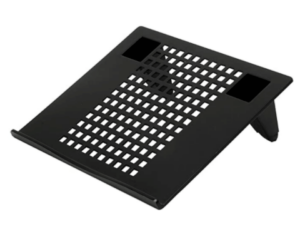
Some laptops expel hot air out the side, while others expel it from the bottom. A laptop stand will lift your laptop off the table so air can circulate properly. Make sure it has vents for airflow.
It doesn’t need to be expensive; something like this will do, and it has the added benefit of raising the laptop screen closer to your eye level.
Cabling
Wouldn’t it be great if we didn’t have to plug things in? Until that day, cabling will be a hazard if not managed properly.
You’ll have power cables for your monitor, your computer, your power board and maybe an extension lead snaking across the floor. The last thing you want is to trip over one and see your equipment crash to the floor.
Run your extension lead along a wall and tie the computer and monitor cables together with cable ties. Keep your power board as far from your feet as possible to prevent kicking out plugs.
If you’re working in a shared location, like your dining table, make sure you stow your cables when you’re done for the day. You don’t want someone tripping over your cables while carrying their spaghetti bolognaise.
Internet connection
Internet speed can affect your productivity. Many workplace internet connections are so fast that no one pays them any attention. It’s different working from home, though. Your speed can be limited by the connection to your home or your plan.
Connecting to your company’s VPN (virtual private network) to access network drives or other resources can be another limiting factor. A VPN can reduce your internet speed by up to half, so if your video calls stutter, or saving a file to a network drive takes longer than a minute, then you may need to upgrade your plan.
I get distracted working from home. What can I do?

No article offering work from home tips would be complete without addressing the many distractions of your home.
It’s easy to think of things that can be done while you’re working. Like your laundry. Just pop it in the machine and let it go while you type up a report. But, on the way back to your laptop you notice:
- The floor needs a wipe over
- Dishes languish in the sink
- Your phone pings, and pings
Before you know it, the washing has finished, and that report is still waiting.
If this is you, then the Pomodoro Technique may be what you need. The Pomodoro Technique comprises 25-minute bursts of work (a pomodoro), followed by a five-minute break.
Each four pomodoros is rewarded by a longer break of 15 to 30 minutes.
You can perform quick tasks in your free minutes. You can also use the time to stand and stretch. Pomodoro timers are available via app stores or online. You can find out more about the Pomodoro Technique here.
Related: How to be more productive
I’m constantly checking email, long after work hours!
This is an easy habit to develop and a hard one to break, but you can with discipline. Sure, you may not need to commute and can use that extra time working, but down time is good for your brain. Here’s a work from home tip recommended by many: Set your hours and use the Pomodoro Technique to manage your time.
If you have an office door, walk through and close it at the end of your working day.
Do not open it until the next working day, no matter how much you want to see a response to the fantastic email you sent earlier.
You may think working from the dining table makes it harder to switch off at your set hours, but a simple solution is to take your laptop and its charger and put them in a cupboard as far from the table as possible.
Sure, it’ll take more effort to set up the next day, but that’s the point. You’ll feel more inclined to set them up AFTER breakfast the following day, rather than later that night.
Be more productive (and healthier) with these work from home tips
Setting yourself up at home may seem like you’ll need to buy resources like monitors, keyboards and mice, but see if you can source these from your office. Other than a good chair and internet connection, you just need a spot to work.
But it’s not just about the physical; you need to look after your mental health too. Knowing when to take breaks and when to switch off is crucial to work/life balance. And remember, at the end of the workday, close that door.