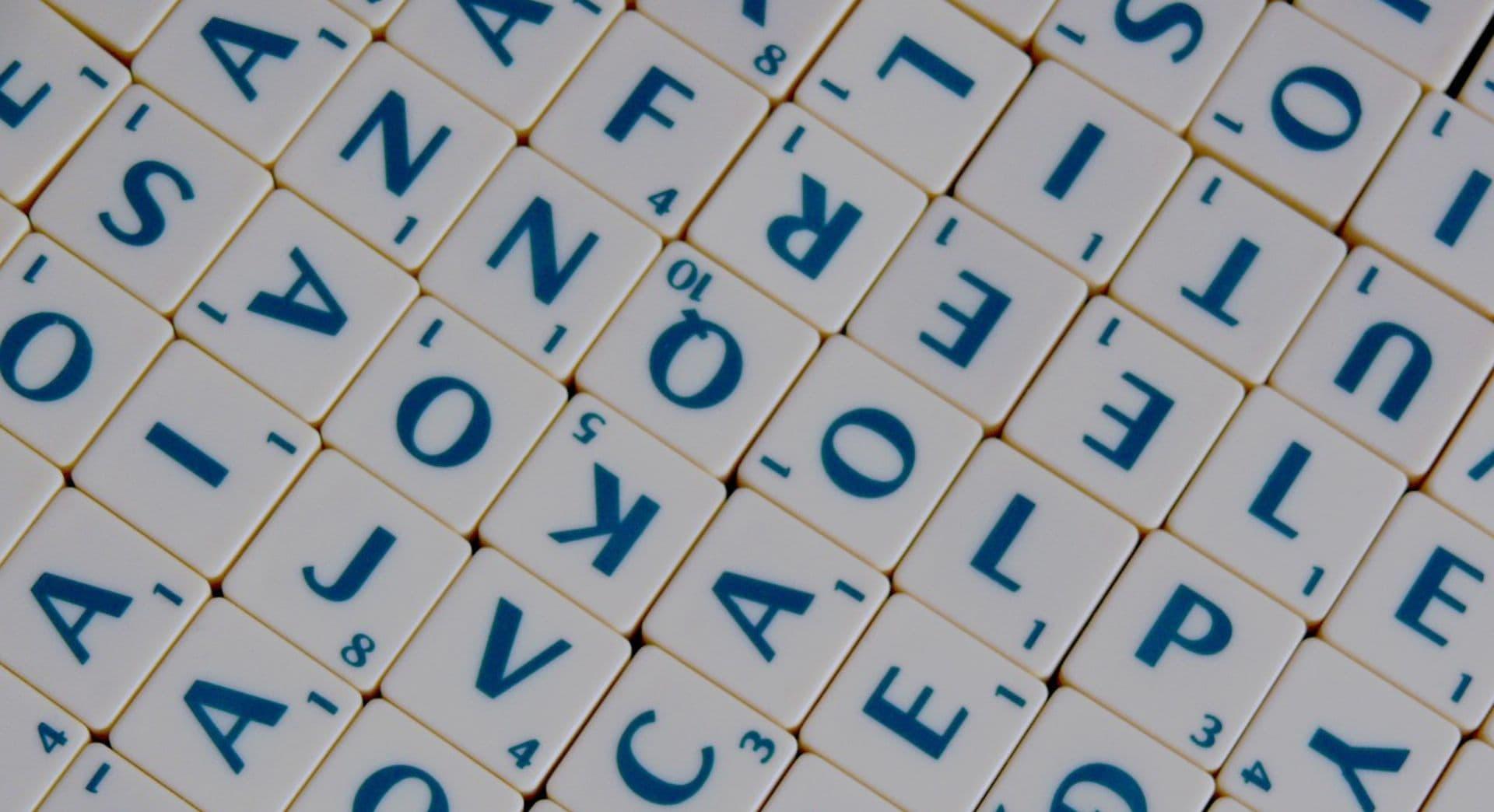You wouldn’t go to work and leave your front door wide open, or your keys in the car with the windows down, so why would you risk theft of your information online? With malware attacks on the rise, now’s the time to get serious about an anti malware strategy for your business website.
It happens every single year in Australia and it costs local businesses just like yours thousands of dollars. You guessed it, online theft.
The good news is, you can do something — make that a lot of somethings — to protect your business.
Your 3-step anti malware strategy
Worried about getting infected with malware? Protect yourself with this three-step sequence.
-
Understand it.
-
Act on it.
-
Protect against it.
As with any threat, prevention is key. Here’s what you can do now to protect your website from malware and scams.
1. Understand it
Here in the land of Oz, we’ve dedicated a whole week to raising awareness of scams across the country. It’s called Scams Awareness Week and it’s aimed at ensuring it doesn’t happen to you.
Theft of your information and that of your customers can start with something as innocent as:
- Opening an email attachment.
- Clicking on a social media link.
- Selecting a pop-up.
- Watching a video.
An action like this can download malware to your website or device. Scarily enough, it only takes a matter of seconds for a virus to take over your system.

Photo: Tom Roberts on Unsplash
Once the ‘bad guys’ have gained entry, they can commit illegal activities — from fraud to identity theft and everything in between.
Then, there’s ransomware, the fastest-growing malware threat according to the Australian government.
With a ransomware attack, your files are locked and held at ransom. The ‘baddies’ try and trick you by pretending to be an authority and accuse you of committing a crime and locking your information away until you pay up — sounds suss right? It is.
The threat is real
Reading this, you’re probably thinking it all sounds pretty straightforward and it’ll never happen to you. No doubt, Australian business owners who’ve been impacted by scams like these thought the same thing. According to the Australian Competition and Consumer Commission (ACCC), nearly 6,000 Aussie businesses lost an average of $10,000 each due to 2016 scams.
Big businesses are not immune either. When one of Russia’s largest oil companies became a victim of ransomware, the attack shut down the computers at the Aussie offices of a global law firm.
There’s always another scam
If you think things couldn’t get much worse, think again. Ever heard of brand-jacking? Well, it’s a thing, and it happened to Telstra, ASIC and Origin Energy, sending customers fake bills.
One in five small to medium Australian business have had to shut up shop due to ransomware.
In an article from CRN, a central source of news for the business and IT sector, one of the biggest email scams to hit consumers took place when scammers posed as software firm MYOB and sent out false invoices, demanding thousands of dollars from unsuspecting customers.
Hard to believe right? Until it happens to your business.
2. Act on it
There are anti malware steps you can take today to prepare for a possible future attack. Backing up your data and staying alert are things you can do right now to head off disaster.

Photo: Mathew Schwartz on Unsplash
Back it up
In the event that you are infected by malware, you want to feel safe knowing that your information isn’t lost forever. For all your documents and files, photos, videos and multimedia, GoDaddy makes backing up easy (yay for automation). Check it out here.
Click with care
Don’t open emails if they look suspicious — this is a very common way scammers trick people into downloading malware. The same goes for pop-ups, links or attachments — never click on them if you don’t know and trust the sender. Remember, if something looks too good to be true, it probably is.
Be suspicious
Your parents were right when they told you not to talk to strangers. If you don’t know the person on the other end of the phone or screen, don’t give them any of your information. It’s even worth doing your own research to make sure they are who they claim to be before divulging private details.
Practice good security hygiene
Choose your passwords carefully, review your privacy settings on social media, beware of any requests for money, shred documents containing personal information and get smarter with your data.
Arm yourself with knowledge (for free) and protect yourself against malware and ransomware by:
- Grabbing a copy of the little black book of scams, an initiative of the ACCC.
- Downloading the small business guide by Stay Smart Online.
You can even sign up for radar alerts via Scam Watch to stay on top of emerging scamming trends. Forewarned is forearmed.
3. Protect against it
Since hackers often use malware as a way to break into a website, it’s a big deal. Once in, they’re free to do all sorts of mischief.
If you’re not taking this stuff seriously by now, the following stats might just change your mind:
- 43 percent of all cybercrime targets small business.
- 80 percent of Australian businesses expect to fall victim to email fraud in the next 12 months.
- More than 80 percent of hacking-related data breaches are due to weak passwords (better change those now).
Anti malware tools
When it comes to keeping your site safe, GoDaddy’s got your back with Website Security. This malware scanner automatically checks your website daily, cleaning up any malware it finds. GoDaddy’s done the hard work for you, providing stress-free, no-fuss protection against malware, hackers, blacklisting and more.
But wait, there’s more.
A Web Application Firewall ( WAF) protects you against fake traffic trying to enter your website (aka the bad guys). It monitors all incoming traffic, blocking anything suspicious before it reaches your website. If your website was your house, the WAF would be the fence surrounding your property.
Editor’s note: The Express and Essential plans of Website Security come with a WAF.
Last but not least, get an SSL Certificate for your website. This digital certificate is a must-have for all eCommerce sites. It creates a safe, encrypted tunnel through which user information such as personal and banking details, passwords and profiles can pass without being intercepted.
Major search engines now consider SSLs compulsory. If you don’t have one, your site is likely to be flagged as a potentially insecure or unsafe site, a prime deterrent for potential customers.
This anti malware strategy really works
When it comes to scams, malware and ransomware, you owe it to your business to understand how they work and the impact they can have on you, your customers and your business.
Take action today by working through the steps outlined above to avoid becoming a victim. Back up your data, get informed and install anti malware tools that can keep your site humming along. Want more security tips? Find them here.