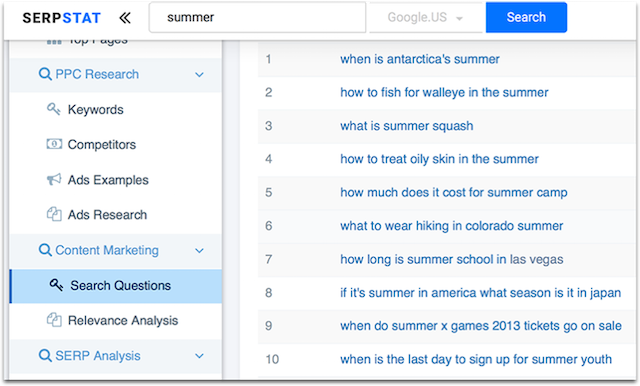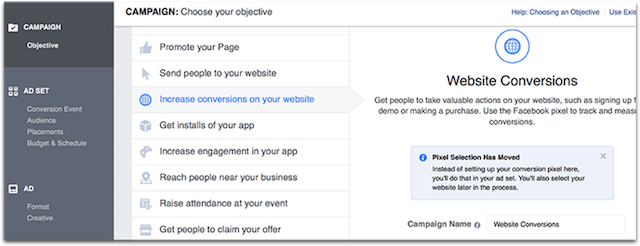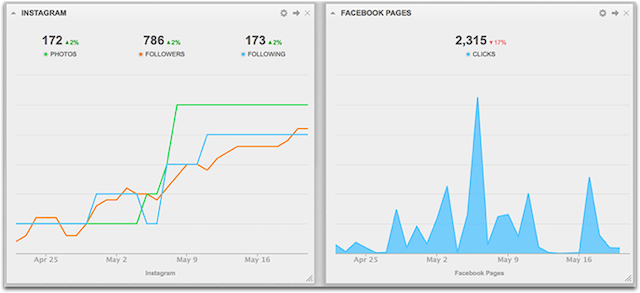Social media advertising has been one of the most efficient ways to generate leads for a few years now. In some cases, it's even more affordable than search or contextual advertising. Plus, it gives you a variety of additional benefits like growing brand awareness and building a social media following.
With so many ever-changing options available for social media ads, it’s hard for business owners to truly adopt social media advertising and learn to use it efficiently. Let’s change that. This guide will take you through the basics of social media advertising to help you generate leads.
Social media advertising starts with defining an audience
Take some time to define the people you want to reach. What are their interests? What questions do they have? What social media influencers, blogs, YouTube channels and websites do they follow? Do they have a preferred form of media (e.g. video), and if so, can you cater to that preference?
Knowing what your audience wants is the first solid step in establishing a social media advertising strategy that works for you.
Here are a few ideas to help you better understand your audience, assuming you have a website with Google Analytics — or a similar analytics tool — installed:
- Review your site visitors' top countries. Where are people coming from?
- Review your site most popular landing pages. What topics do those pages cover?
- Review social media engagement. What type of content gets the most shares?
- Use heatmaps to identify which parts of your site’s pages are most engaging. What’s working? What’s not?
Another tool that will help you to understand the interests of your audience is Serpstat. It digs into users' searching behavior to determine which questions people tend to ask in your niche.
These questions give you great insight into your target audience interests, and will as help you craft effective copy for your social media advertisements.
These tips are only to get you started; with time you'll develop a “feel” for identifying the best audience for your campaigns. Try creating several mini-campaigns to evaluate different keywords and settings.
Increase website traffic with pay-per-click
The fastest and easiest way to generate leads through social media advertising is with the good ol’ pay-per-click model (PPC), where you pay for each visit to your site.
A few tips:
Carefully optimize your landing page to collect lead information. Landing page content must be related to the advertisement that points to it, and the page must offer a compelling reason for a lead to provide their details.
Include pictures of faces to add warmth and make your landing page more personal.
Tune your call-to-action (CTA) wording: There are plenty of options to word both your call-to-action button and the action triggers. Test your variations to find the phrasing that converts the best.
Create a separate landing page for each social media channel. Twitter users are lurkers, Linkedin users are business-oriented, and Facebook users love a personal approach. Use different landing pages with different appeal techniques to convert each group.
Track events. Use Google Analytics to track lead conversions from your PPC campaigns.
Using Facebook? Experiment with combinations of ad offers and landing pages (Wishpond has a handful of good examples).
For LinkedIn ad campaigns, use business-oriented offers and wording. For example, LinkedIn users are more inclined to download case studies and white papers, so try offering those in exchange for lead details.
A good way to catch an eye of a Twitter user is to show them familiar face. Use Twitter cards to promote testimonials or quotes from well-known niche Twitter influencers and turn social media lurkers into leads.
Increase relevance with pay-per-conversion
In pay-per-conversion campaigns, also known as cost-per-action (CPA) or pay-per-action (PPA), you’re paying for the completion of a specific action, like a form submission, instead of just a click.
Facebook’s Website Conversion campaigns, for example, are optimized to reach people who are more likely to convert, and not just click on your ad.
It takes some work to implement — you'll need to install a tracking pixel on your website — but for many businesses (including myself) it’s the most efficient and cost-effective method of lead generation through social media advertising.
Increase the likelihood of conversion with pay-per-lead
Unlike pay-per-conversion campaigns, pay-per-lead campaigns lets users submit information directly within the ad itself, rather than clicking through to a landing page and filling out a form. Their information is pre-populated from their social media account details, so it's faster and easier for them to convert.
Setting up a lead generation campaign is easier than setting up a pay-per-conversion campaign. You don't need to add any code to your site. You simply write ad copy, define your audience, set your campaign budget, and let the social media platform do the rest.
The three big players in pay-per-lead advertising are:
Measure, tweak, repeat
I don't like to measure my results until I hit a few time milestones. This gives me a clear picture of how my campaigns are working. For social media campaigns, I prefer to go with shorter periods so I can see how interest is growing over time.
While I could use the native ad reporting tools for each social media channel, I prefer to use a social media dashboard (Cyfe), which provides a bird’s-eye view of all the social media campaigns I’m currently running.
Every day I measure and log my campaign results. It takes about three days to form a picture of how it’s working. Once I have gotten an entire week of data, I will use that information to tweak my campaigns and start the whole process over again.
Implementing social media ad campaigns for lead generation is a trial-and-error process — one that has to be regularly tweaked and changed to fit what works at the moment. But with dedicated time and effort, you’ll be amazed at the results.
Have any tips? Think I missed a step? Let me know in the comments!