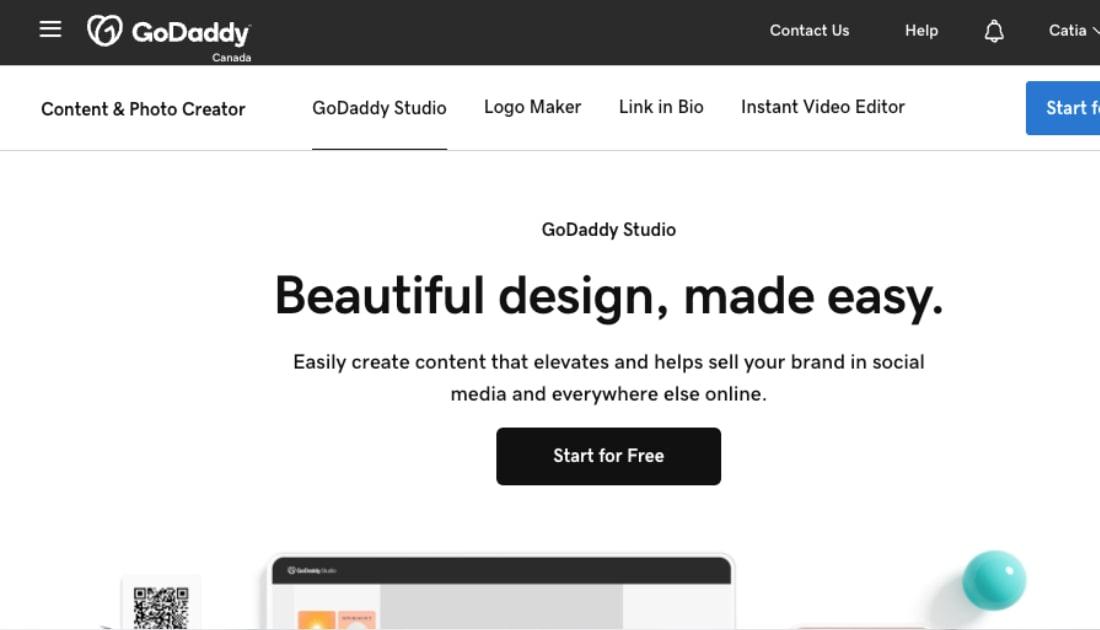They say the best things in life are free and while there are a lot of great paid-for and premium fonts on the Internet, there are some extra special free fonts, too.
In this article, we’ll look at some of the best options available today, from elegant fonts to more modern and edgy styles, to make your web pages unique and full of personality.
Typefaces of the alphabet for titles
Typefaces play a key role in visual communication and the aesthetics of titles. Below we show you some of the most common typefaces and their suitability for different design styles.
Free fonts for titles
Because titles tend to be short and most people want them to be eye-catching, they are often set in a different font than the rest of your text.
Serif letters
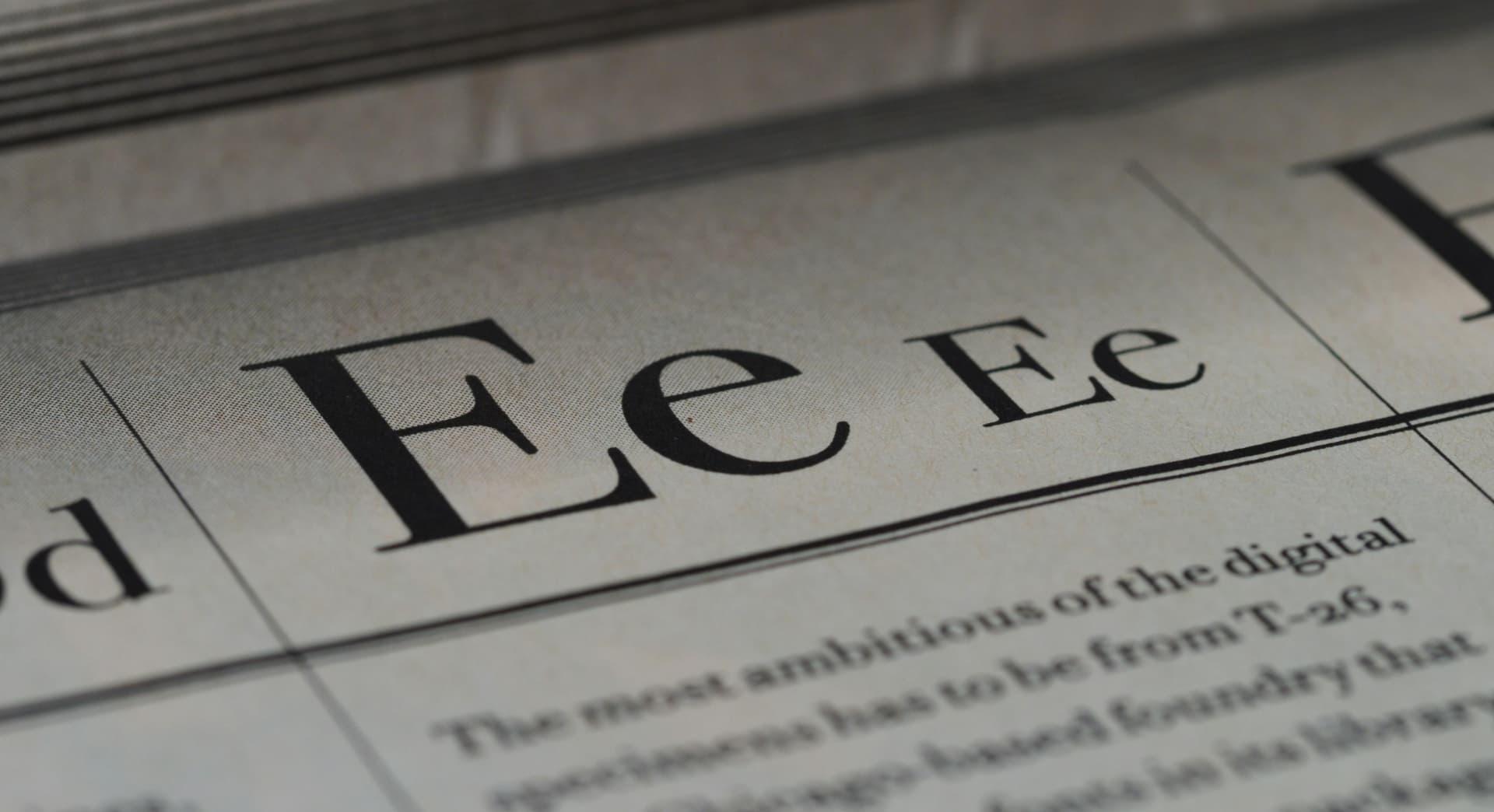
Serif letters are known for having small flourishes at the ends of the strokes.
These fonts, such as Times New Roman or Georgia, are often associated with a classic, elegant, and formal look.
They are ideal for titles in print and formal documents, as well as for traditional or conservative projects.
Sans serif letters
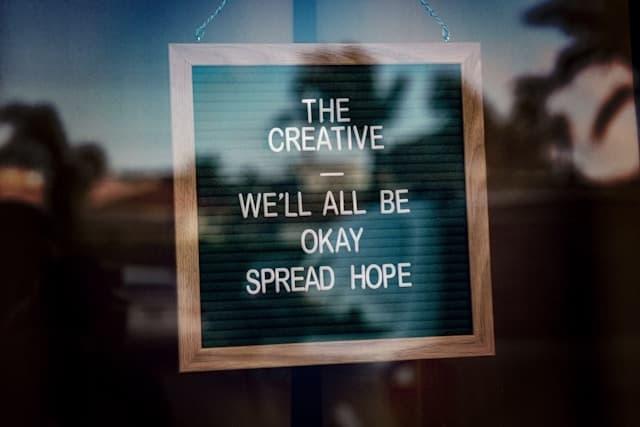
Sans serif fonts, such as Arial, Helvetica, or Montserrat, lack the flourishes found in serifs. These fonts are characterized by their modern, clean, and minimalist look.
They are highly versatile and are widely used in web titles, contemporary designs, and projects that seek to convey a sense of simplicity and modernity.
Slab serif letters
Slab serif fonts are notable for their thick, rectangular stroke endings that look squared off.
The font in the image at the top is slab serif type.
These fonts, like Rockwell or Clarendon, have a bold, robust, and characterful look. They're great for eye-catching titles and projects that aim to convey a sense of strength and authority .
Handwritten letters
Handwritten fonts mimic the look and feel of handwritten writing.

These fonts can range from elegant and sophisticated to casual and playful. They're perfect for creative projects, designs looking for a personal touch, or titles that want to convey a sense of warmth and closeness.
Decorative letters
There are a wide variety of decorative fonts with unique and eye-catching designs. In fact you can event make your own free font!
These fonts are ideal for creative and experimental design projects, such as posters, logos, or invitations.

However, it is important to use them sparingly, as too much of them can hinder readability and distract the reader.
When selecting one of the fonts for titles, it is important to keep in mind the context, message and target audience. That is, it is important to always seek to maintain consistency between the chosen font and the overall style of the project, keeping readability as a key priority.
In addition, experimenting with font combinations can also be useful in achieving a visually interesting and balanced design, as long as you do not overdo it.
You may also like: AI guide for website design
Beautiful, free fonts for titles
Here are a few free and beautiful options that can add a special touch to your web pages:
- Lato: A modern and elegant free sans serif font, perfect for clean and sophisticated titles.
- Playfair Display: A serif font with a classic and delicate style, ideal for titles with a vintage or elegant touch.
- Raleway: A modern and elegant sans serif font with clean and balanced lines, perfect for minimalist and contemporary titles.
- Pacifico: A casual and playful looking handwritten font with flowing letters and soft curves, ideal for titles that seek to convey a relaxed and friendly feel.
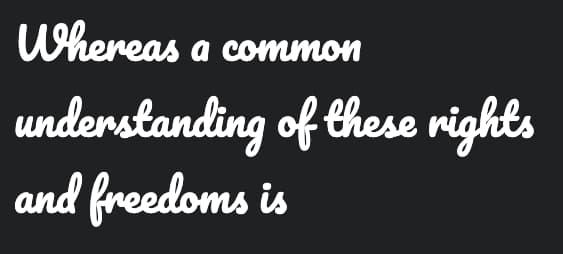
These free fonts are available for commercial and personal use from places like Google Fonts. This makes them attractive options for creative and professional projects.
Handwritten title fonts
Adding a personalized touch to your titles with handwritten fonts can be a great way to bring relatability to a web project, and these are some great options to achieve this:
- Great Vibes: An elegant, curvy font with a calligraphic style, ideal for sophisticated and romantic titles.
- Alex Brush: A soft, flowing cursive font that conveys a sense of warmth and elegance.
- Dancing Script: A playful and cheerful font with slightly slanted cursive letters, perfect for creative and fun titles.
- Sacramento: A refined and delicate font with a handwritten feel, ideal for elegant and subtle titles.
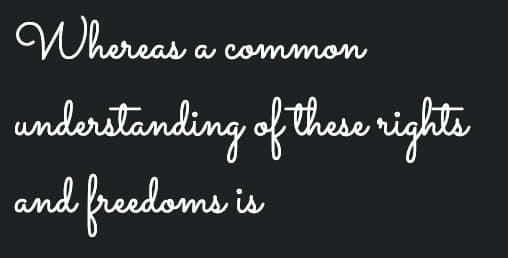
These handwritten fonts add a unique charm and personalized look to any type of title, making them ideal regardless of the nature of the project.
Fonts for titles in Word
If you are looking for striking fonts for your titles in Word, here are four free fonts for the Microsoft word processor:
- Cambria: A classic, legible free serif font ideal for formal, professional titles.
- Calibri: A modern and clean sans serif font, offering a sleek and contemporary look.
- Gabriola: A decorative free font with ornamental strokes, perfect for creative and eye-catching titles.
- Segoe UI: A versatile and balanced sans serif font that gives a clean and professional look to your titles.
These heading fonts for Word are available for free in Word or can be added to your library. They are compatible in both print and digital environments.
Typefaces for book titles
Are you looking to make your book titles stand out and catch your readers' attention? Here are four free fonts perfect for book titles:
- Baskerville: A classic and elegant serif font that evokes a sense of tradition and sophistication.
- Montserrat: A modern and versatile sans serif font, ideal for contemporary and clean-looking titles.
- Playfair Display: A serif font with a vintage feel and sophisticated design, perfect for titles that seek to evoke nostalgia and elegance.
- Cormorant: An elegant and legible serif font, with a variety of styles available, ideal for titles that require a refined and distinguished appearance.
These free fonts are great options to make your book titles stand out, convey the right atmosphere, and capture readers' attention from the first glance.
Why it’s important to know different fonts for titles
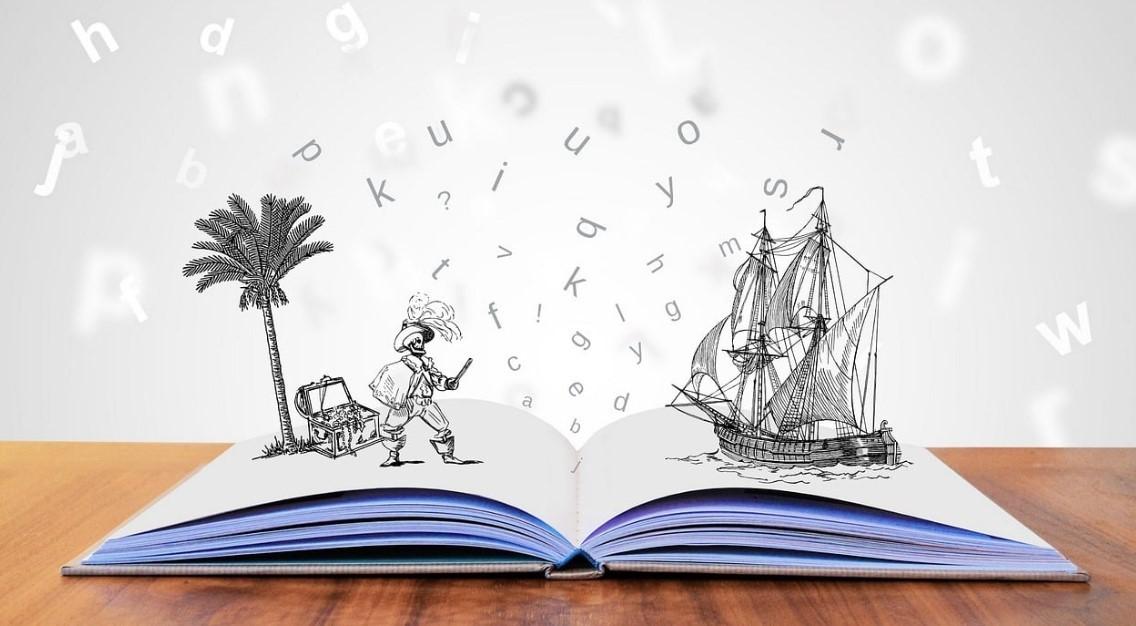
Choosing the right font will help you...
- Convey the right tone and personality: Different typefaces offer unique visual characteristics that can convey different emotions and personalities. For example, a sleek, stylish font may be ideal for formal titles, while a bolder, more eye-catching font may be appropriate for creative or impactful titles. Using the right typeface helps set the desired tone and communicate the message more effectively.
- Improve readability: When choosing a suitable font, optimising the readability of the title should be a priority. Some free fonts can be confusing or difficult to read, especially at smaller sizes or in certain contexts. It is important to select a font that is clear and easy to read, even from a distance or in different media.
- Stand out and draw attention: Titles serve the purpose of capturing the reader's attention. By using a distinctive and appropriate free font, you can achieve greater visual impact and make the title stand out among other elements on the page. A well-chosen and eye-catching font can make the title more attractive and effectively attract the reader's attention.
- Establish visual hierarchy and coherence: In a visual layout, different typefaces are used to establish a visual hierarchy and guide the reader through the information. By using different typefaces for headings, subheadings, and main text, a clear and organized visual structure is created. This helps the reader better understand the information and move through the content more efficiently.
Therefore, beyond the mere aesthetic intention, the different types of letters for titles have a great influence on both the tone of the message and its structure. This makes it necessary to take care of both their choice and their application.
Make your own free fonts
Now, when we talk about creating a website, beyond the theory about the best free title fonts, it's best to see live and in person how they look on the designs you have in mind.
GoDaddy Studio allows you to do just that, design using letters and images and get great results in just a few minutes. No need for programming knowledge — just point, click and experiment!