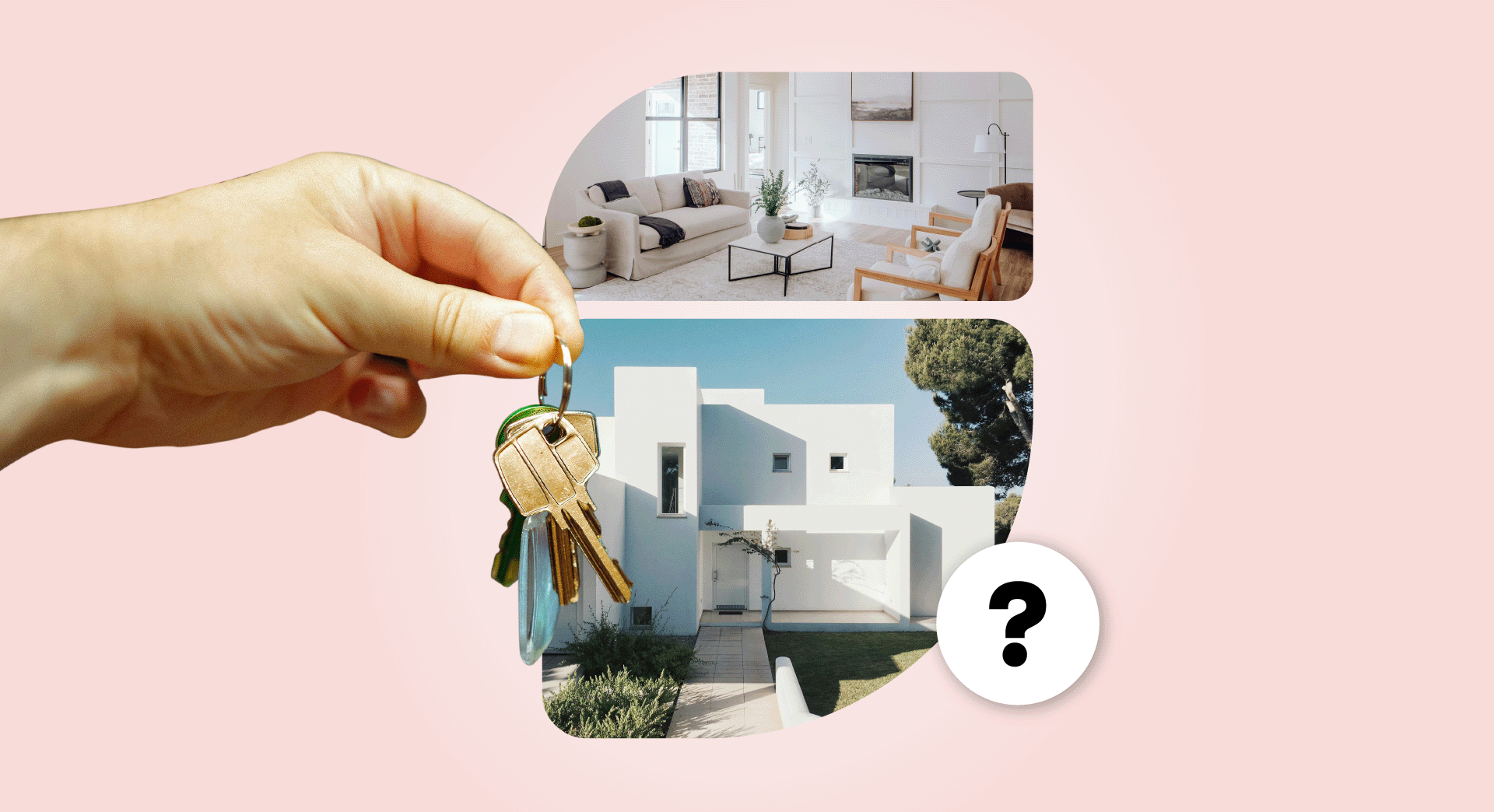A great budget app is just one of the many tools entrepreneurs need in their arsenal to help manage the day-to-day tasks of running a small business. Whether you’re looking to track payments, receipts or financial data collected from your clients, having everything organized in one place makes business finance that much easier.
The good news is, there are several money management apps to choose from. Here are just four expense tracker apps to consider.
4 budget apps for small ventures
With the exception of accountants and bookkeepers, most people who start small businesses aren’t that good with financial tasks — they’d much rather be doing what they get paid to do. These apps can help.
- Wave.
- Mint.
- Goodbudget.
- Toshl Finance.
Once you’ve scanned our list of money management apps, keep reading for tips on how to choose the best one for you.
Related: Save money with these small business accounting tricks
1. Wave
Wave’s accounting app is clean, easy-to-use and organized, making it possible to manage and sync all your banking accounts in one place.
Wave’s basic accounting, invoicing and receipt scanning software is free.
Customize and send one of the included invoice templates, set up recurring billing — the app even alerts you when an invoice is viewed, comes due or gets paid.
Wave Receipts allows you to take an unlimited number of pictures of your receipts using the free iOS and Android apps, automatically recording them as expenses. This feature will come in handy when it’s time to file your business tax return.
If all you need is the free accounting tools — terrific. But Wave has paid add-ons waiting in the wings, including:
- Payments by Wave, which allows you to accept credit card or bank payments
- A payroll module to pay employees and contractors, including payroll tax calculation
- Wave Advisors, who can provide accounting or tax advice for a one-time fee
The one catch is that, with the exception of Wave Invoicing and Wave Receipts, the majority of their software is currently web-based and not accessible via a mobile app.

But for small business owners who are looking for a one-stop-shop for all their budgeting and accounting needs, Wave could be a great option.
Are there any disadvantages?
- Except for invoicing and receipts, most features are web-based (not accessible on the go)
Is it free?
- Basic accounting, invoicing and receipt software is free
- Online payments and payroll are paid (pricing)
2. Mint
The Mint app is an automated budget planner that can help you better manage your expenses.
This expense tracker app is fully integrated with all major Canadian financial institutions.
So you’ll be able to access all your accounts, bills, payments, etc. from one place — which makes budgeting easier and more convenient.
Moreover, you can have the app send you reminders of upcoming bill payments, which is nice. If you’re looking for even more automation, Mint will automatically:
- Pay bills for you
- Provide you with money management tips
- Suggest alternative options for accounts with better rates and benefits
Bonus: This app comes with VeriSign security scanning.
Are there any disadvantages?
- Looks to be primarily a personal budgeting tool
- Currently only available in Canada and the U.S.
- No ability to set percentage-based savings goals
- Limited categorization capabilities
Is it free?
- Yes
3. Goodbudget
Goodbudget is an envelope-based budgeting app that helps you record and better manage your business’s cash flow. Envelope budgeting is a popular budgeting technique where you assign a category and a monetary limit to each of your envelopes.
For example, you could name one envelope “marketing” and assign it a monthly budget of $500. Every time you spend money on marketing, you’ll log into your Goodbudget account and record the transaction, which will subtract it from the $500.
All the transactions associated with your Goodbudget account can be synced across multiple devices, so you can share your expenses and payments with a business partner or employee.
You can also keep tabs on your business income versus spending through Goodbudget’s in-app analytic reports. And with a paid account, the app will store your transaction history for up to seven years (just one year with a free account).
Are there any disadvantages?
- Limited amount of envelopes available with the free version
- Some features can only be used on the web, not through the app
- Does not automatically sync with accounts
Is it free?
- Free version offers 10 regular envelopes, 10 extra envelopes
- One paid version (pricing)
4. Toshl Finance
Toshl Finance is a good option for small business owners who are looking for an expense tracker app to manage all their accounts — credit cards, bank accounts, financial services — in one place.

Toshl gives you the ability to add useful data to all entries. As a result, you will be able to filter your budget using tags, specific accounts, descriptions and location.
The paid versions of this app allow you to photograph receipts.
Users can also set up payment reminders so they won’t have to worry about missing a payment.
This app is valuable for business owners who need to create financial reports in order to apply for funding. You can use the Toshl graph feature to create an overview of how you earn and spend money within a month and track how much you have left in your budget.
The app supports 165 currencies, automatically backs up your data to the Toshl web app and can be synced with multiple devices.
Are there any disadvantages?
- Can only set one day as the beginning of your financial month
- Some issues with account syncing
- Free version may not be useful for many business owners
Is it free?
- There is a free version
- Two paid versions (pricing)
How to choose the right budget app
Choosing the best budgeting app for your small business can seem tricky. After all, you don’t want to put in the effort to set one up just to realize another would have been a better choice.

To help you make the best decision, here are some questions you should ask yourself:
- Are there any features you absolutely must have in a budget app?
- Which features can you live without?
- Can you see yourself using the app on a daily basis?
- Is there support offered by the creators of the app in case you need help?
- Is your financial information safe?
It’s always a good idea to check reviews for any budgeting app you’re seriously considering. This will give you a sense of the overall strong and weak points of each.
Bottom line
When it comes to choosing the right money management or expense tracker app, it’s important to take into consideration how you organize your business.
Are you a meticulous record-keeper who needs as many features a possible or are you looking for a simple and straightforward way to keep track of payments and transactions?
Furthermore, while free is always ideal, it may be in your best interest to consider a budget app that comes with a monthly or yearly fee in order to get the best fit for your needs.
This post does not represent an endorsement of any of the products mentioned here. Information was accurate as of publication date.