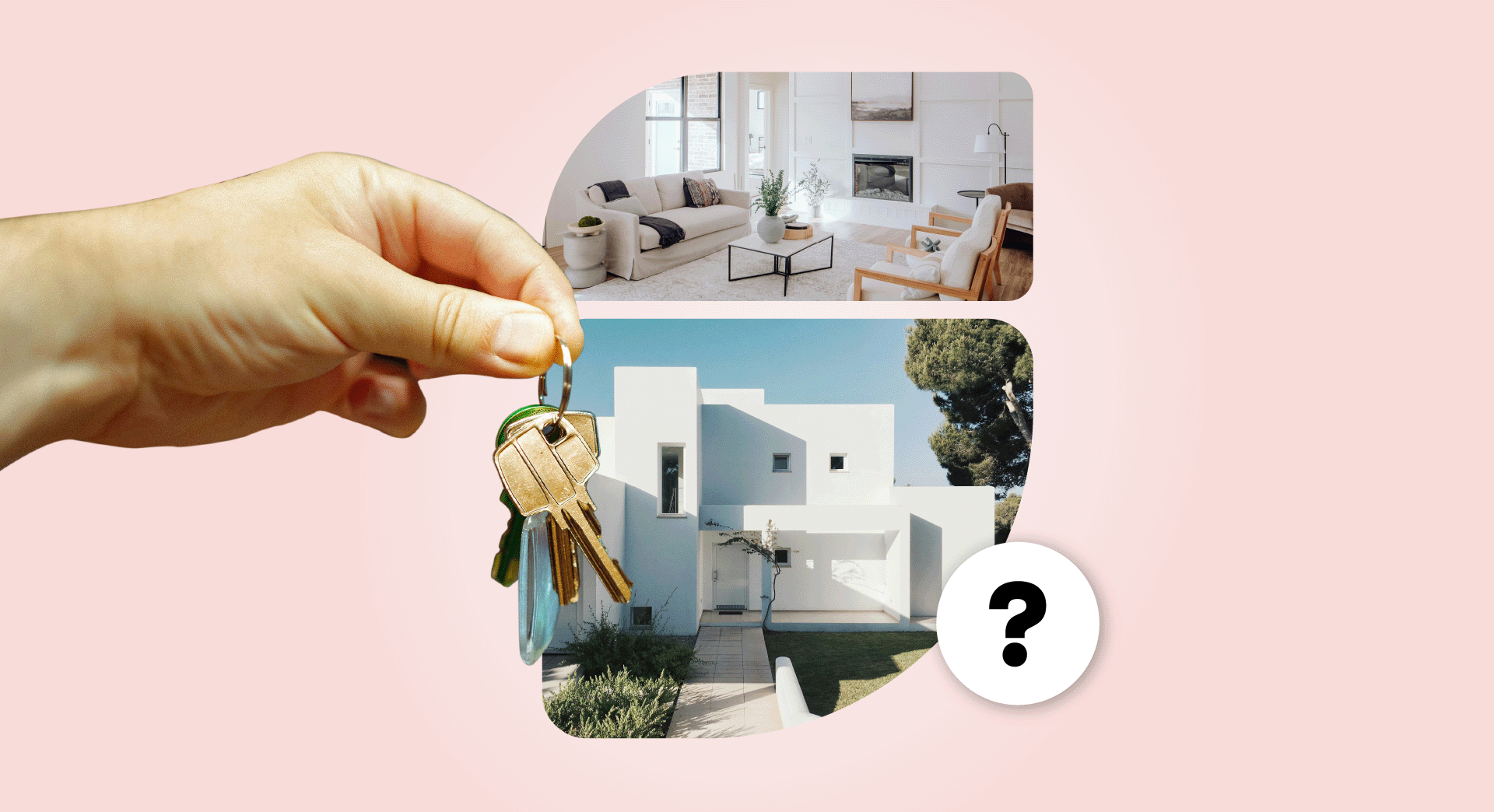UPDATE: This accept payment online post was originally published on 26 September 2018 and updated on 8 April 2021.
Digital sales are on the rise in Canada, fueled by the lingering lockdowns and lasting effects of COVID-19. If you haven't yet learned how to accept payments online, now is definitely the time to start. Here’s an eCommerce 101 crash course in processing online purchases on your website.
Popular digital payment options

When it comes to accepting payments on the web, you have choices. So much, in fact, that it’s helpful to break down some of the most popular options. To keep things simple, let’s divide them into three categories: Payment solutions, eCommerce platforms and plug-ins for WordPress websites.
1. Payment solutions
If you’ve got product or service pages well in-hand and just need a way to accept payments online, consider a solution such as:
PayPal “Buy Now”
Familiar and secure, PayPal makes it easy for customers to complete transactions. The downside? Unexpected activity that gets flagged as potentially fraudulent or simply entering your password too many times can cause account lock-out.
Amazon Pay
Everyone knows Amazon, and most users already have an Amazon account they can use to sign in. The only disadvantages are Amazon’s strict verification requirements, which occasionally result in orders from customers with good credit being declined, and a mountain of paperwork to complete. It can also be expensive for high-volume merchants.
Authorize.net
This solution lets you accept credit and debit cards, Visa Checkout, Apple Pay, Android Pay and eCheck. The concern? More fees, including per-transaction fees along with gateway and setup costs.
2. eCommerce platforms
Looking for a more comprehensive way to accept payments online? Consider an end-to-end web store. Popular choices include:
GoDaddy Online Store
Online Store comes with an integrated shopping cart, flexible setup for more than 5,000 products and full mobile support to make buying easy for today’s mobile customers. Includes secure payment processing, shipping, an inventory tracker and tools to maximize your sales. If you have a brick and mortar store you can integrate the inventory with your online store with the help of GoDaddy's POS system.
Customers can get live help via phone or chat 24/7. For extra support, we also put together a start to finish guide on how you can start your own online store.
Shopify
Shopify offers themes, apps and mobile support in addition to payment processing. The downside? It can be overwhelming for new users. While Shopify offers ‘Buy Button’ functionality (which allows you to use Shopify as a Point of Sale (POS) option), the monthly fees can be significant.
Squarespace
If online sales are your top priority, Squarespace offers high-quality web shop designs and an inventory tracker. It’s less costly than Shopify but doesn’t include accounting or payroll integration. Also you can get help via live chat and email, but you can't talk to a real person over the phone.
3. WordPress plug-ins
Many small businesses use WordPress for their websites or blogs. If that’s you, plug-ins are your best bet to start accepting payments online. Top contenders include:
PayPal Buy Now Button
Quick and easy to set up, this plug-in makes it easy to post a Buy Now button on any page of your website or blog.
Stripe
Stripe is a payment gateway that integrates with WordPress, allowing your customers to pay with the credit card of their choice.
GoURL Bitcoin
Bitcoin is gaining traction. Make sure you’re ready to accept cryptocurrency payments with this plug-in — which also lets you process Litecoin, Speedcoin and Peercoin.
WooCommerce
WooCommerce is the No. 1 eCommerce plug-in for WordPress and for good reason — it lets you define shipping areas and costs, easily add and remove products and create a unique storefront that matches your branding and vision.
Digital payments: worth the trouble
In addition to generating revenue, accepting payments onlines provides secondary benefits:
Lower operating costs
As noted by the Business Development Bank (BDC) of Canada, opting for online sales can help lower total operating costs.
With a web shop you don’t have to pay for the leasing, staffing and upkeep of a brick-and-mortar store.
Instead, top-tier manufacturing and shipping partnerships become your priority, making it easier to get products into the hands of consumers and cash into your business bank account.
Inventory management
Another benefit of eCommerce Inventory trackers? They tell you what you have, where it is, and how long it will take to arrive at consumers’ shipping addresses. By combining automated front-end sales and back-end data collection, many payment providers help you avoid the problems of over- and under-stocking and instead focus on extending your online reach.
Customer analytics
Just like brick-and-mortar stores, the goal of online sales is to create a customer relationship. Ensure consumers are satisfied and they’ll keep coming back.
Many eCommerce platforms support this goal with customer analytics that record:
- Who’s coming to your website.
- How long they stay.
- What pages they visit.
- What they’re purchasing.
Many also provide ways to collect feedback from users about their experiences, a valuable tool that can be used to improve the shopping experience.
Preparing for launch

Photo: Becca McHaffie on Unsplash
While it’s tempting to dive right in and set up your first eCommerce website, you’re better served with some solid prep work.
As Entrepreneur points out, one of the biggest mistakes entrepreneurs make is rushing the launch of their eStores.
If payment links don’t work or orders aren’t saving properly, you’ll lose more customers than you gain. Pre-launch testing can help reduce performance issues, order problems or other difficulties without risking your revenue.
It’s worth building in time for site tests before you go live and start selling online.
Also a good idea? Consider using search engine optimization (SEO) and content marketing to help drive traffic to new eCommerce pages. This means brainstorming about critical keywords and concepts, then creating content (posts, videos, infographics, etc.) that gets picked up by search engines and shared with likely customers.
It’s OK to start small.
You can experiment with accepting payments online by selling hats, T-shirts, mugs or stickers to loyal customers or fans to start. This is also a great way to gauge customer interest: If your sticker campaign takes off like a rocket, you’ve got the green light to go bigger. If things don’t go as planned, meanwhile, a small start makes it easier start over.
Give them what they want — accept payments online
Canadians are spending more than ever online. Local businesses need to enable both Canadian and international audiences to make online purchases and guarantee fast, accurate shipping.
Start with this guide to discover which online purchasing solution makes the most sense for your business and has the best impact on your bottom line. Best of luck!