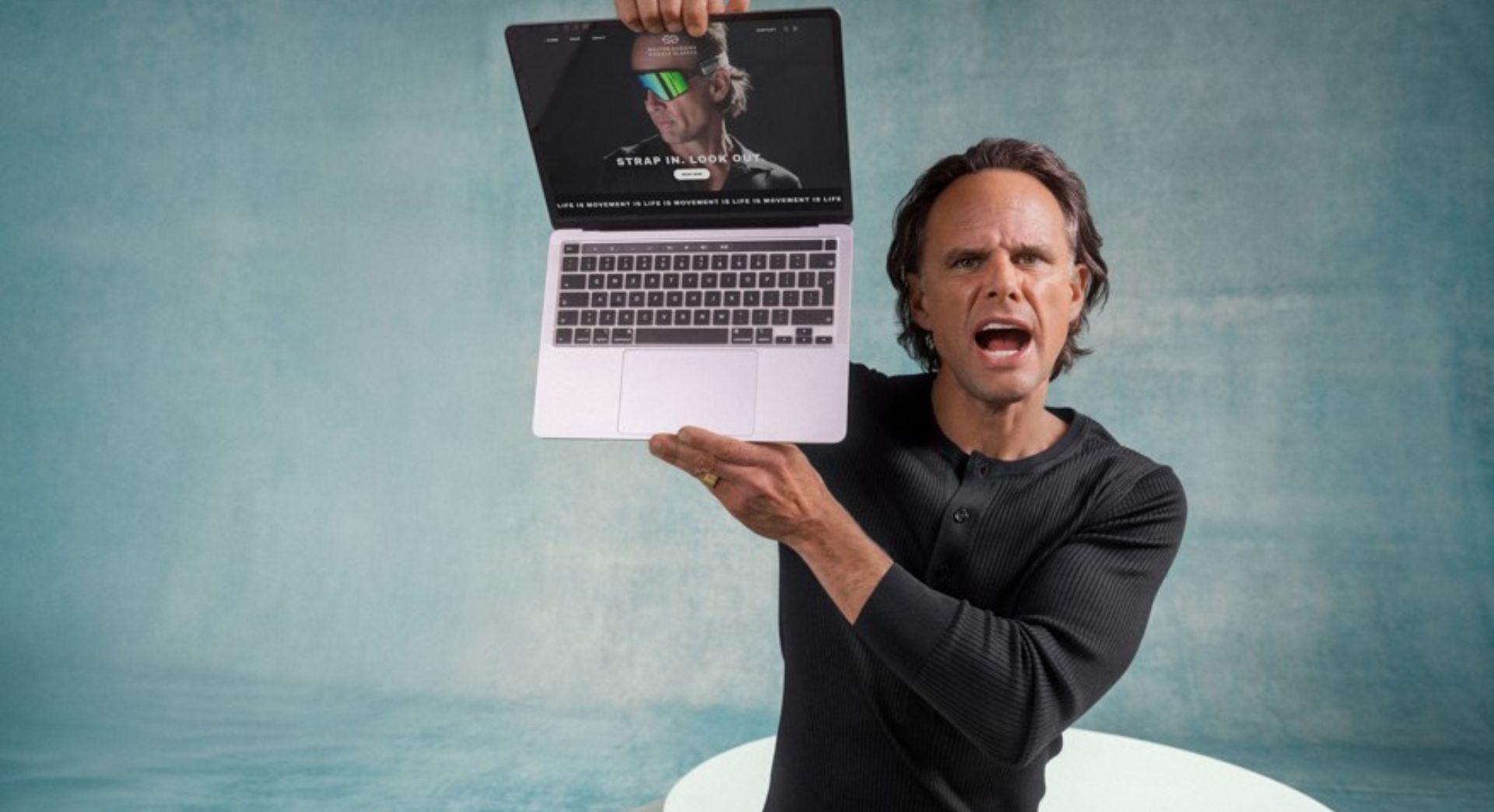UPDATE: This remote work post was originally published on 9 June 2020 and updated on 30 November 2020.
One of the biggest pivots of 2020 was the move from storefronts and office work to remote work. Working from home has become commonplace and, from the looks of it, is here to stay for awhile longer.
As I write this, it's been nine months since I was in an office with my coworkers. Many offices are now hosting all their employees from their own personal spaces — be it their living room, kitchen home office or holiday home.
In this post, I invite you to learn more about software we all know, but might not fully understand since many of us never needed some of these features until now.
Related: Businesses need network firewalls now more than ever
Microsoft O365 — now better
If your office runs on Microsoft O365, you’re probably already familiar with its benefits. But did you know that a few months ago Microsoft updated its software and name? Here's what Microsoft 365 offers you, your small business and your remote employees:
- Hub Planner.
- Calendar.
- Microsoft Teams.
- Forms.
- Stream.
- People.
- Microsoft To Do.
- SharePoint.
- Sway.
With 27 plus apps, Microsoft 365 has all the functions you need to run, communicate with and hold your teams accountable. In fact, you might even be able to save money by cancelling your subscriptions to other apps covered by Microsoft 365.
Let’s look more closely at nine of the apps that you can start using today with the Business Premium plan of GoDaddy’s Microsoft 365 package.
1. Hello Hub Planner, farewall Trello
Priority No. 1 in any remote work strategy is to make sure work continues to get done. The Hub Planner helps you accomplish this, replacing software like Monday.com, Trello and Asana.
Hub Planner is a simple way to organize your team and the work they do.
We all know about the infamous “To-Do list,” where most of us accomplish making the list but few get to check off the items on it. That’s where the Hub Planner comes in. You can make your list, quickly create plans, invite your team to join the plans and assign tasks to individual team members. It has simple mechanisms where you can:
- Drag and drop tasks
- Attach files
- Create the boards to match the way your work process flows
Any project management software that you may have been paying to use can now be removed from your subscription list, as Hub Planner does all of this for you.
2. Calendar
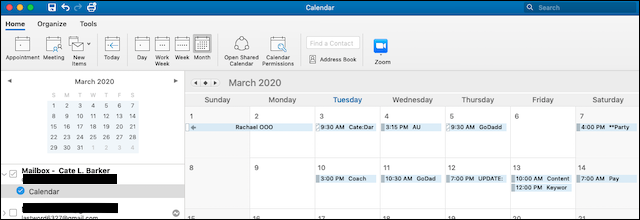
Like any self-respecting organisational suite, Microsoft 365 comes with a calendar. The Calendar app can integrate to all different systems and devices. No longer do you need to use a Google Calendar and an iOS or Android calendar all at once.
When you put your entire team on the Microsoft O365 Calendar app, everybody can share their schedules with each other. Scheduling (and rescheduling) meetings is a snap.
A quick, fun side note: the calendar shows you the five-day forecast for your location.
3. Microsoft Teams gets your teams on board
If a business really wants to keep their teams productive, on-task and connected whether they are physically together or not, the business needs to use Microsoft Teams. This is exactly what the software was designed for.
Through Microsoft Teams you can create a collaborative workspace for your entire workforce.
The gold standard of all remote working apps, Teams gives you the option to invite the people you would like to the workspaces, or you can simply keep the workspaces private for you. You can organize activities by topic, arena, due dates or anything else you would like. You can chat one-on-one, as a group or even set up a +100-person presentation, webinar or workshop. All with the utmost security of both GoDaddy and Microsoft.
This is a quick and simple way to:
- Keep team communication lines open
- Chat privately with anyone on your team
- Share your own files within these channels
You can schedule online meetings or create impromptu ones. During these meetings you can use video and the screen sharing feature to bring everyone together.
Lastly, you can organize all your team’s files, notes and apps in one place. There’s nothing quite like meeting face to face to problem-solve, answer questions and resolve blockers.
This app replaces other apps that you might be using for your team, such as Zoom, Google Drive, Skype, WhatsApp, Voxer and others.
4. Forms
The Forms app is an easy way to create surveys, quizzes and polls, replacing apps like Survey Monkey.
One of the great benefits to using Forms is this app easily converts everything into an Excel file for analysis.
Because your team shares the apps inside of Microsoft 365, you can automatically share all elements of Forms, including the data that you have collected, with everyone effortlessly.
5. Stream
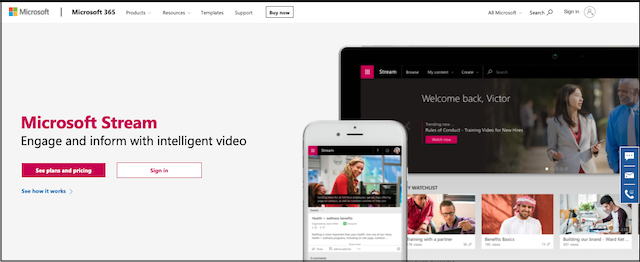
Microsoft Stream is a place where you can upload videos, create channels — even browse the content within your company.
You can create live events as well as groups for different team members. For example, if you want to upload sales videos, you could create a channel or a group for your sales team. No longer do you need to host your videos externally on platforms like YouTube or Vimeo.
6. People
Next we’d like to discuss the app inside Microsoft 365 called People. This is basically your Rolodex digitized.
Here is where you can find everything you need for all your contacts. Not only is their personal contact information stored here, the emails and the files that you have sent each person are recorded here as well. Simply put, I can go look up Susie Smith and underneath her contact information are:
- All the emails that I have sent her
- Every file that I have emailed her
There’s even a way to start a chat with her instead of sending her an email. So forget having your contacts separate from your email lists! And most importantly, no more trying to search for that one email, like a needle in the haystack, to see when you sent it to someone.
7. Microsoft To Do
Yes, there is actually a To Do app in Microsoft 365! Not only can you create to-do lists, you can create what are called smart lists to become more prioritized and organized.
Do you like to check off items on your to do list?
You can share these lists with others on your team. Plus you can download Microsoft To Do to your Android or iOS, so you can manage your tasks and your team from wherever you are.
8. SharePoint
SharePoint has been around for awhile and it had a lot of fans — even before telecommuting became the new normal.
Here is where you can securely store and share all your internal documents for your entire company. SharePoint empowers teamwork, information-sharing and seamless collaboration across your organization. All your team members need is a web browser and a device to access all your files.
And here's the best part: you have no reason to pay for software like Dropbox, iCloud or Google Drive, because you have SharePoint in Microsoft 365.
9. Sway

One of the newest apps in Microsoft 365 is Sway. Sway helps individuals express their ideas creatively. It is a design application that helps users create visually attractive, professional and interactive designs and graphics.
Sway is a great tool to:
- Collaborate on presentations and reports
- Share stories about employees’ adventures of working from home
These presentations are easily shared within Microsoft 365 because all teammates have access to these apps and the files that are saved inside your Microsoft 365 hub.
Managing remote workers just got easier
As you can see, I have only shared nine of the 27 apps that are available in Microsoft 365. I am a business owner of 23 years and I must say that I have not seen a business suite as efficient and comprehensive as Microsoft 365.
This software can do everything!
I personally feel the best part is that I can say goodbye to all my other software that I use for my business — and the added fees. Not only am I creating a collective workspace for my team, I am also saving money for my business.
I suggest you check out the Business Premium plan of Microsoft 365 from GoDaddy to keep your remote team running like clockwork — no matter where they are. Let's face it: 2020 changed the way we work, but in 2021, it’s up to all of us to make this new norm work to our benefit.