It’s a well-known fact that the holiday season is one of the biggest sales periods of the year. These days, more and more consumers are turning to web stores to avoid the hassle and crowds found in malls and brick-and-mortar stores.
49 percent of Canadians find online shopping more convenient than shopping in person.
So what does this all mean for eCommerce entrepreneurs? You are in the right place, my friend. This post covers nine things you can do with your website and social media channels to increase sales in your web store.
Editor’s note: Learn what the big online retailers already know — read our start-to-finish guide to building a high-performing eCommerce website.
9 ways to boost your online profits
You don’t have to be a big retailer to enlarge your slice of the holiday pie. Just use these tactics.
-
Create holiday-themed content.
-
Get some fresh customer reviews.
-
Start a referral program.
-
Upgrade your shipping and delivery options.
-
Recapture those abandoned carts.
-
Run a seasonal contest.
-
Review your return policy.
-
Give your social posts a holiday spin.
-
Use retargeting ads on Facebook.
Here are nine tips to help you have your best holiday sales season yet.
1. Create holiday-themed content
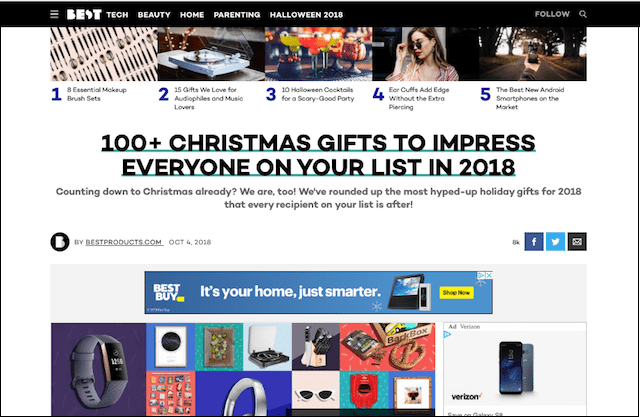
For many shoppers, a potential purchase begins with an online search. To make sure that your store appears high up in search results, build a list of seasonal or holiday-themed keywords that fit your store’s niche. Then create new content that features those keywords.
Keyword-rich blog posts, images, videos and infographics can attract shoppers’ attention.
Just make sure a) each piece of content includes a link to your web store and b) you publish your content at least six months in advance so that search engines can crawl, index and rank it before the holiday shopping season begins.
Editor’s note: Start a blog the hassle-free way with Managed WordPress from GoDaddy. You create blog posts, GoDaddy handles the tech details.
2. Get some fresh customer reviews
What’s the one place online shoppers tend to check before checking out? Your reviews. This is why it makes sense to encourage your customers to review you on major business listings such as:
Getting reviews is as easy as including a link to the Write a review section of your Google listing on every invoice with a request the client rate your service. You could also simply email this link to customers you know are happy with your products or services.
Even better? Make sure that you’re getting reviews for the products and/or services that you’ll be promoting during the holidays.
3. Start a referral program
The holidays are a perfect time to show appreciation and referral programs are a great way to do that.
Try implementing a double-sided referral program to thank loyal customers for spreading the word and new customers for trying out your product or service. It can be as simple as offering your customers a credit they can apply to future purchases if one of their referrals makes a purchase.
4. Upgrade your shipping and delivery options

Photo: Bench Accounting on Unsplash
There’s nothing worse than going through all the steps to purchase a product, only to find out it won’t arrive in time for the holidays. To address this issue, make sure all of your product availability information is super accurate. An inventory management tool like the one built into Online Store makes this easy.
Additionally, consider adding options like same-day delivery, click-and-collect or in-store pickup options to make it easier for shoppers to get your products at the last minute.
5. Recapture those abandoned carts
As many as three quarters of those who make it all the way to checkout leave retail sites without completing their purchases.
Cart abandonment is a pain, but there’s an easy way to get customers back to your site: send them an automated email. According to Barilliance, 45 percent of all abandoned cart emails are opened and more than 10 percent of clicks lead to purchases back on site.
You can also take this a step further by adding a live chat function to your website. This way, you can respond to cart abandonment with personalized messages to encourage customers to finish their purchases. Throw in a coupon code and you’ll recover more of those sales.
Editor’s note: The email marketing tool built into Online Store automatically sends an email reminding customers who leave before checkout to complete their purchase.
6. Run a seasonal contest
Giveaways and contests are amazing for boosting your brand’s visibility, especially around a crucial period like the holidays.
Start taking entries three to four weeks in advance, but wait to declare the winners until the holidays start.
This will help drive participants to your website at least once to see if they’ve won. Even if only 100 people enter your contest, that’s about 80 to 100 bonus visits to your site, and every visit is a potential sale.
7. Review your return policy
While we’d all love it if every gift we gave was truly cherished by its recipient, savvy shoppers know that it’s better to err on the safe side. In fact, two-thirds of shoppers look at return policies before they make a purchase.
Make your return policy easy to find by including it in your FAQ page or adding a link to your website footer. Also consider extending the window of time that you’ll accept returns to incentivize commitment-phobic customers.
Have an actual brick-and-mortar store in addition to your web store? Allow shoppers to return their items to the store. This is not only less expensive for you but leads leads to incremental purchases.
8. Give your social posts a holiday spin

Photo: Bob Ricca on Unsplash
You don’t need to do a complete overhaul or make everything red and green. Small changes can help keep your brand relevant and catch people’s attention. Update your profile picture, post holiday-themed messages, or share pictures of your products in gift-wrapping to help people associate your brand with holiday gift-giving.
9. Use retargeting ads on Facebook
Have you ever been looking at a product online and then had ads featuring that product follow you around the internet? This is called retargeting and it’s a great way to re-engage people who have been eyeing your products but have not yet made a purchase.
To set these up, you’ll need to install a pixel on your site. This is a piece of code that lets you measure, optimize and build audiences for your ad campaigns. You will also need to add a disclaimer to your site to let users know you’re using retargeting.
If this seems a little complicated, don’t worry. Facebook offers lots of resources to make this process super simple.
Boost seasonal sales in your web store
Preparing for the holiday rush doesn’t have to feel like a chore. To start, set aside an hour a week to work through the tips on this list. Before you know it, you’ll have a holiday-optimized web and social media presence that’s ready for the season.






