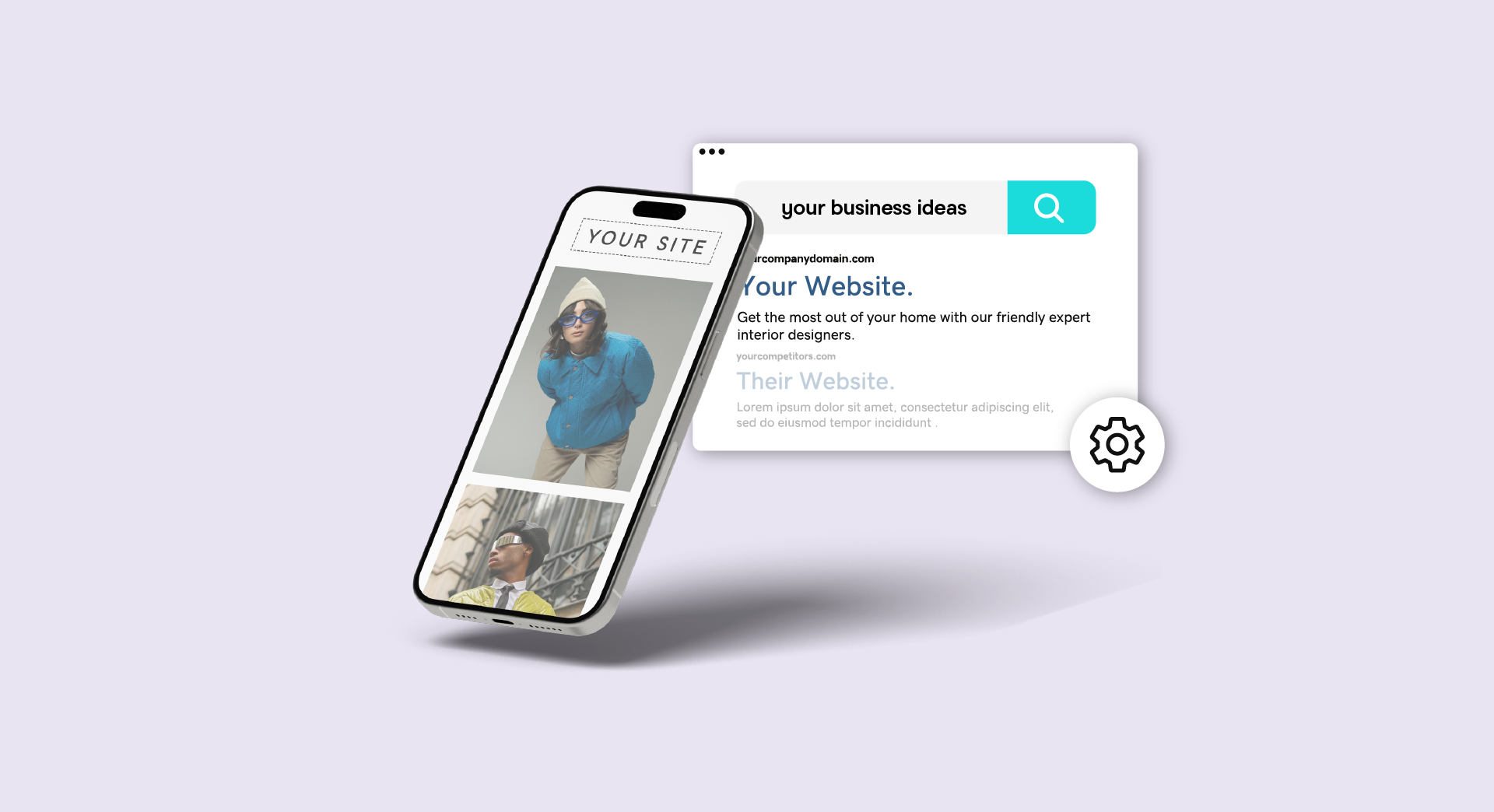Do you remember the very first email address you had? It may have included something unique about you — like the band you were into at the time, the sports team you cheered for, or a cheeky nickname between you and your friends. An email address you no longer give out because it’s a little embarrassing, comes with a blush-worthy backstory, and doesn’t align with the person you are today: an entrepreneur focused on launching a successful startup.
Locking in a professional email address is one of the most critical first steps a new business owner can take.
In this article we’re going to dive into the importance of a professional email address and explore how it can be game changing for your startup. Get ready to have all your email questions answered.
Related: Master the art of business communication
Two steps to creating a professional email address
Luckily, getting a custom email address isn’t hard or expensive. In fact, it’s a simple two-step process:
1. Put some thought into a domain name

Every business should have at least one domain name, if only to use as their website address.
A domain name is your identity on the web and choosing one is very similar to the process you went through to choose your business name. The domains that work best are ones that:
- Fit your business
- Are quickly identifiable
- Are easy to share and promote
Think of TimHortons.com, CanadianTire.ca, and Uber.com. These are companies that have used their business names as their domain name, and this gives them full control over their digital brands.
Already have a business name? Type it into the box below

Make your domain name short, memorable, and to the point. Avoid numbers or hyphens, as they make a domain name clunky.
Feeling a bit stuck on your domain name? GoDaddy’s domain name generator is a fantastic tool to help you work through this block.
If the domain you want is taken, you can always try to look up the owner of the domain and ask them if they're willing to sell it.
When you create a professional email address with your own domain name, what you’re actually doing is building a brand. Your professional email address helps recipients quickly recognize your emails. Over time, it builds trust and strengthens relationships with your clients and customers.
2. The perfect combo: web hosting with a business email service
Entrepreneurs and efficiency go together. If you’re currently searching for a web host, then you’re going to want to look at what other services they provide, such business email accounts.
Select an email provider like Microsoft 365 from GoDaddy and the hosting is built in.
There’s a slew of benefits that go along with having a paid email account, such as:
- Customization options to elevate your email branding
- Additional storage that will help you evade that dreadful ‘your inbox is full’ pop-up
- Top-of-the-line spam filters to keep you safe
Those who opt for one of GoDaddy’s Microsoft 365 plans also get round-the-clock help if anything goes awry — day or night.
Related: What’s the difference between a domain name and hosting?
The importance of looking the part
One of the main reasons entrepreneurs often use a personal email address for business is because it’s easy.
The email address already exists, it’s connected to their devices, and they’re comfortable with the relationship they have with their inbox.
It may be strange to think about having a relationship with your inbox, but it’s true. We do! We’ve established unspoken rules and created habits that we perform without even thinking about them.
There’s:
- The overly organized person who files emails into folders and categorizes everything by colour
- Those who check their inbox 100 times a day, perpetually worried that they’re going to miss something urgent
- Others who treat email like laundry by letting it build up before doing a wash of their inbox once a week
Then there are the chronic scanners who let their un-reads pile and only read what seems important, putting emails that don’t need an immediate response on the back burner.
What an entrepreneur may not realize is that the moment they decide to stick with their personal email address instead of creating a professional email address, they’re doing a disservice to their business.
That free address won’t inspire confidence in people who don’t know you.
The other reason to keep your personal email separate from your professional email is to reinforce boundaries.

The implications of email on mental health have been widely studied. In 2021, The New Yorker published the article, “Email is Making Us Miserable.” It explores the impact email has had on our stress levels and how there’s a link between email and being unhappy.
By putting healthy boundaries in place, you can reduce your stress level and engage with your email in a more mindful way. This will elevate your business practices and help you manage your relationship with your inbox.
Benefits of a professional email address
Just as you keep a separate bank account for your business, so too should you have an email address you use exclusively for business communications. Here’s why:
A professional email address builds trust
When you’re writing emails on behalf of your business, it’s often the first form of correspondence a customer, client or supplier receives from you.
And the first thing they will see is your email address in their inbox.
It makes an immediate impression. And in the business world, first impressions are everything.
In the course of your business life, you will likely need to send many unsolicited or “cold” emails to:
- Pitch potential partnerships
- Chase a lead
- Arrange an introductory meeting
- Form an alliance
You don’t want the door to shut before you have a chance to enter the room. They’re going to take one look at the email address and quickly assess whether to open it by asking a few questions:
- Do I know this person?
- Is this email safe to open?
- Was this email intended for me?
- The subject line is professional in nature, but why is the email address about someone’s love for tacos?
One thing we automatically do when we check our email is scan for a set of safety markers.
Hackers have ruined everything, including email

Cyber security is real threat — we’ve heard the horror stories of people clicking on a link and losing their life savings or having their identities stolen. We’ve trained ourselves to be hypervigilant about what makes an email okay to open.
Any email address that seems suspicious will likely be sent to the trash bin, flagged as spam, or simply left in that ever-growing pile of unread emails that gets ignored.
If you’re not using a professional email address and are seeing an extremely low open rate on your unsolicited email attempts, you now know why this may be happening. Any email that looks dodgy in any way is often left unopened.
Your efforts will be wasted, all because of the email address you created when you were 12 years old.
Every entrepreneur knows how precious time is; there never seems to be enough of it to go around. Using a personal email address for all your business matters is a sure-fire way to waste time and spoil the potential fruits of your labour.
It gets your marketing emails opened more often
Email marketing is an inexpensive and effective way to promote even the smallest business. This is why so many businesses use it. Cheap. Effective. BAM.
When your customers sign up to receive emails from your company, they’re expecting a certain level of professionalism. This starts with an email address that has your business name in it and extends through to an easy way to unsubscribe from the list.
At its core, email marketing is a steady flow of communications that keep your customers in-the-know. Every email should:
- Be mobile-friendly, easily readable on any device your customers use
- Direct them to your website, where they can fully engage with your products and services
- Serve as a vehicle to tell your business story, enhancing brand awareness
Check out the all-in-one digital marketing tool here. It has everything you need to create and manage emails, social posts, ads and reviews — all from one dashboard. All emails created with Digital Marketing Suite are mobile-friendly and include an unsubscribe button to keep you on the right side of spam filters.
Free email may be free, but it’s not a professional’s friend
Let’s address the big elephant in the room. A free email address is personal. By business standards, it’s not professional. Don’t fret if you’re in the camp that thinks it’s suitable for business.
There was a time when free email addresses with first and last names were considered professional.
This was mainly due to the evolution of our internet practices. It was a time when we moved away from interest-based email addresses and wanted something that:
- Was personalized
- Could be easily identified
- Could be given to our bank, phone provider — essentially any company we were purchasing products from
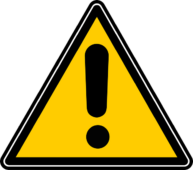
You’re probably wondering if a free email with the name of your business is considered a best practice. That one’s out, too! We’re going to need to level up our email game if we’re going to make it past those cyber security red flags and build trust.
Gmail isn’t the only platform this applies to. Yahoo!? Don’t think about it. Hotmail? Definitely not. You can use these platforms to create a personal email address — they’re great for that. But if you’re wanting to use it for a professional email address, it goes against best practices.
What’s the difference between a website and an email?
The best way to understand the difference between a website and an email is to look at a bunch of websites. You’ll start to notice consistent patterns in a site’s architecture.
Websites are public, and they house information about the business.
They often include details about the company and the services it offers. The website can include an online store if the business selling products or services online and can act as a booking agent.
Most websites also include a ‘Contact Us’ section. In this section, you can decide how you’d like people to engage with your business. Maybe you want them to:
- Phone
- Send a direct email
- Fill out a form on the site that gives enough space to explain the nature of their inquiry
- Write a letter
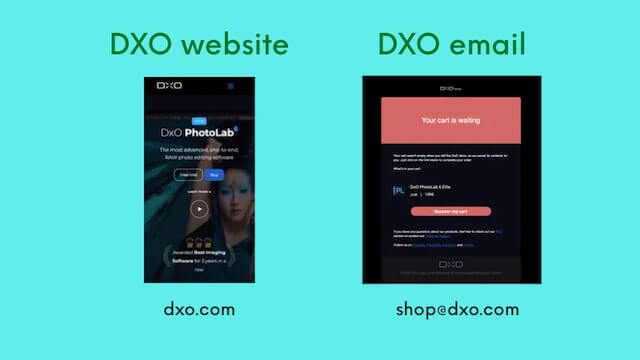
A website also has a URL, meaning that it includes a www. or an http:// before the domain name. In the example above, the URL is https://www.dxo.com. Unlike an email address, there isn’t an @ symbol in the URL.
At its core, a website is a marketing and communications tool.
Now take a look at your current email account:
- It’s password protected and private
- Only you have access to it
It acts as a log, housing every piece of correspondence you receive and documenting the emails you’ve sent to others. It’s a safe space to craft drafts and schedule your polished emails to be released at a later date.
It also acts as an address book and contains information about everyone you frequently engage with.
Now that we’ve ironed out the difference between a website and an email — and have a framework for what a professional email address isn’t — let’s explore the parts of an email.
Every email address has three parts
We see email addresses so often that we don’t stop to think about what makes an email address function. Three core parts are needed to make it work:
- The username: This precedes the @ and identifies a specific person or group in a domain. You’ll notice that some businesses create a generic identifier such as hello@, support@, info@, or help@.
2. The @: Think of it like a bridge. It connects the person or address (such as hello@) to the domain that follows it.
3. The domain name: This is determined by the email account, host, or client (i.e., gmail.com, hotmail.com, or a unique domain name you purchased).
There are a few tools available to help you create the right address for your company and make the space that’s needed to keep your personal correspondence separate from your business communications. Follow the two-step process described above.
Professional email address recap
As you can see, there’s a big difference between a personal email address and a professional email address.
Make time today to look at your inbox and see how other companies are composing their business communications. Evaluate every part of their emails, from the three parts of the email address to the Subject line and signature.
You can learn a lot about email marketing by taking note of how other businesses:
- Create their email blasts
- Position the action items they want their audience to take
- Design the overall look and feel of their emails
You can do more with a professional email address than you can with a personal email address. You’ll soon be seeing a return on your investment when you make that pivotal change.
Don’t be surprised if more people take your emails seriously.
Here are a few key pointers to remember as you go through the process of creating your professional email address:
- Your business email address shouldn’t be your personal email address.
- Free email services may be tempting to use, but don’t be fooled — these platforms are best suited for your personal email, not your professional email.
- Create healthy habits by keeping your personal and professional emails separate.
- The best email address for a professional email is any email with the business domain on it.
Follow these tips to make a first impression that will lead to more business!