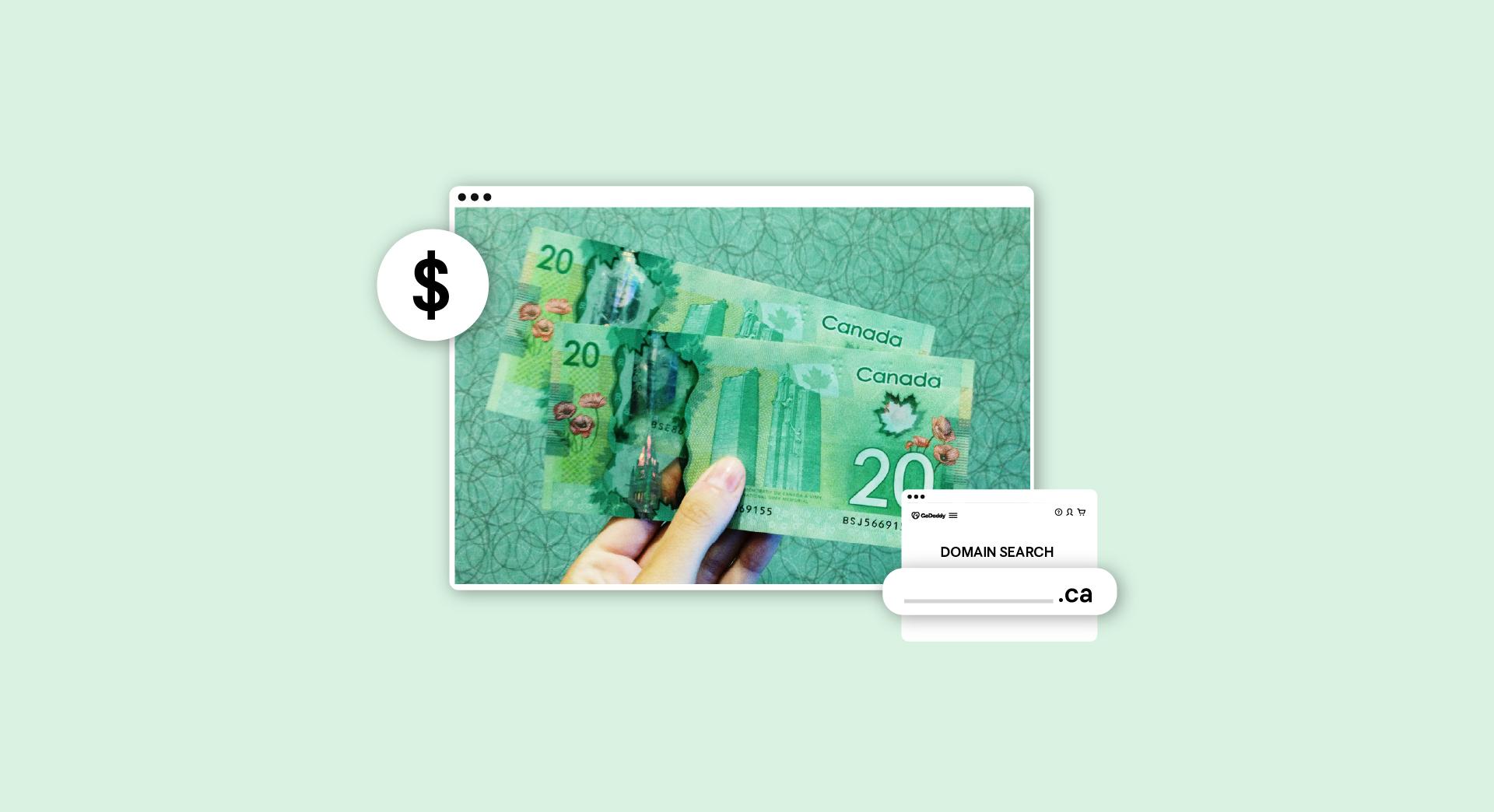Many businesses and consumers are looking online for products and services. Whether they choose your product or service could involve many elements like price, availability and brand reputation. To help make buying decisions a little easier, people often rely on customer reviews.
Reviews provide the social proof many people need to click “Buy.”
Customer reviews help companies of all sizes build trust and confidence with their clientele. Prominently displayed on a business website and social channels, social proof in the form of reviews also helps the business sell more.
Most people are looking for a good experience when making an online purchase. Reviews let people know what others thought about their experience.

In some cases, customers are willing to pay more for a product or service with excellent reviews. Business owners looking to attract more customer reviews have plenty of options to choose from. In this article, I will cover two of the most popular ones:
- Google Reviews
- Google Customer Reviews
Both are managed by Google, but are different in many ways.
Google Reviews
Google reviews are part of the Google My Business platform. Companies can sign up for a free Google My Business account and add their business profile listing. There are many features within Google My Business, but Google Reviews is one of the most widely used.
What are the advantages?
First, they help build online trust for your company. While these reviews are unverified by Google, people can leave a review to help others know more about your business. They can also discuss the relationship you have with your customers.
Once you receive a new review, you can leave a comment to respond.
This shows your current and potential customers that the company is open to feedback. It also signifies that you want to build a positive relationship with customers.
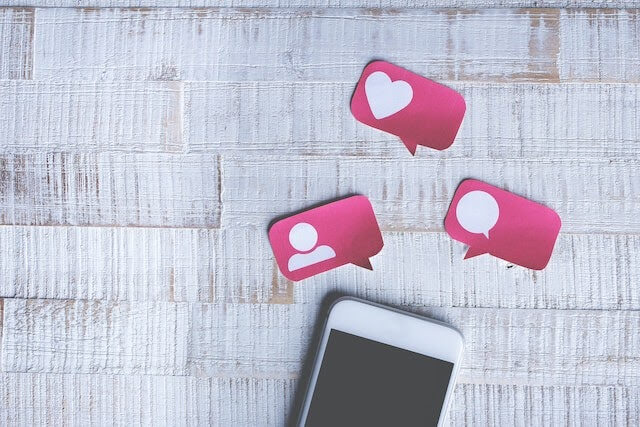
The second advantage to Google Reviews is that they can improve your company's local search engine rankings. Businesses with multiple reviews tend to show up first in local search. This includes both Google search listing pages and Google Maps.
How to get started in 5 easy steps
Getting started with Google My Business is straightforward and free. Let’s review the steps below.
Step 1:
The first thing you must do is set up an account. Once your account is set up, enter in your business profile information. This will include:
- Your location address
- Phone number
- Website URL
- Business hours
It’s best to fill in as many details as possible, so make sure you have all your bases covered. This will make it easier for customers to find and interact with your business.
Step 2:
Next, you can add photos and descriptions of your products and services. Other features within Google My Business include the ability to add special offers or posts and list your business events.
Step 3:
Now that you have your Google My Business account set up, you can then ask your customers to leave a review.
Use the handy feature within Google My Business to create a custom short URL for your review page.
You’ll want to send the link to your customers via email, chat and social media.
Step 4:
By clicking this link, customers can then share details of their experiences with your business, product or services. They can even add a photo if they wish. You will receive an email notification when new reviews are left. This is your chance to reply to the review and win a customer for life.
Step 5:
Lastly, make sure to download the Google My Business app, available in both the Play Store and Apple's App Store. Once downloaded, you can manage all the features within Google My Business, so that you can comment directly on any reviews you receive while you’re on the go.
Google Customer Reviews
Now, let's look at the other type of online reviews that Google manages, known as Google Customer Reviews.
Google's customer reviews started in 2012 as Google Trusted Stores. It used to be a certification program that allowed online merchants to display a "Trusted Store" badge on their website.
Over the years, Google made changes to the program and in 2017 renamed it Google Customer Reviews. Today, Google Customer Reviews can help businesses increase their sales. It also provides them with an opportunity to show customers how they value their opinion.
What are the advantages?
Google Customer Reviews is a free service offered by Google and is available to both small and large businesses. It can help you collect customer reviews for the products and services you sell online.
Google Customer Reviews tells customers that the review they’re reading came from an actual customer.
This free service is offered by Google for online retailers. It works alongside many Google services like:
- Google Search
- Youtube
- Google Maps
- Voice technology (like Google Assistant)
- Google Images
Getting started in 2 steps
To get started, sign up for a Google Merchant Account. Then review the steps below to see how it all works.
Step 1:
You’ll first need to add the survey opt-in module within your website's checkout. After the opt-in module is added to your checkout page, Google will display a review opt-in button within your shopping cart checkout page. This will appear the next time a customer makes a purchase on your website.
If you'd like to use the mobile opt-in feature on your mobile site, add the Google Customer Reviews opt-in code snippet to your mobile site’s order confirmation page, in addition to your desktop or tablet site. The survey experience works across devices without additional effort.
Step 2:
From there, the customer can now opt-in to the review survey. If they agree to the survey within a few days, Google will send them an email where they can review the purchase they made on your website.
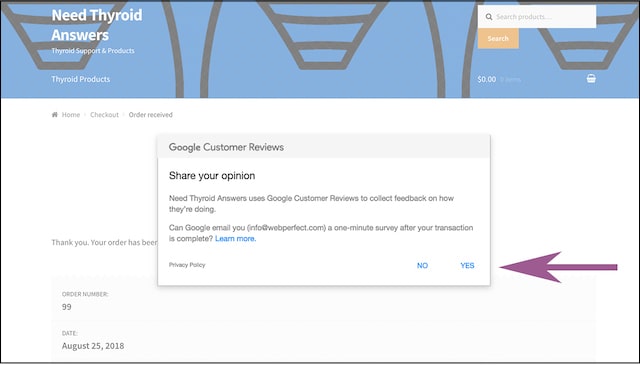
Photo by WooCommerce
This email will only ask them one question, which is based on a one to five-star rating. The completed ratings are then aggregated into a total product rating score that can benefit your business by nudging more people to buy.
More benefits of Google Customer Reviews

Google will assign a Seller Rating to your business based on the data it receives from customer reviews.
When Google has received 100 unique reviews for your merchant account in a 12-month period, you will receive a Google Customer Review badge. You can then display this badge on your company's website to show your visitors your star rating. This will help build social proof for your company and the products you offer.
There’s another great benefit when your company invests in Google Search ads and Shopping ads. With these perks enabled, your Seller Rating will show, gaining social proof for your business and products.
Google also collects individual Product Ratings from the customer reviews specific to items your company offers. These Product Ratings will appear when you show that product within the Google Shopping website.
Using product and seller ratings on your website can help bring more qualified shoppers to your site.
While this service is only available to businesses with an online store and Google Merchant account, it can be used by many types of companies. This includes business to business (B2B) and those that sell directly to consumers.
Use social proof to boost sales
Your business can benefit in many ways using customer reviews. It has the potential to attract other online customers by showing shoppers positive reviews and how well your business interacts with comments. You'll also have the feedback you need to make your business better in the eyes of your customers.