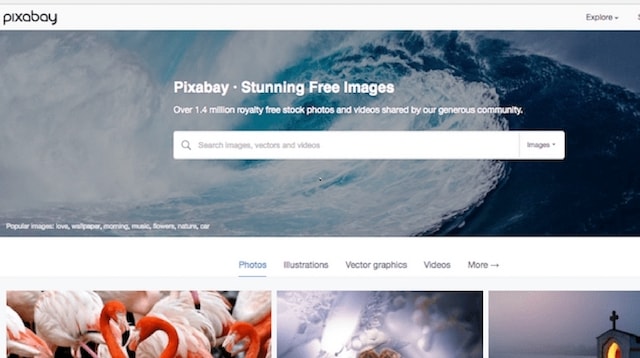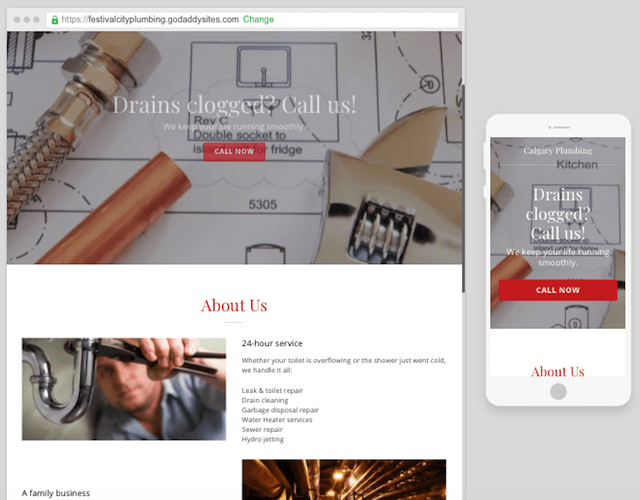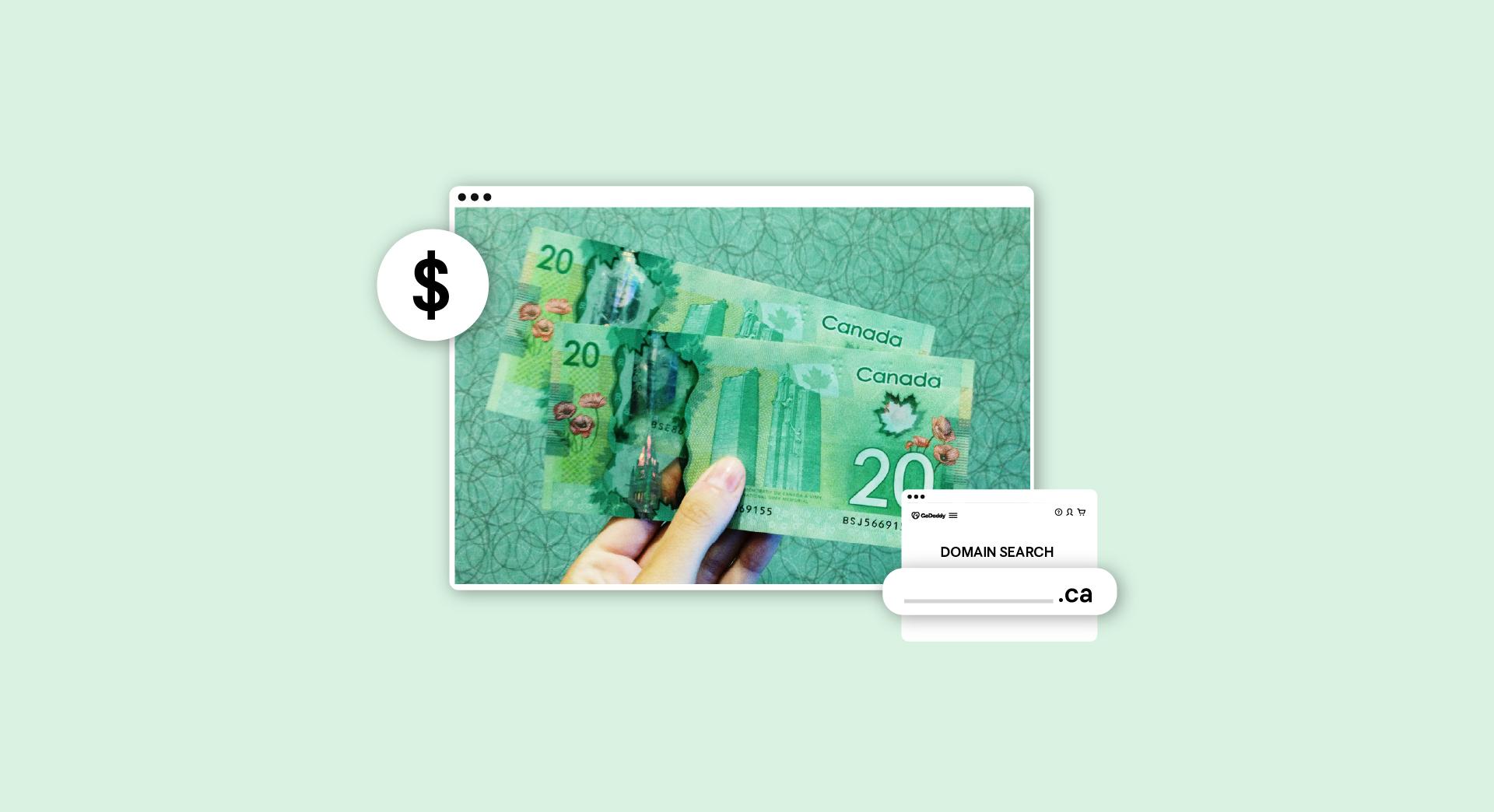To a startup, a website might seem like an option. You might be thinking “I will get a website when I start making money” or “my business is local, so I don’t need a website.”
I am here to tell you that your website should be the first task on your startup list.
It doesn’t matter the size of your company, where you are located or what you sell. Life happens on the internet. And if you want your business to start off on the right foot, then building your website to attract customers is where your focus needs to be.
But before you jump into the world wide web and go crazy building your website, there are a few things every startup needs to know.
7 elements every startup website should have
It’s not enough to just throw up any website — it actually has to give visitors what they’re looking for in order to work. Here are the must-haves for any website design.
-
A home page.
-
About Us page.
-
Testimonies/referrals.
-
Products/services page.
-
Contact Us.
-
A blog.
-
FAQ (Frequently Asked Questions).
Before we describe the essential elements, let’s talk about first steps.
The first step? Planning
Let’s look at your ideal customer, or your customer avatar. This is the type of person who will be drawn to your website and will be engaging with your business. You need to know as much about them as possible.

Photo: Glenn Carstens-Peters on Unsplash
You can start by asking yourself questions about your avatar. Here are just a few examples:
- Are they male or female?
- What is their age?
- What do they do for a living?
- How much money do they make?
- Where do they shop?
- What do they struggle with?
- Why are they visiting your website?
Once you understand who you hope to attract to your website, you need to understand their online behaviours. For example, what devices do they use when on the internet? What functions are they looking for on your site — customer reviews, secure checkout, carryout ordering?
If you nail all this down in a plan before creating your website, it will be a much easier process.
Not sure how to gather this information? Learn how to use surveys, observation and experimentation to create a customer avatar.
You can use the information you gather to decide what your sales funnel is going to look like. This includes considerations like how do you make it easy for the customer to purchase? Are they going to have to jump through hoops or will it be a couple of simple clicks for them to pay for their purchase?
Must-haves for every startup website
There are many optional elements that you can have on your website. I cannot cover all that are available because really, the list is endless. Here are just a few that I look for when visiting a newly created website.
1. A home page
This is the page that the visitor lands on when they click your website’s primary URL on a search results page. It is important that your home page:
- Clearly states what your website is about.
- Intrigues the visitor by what they see.
- Answers their top questions at a glance.
- Tells them what to do next.
Your home page will make them decide to either stay and look around or move on to the next website. So you need to let your visitors know what they are going to get out of your website and how it will affect them and their lives. You need to grab their attention and make them want more.
Amazing photos
Visitors love attractive websites. You want your home page to be eye candy so that they stick around and read through your pages. Photos break up the bulkiness of never-ending words, giving the visitor’s eyes and mind a brief rest from all that reading.
Choose photos that resonate with your products/services. Make sure that they are small in file size, so they don’t slow down the site’s loading time, yet high-quality so they are not blurry. A blurry photo can turn a visitor away in seconds.
Additionally, you can create a logo with photos using online tools like GoDaddy's Logo Maker. Try it for free and choose from hundreds of design templates and fonts to customise it your way.
Video
If you can create a professional-looking video about you, your business or products/services to showcase on your website, then do so. If you can add closed captioning (putting the video script in words on the video) that is a bonus! This way your visitor doesn’t need to turn up the sound to enjoy the video.
People are attracted to video because it gives a sense of being allowed into another’s world.
Post your video on YouTube or Vimeo, then add a link to your website in just a minute or two. This will place a clickable still-frame view of the video on your page.
For startups I would suggest making video a part of phase two for your website.
Social media links
The majority of internet users live part of every day on social media so it is vital to make sure that they can find you there. What better way than to lead them directly to your platforms by placing links on your website? I would recommend having these on every page — even asking them to follow you on the platforms you use.
2. About Us page
This is where you tell your startup’s story. Share with them why you went into business, how long you have been in business and who you are wanting to help. This is where you can open up, become a tad vulnerable, so that the visitor can get to know you and your business, like a friend. Don’t hold back — people love a good story.
3. Testimonies/referrals
If you want to stand above the crowd and trigger the know/like/trust response in your website visitors, then add this page or section to showcase your raving fans. (This is included with GoDaddy’s easy, swipe-to-style Online Store, enabling satisfied customer to share their product reviews.)
Ask your past and current customers for reviews to post on your website.
As a thank you, you can post their website link so that your visitors can learn more about your customers’ businesses. Tech tip: Make sure their website URL opens in a separate browser window so that the visitor doesn’t leave your website.
4. Products/services page
Regardless if you sell online or not, you need to have a page where your visitors can find out more about what you offer and how they can buy from/work with you.
Those who sell products
If you are selling products, you will need to list the prices of your products. You’ll also need a shopping cart that can accept a variety of payment methods and offers secure checkout, inventory management and shipping — all included with Online Store.
Those who provide services
If your startup provides services, you can leave the prices off the page; however, you must have a call-to-action button or link for them to get in touch with you. If you don’t, your visitor will not convert into a paying customer because they won’t know how to get ahold of you (which leads us to the next page needed).
5. Contact Us
It is so important that startups have a page that tells the visitor how to connect with them. All of your website pages should have your business name, email and phone number listed prominently.
However, the Contact Us page is a bit different as it focuses strictly on how to connect with you. You can add an email form for them to fill out, highlight your contact information in an eye-catching way and add all your social media links. All of these features are built into Website Builder and Online Store.
6. A blog
If you really want to bring in new website visitors and connect with them in a strong and unique way, create a blog. This is where you share articles on:
- Inside tips your customers can use.
- Answers to the most-often-asked questions about your products/services.
- Recommended vendors who complement your offerings (but aren’t direct competitors).
- Product/service launches.
- The happenings within your business.
Really, it can become a startup diary, full of goodness that you want to share with your visitors (and that they will want to share with friends and family). Blogging requires a regular investment of time, so this might also be a phase-two project.
7. FAQ (Frequently Asked Questions)
This page is a wonderful way to answer the questions visitors often have without ever connecting with them over the phone or email. Think of all the questions you have been asked by your customers and add them to this page, along with careful, complete answers. This will also showcase your knowledge on the products/services that you are selling. If using GoDaddy Website Builder or Online Store, just add a Content Section for this, then enter your FAQs. If you need help writing your FAQ, GoDaddy Airo, our integrated AI solution available through a domain purchase, can help with creating FAQ, as well as product descriptions, email newsletter and other copy needs you might have.
Make your startup website shine
Think of your website as a gateway for your business, not only for you to make sales, but to connect with your ideal customer and the outside world.
Always be adding new content, products, services, blog posts, photos, videos, etc. to keep them coming back for more.
If you want to get a lot of traffic to your website, then you need to make sure that you are keeping your website design current. Once you have a visitor hooked, they will start sharing your website with those who they feel need what you are offering. Remember, it is about connecting with your visitors, not just selling your business.
Editor’s note: Not interested in learning website design to build it yourself? Have GoDaddy’s pros build it for you.