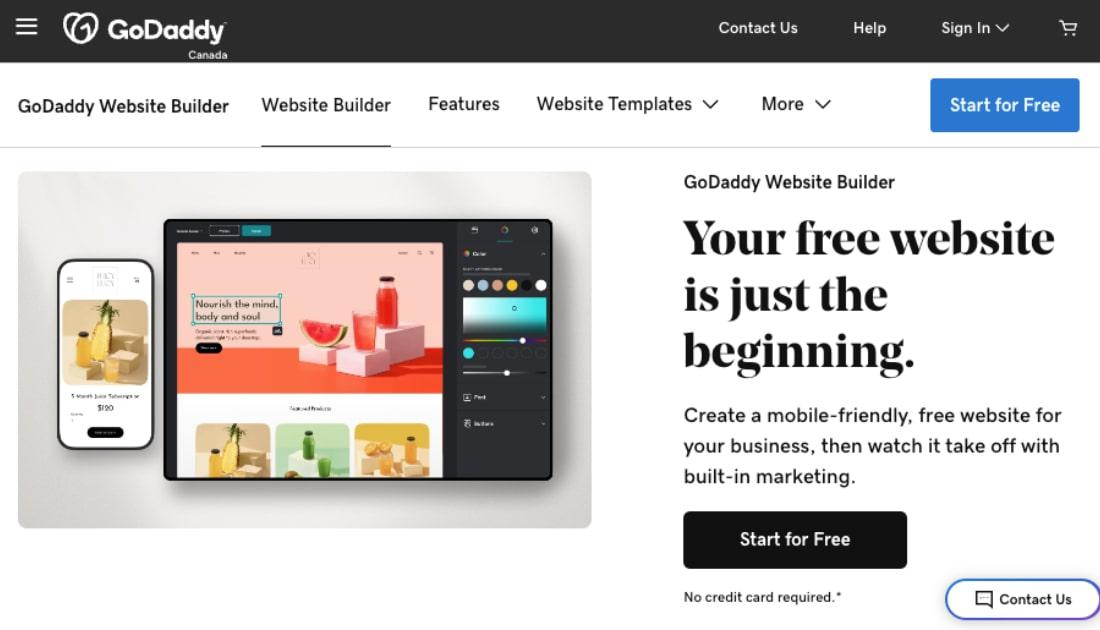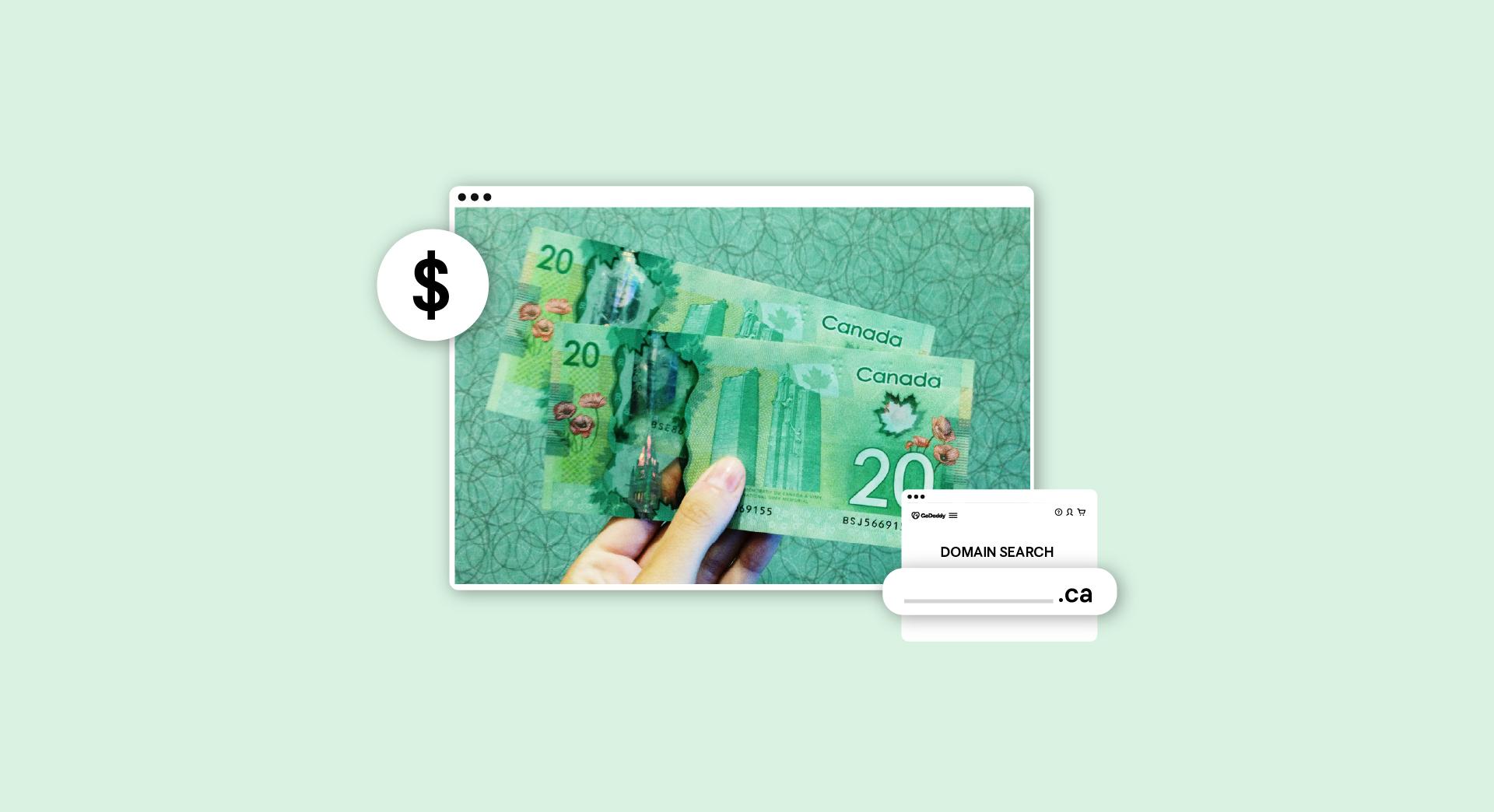UPDATE: This plumbing jobs post was originally published on 24 July 2019 and updated on 13 May 2020 and again on 8 May 2023.
If you’d like to get more plumbing jobs, you might have thought about Facebook ads or creating a Google My Business listing. But have you thought about getting a website for your plumbing business?
You may be wondering why you need a website in the first place, and what the benefits might be for a local service like yours. You also might want to clear up some concerns you have about building a website, whether that be:
- The cost and the time involved
- Whether it requires technology skills
- If it will actually bring you plumbing jobs
In this article, we are going to put these worries to rest and show you how easy it is to build a simple website that will bring in new work.
Editor's note: GoDaddy Website Builder is an all-in-one solution that combines websites, marketing and eCommerce tools with the step-by-step advice you need to grow.
Step-by-step instructions for building a website
You could hire a web developer to build a website for you … or you could save yourself the money and just do it yourself. Here’s how.
- Start a free Website Builder trial
- Choose your industry from the list
- Type in your business name
- Pick a pre-built website.
- Fill in your business details
- Add more features if you want
- Review and Publish
Sitebuilders have gotten so fast and easy-to-use that a person with no tech skills can build one in an hour or so. Keep reading for details.
How to get a website
Let me show you how you can get a website for your plumbing business without breaking the bank.
You can get started today for free by using GoDaddy Website Builder. Their free trial means you can build and start using your website before ever paying a penny. Should you end up not liking it, you’re not on the hook for anything.
You’ll have a website before you even enter payment details.
We were so impressed with GoDaddy’s tool that we built a website for ourselves to test it out. Now that we’ve finished testing their tool, we’ll explain the steps that you’ll need to take to get your first plumbing website launched.
1. Start a free site builder trial
First off, you’re going to need to head over to GoDaddy's Website Builder and create a free account.
As mentioned above, you won’t be asked to supply payment details. If you’re not happy with what you build, simply let your free trial expire.
2. Choose your industry from the list
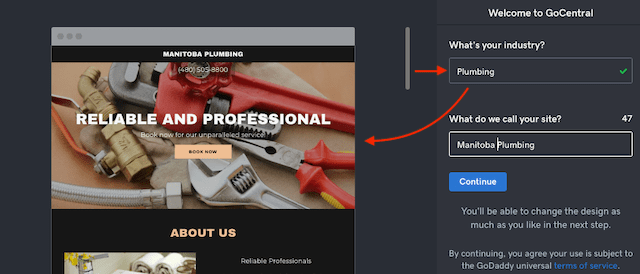
Next, you’ll be asked what industry you work in. This is your current industry, which for the purposes of this article will be “plumbing.”
Once you select plumbing from the list provided, the sitebuilder displays a pre-built design that has a “plumbing company feel” to it.
3. Type in your business name
Now it’s time to type in your business name so that your customers can search for you online and find you by name.
All you need to do is type out your business name and then press enter and Continue to go to the next step.
4. Pick a pre-built website
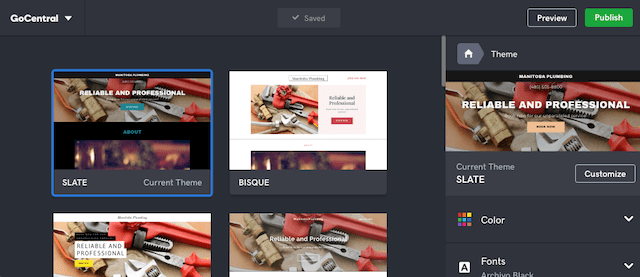
Next, you’ll need to choose a theme for your new website. You could say a theme is how your website will look.
Scroll down through dozens of themes shown on the left. Click on the one you like best.
Change your colors and fonts (optional)
After this, you can either stick with the colors that come with your theme or change them to match your business colors (if any). Just click on the arrow to the right of Color to change colors.
You can also change how the text on your website will look by clicking the arrow next to Fonts right below the color picker.
If you’re unsure of which fonts to choose, just click through what’s available to see what they look like in the design you’ve chosen. Choose the one you like the best.
5. Fill in your business details
After that, you can swap out the photos and text for your own. This is done by clicking the little picture of a house at the top of the right sidebar. Now click Pages followed by Home.
Move your cursor to the left and click on anything you want to change. This is where you add information about:
- Who you are
- The plumbing services you offer
- Your service area
- How to contact you
- Your hours of operation
Scroll down on the right of the sitebuilder to customise everything on your home page.
6. Add more features if you want
If what you’ve just created is enough for you, Preview and Publish your website now.
But let’s say you want separate sections for residential and industrial plumbing services.
You might even want to include a portfolio page to show off your past projects.
All of these could be useful to potential clients looking for a plumber.
To add pages just click Pages at the top of the right sidebar and then Add. Then add your own words as described above. You should know that you can also change the photos that come with your theme — use your own photos or one of the many that come free with the sitebuilder.
7. Review and Publish
After building your website, you can tweak any of your design or text details as you see fit. The goal of this step is to make sure that you’re completely satisfied with your final website.
To see how your new website will look — on a desktop computer and a smartphone — click Preview at the top right of the sitebuilder.
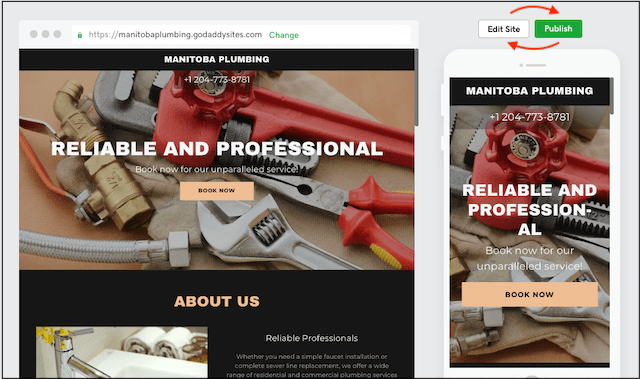
Go back and forth between Preview and Edit Site until everything looks right.
To share your website with the world, click Publish in the upper right of the screen. You are now live on the internet! You can continue making additions or changes to your website as needed, even right from your phone.
Now promote your new website so that more people can find you online. Start by telling your friends and family about it. Then use the tools that come with Website Builder to promote your business on Google, social media and by email.
Related: How to promote a service business like plumbing
Why should you get a website for your business?
In a world that is quickly shifting to technology as its primary source of information, getting found online is crucial to the long-term success of any business.
For a moment, I want you to look at your own life and consider your experiences. Think back to the last time that you needed a local service or product.
What did you do?
- Did you pick up the phone book, flip through the pages to find a phone number and then phone that business to set up your appointment?
- Or did you pick up your phone and quickly do a Google search to find a business that met your needs?

If you’re like most people with a mobile device, you likely used the internet to find a local service or business that can solve your problem.
More and more people are turning to the internet to find local businesses.
That means traditional business directories like phone books and chamber of commerce listings are becoming obsolete. If your company can’t be found online, you could be losing customers to other local plumbers who are online.
While a website is not an end to all of your marketing needs, it is a great investment if you want to start bringing in more plumbing jobs.
The secret to more plumbing jobs
Now that you know why you need a website for your plumbing business it’s time for you to get started. And with GoDaddy’s Website Builder, it’s a super-simple process. Best of all, you won’t be charged until you are completely satisfied with your new plumbing website.
What are you waiting for? Let’s get you more plumbing jobs with your own website.