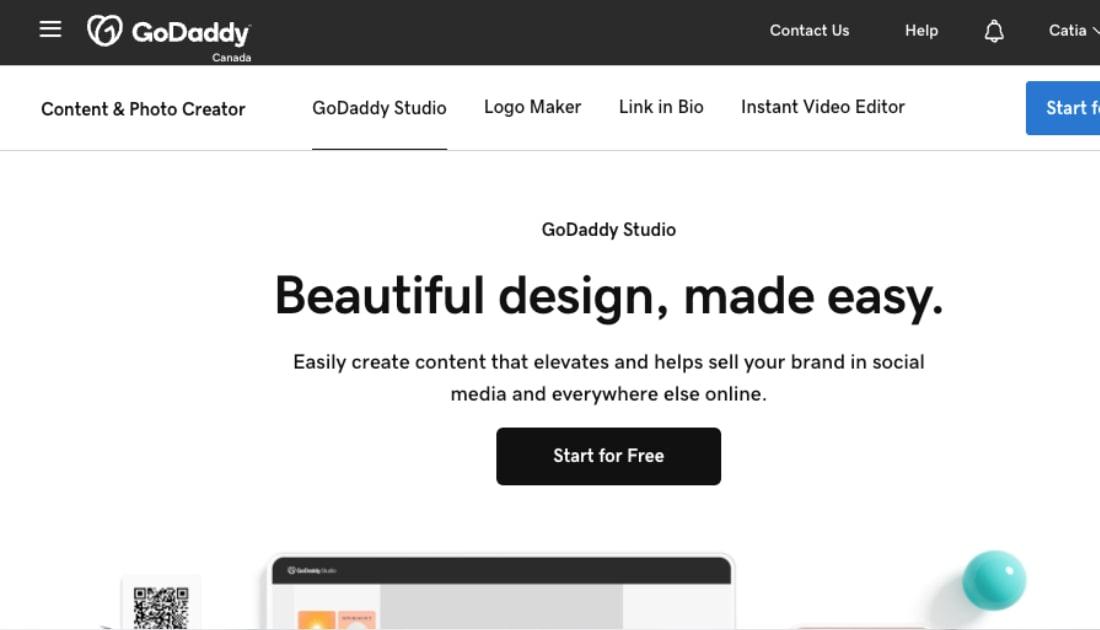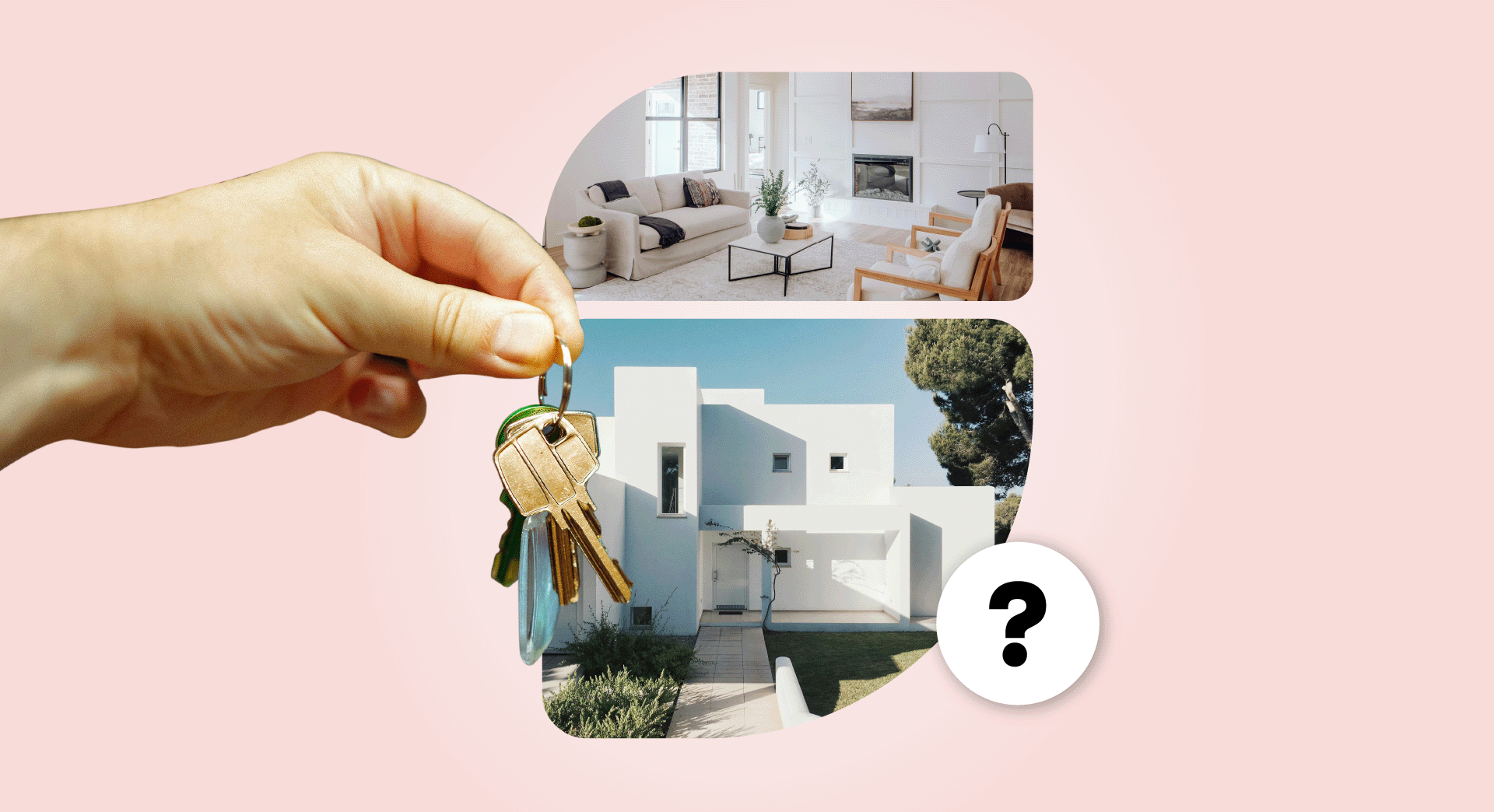Okay, so you know what social media is and you understand commerce — but what’s social commerce?
Social commerce is where social media and eCommerce meet.
Except social commerce, or social eCommerce as it’s also called, is different in that the whole transaction takes place on social media. Social commerce means the customer is discovering, selecting and purchasing without leaving the social media platform they were using when they came across the product.
What’s different about social commerce?
We’ve had social media marketing and social selling for some time, but customers always had to leave the social platform to visit an online marketplace or the business’s eCommerce website. You could lose customers as they stopped to find the link to your website on your profile, clicked to navigate to your shop or looked through other items.
Editor’s note: GoDaddy’s Online Store builder makes it super easy to sell on Facebook and Instagram — plus Amazon, Etsy, Walmart, eBay and more. Try Online Store free for 30 days.
Is social eCommerce right for your business?
Social eCommerce can allow you to offer a seamless shopping experience to customers who are already following your social media accounts. With a quick click, they can purchase an item they see in your social posts while they are using the platforms.
A survey found that 30 percent of social media users in Canada spent more than six hours per week on social networks.

Plus, social commerce makes it easier for you to benefit from impulse shopping.
More than half of all social media shoppers admitted to making impulse purchases on social platforms in a PayPal study.
What are some advantages of social commerce?
- Interactions are public, increasing interest and demand in products posted for sale.
- New customers can easily see social proof as existing customers comment.
- Keeping the sale on social media removes friction from the buying process (friction = fewer sales).
- The open communication channel makes it easier to give and receive feedback.
- You can target ideal customers directly as your audience is already following you.
- You can recreate a digital version of an in-person marketplace.
- You can sell to people during the time they already spend on social platforms.
- Sales are boosted as you reach people who are already browsing and shopping.
By making it easy for people to buy with the least amount of effort, you can increase sales.
Which social platform to use
If you want to give social commerce a try, your first task will be to choose which platform(s) you wish to use. One may suit your business more than the others, so the best bet is to consider which platforms you’re already active on and where you have an audience.
Currently, the social networks that allow sales include:
On Facebook, you have the option of using Buy Now and Learn More buttons in your FB ads (you can get details here).
Insta offers what it calls ‘shoppable posts’ and ‘shoppable stories,’ allowing buyers to click and buy as they scroll.
This network offers rich pins that pull specific information from your website, as well as buyable pins that enable people to shop directly on the platform.
As established platforms see growing success with social commerce and invest more heavily in it, you can bet that other platforms will follow suit. Snapchat is already testing the option.
How to choose
For now, consider what you’re selling and which social networks give you the most clicks and interactions.

Facebook is the most frequently shopped platform among Canadians at 29% but only beats out Instagram by a slim margin (25%).
If your products have strong visual appeal, you may find that they do well on Instagram and even Pinterest. Test each out and see which gets the best response.
Editor’s note: Create scroll-stopping social media ads, logos and stories with GoDaddy Studio - try it free!
Getting started with social commerce
If you’d like to try setting up a shop on any social media network, you’ll be happy to know each platform offers detailed instructions to help you get started.
Typically, the first step is to make sure your existing account is a business account (or converted to a business account if needed).
You’ll be connecting your website, uploading products or creating catalogues, and activating the shop so that it’s live for your customers to see. In most cases, you’ll be able to customize your shop to fit your brand visually.
Setting up a shop on Facebook
This takes just a few minutes. You’ll design your shop, customize your collections with the products you want to sell and add any visual or design elements.
People can access your shop from your Facebook Page, Instagram profile, Instagram ads, or Instagram shoppable posts and stories. You can also run ad campaigns targeting your ideal audiences.
How it’s done on Insta
Setting up your shop on Instagram allows you to add shopping tags to your posts, allowing people to tap and shop right from your posts. Note that you need a Facebook account to sell on Instagram.
You’ll need to:
- Confirm that your business is eligible
- Convert to a business account (if needed)
- Connect your Facebook Page
- Upload your product catalogue
- Submit the account for review
- Turn on shopping to make your products visible
Once you finish these steps, you can add shopping tags and allow people to take action right from your posts.
Related: How to set up Instagram for business
To create a shop on Pinterest

Here you’ll be able to make Product Pins to get your products in front of people who are already using Pinterest to find ideas and items to buy.
One option is to create catalogues, then add products to Pinterest to fill out your catalogues.
Product Pins from catalogues can be added to product groups and promoted as shopping ads.
The second option is using Rich Pins that are saved directly to Pinterest from your website, allowing customers to shop from the pin. However, these can’t be used as shopping ads.
Editor’s note: GoDaddy’s Online Store builder makes it super easy to sell on Facebook and Instagram — plus Amazon, Etsy, Walmart, eBay and more. Try Online Store free for 30 days.
Closing tips for success with social commerce
As with most things, you’ll get better at social eCommerce with time and experience. Here are a few tips to shorten your learning curve:
- Consider comfortable price points for your customers.
- Focus on items customers can easily buy online
- Offer helpful details when size, style, or shape matter.
- Welcome feedback from your customers. Positive reviews can help you sell, while constructive complaints can help you pinpoint areas that need improvement.
Payment methods and security are also important. The Paypal study mentioned above also revealed 70% of Canadian social media users are most comfortable paying with PayPal. After that, the preferred methods were credit gift cards and credit cards.
Social commerce provides convenience to customers and a new sales channel for even the smallest businesses. Adopting it holds promise for any business owner looking for new ways to serve their customers. With a bit of research, you can find the right platform for your business.