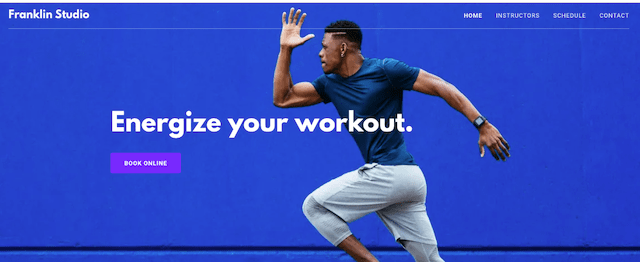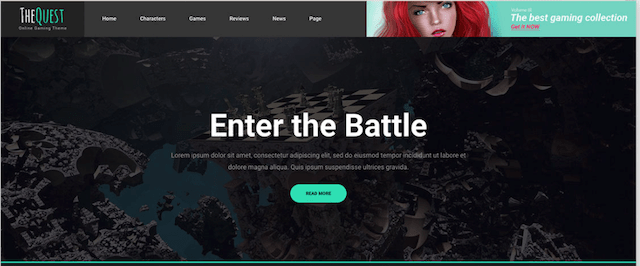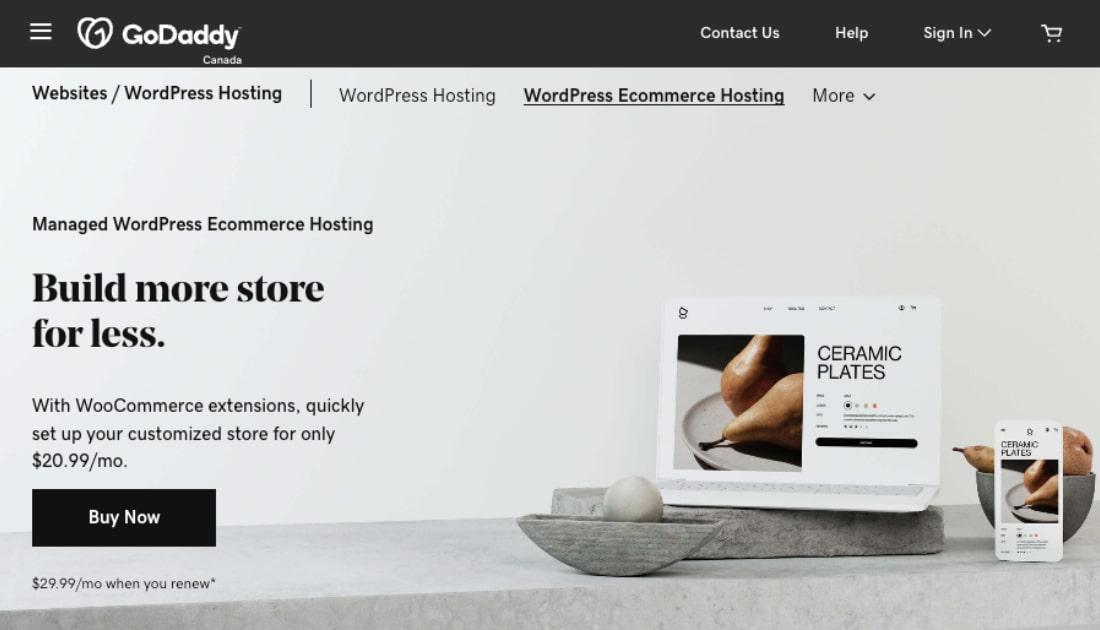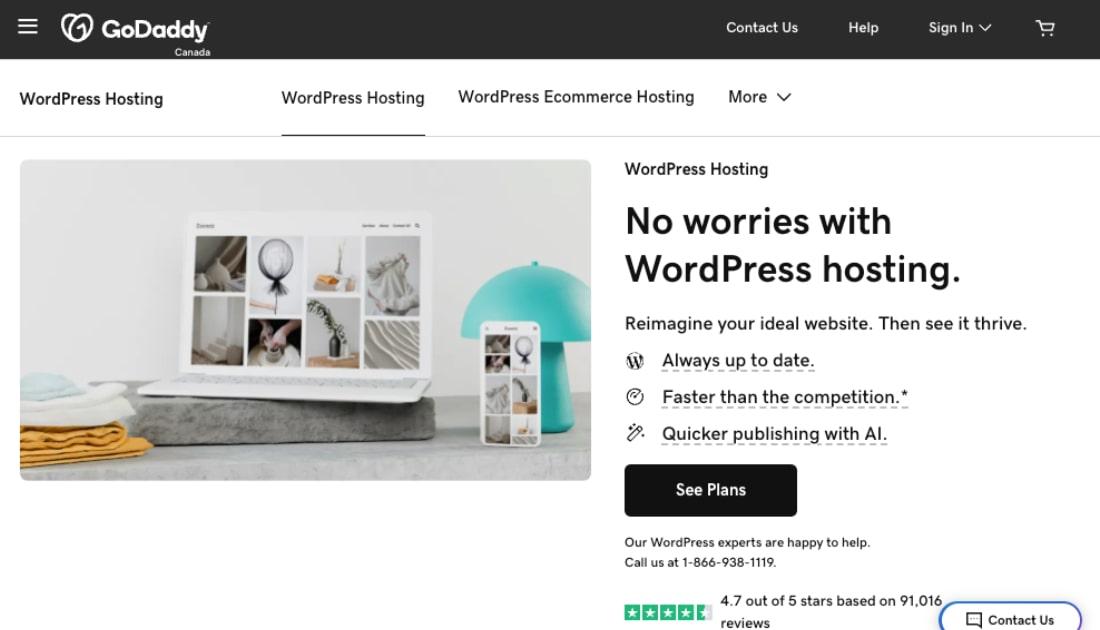If you’ve started looking into building a website, you may know that there are several options out there. WordPress is a very popular tool for building websites, although there is more of a learning curve to it than most of the DIY (do it yourself) sitebuilders on the market.
There are clear upsides and downsides to either choice, and it's helpful to know them before you choose.
Your website presents your business venture to the world, whether you're a sole trader selling artwork or a big business shipping thousands of products every single day.
There's absolutely no doubt that you need a website, but deciding between using a DIY sitebuilder or using the very popular WordPress can be daunting. This post should help.
The short answer
Let’s start by summarising the situations each option is best suited to, then go into a deep-dive for those who love details.
A DIY sitebuilder may be best for you if:
- You need to get a website up quickly. Sitebuilders outpace WordPress if you need your site online ASAP.
- You don’t need a highly customised site. If you’re happy with a website that educates people about what you do and can securely sell products or services, a sitebuilder is a good choice.
- You don't have time to spend configuring and updating. Most sitebuilders take care of updates and security patches for you.
- You have no interest in doing anything with code. This is sometimes necessary with WordPress when themes or plugins won’t work together.
Related: This all-in-one website kit does everything but walk your dog
Wordpress may be best for you if:
- You're constantly going to be publishing and updating: If your site is going to be dynamically changing with lots of content publishing at its core, WordPress is a good fit.
- You need lots of tools or you have plans to expand your site: There's a plugin for just about any feature you might need now or in the future.
- You want a lot of control over how your site looks and acts: Sitebuilders are great for simple sites, and many do offer a range of design options, but there's an almost limitless number of WordPress themes you can use free or buy – or if you're particularly keen, code yourself.
Now let’s talk about each option in greater detail.
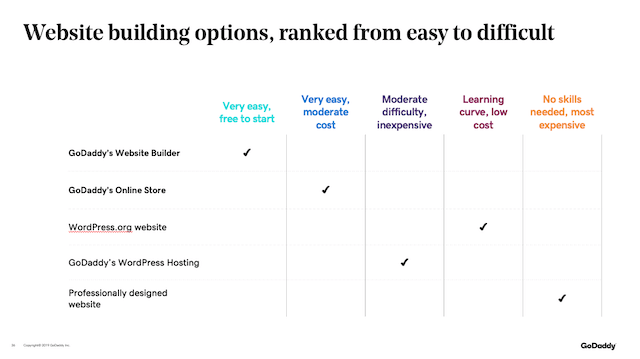
Sitebuilders vs. Wordpress
There's no one-size-fits-all solution that works for everyone, but it helps to have a good idea of the features you need and the type of content you're going to be presenting on your site.
The difference between a DIY sitebuilder and WordPress can best be expressed as simplicity vs. lots of features.
Sitebuilders like GoDaddy’s Website Builder tend to get recommended for novices, because they really do make getting your site up and running very easy, with simple drag-and-drop tools to build out your website.
However, while sitebuilders do include a number of additional features such as email marketing, blogging and social media tools, if you need more powerful features or flexibility, then WordPress can offer all that, at the cost of complexity.
If you simply need a site up and running, preferably yesterday, then WordPress just can't compete with a DIY sitebuilder, because they do one thing — as the name suggests, they build sites.
Sitebuilders are also a smart choice if you don't have the time, or the appetite for handling updates and security patches, because site maintenance is usually handled for you. That's usually because using a sitebuilder also ties into having your website hosted by a particular hosting provider, who typically handles that as part of your sitebuilder fees.
If you can handle a word processor, you can have a good-looking website up using a sitebuilder in a day.
Where sitebuilders aren't quite as ideal is if you have plans for a more complex layout, or you need advanced tools. Again, it's invaluable to work out what you want your site to be not only now but into the future before making this decision.
When WordPress is the smarter choice
The open-source nature of WordPress means that developers around the world are constantly improving it. Indeed, as the web has evolved, WordPress has evolved with it, and as a result, new features are available every single day.
That's because WordPress isn't just for building websites.
Strictly speaking it's what's called a Content Management System (CMS). The presentation of that content — that is, a website — is just part of the tools it can bring to bear.
Wider variety of features
No matter what kind of feature you might want, there's going to be a plugin that you can install on WordPress to make that happen. Plugins add things to a website, such as:
- Polling
- eCommerce
- Website analytics
- Complex galleries
- Forums
- Spam protection
Chances are, there's not just one approach to those features either. Different plugins can offer different takes on a feature.
More distinctive look
That flexibility also extends to the visual design aspects of your website. WordPress turbocharges your options with millions of available themes, both free and paid, and many ways to fine-tune their visual layout styles.
All of this WordPress power comes at a price, however.
While sitebuilders are simple, WordPress has a very definite learning curve.
That means that it can take some time to get your site looking the way you want it.
Newer features such as the Gutenberg editor in WordPress 5.0 or better have introduced a lot of sitebuilder-like visual elements for less technically-inclined users. But running a WordPress site still involves:
- A more substantial degree of configuration and updating
- Security checking/updating on an ongoing basis
Again, there are plugins that can simplify this process, but that's more work than with a simple sitebuilder.
GoDaddy’s Managed WordPress takes some of this off your plate by handling routine updates and security patches.
WordPress also needs to be installed and run on a website host somewhere on the internet, and that's another thing you have to do. (This is what GoDaddy's Managed WordPress provides.) But once you've chosen a hosting provider, what you've got is a website that can be transferred to any other provider whenever you like. A website built with a sitebuilder is often tied to the host you built it with.
Related: How to know if your business needs Managed WordPress Hosting
Fast and straightforward or slow and custom?
The choice between WordPress and a DIY sitebuilder really comes down to what you expect to need from your website — not just today, but tomorrow as well.
If you can’t imagine ever needing a bespoke website, go for a DIY sitebuilder and get your website up this weekend. But if you want a truly one-of-a-kind website and aren’t afraid of learning curves, WordPress is calling your name.
UPDATE: This post was first published to GoDaddy's Australia blog on 29 June 2021 and republished to GoDaddy's Canada blog on 16 September 2021.