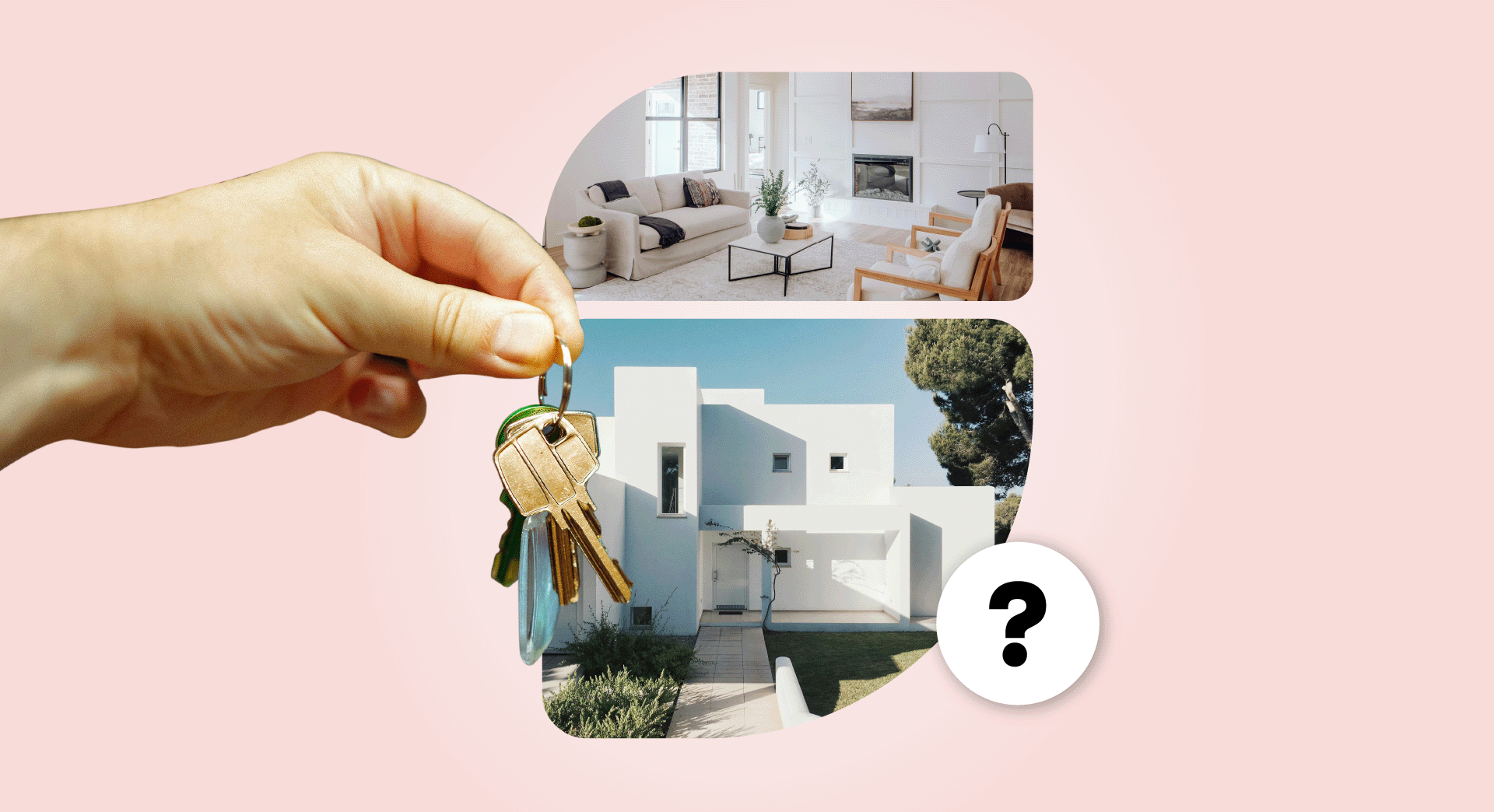With Black Friday and the gift-giving season around the corner, many businesses are about to experience a surge in sales. However, those that will benefit the most from Black Friday and the holidays are the businesses that have digital stores.
You've probably heard that during the COVID-19 pandemic, e-commerce sales increased by 99% across Canada. Many of us have become accustomed to hands-free shopping by ordering online. And everyone wants to skip the long checkout lines we tend to see at this time of year.
Canada's largest payment processor handled 10% more transactions on Black Friday 2021 compared to 2020.
Now is the time to get your small business online if you want to stay in the game. Thankfully, there’s still time for you to create an online store and start selling before Black Friday.
Related: What’s new in Online Store Builder
5 steps to start selling online in time for Black Friday
If you’ve never had an online store before, building one may seem like a big job. But don’t worry — many, many Canadian entrepreneurs have already done it!
Hear from Soi Official owner Kidisha Joseph on building an e-commerce clothing shop with GoDaddy’s Online Store.
Below we explain the five steps to successfully launch your first online store in time for Black Friday.

Step 1: Create your online store
Before you can begin selling your products online, you’ll need to build an e-commerce website. The e-commerce functionality will give you the ability to:
- List your products, complete with multiple photos and detailed product descriptions
- Safely process payments from your sales thanks to SSL encryption
- Ship products
While building a web store may seem like a tall order, it’s easier than you think if you use a builder like GoDaddy’s Online Store.

You don’t need to have any technical skills or be capable of writing code. Instead, you’ll simply answer two questions, then choose from the pre-built stores the builder presents to you. From there, it’s a matter of point, click, type, drag and drop.
You’ll be pleased to know that your new online shop will look and work great on mobile devices — and includes a fast checkout process that minimizes swipes and clicks.
You can even manage orders right from your phone!
With Online Store, you can build an e-commerce store at a fraction of the cost of hiring a website designer to do it for you.
This makes it the ideal option for small businesses that want to get online quickly and affordably.
Godaddy can help
Godaddy Online Store builder allows literally anyone to:
- Quickly upload photos and product descriptions for up to 5,000 products.
- Choose shipping options with a few clicks.
- Accept payments via all major credit cards, PayPal and Apple Pay.
- Attract a crowd with a search engine optimisation wizard that makes adding keywords a breeze.
- Promote and sell your products on your Facebook Business page — plus Amazon, eBay, Etsy, WalMart and Google Shopping.
- Online Store increases sales by automatically sending reminder emails when a shopper fills their cart but doesn’t check out.
GoDaddy offers 24/7 help from expert guides who can answer your questions and help you through the process of building your first e-commerce store.

Step 2: Add your logos and branding
Once you’ve created your e-commerce website, you’ll need to focus on branding. If you have a small business, you’ve likely already created a logo. But if you haven’t, you’ll want to make a logo you’ll love.
Next, add your new logo to your web store near the top header and bottom footer. This will make it so your customers can easily recognize your business when they shop your online store.
Read this for start-to-finish guidance on defining your business brand, from colours to tagline.
Step 3: Make product listings
Now that your website business branding is complete, you’ll need to create product listings to showcase your products to potential customers.
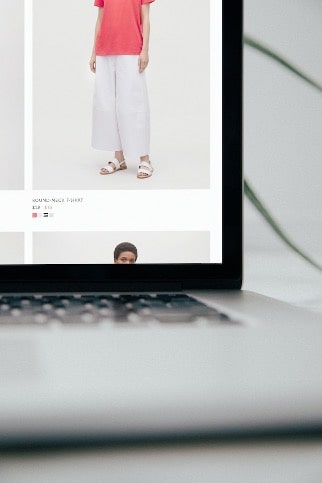
As you’re creating your listings, think up names for your products. You’ll also have to write product descriptions, which means adding information such as:
- Size
- Weight
- Price
- Colors
Also, adding high-quality images of your product is another thing to consider when creating your product listings.
Photos will be the main attraction to the listing, so you’ll want to ensure that they look clean and professional.
If you don’t have professional product shots, you may want to hire a photographer. Alternatively, you can DIY by learning how to take professional product photos online.
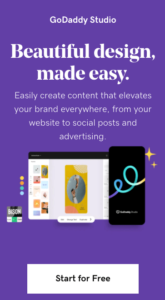
Online Store comes with GoDaddy Studio, the DIY graphic design app anyone can use. Design and edit your photos, Instagram Stories, Pinterest posts, Facebook banner or event invitations quickly and effortlessly–no design skills needed.
Organize your products efficiently
Use categories and menus to organize your product listings, so that your customers can easily find what they’re looking for.
If your store isn’t organized, it can seem cluttered. You may even lose out on potential sales if customers aren’t satisfied with the overall shopping experience your online business is offering.
Step 4: Set your prices
Your online store is almost ready to launch, but first you’ll need to set the prices for your products.
Strategizing your prices will ensure you’re making a profit from your business.
If you’ve been operating a business for a while, then pricing your products should be easy.
However, if you’re new to pricing products, then you’ll want to spend some time considering things such as:
- Direct cost
- Industry markups
- Competitor pricing
You’ll also need to remember to put certain products on sale during the holiday season if you want to compete with other businesses in your industry. Your prices can go back to normal once your sale is over and you'll be able to keep selling online throughout the year.
Keep an eye on revenue and costs
Once you’ve set the regular prices for your products, you’ll want to revisit your pricing regularly to ensure that your pricing is competitive and profitable for your business.

When you’re setting the prices for your store, don’t forget to research the shipping cost. Your sales could cost you money if you’re losing money on the cost of shipping.
Pro tip: Consider offering free shipping on orders over a certain dollar figure. Free shipping will likely turn more browsers into buyers.
Step 5: Launch and promote your e-store
Before promoting your new online store to your customers, you’ll want to test it yourself. Go through it carefully, clicking on every link and submitting an order yourself. You’ll want to make sure that everything works smoothly and there are no glaring issues that could result in lost sales.
Once that's done, you're ready to launch your online store and begin promoting it to potential customers. There are many methods you can use to promote your business website like:
- Social media marketing: This falls under content marketing and is a popular way to promote a business. You can learn more about it here.
- Email marketing: This method is the most cost-effective marketing strategy but takes time, as you will need to gather email addresses from interested people.
- Paid advertising: You’ll need to set aside some funds for this option, but it’s worth the investment if done correctly.
Regardless of whether you decide to use a form of (free) content marketing to promote your business or paid advertising, you’ll need to build buzz for your holiday sales. This will ensure your customers are aware of the deals you’ll be offering.
If not now, then when?
With so many customers shopping online this season, you need to be there if you want to remain competitive.
There's still time to start selling online before Black Friday — with Online Store.
It also allows you to create a store, add products, and promote your new store with no technical knowledge. If you can point and click, drag and drop, you’re good to go. Start today to give your business the jumpstart it needs.