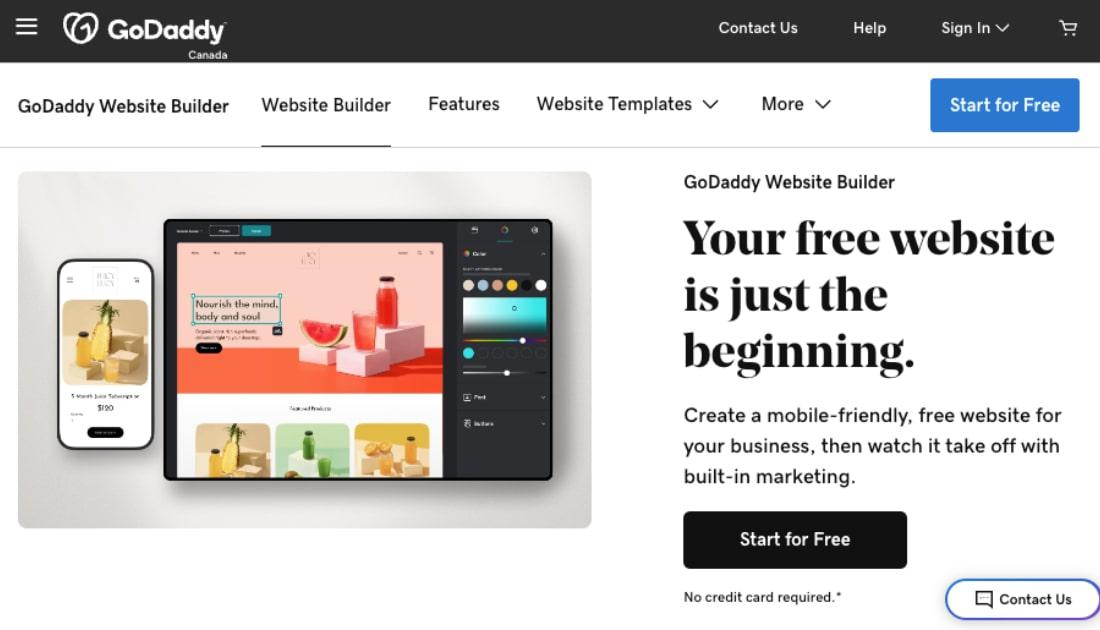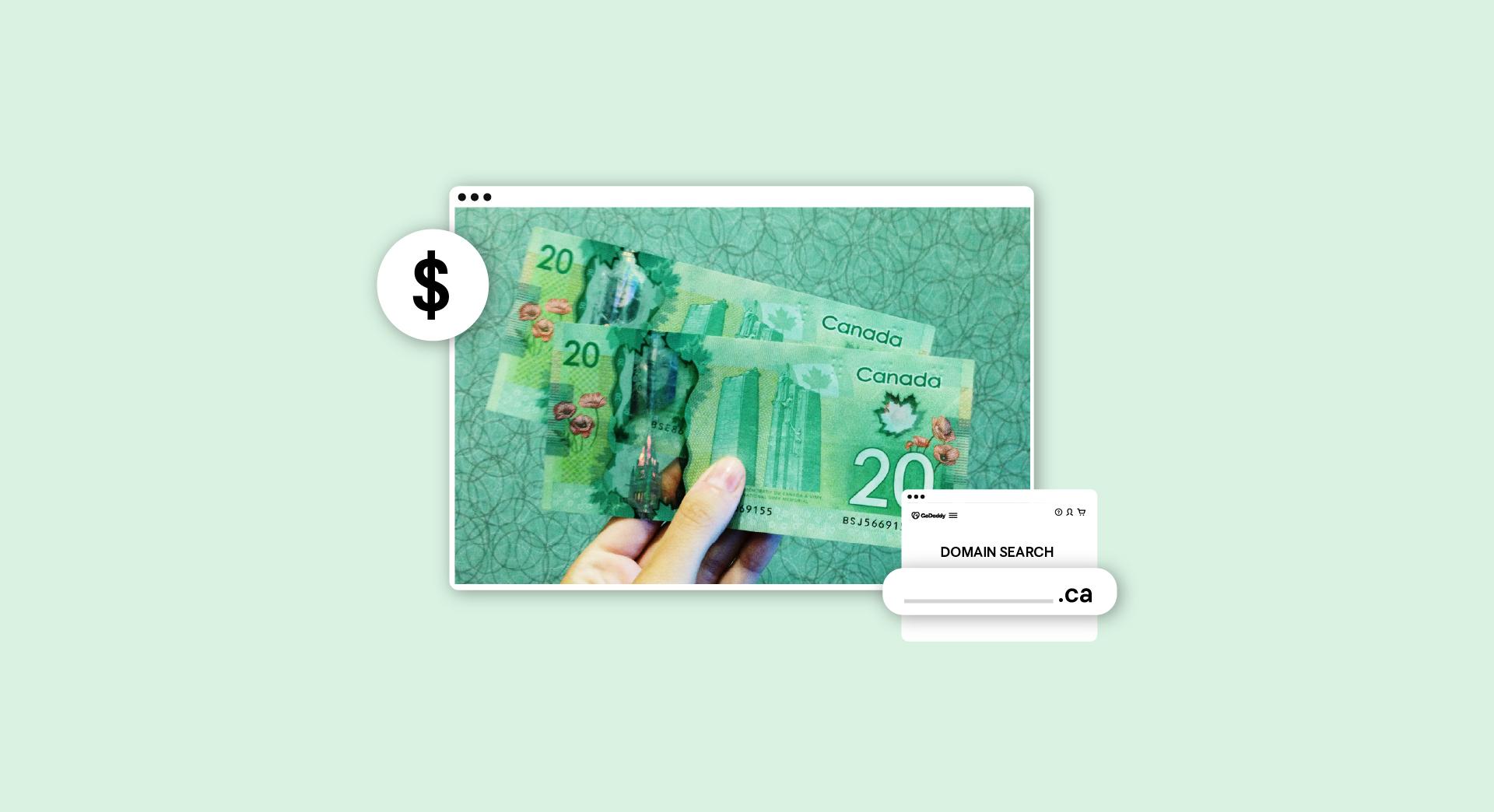Let’s go ahead and state the obvious. As a business owner, you’re busy. Your job title may be Owner or CEO, but how many titles (and accompanying job descriptions) fall under that? Inventory Specialist. Customer Service Representative. Product Designer. Accountant. Media Buyer. Photographer. No matter your line of work, the list probably goes on and on. As busy as you are with the essential tasks that keep the lights on, why should you worry about social media? We’ll tackle this question and show you how to create a social media calendar to efficiently manage your online presence.
Social media matters
Social media may seem like a secondary concern, but it’s actually an invaluable tool for your business. These days, the average person consumes social media every single day, often throughout the day. By establishing a consistent social media presence with quality content, you can achieve several important aims.
- When you post regularly, you remind customers or potential customers that you exist. People are bombarded with so much information all the time – repetition is necessary to cut through the noise.
- Posting quality content establishes trust and goodwill with your customers. Whether it’s an interesting article related to your line of work or some exciting information about your business, customers will value your presence if you post stuff they care about.
- Social media also allows you to engage with your customers or potential customers. Rather than sticking strictly to business, you can build a more meaningful relationship by asking for input, addressing concerns, answering questions and so on. Your business can be more like a trusted friend than a faceless company.
- Social media is practical, too – it’s an excellent communication tool for keeping your customers up-to-date on your company. And, it’s rewarding. A great post can create a snowball effect – likes, comments and shares will spread your company’s message far and wide.
Consider the editorial calendar
Okay, you get it. Social media matters. But how do you find the time to update regularly, especially during this extra-busy time leading up to the holidays? A social media content calendar is the perfect solution. Doing one social media post at a time isn’t particularly effective or efficient. It adds yet another item to your daily to-do list, and your posts are more likely to be random rather than thoughtful.
By building an editorial calendar, you can create a long-term plan, anticipate upcoming events or milestones, create content in batches for maximum efficiency and schedule content to post automatically, so it’s off your mind and your to-do list. Ready? Let’s get started.
It’s goal time
First, let’s set some goals. The posting frequency that’s right for you will depend on your business. Do you have a customer-centric retail business that’s constantly getting new merchandise? Maybe it makes sense to post daily. Are you a financial consulting company with just a few big clients? Perhaps you only want to post once a week. Figure out what makes sense for your company. Consistency is key with social media, so don’t bite off more than you can chew. In addition to frequency, consider how far out you would like to plan – one month, three months, six months? Be ambitious yet realistic with your goals. Second, which platforms – Facebook, Instagram, Twitter, Pinterest, etc. – are most relevant to your business? Generally speaking, a bigger presence is better, but perhaps certain platforms are a perfect fit for your you, while others feel like a waste of time.

Photo by Patrick Tomasso on Unsplash
Brainstorm some big ideas
Now that you know how often you’d like to post and the platforms you plan to use, it’s time to come up with content and lots of it. Start by doing a big brainstorm session. Don’t worry too much about little details – just write down anything that comes to mind. What image do you want to achieve for you company? What’s the most important information you want to convey to your audience? What kind of content do you think your customers would enjoy? What do you love most about what you do? What are some interesting new developments in your field? What are some exciting things you plan to do in the near future? Once you have a bunch of ideas, try to bucket them into categories. Then, consider any time-related parameters – a holiday, a sale or promotion, a change of season and so on.
Start to map out when you want to share your posts. Sticking to a pattern can help keep you organized, and it lets your customers know what to expect.
For example, maybe you want to feature a new product arrival every Monday. A customer testimonial every Tuesday. An interesting article every Wednesday. A special promotion every Thursday. A contest every Friday.
Create quality content
You’ve brainstormed lots of brilliant ideas and organized them into categories. Now it’s time to actually create the content – take photos, write posts, find articles, etc. Doing this in batches will save you lots of time in the long run. Since you have a solid plan in place, you can – for example – capture enough images for a few months’ worth of posts with a single photo shoot. Now, go forth and create!
Stay on schedule
It’s time to finalize your calendar and schedule your posts. There are plenty of tools available to help you keep track of your social media calendar and publish your content. You can create your own template using Excel or another program of your choice, or find a template that’s already been created that suits your needs. There are apps, such as Buffer, Hootsuite and Sprout Social, that will automate the publishing process. If you use GoDaddy Website Builder to create your website, there’s an integrated social media option that links your website to your social media accounts.
Social media is an ideal way to grow your business and bolster the online presence you’ve established with your website. Having a plan pays off. Create a social media content calendar to keep you organized and on track. Include links to your social media on your website, and use your social media accounts and posts to link back to your website. This allows you to measure traffic, reinforce your brand identity and drive conversions.