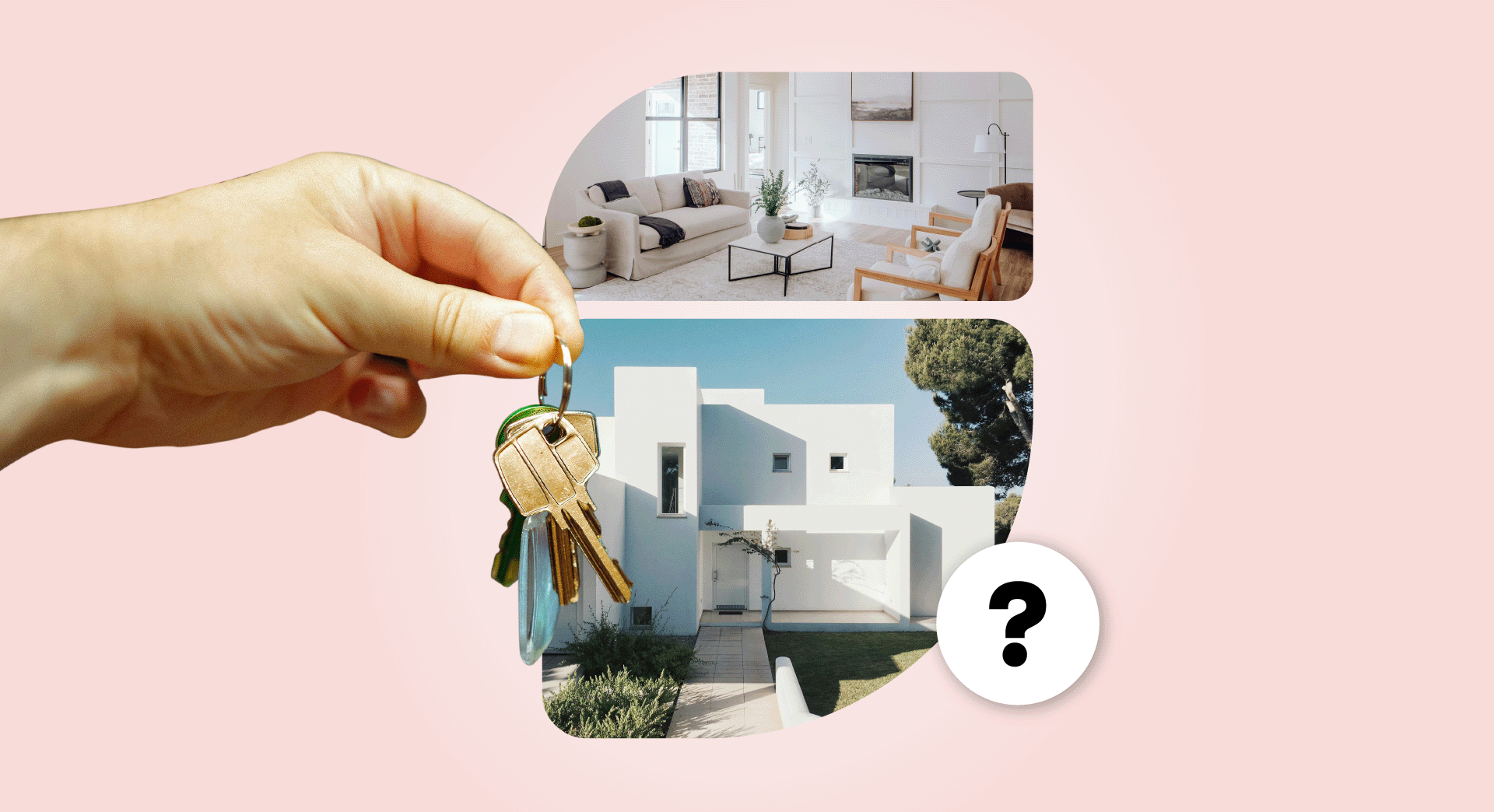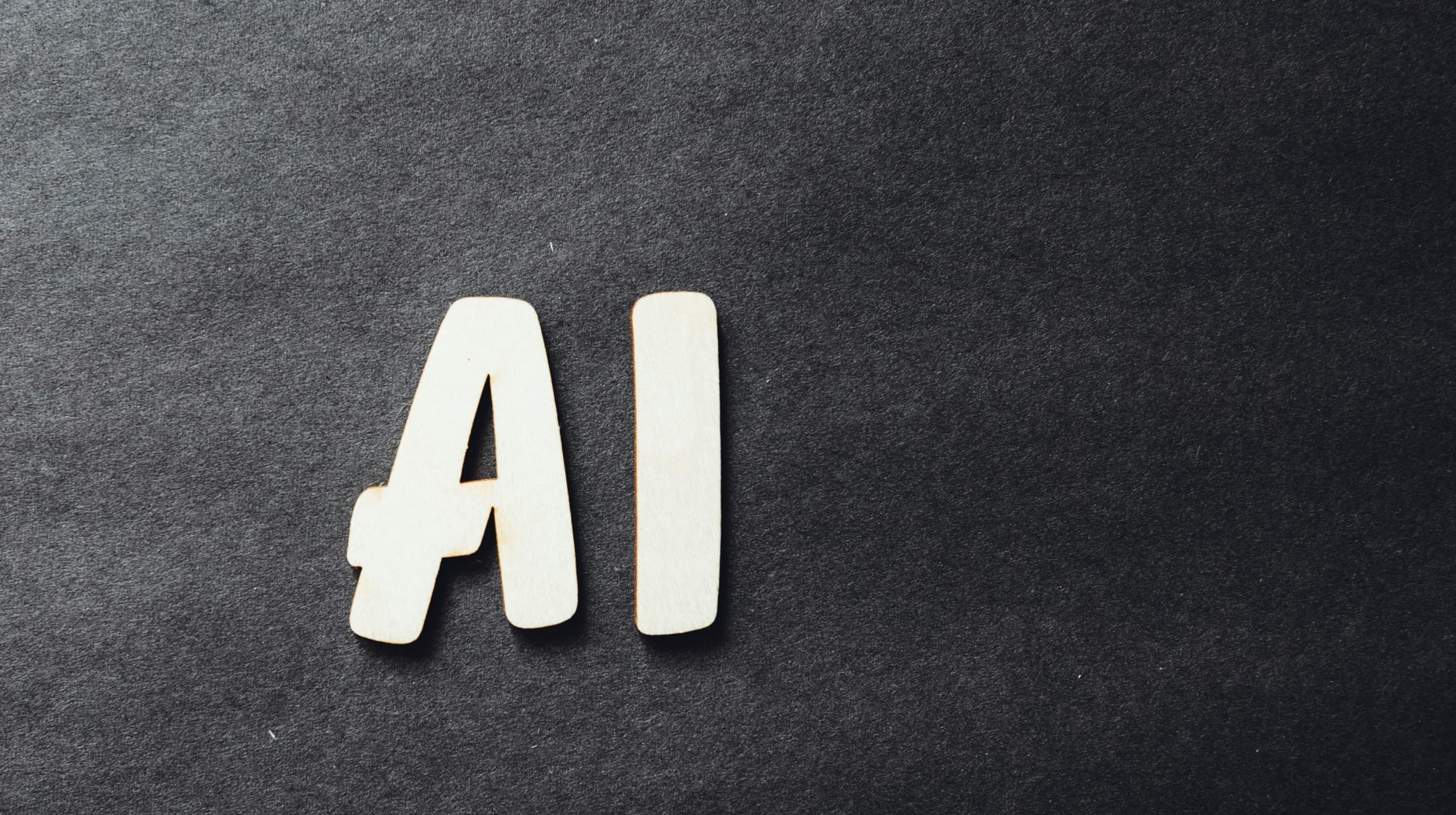Using technology to make a business more efficient is just common sense. I am constantly looking at new ways to use tech to my advantage and to become more productive. I discovered Office 365 when I was looking for a reliable collaboration tool for one of my eCommerce businesses. In my case, Office 365 offers the benefits of collaboration that are key to efficiency — and my business’s viability.
Businesses of all sizes need an easy way to join forces with employees, clients and other stakeholders on important issues, events and projects.
The Office 365 suite of tools offers an elegant solution.
Now when I update sale campaigns and start to plan promotions, those who need to know are informed and able to respond accordingly. A planning calendar accessible by all necessary parties has proven invaluable in making sure everyone is on the same page. And those are just a few examples of how my business has enjoyed the benefits of collaboration with Office 365.
Ready to learn more?
What is Office 365?
Office 365 is a cloud-based productivity and efficiency suite of tools that puts all of your important business information in one place. Office 365 subscription plans for business include services such as:
- Professional email
- Shared calendars
- OneDrive for online storage
- Skype for Business web conferencing
- Microsoft Office applications (Word, Excel, etc.) for desktop and mobile
These tools enable anyone with access to share information anywhere, on any device.
Office 365 integrates emails, calendars, contacts, documents and spreadsheets — basically the key tools you use every day to run your company.
Benefiting from the cloud’s “work anywhere” and “work together” capabilities
One of the best aspects of Office 365 is its use of the cloud. Document storage, calendars and applications are available online rather than on a local machine. Your team doesn’t have to install software and download it from your company's IT infrastructure, as the cloud is accessible from anywhere with internet access. Office 365 allows extended productivity, reliable security and access to information from whichever devices your team chooses to use — wherever they choose to use them.
Regardless of time zones or physical locations, your employees can all work and collaborate on the latest plans, spreadsheets or documents.
This negates the need for email attachments. Just go to the cloud – it's all there!
Using features in real time
Whether you own a small business like me, run a Fortune 500 company or fall somewhere in between, your employees, colleagues and others likely need to work together on the same documents. These might include sales reports, project scopes, event planning, marketing strategies and contracts.
What I've come to depend on is that Office 365's cloud-based tools save as you go during the collaboration process.
Additionally, when you work with others on a Word document, for example, everyone can see each other’s edits as they occur in real time. Every single change is synced in the document and automatically saved to the cloud (there is also a version history so you can see all the changes that have already been made).
Need some quick face-to-face collaboration? The Office 365 suite links to Skype so you can easily have an impromptu video chat with screen-sharing. This is a helpful feature when you want to walk your team through a process or have more complicated questions about changes that were made.
Benefits of collaboration online
Whether your team is working on a desktop, laptop or their mobile device, Office 365 increases productivity. Being able to work online makes collaboration easier and more efficient because it supports flexible work styles. To summarize, the key benefits of Office 365 include:
- Anyone with access can work from anywhere.
- Greater efficiency because your staff can use the devices they're most familiar with.
- There is no updating, repairing or replacing servers. That frees up your IT staff to focus on initiatives that make your business more efficient.
- Integration with Skype gives you personal contact capability with IMs, voice, video and screen-sharing.
- Synced mail, calendar and contacts across all your devices.
Along with these benefits of collaboration online, it’s possible to improve customer satisfaction by working together through the cloud. A recent study shows that 44 percent of small- and mid-sized businesses say cloud and mobile technology have given them more satisfied customers. Imagine why – you could edit a quote or proposal in the cloud with your staff and provide the revised copy to the client within moments. That’s quite impressive!
At the end of the day, Office 365 is not just an email solution.
This is a real-time business platform. Unlike software that constantly needs to be updated or is out of date shortly after you install it, Office 365 works like a magazine subscription. Every time there's an update or a new edition, it gets delivered to you automatically, at no additional charge. No upfront cost – just an affordable monthly price that’s easy on your budget.
So what are you waiting for? This could be the solution you've been seeking to take your business to the next level.