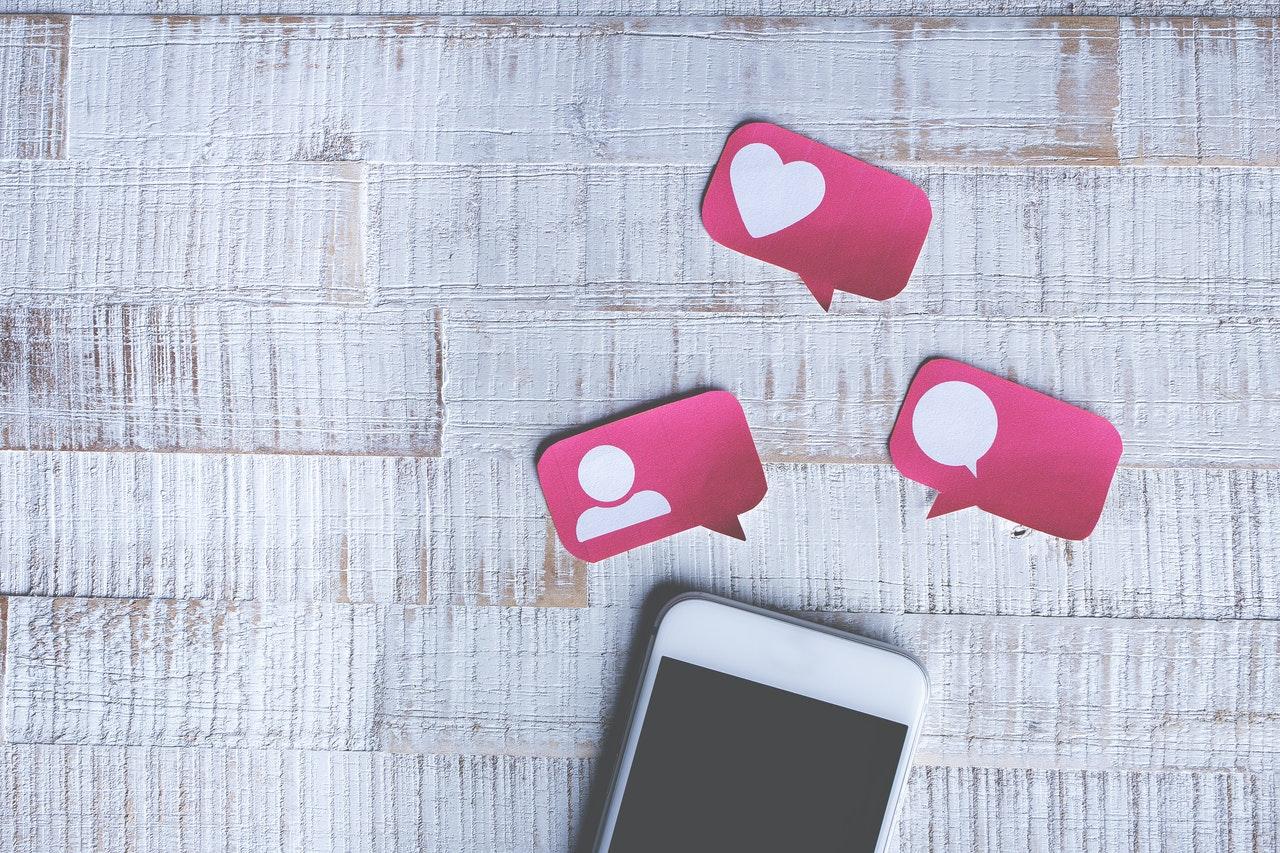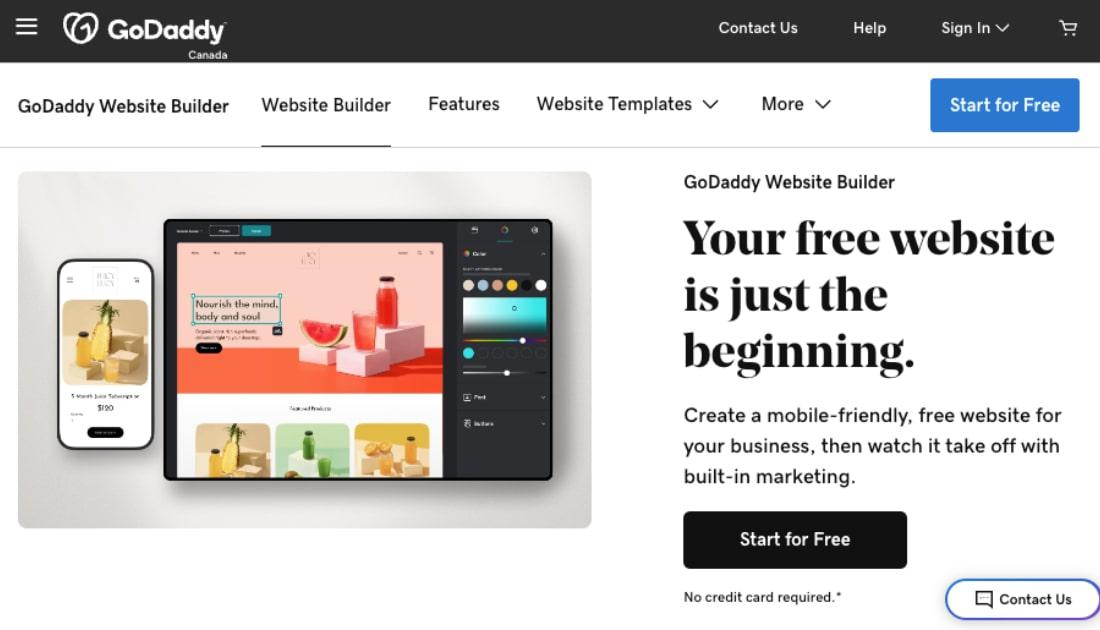As the old year ends, it’s a good time to start making plans for the new year. I’d encourage you to think about using Instagram for business as you weigh your marketing options for the next year,
In the past five years, Instagram has grown into the #2 social network in the world, with 1 billion active monthly users worldwide.
Whatever your business does, chances are your target audience is on Instagram, which means you should be using Instagram for business. On this social network, you can find new customers and keep in touch with current ones.
Here are some Instagram ideas to take your business forward this year.
Related: How to manage a business Instagram
Mastering the basics

Step one is to open an Instagram for business account, as you’ll need to connect it to your Facebook page. Pay attention to filling it out, making sure you include a:
- Profile photo (most businesses use their logos)
- Short description of your venture
- Link to your business website
Be sure you have at least nine images uploaded to your Insta feed right away to give people a taste of what kind of things you’ll be posting. No need to invest in an expensive camera — your smartphone camera is fine.
Editor’s note: It’s important that you have a business website, so you can send your Insta followers to it for details about your products or services. Websites + Marketing is fast, easy and free.
Post on a regular schedule
As a general rule, when using Instagram for business you’ll want to post to your feed three to five times each week.
The more you post, the better — but for most it’s not realistic to post every day.
Include a description with your image, as well as hashtags. You can use up to 30, and I like to use the 10/10/10 method:
- 10 popular hashtags
- 10 medium-popular ones
- 10 niche ones
Pro tip: Post the hashtags in your description, not in the first comment, and consult your Insights for the best time of day to share new content. You want to post when likely customers are paying attention.
Instagram ideas that get a response
The golden rule for Instagram for business is to create content that adds value. Don’t make it just all about you and your business — make it about your current and future customers.
Here are some Instagram ideas on what to post about:
- DIYs, tips, how-tos: Provide useful information and share your expertise
- Inspiration and motivation in the form of quotes
- Influencers/celebs or even regular people using your product or service
- Behind-the-scenes, employee/client profiles — got an office dog? Make it a star!
- Causes or charities that are near and dear to your heart
- Local/neighbouring businesses if they don’t compete directly with you
- Asking questions to get reactions
- Contests, as everyone loves to get stuff for free!
- Throwback Thursdays or Flashback Fridays, Travel Tuesdays … these are theme days you can create content around for quite some time
- Funny stuff/memes: having a sense of humor is appealing and this kind of content gets a lot of response
- Holiday greetings, “National Taco Day,” etc
- Use emojis for fun and to help with engagement.

Create those cute little motivational quotes or infographics with free tools like Over by GoDaddy or Adobe Spark. This is a great strategy for those of you who are running medical, legal or financial practices that are harder to portray in photos.
Invite action
Engagement is the key to Instagram’s algorithm. Yes, it’s true — in order for your posts to be seen by humans, they must be judged worthy by Instagram’s computer program.
The more people engage with your posts, the more people they will be shown to.
So include calls to action on your posts (e.g. Vote now, Reserve your copy), ask questions, invite opinions. Instagram Stories have loads of tools that help with engagement (more about this later).
Batch your content
Rather than spending a half hour three days a week creating posts, it’s more efficient to create several posts at once and preschedule them.
Start by looking at a calendar, penciling in posts around holidays. Then plan your weekly topics in advance so that you know what kind of photos you need to get or what kind of images/graphics you need to create.
Consider hiring a photographer for a half a day to get all the photos you need for the next six months.
You can schedule your posts in advance by using a tool like Facebook’s Creator Studio, or another option like Later, Hootsuite or Agorapulse. You can create a couple of weeks’ worth of posts in one sitting and schedule them to post in advance.
A few more tools you might like when using Instagram for business:
- Snapseed is a phone app (iOs and Android) for editing your photos to make them look good. There’s also VSCO, Adobe Lightroom and many others.
- HashMe is a phone app that allows you to discover new, related hashtags
- LinkinBio or LinkTree allows you to create your one “link in bio” that then opens up into multiple links
Engage!
Spend 15 minutes every day, responding to your comments and scrolling through your feed and engaging with other posts. Follow hashtags related to your industry and comment on those posts as well.
This will increase your engagement rate over time. Here are some more tips for increasing your Instagram engagement.
Now take it up a notch
So let’s say you’ve been doing the basics pretty successfully for six months and you’re ready for something more. Give one of these a try:
Instagram Stories
What makes Instagram Stories great is that they don’t require as much work as your feed posts. They can be fun, off the cuff, behind-the-scenes footage of what’s happening at your business, and then in 24 hours, they disappear (though you can save special ones to your “highlights”).
Spend some time exploring the “Create” tab on your Instagram Stories.
It has lots of fun animated gifs to add to your story, along with music, polls, a questions sticker and more.
Instagram Shopping
Now available to all, you can set up a shop on your Instagram to sell your products. Check out the linked guide for more details!
IGTV

IGTV is Instagram’s long-form video tool. Here, you can upload videos that are longer than one minute, but less than 60 minutes long. Please note, the format here is vertical video.
You can also tick the box to add it to your Instagram feed for more views when you post it.
Instagram Live
Instagram’s livestream tool can be loads of fun to use. It allows you to directly interact with viewers. You can also bring on another Instagrammer and do a conversation or an interview. When the livestream is over, then upload it into your IGTV so it has a permanent presence. If you discuss products you can mention your payment links during the livestream to actually make some sales.
Reels
Reels are Instagram’s newly-released answer to TikTok. They allow you to upload a 15-second video. It should be a complete video that teaches your audience how to do something or gives some tips and tricks.
Again, with reels, you can tick the box to post them to your feed for more reach. Also, be aware that because Reels are so new right now, Instagram is giving them lots of reach in the algorithm because they want people to use the tool.
Ads
Of course we all want great organic (aka free) exposure, but that’s just not realistic most of the time. So don’t pass on paid Instagram ads. They can be very effective and quite affordable.
Instagram for business — your ticket to more sales
Using Instagram for business takes a bit of practice, but once you’ve shared your first few posts, it starts to be fun. With a clear plan, a carefully-thought out strategy and the right tools, you can rock Instagram this year!