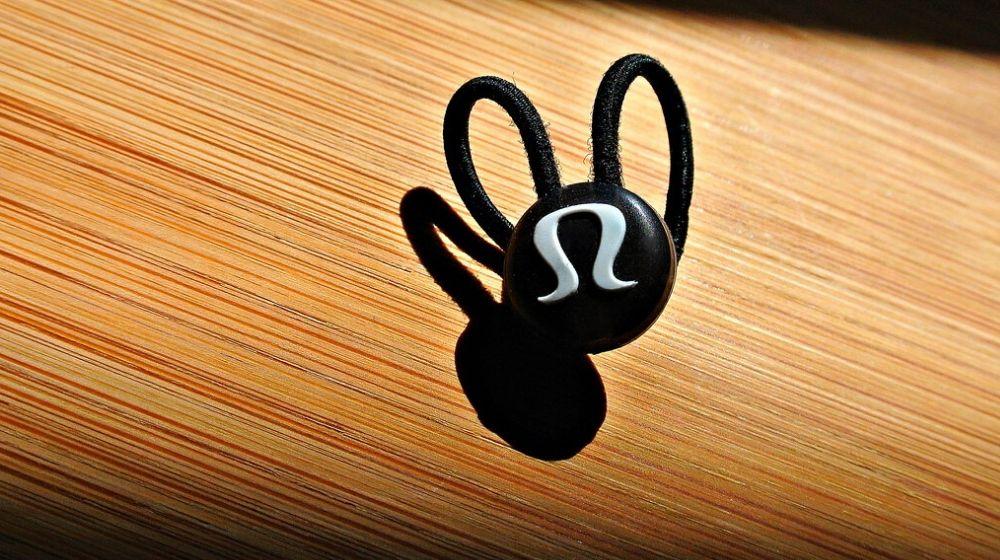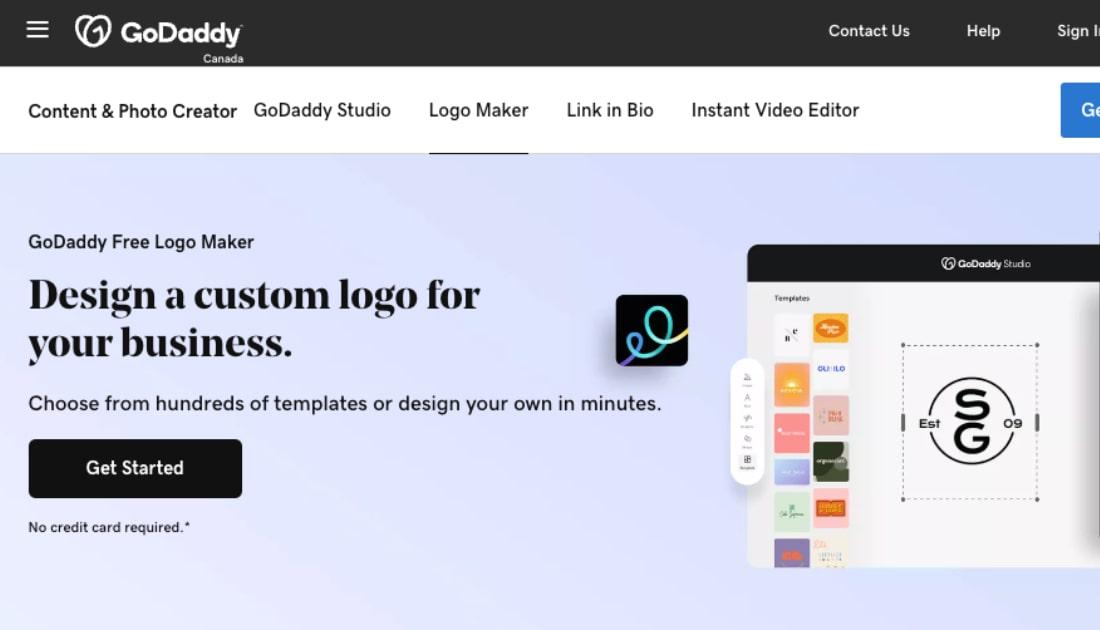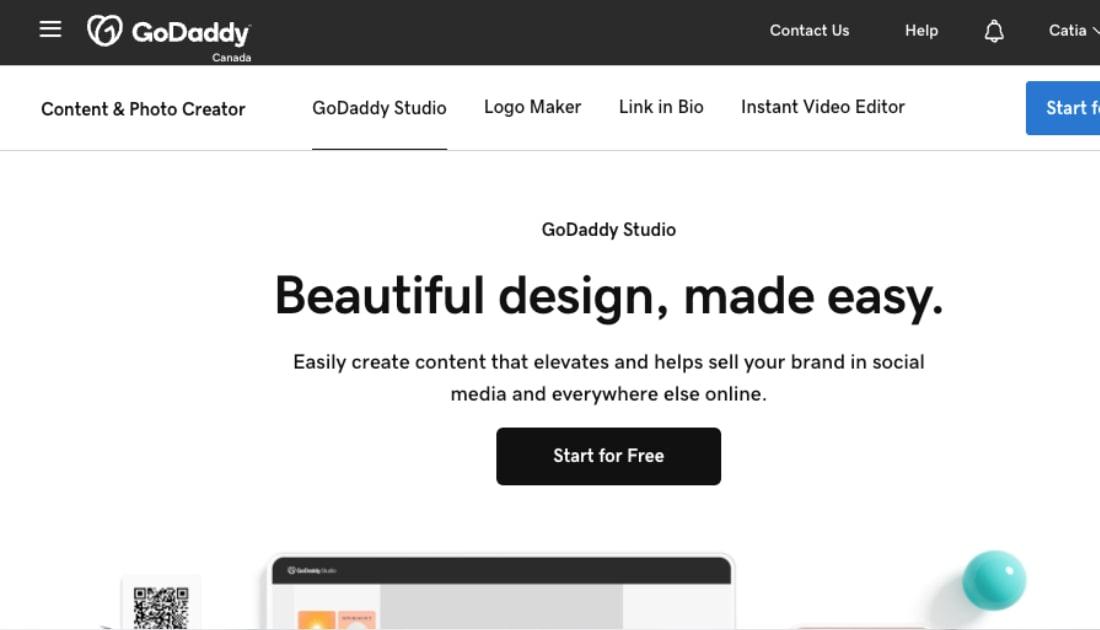The best logos are timeless, simple and unforgettable. If you want to know how to make a logo that sticks, you’ve come to the right place!
But before we jump into the process, let’s explore what a logo is and why your small business needs one.
How to make an amazing logo in 5 steps
Thanks to a raft of free tools, just about anyone can make a terrific logo. Here’s your playbook.
Make your side hustle or business look legit
Sure, if you have the budget, outsource logo development to a freelance graphic designer, branding specialist or design company. But if you’re the do-it-yourself type, keep reading.
Step 1. Do a little research
Take a look around you. How many logos do you see? One? Five? Fifteen?
Logos are everywhere; some are better than others.
Dig a bit deeper and research Canadian logos. The Northern Army Preservation Society of Canada has an impressive library. Skim through it and as you do, think about the four parts of a logo:
- Type
- Imagery
- Colour
- Context

Have you ever wondered what Lululemon’s logo means? Here’s an interesting article about the logo that will give you some insight into how it came about.
Step 2. Brainstorm some ideas
Now that you’ve done some research and looked through logos, take out a notebook or open a Word document, and write down every logo idea you have. Keep the four parts of the logo in mind and don’t hold back. Fill the page with every thought that comes to mind.
Typography
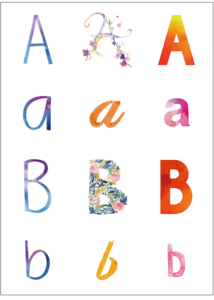
Narrow in on your brand. Are there certain styles of type you want to use? Your choice of typeface must personify the essence of your company. Is your business personality flowery or no-nonsense, casual or formal? Adobe Fonts is a great resource for font research.
Imagery
Much like your font, the imagery you select for your logo must be in line with your overall brand. This emblem should be unique; it also requires a certain amount of flexibility.
Imagine every place you’d like to use your logo. You’ll feature it on:
- Your website
- Letterhead and business cards
- Apparel
- Store/vehicle signage
You’ll want to be sure the logo you create works on dark backgrounds as well as light ones and that some part of it can be shrunk down to avatar size and still be recognizable.
Pro tip: Keep the image simple. This enhances its flexibility and makes it easier to scale if you need to shrink or enlarge your logo.
Colour
Have you heard of colour psychology? It focuses on how colours influence our emotions. Red conveys excitement, passion and anger for example, while blue symbolizes trustworthiness and maturity (which is why so many banks use it).
The colours you choose will impact your customers’ first impressions, so choose wisely.
Think about the words you use to describe your business. Then find colours that match the feeling you’d like to inspire in those who see your logo.
Context

Early on I mentioned that logos have meaning. The Canada 150 logo is a perfect example. As the Government of Canada’s web page states, “The maple leaf motif is recognized at home and abroad as distinctively Canadian, and it fosters feelings of pride, unity and celebration.”
What’s your logo’s purpose?
Jot down your brand’s mission and values, and start to conceptualize what you want your logo to mean. Not just now, but five, 10 or 15 years from now.
Step 3. Choose a free design tool
If you have design skills, jump into Adobe Photoshop or Illustrator to start creating your design. Here’s a YouTube tutorial to get you started.
If you’re looking for a logo maker, there are a number of tools from which to choose:
- GoDaddy Free Logo Maker
- hatchful
- Looka
- Designhill
- Canva
Not loving the imagery selection your logo maker offers? Browse through CanStockPhoto. With nearly 2-million illustrations for logo design, you’re bound to find something to start with.
Now it’s time to decide what kind of logo you want. There are several types to choose from, such as:
- Abstract mark

- Mascot logo
- Combination mark
- Lettermark
- Pictorial mark
- Wordmark
Now for the fun part
Once you’ve decided which type you want, create a number of versions in the following formats:
- Stacked
- Centred
- Centre-stacked
- Left-justified
- Emblem
Play around with sizing, background colours and background images to see how your logo looks in various formats.
Step 4. Ask the experts
Once you’ve created a few logo designs and have gravitated toward a certain style, test your logos on an actual humans.
Focus groups, much like critique groups, provide valuable insight into how your logo and brand is interpreted. Sometimes, when you’re too close to something, you can’t see beyond your own interpretation.

Sure, you can get feedback from friends and family but better still, try to get your ideas in front of current customers. Ask them how they make them feel.
Step 5. Put your new logo everywhere
Now that you have a logo you love, it’s time to launch your brand. Host an in-store or online party, invite media and issue a news release. You’re not just celebrating your logo, you’re celebrating your brand and all of the hard work you’ve invested.
Editor’s note: Not the do-it-yourself type? We respect that. Hit GoDaddy up for a professionally designed logo you’ll be thrilled to share with everyone.
Why you need a logo
If you’re still wondering why your side hustle or small business needs a logo, here are a few good reasons:
- Your logo is like you, it’s one-of-a-kind.
- It carries your company’s message when you’re not there to represent your brand.
- Logos are like hot sauce. You put them on everything.
As your company’s visual identity, your logo has the power to build trust and attract brand ambassadors.
How to make a logo recap
Before you dive into designing, do some research to see which style fits your brand. Then brainstorm, brainstorm, brainstorm! Get your ideas on the page and think of what typography, imagery and colours suit your business best.
Next:
- Select a tool that won’t block your creativity
- Take your time and experiment with different styles
- Bounce your logo ideas off customers
Once you select your logo and you’re ready to launch, celebrate in style.
Frequently Asked Questions about logos
What is a logo?
Merriam-Webster defines a logo as “an identifying symbol (as for use in advertising),” but logos are much more than that. They’re beautiful masterpieces rich with meaning.

Logos visually encapsulate what a company stands for. The best logos trigger strong emotions.
Once we internalize a logo, it becomes a sponge and retains all of the feelings we have about the company — for better or for worse.
Take the Toronto Raptors. You know the logo. The ball with the claw marks.
Pair that with the “We the North” tagline, and you have a powerful identity Canadians coast-to-coast-to-coast connect with. When the Raptors won the 2019 NBA Finals, everyone and their grandmother was sporting the team’s apparel.
However, there was a time when the logo represented a struggling team that would never be NBA champions (no matter how much Drake willed it). This ebb and flow is typical of sports teams, and perfectly illustrates how a logo can evolve.
What elements make a good logo?
Here’s a quick overview of what makes a good business logo:
- Your logo is memorable and unique.
- The design of your logo is balanced.
- The type of logo you’ve created fits your business.
- You can use your logo in a variety of formats.
- The colors used in your logo are appropriate.
- Your logo is future-proof for business expansion.
What is the standard size for a logo?
There isn’t a standard size for a logo; however, you will need to consider where you’ll be using your logo and base your sizing decisions appropriately. From a favicon to billboards, your logo should be flexible.
For a full breakdown on image size requirements on various platforms, check out our social media guide here:
How can I make my logo stand out?
There are a few options that you have if you need a boost to get your logo from good to great:
- Purchase premium graphics. If art isn’t your strong suit, consider buying graphics. Websites like Creative Market are excellent places to do this.
- Use a premium font. Standard fonts can feel a bit stale, so if you’re having issues finding a free font that fits your business, a premium font might be the perfect solution.
- Try creating a border. If you want your custom logo design to be more interesting and feel more contained, you can use a border, background or shape, around it.
What tools can I use to create a logo?
Your best options on the market right now for custom logo design tools are:
- Photoshop
- GoDaddy Studio
Photoshop
Photoshop is a “raster” image-editing tool. This means it uses pixels (tiny squares) to create images. This has advantages and disadvantages.
It’s great because it gives you incredible control over every aspect of your design. The disadvantage of using a pixel-based tool is the risk your design will look blurry, especially if printing it at a large size. Vector images are ideal for scaling up your logo.
Sometimes working with a large file to start with will help offset this issue. When learning how to design a logo in Photoshop, you’ll want to save it as a transparent PNG file. This ensures the custom logo stays crisp and doesn’t look blurry in the final version.
GoDaddy Studio
It’s no secret that eye-catching visual content is non-negotiable in the social media marketplace. But getting your brand to stand out from the crowd isn’t easy, and not everybody can afford a professional designer to make that happen.
GoDaddy Studio exists to solve this problem, making it quick and easy to create stunning visual content — on web or mobile, for online or print. Think of it as your brand’s own design studio, and you’re the creative director.
The secret to GoDaddy Studio’s ease of use is an enormous, ever-growing collection of professionally designed and curated templates.
Simply pick a template best suited to your need, including logos, and customize it with your own copy, images, and colors — all at the tap of a button. Create a fresh, professional design in minutes, not hours.
Just make sure that whatever design tool you end up choosing can create crisp designs and has the ability to save transparent .png files. And if the tool also gives you the ability to use high-quality fonts you’ve purchased, that’s even better.
This article includes content originally published on the GoDaddy US blog by the following authors: Sarah Guilliot, Julie Deneen, Jennifer Dunn and Stacey Hartman.