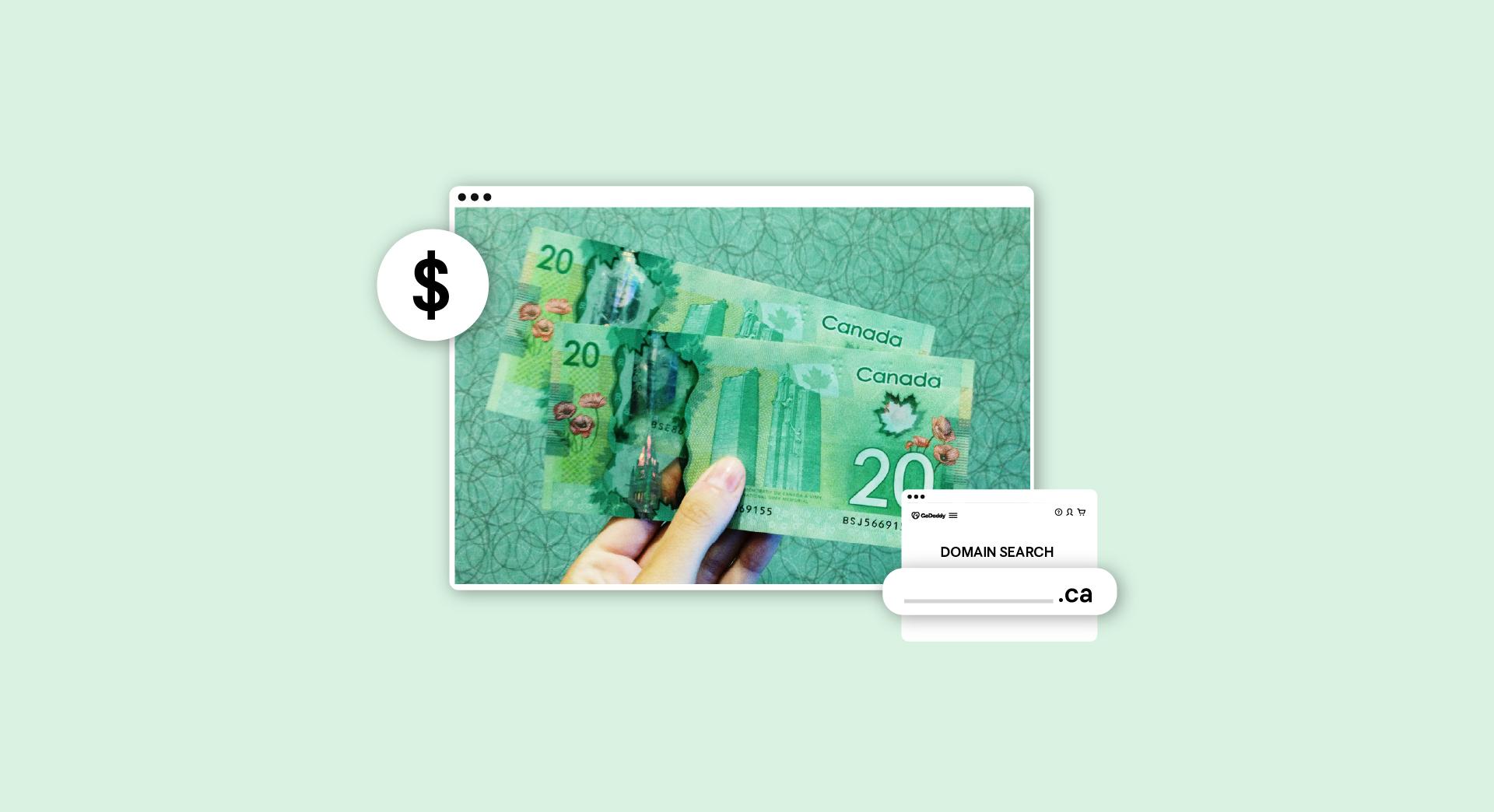Video marketing can attract new customers, increase engagement, and boost profits. Why? Because people who see your video have a chance to get to know your brand in a new way — one that many prefer. And yet, you might feel hesitant to make a video for your business.
It might be time to dive in!
The popularity of video isn’t waning — and for a good reason.
Nearly nine out of 10 people surveyed recently said they want to see more videos from businesses.
Most companies that try video marketing stay with it, and the numbers are telling. Roughly 86% of businesses already use video as a marketing tool, and of those who had tried it, 99% intended to continue marketing with video.
Video marketing can feel very challenging, but it can be an excellent way to stand out with your customers. Don’t get left behind others in your market. You can create marketing videos even on a budget!
In this blog post, we’ll look at:
- How to create a video for your business
- The best video editing software options
- 7 tips for making small business marketing videos
- FAQ about making videos
How can I create a video?
There are more options than people realize when making video content. And depending on your goals and budget, you have a few options for creating it.

Video makers
Let’s look at ways to jumpstart your video creation. There are all kinds of apps and tools to help you produce a video that looks impressive, whether you’re a well-established business or a mom-and-pop shop. These include apps that create animated videos, too.
What is the best app for making a video?
Choosing the best app for any project always comes down to your budget and what capabilities you need.
Testing some of the free or more affordable apps will help you get a sense of how the application works and if it will be a fit for your project. Check out the list of free apps below.
How do I make a video with my phone?
You can easily record video on your phone in camera mode. These days, smartphones have high resolution, megapixel cameras that can shoot good-quality videos.
This option is excellent for capturing behind-the-scenes footage or sharing real-time updates.
Before you start, you’ll want to research tips for:
- Getting the best camera angle
- Finding ways to stabilize your camera (consider a tripod)
- Adjusting lighting as needed
- Deciding if you need vertical or horizontal footage (this depends on where you plan to share it)
Get started quickly with templates
Many apps have marketing video templates that help you create videos for each different social or web platform you may use for marketing.
If you’re new to creating video content and editing, these templates could save money by speeding up your workflow. Much of the technical setup is done for you when you use a template.
With a handful of templates, you can upload your video content and add text, your logo (here’s how to create a logo if you don’t have one), music, and sound effects to create a finished product ready to publish on your website or favorite social channel.
Editor’s note: Working for yourself? GoDaddy can help set you up with its free logo maker, free website builder and productivity tools like Microsoft 365, including the world-famous suite of products (Excel, PowerPoint, etc.).
What is the best video editing software?
Once you capture the footage for your video, you’ll need to edit it properly to ensure the finished project looks and sounds the best it can.
You can explore several options for video editing software, such as:
- Adobe Premiere Pro
- Apple Final Cut Pro
- Corel VideoStudio Ultimate
- GoDaddy Studio mobile app
The best bet is to consider your budget and go for something economical and appropriate for your needs.

A few details you can look for are:
- Whether the software will work on your Mac or PC (if you need this)
- If it offers professional-level editing
- If it’s for beginners or pros
You should also check to see if it has paid features you already know you want to try, like stop motion or social media templates. That will help narrow down your list of choices.
Where can I make videos online for free?
Some applications allow you to create videos for free. If you’re working with a very scrappy budget, and need to keep the cost at zero, try apps like:
- Apple iMovie
- Animoto
- FlexClip
- Clipchamp
Types of marketing videos to shoot
If you’re feeling overwhelmed by the idea of creating video content to promote your business, you’re not alone!
Plenty of small business owners get stuck trying to figure out where to start.
Here are 16 tips on creating video content, these will give you a head start on your journey.
It might help to know there are different kinds of videos that your target customers will probably like. A look through these examples might give you a starting point:
- Product features
- Brand storytelling (e.g. why you started your business)
- How-to or explainer videos
- Client testimonials
- Sneak peeks or behind-the-scenes moments
- User-generated videos
Depending on your goals and what information you’re hoping to share, you can choose a type of video that will be most impactful for your audience.
Editor’s note: Check out this free video series on the basics of shooting and editing video for your business.
7 tips for making small business marketing videos
Keep your business goals in mind when creating a video marketing strategy.
While making entertaining videos sounds fun, you can waste resources on videos that don’t turn viewers into customers.
To get the most out of marketing videos, try to create content your target customers want and need from you and distribute it on channels they use often.
Here are a few tips to help you make videos that will gain traction with the right people online.
1. Decide on a goal for your video
You may want to promote a new product with loyal customers or raise your visibility with new ones. Defining what outcome you want will help focus your video.
2. Research your target audience
Try to learn
- Who they are (i.e. age, education level, location)
- What they care about
- How much they know about your business already
Ensure everyone who works on your video knows this information to ensure your content targets the right people. Read this for more on how to find out what your customers want.
3. Figure out where this target audience spends time online
With a bit of research, you should be able to learn where your likely customers spend most of their time online. Once you know this, you can use information about the channel to help guide the creation and editing of your video.
Related: Which social media networks are best for small business?
4. Explore the problems your target customers are facing
Consider what your customers need. It’s one thing to make a generic or funny video, but people are more likely to spend money to remove a pain point or change how they feel about something.
5. Clarify how your product or service solves their problem
Once you’ve clarified the challenges they’re facing, you’ll have a better idea of what points to include in your video related to that problem. These can be valuable takeaways for your customers.
6. Answer your customers’ questions
Think about the questions customers usually have while deciding on buying from you. Is there a way to cover a few of the most common objections in the video to help smooth the path to purchase for viewers?
7. Build trust by showing the people behind the business
Remember, not everything is a sales pitch. Show real people enjoying your product or service, and don’t be afraid to show the real people behind the sale.
Be clear about how you’ll stand behind your products.
If you run through this list each time you set out to make a marketing video, you’re more likely to create clips that move you toward your marketing goals.

Frequently Asked Questions
Let’s walk through some of the most common questions people have about how to make a video that will effectively promote their small business.
How do I make a video for free?
You can use your smartphone or any number of apps to create a video for free or very low cost. Check out the list of free video apps above.
How long should my marketing video be?
Go back to your research about where your audience spends time and use that information to help craft a video that will perform well on their favourite platform. You can aim for one to three minutes to start.
Should I show my logo in the video?
Yes! Viewers often watch with their audio turned off, so ensure your logo is visible on your videos, products, shop and packaging. You can add it during an editing step.
Where should I share my video?
You can publish videos on your website homepage, on product or sales pages on your website, or share them on your social media channels.
Related: How much does it cost to build a website in Canada?
How can I make my video go viral?
When video first became popular for marketing, everyone wanted to make a video that would go viral, or suddenly take off and be viewed by massive numbers of people.
However, if a video isn’t seen by your target audience and doesn’t move them from being entertained to making a purchase, it’s a waste of your time and money.
Small business owners have a lot on their plates, and marketing often gets set aside when things get busy. Investing time and money into channels where you have a good chance of converting customers is essential.
Engaging new audiences and making an impact are important ways to stand out from the competition. Video marketing can help you do both.
The information contained in this blog post is provided for informational purposes only and should not be construed as an endorsement or advice from GoDaddy on any subject matter.