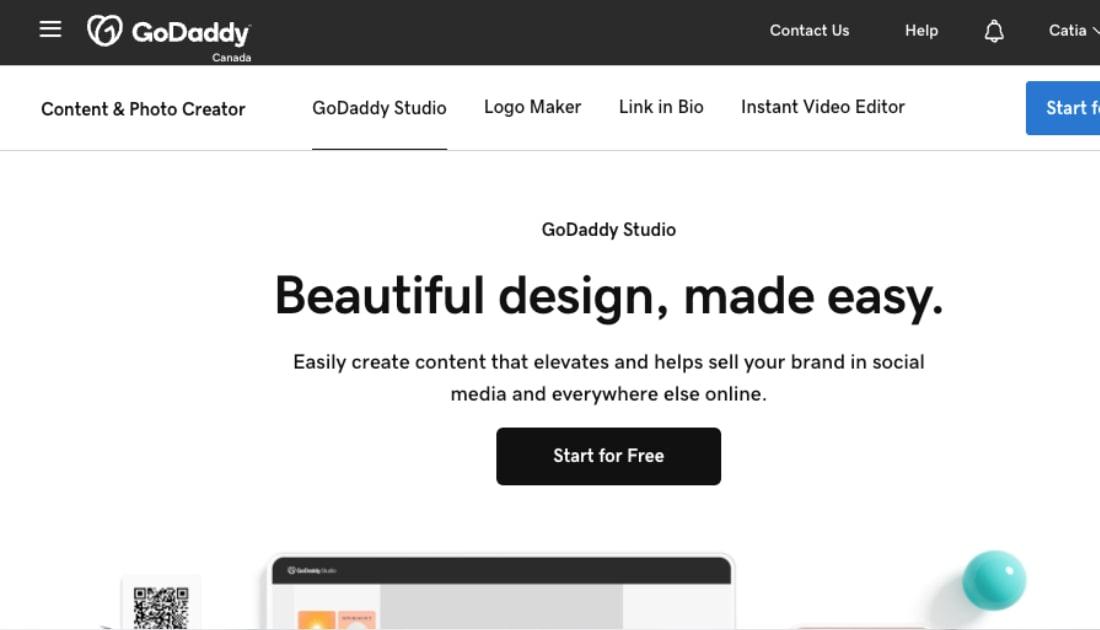If you’re curious about how to create killer social media designs to increase engagement and sales, you’ve come to the right place. With GoDaddy Studio, your social media design game will snap, crackle and sparkle in ways you never imagined.
Put on some shades, because your content creating future is about to get brighter.
How GoDaddy Studio works
GoDaddy Studio is an easy-to-use visual content creation tool with one sole purpose: to equip you with the confidence, knowledge and tools to:
- Build your business
- Grow your brand
- Cut through all of the social noise to stand out
Jaw-dropping social media design contributes to building your community and in turn, strengthens your loyal customer base who are eager to stop scrolling. They want to absorb your messages, send you heart emojis and fill their online shopping carts with your much-loved products.

Step One: Customise a template
GoDaddy Studio templates are lovely! More importantly, they’re at the ready for quick customization so you can begin editing in no time.
You don’t need to be a designer to use the templates or to make modifications.
There’s also a cache of videos and photographs available at your fingertips to help jazz up your posts.
Step Two: Own it
Use your brand colour palette to make your templates look and feel like your company. That’s where owning your social media design comes into play.
Don’t have a colour palette yet? This great resource will help get you started. You can also add your other brand assets, and if you need to create or refine them, these reads will help you with your font, logo and images.
Owning your social media design means having a bank of creative resources that are readily available when and how you need them. In the long run, it saves you time and fits your schedule.
You also don’t need to be glued to a desk to create a steady stream of beautiful posts.
You can do it on the train, while on your phone. Or in the places where you feel inspired to create.
Enhance your social media design strategy
If you’re a team of one launching a business and managing your own social media channels, the majority of your experience likely stems from the way you use your personal accounts.
Take a moment to think about the day you launched your Instagram or Facebook profile. Why did you do it? Maybe it was to connect with your friends and family or to follow those with similar interests. It’s likely that you didn’t launch your account with a data-driven, strategic plan of action that’s perfectly tailored to your personality and complete with your top 10 hashtags. You simply created an account and started sharing snapshots of your life.

Let’s look at social media through a business lens, including the best practices you can start incorporating into your social media design strategy today to improve response to your posts.
1. Data, data, data
Data is knowledge, and knowledge can bring you insta-success. Use what you know about your ideal customer and apply it to your content.
- Where are your customers located?
- How old are they?
When you dive deep into your customer profile you can then measure it against the data you receive from your social media accounts to inform your promotions, competitions and brand collabs.
Your website will also give you data to better understand your customers. Look at the pages that are most visited and how long people stay on them. This can also help guide your social media content. If some pages are not receiving a lot of hits, use your social media design skills to make that content shine across your channels.
2. Love your content calendar
Many social media coordinators have a love-hate relationship with their content calendars. Mainly because there’s a misconception that you need to be posting five times a day, seven days a week. It can be overwhelming and a block to your creativity.
Say goodbye to social obligation and hello to a content calendar that works for you.
And if you need a little inspiration, GoDaddy Studio has you covered.
In addition to including the day and time when your content will go live, your calendar should consist of the:
- Content title
- Format (video, post, etc.)
- Text or description
- Link to your visual (photo or video)
- Keywords
- Hashtags
- Social network where the content will live
- Call-to-action

This will help you see the forest for the trees – the big picture – and better assess if your content is dynamic, informative, relevant and entertaining.
3. Paid advertising
Once you’re feeling confident creating social media designs with GoDaddy Studio, you’re ready to turn them into advertisements. Facebook is a great place to start because it’s user-friendly, intuitive and lets you set your budget for the lifespan of your campaign. To get started, read this great piece on the GoDaddy Studio blog.
4. Reflect, measure, learn
When your social media ad campaign ends, there’s still work to be done. Take a look at your ads and see which ones performed better than others. Dive into the data to explore why this happened.
Think about the images you used, the colours you chose.
Consider the look and feel of the advertisement and how well it matches your text. Invest some time exploring your call-to-action. And then hop back into GoDaddy Studio and make social media design magic all over again.
Social media design refresher
GoDaddy Studio has an ocean of resources to help you create incredible social media designs.
- Begin with the basics. Create a template and customize it to fit your brand.
- Tap into their bank of videos and photos to keep your audience engaged with your content.
- Dip into your data to better customize your creatives so that they’re targeting the right people at the right time. If you cast a large net, you may not catch the right fish. Be specific and targeted in your approach.
- Create a content calendar and learn to love it.
- Leap into paid advertising when you’re ready (the data you have will play a big part in this).
- Take a step back, reflect on how your social media designs are performing and modify as needed.
Happy creating and I look forward to seeing your social media designs out in the world!