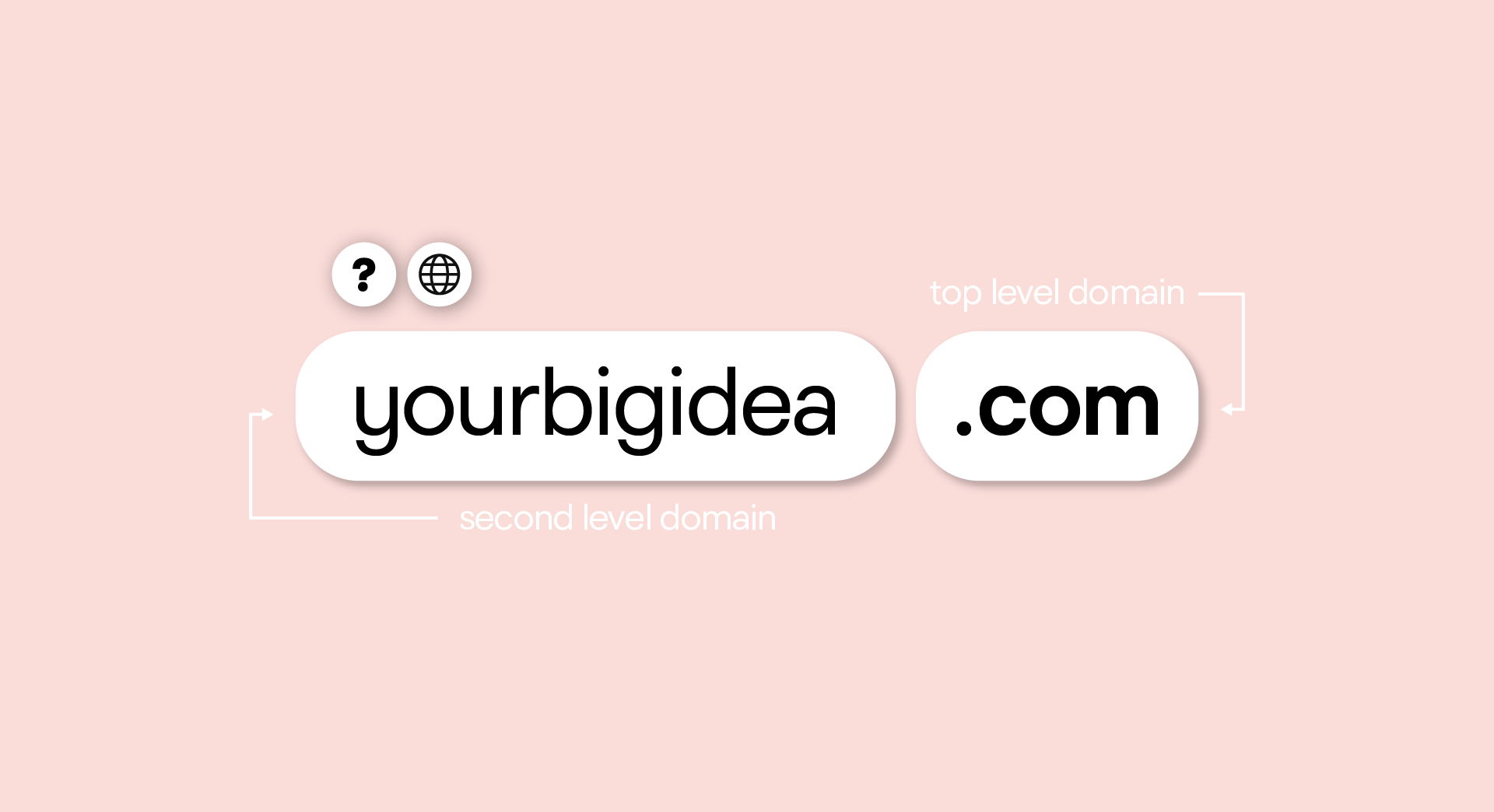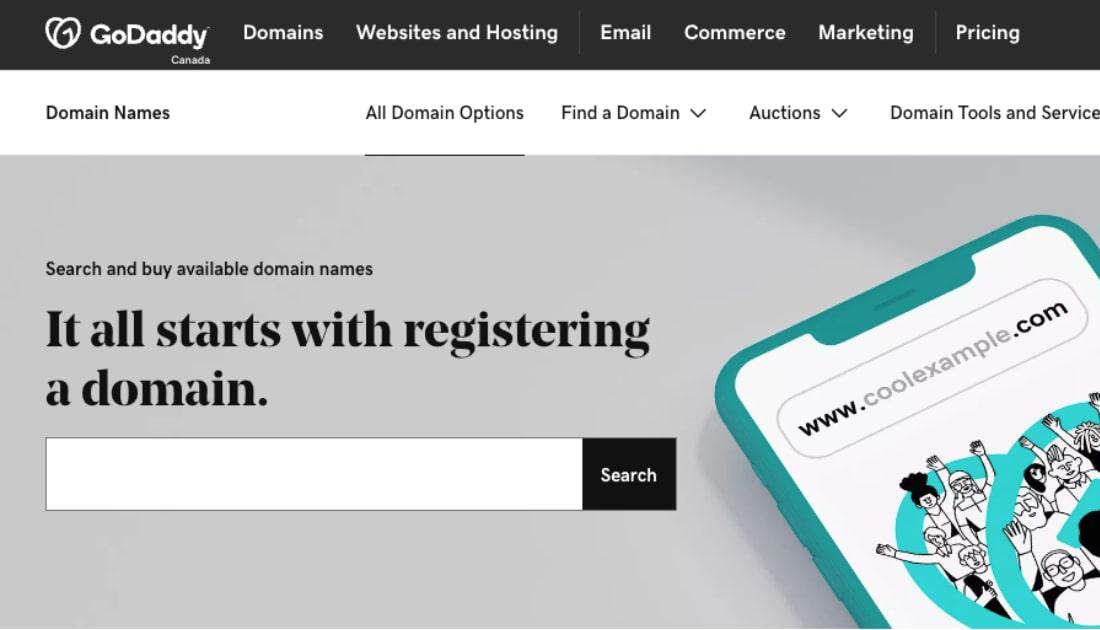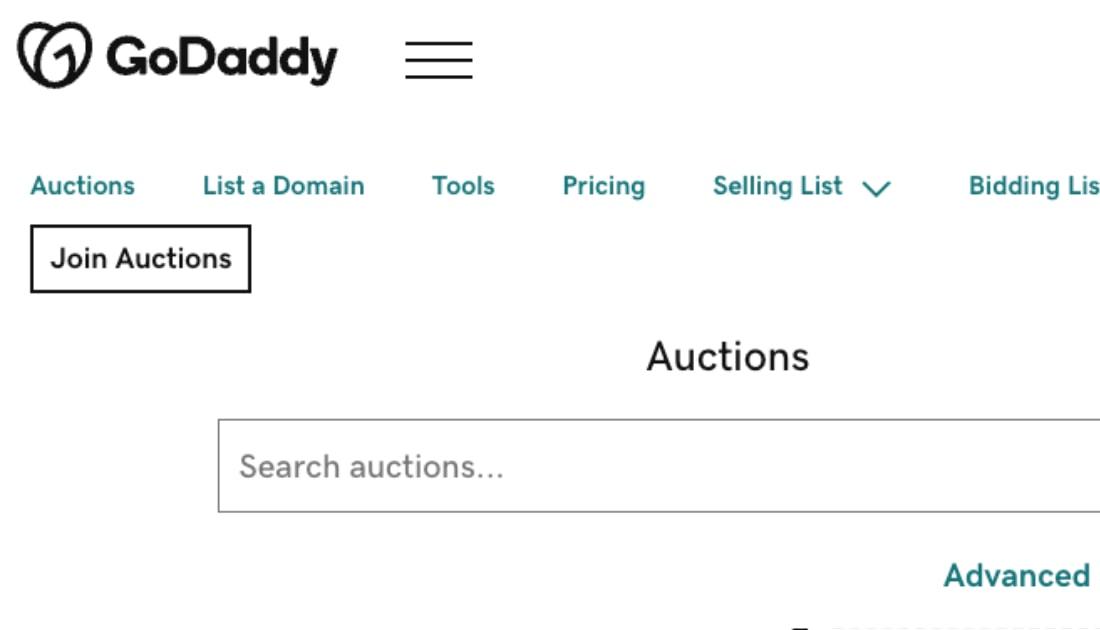Your domain name is the backbone of your digital presence.
It’s one of the most important things for your visitors to know and remember, and it’s a critical component of your omnichannel marketing strategy.
Understanding what a domain is can significantly enhance your online presence — particularly if you are a business looking to increase sales through your website.
To help you understand domain names and how to register your own domain name to operate your own website, we’ve created this detailed guide.
What is a domain name?
A domain name is the unique name and address that each website has.
For example, if you wanted to visit GoDaddy’s website, you need to type the domain name “godaddy.com” in the browser.
If you think of your website as a building, then the domain name is its street address.
Your domain is the place people go to visit your website, and each domain is entirely unique.
Technically, a domain name simplifies browsing the internet and accessing a specific website. Instead of entering a long IP address, (a complex string of numbers and letters computers use to recognize a website – e.g. 192.153.2.46), a domain name is a simpler combination of letters, numbers and symbols typed into browser to access a specific web address directly.
Related: What is a domain name?
What are the parts of a domain name?
A domain name consists of two main parts: the second-level domain (SLD) and the top-level domain (TLD).
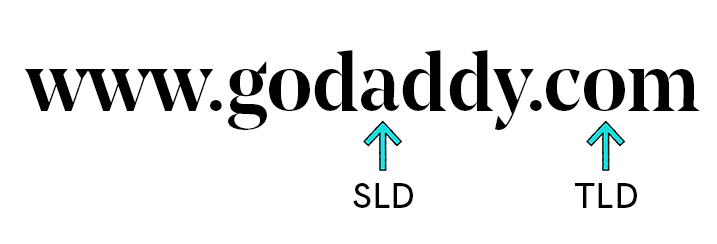
The Second-Level Domain (SLD) appears after “www.” in the above example. Although the maximum length of an SLD is 63 characters, it’s best to choose an SLD that is short, branded and memorable.
The Top-Level Domain (TLD) is the last section, which in this case is the “.com” section.
TLDs are also called “domain suffixes” or “domain extensions” and there are many options beyond “.com” that you can use for your domain names.
Related: Need the perfect business name?
The different types of domains
ICANN (the Internet Corporation for Assigned Names and Numbers) recognises two main types of domains, or TLDs:
Generic top-level domain (gTLD)
Generic top-level domains (gTLDs) are the most common type of domain extension, including .com, .net, and .org.
These TLDs indicate the purpose of a website — such as commercial use (.com) or official governmental purposes (.gov).
Curious about which extension is right for your website? Read our guide to domain extensions.
New Generic Top-Level Domains (New gTLDs)
In addition to traditional gTLDs, there is a wide range of new generic top-level domains (new gTLDs) that offer niche targeting and innovative branding opportunities.
Extensions like .app, .blog, .guru, .shop, .xyz, and .online allow businesses and individuals to create more tailored and memorable online identities.
For example, .store is ideal for ecommerce businesses, while the .tech and .dev extensions showcases your presence in the technology sector.
Other popular extensions like .llc for limited liability companies, .io for tech startups, and .studio for creative professionals further allow you to tailor your domain to your business’s unique focus and audience.
These new gTLDs provide versatile options to enhance your brand’s visibility and appeal to specific audiences.
Related: What's the difference between a domain name and hosting?
Country-code top-level domain (ccTLD)
Country-code top-level domains (ccTLDs) indicate the country where a website is registered or where a company or organization operates.
For example, .ca is the ccTLD for Canada, and .au is the ccTLD for Australia.
While a ccTLD is meant to signify the country of a domain name, some ccTLDs, like Anguilla’s .ai and Tuvalu’s .tv, are chosen because of their branding value.
Imagine a tea shop bagging the domain .ch.ai!
Although certain ccTLDs have limitations on who can register them.
Internationalised Domain Names (IDNs)
Internationalized Domain Names allow for the use of non-ASCII characters in domain names, enabling website addresses in native languages and scripts.
This enhances accessibility and inclusivity for users who speak languages that use non-Latin fonts, such as Cyrillic, Arabic, Chinese, etc.
IDNs use Punycode encoding to translate non-ASCII characters into a standardized format that can be understood by the Domain Name System (DNS).
This conversion ensures that domain names with special characters are accessible and functional across the global internet infrastructure.
Domain vs. URL — What’s the difference?
A domain is the unique name that identifies a website on the internet, while a URL (Uniform Resource Locator) is the specific address of a webpage within that domain.
The domain is the main part of a website's address, such as google.com or amazon.com, whereas the URL includes additional information like the protocol (http or https) and the specific webpage or resource being accessed.
In simpler terms, the domain is like the street address of a house, while the URL is like the specific room or location within that house.
What is a URL?
A URL (Uniform Resource Locator) is a string of characters in a web browser that identifies each item on the internet, allowing the server to display a specific resource to the user.
Every element on the internet — such as articles, images and videos — has a unique URL address for easy location.
While a URL and domain name share similarities, the URL is more descriptive. It encompasses the domain name and allows servers to pinpoint and render unique assets on a website.
For example, the below URL:
https://www.godaddy.com/help/set-up-my-domain-40634
This URL takes you directly to a GoDaddy Help article that guides you through setting up a new domain.
Within the Help URL is the domain name GoDaddy.com.
So, we can see that the domain name is just one part of all the elements that make up a URL. The domain name serves as the primary address (or homepage) for a website, while the URL directs you to specific pages or resources on that website.
What are the parts of a URL?
A URL, or Uniform Resource Locator, consists of several components. The first part is the protocol, such as "http://" or "https://", which specifies how the resource should be accessed.
Next is the domain name, which identifies the specific website or server hosting the resource. Following the domain name is the path, which specifies the location of the resource within the website's directory structure. Optional parts of a URL may include a port number, query parameters, and an anchor tag.
Let’s examine each component in the diagram below:
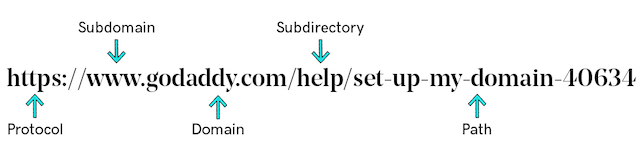
The URL protocol
The URL protocol dictates how the browser should request access to a specific resource. Most web addresses use either HTTP (Hypertext Transfer Protocol) or HTTPS (HTTP with SSL).
The difference between HTTP and HTTPS is the “S” — which refers to security. HTTPS websites have SSL security, an encryption that protects users’ sensitive data. If your site lacks an SSL certificate, it’s highly recommended to add one because visitors are increasingly cautious about their personal data online, and 85% of online shoppers will avoid an unsecured website.
The subdomain
A subdomain is an optional part of a URL that creates a separate section of your website.
If a URL includes a subdomain, it precedes the domain name with a period.
Websites might use subdomains to test or stage web development (test.example.com), to indicate a specific geographic location (uk.example.com), or to organize unique segments of their website to the end user (blog.example.com).
The domain name
Following the protocol and subdomain is the domain name, which includes the top-level domain (TLD) and second-level domain (SLD). In our example, the domain name is the GoDaddy.com section.
The subdirectory or subfolder
The subdirectory or subfolder appears directly after the domain name and functions as a folder within the main website that contains specific resources.
In our example, /help/ is the subdirectory. Some URLs have additional subfolders within subdirectories.
The path or file name
The URL path follows the top-level domain and defines the exact resource for the web server to display. In our example, the path is /help/set-up-my-domain-40634. The path begins with a forward slash and is case-sensitive. The path can also specify a file name, such as .pdf, .png or .html, although most websites automatically remove the HTML extension from URLs.
How do domains work?
When you type the domain name or URL you wish to visit, your web browser searches for the website’s address in the domain name system (DNS).
If the domain name is not found in one DNS server, the request moves to the next DNS server, continuing until the request is found. Once the request is found, the DNS server with the website’s corresponding IP address returns that address to your web browser.
The browser receives data about the site from the hosting server, which converts and renders it as the expected web page.
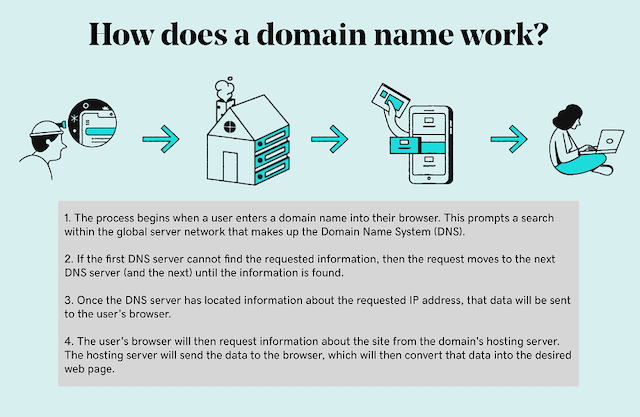
Remembering IP addresses for website would be impractical, much like memorizing phone numbers for all your contacts.
Thanks to DNS, users only need to remember the domain name with DNS resolution occurring in milliseconds, often unnoticed by the user.
Related: Is a .com better?
How to find and buy a domain name
With a solid understanding of domains and their functionality, you’re ready to search for and register your own domain name.
Here are some recommendations for selecting your domain:
- Keep it simple. Choose something memorable and related to your business.
- Avoid numbers, hyphens, or uncommon words. These things just make it harder for people to remember and type in your domain.
- Use keywords. Combine your business name with popular or relevant terms in your industry.
- Include your location. If your business serves a specific city or region, consider including it in your domain name.
- Register different extensions. While securing a .com is ideal, protecting your brand is easier when you register the same name with various extensions, such as .info, .net, or .org.
When you find the name and domain extension you want for your website, you just need to navigate to our Domain Name Search page, enter your preferred name in the search box to check its availability.
If your chosen domain is already owned, you have options like altering words, selecting a different extension, or using GoDaddy’s Domain Broker Service we assign a dedicated broker to negotiate with the current domain owner on your behalf.
Related: 10 truths about buying a domain name in Canada.
The importance of domain names for businesses
A business domain name is more than web address; it’s a powerful opportunity to build a brand identity and enhance the consumer experience.
In today’s digital age, having an online presence is essential for any business’s survival and growth. Research indicates that approximately 46% of small businesses still do not have their own website.
Without a domain name, you cannot establish a website. Consumers increasing turn to the internet for information and purchasing decisions, making a professional online presence crucial.
Next steps: What to do after picking your domain name
Understanding domain names and their components is just the beginning.
If you’re ready to proceed with choosing and registering your domain name, follow these steps:
- Register your domain through GoDaddy.
- Set up your new domain.
- Get a professional email address that matches your domain (e.g., theboss@mybusinessname.com). Consumers expect businesses to maintain a certain level of professionalism online. In a highly competitive market, small differences like having a business email can be the deciding factor for customers.
- Attach a website to your domain. Registering a domain name is essential for creating a website, which provides consumers with the information you want to share about your business.
- Use domain forwarding and redirection. You can point your domain to another website or web page, helping you manage rebranding, redirect traffic, or consolidate multiple domains under one main site with ease.
- Consider domain parking. If you aren’t ready to launch a website yet, parking your domain reserves your online identity and can display a holding page or ads,ensuring your brand stays protected until you’re ready to move forward.
- Explore domain investing. Some people buy and hold valuable domain names as digital assets, reselling them later for profit. This can be a strategic way to generate revenue or enhance your business portfolio.
Try our free Domain Name Generator tool and find your next domain name.
Related FAQ about domain names
What is the difference between a domain and a website?
A domain is the address where a website can be found on the internet, while a website is a collection of web pages and content that can be accessed through that domain.
Think of a domain like your home address and the website as the physical home. The address is how someone finds your home, but the style, size and layout of your home might vary drastically from one house to the next.
Your website is what a user sees when they visit your domain name or specific URLs on your domain. A website resides on a domain and consists of files and code that create the front-end experience for internet users.
What is the difference between a domain and hosting?
Using the same real estate analogy, your domain name is the address people enter into their web browser to find your home (website) on the internet and hosting is the land your website sits on.
You can’t have a website without a place to put it — web hosting.
Websites are stored — or “hosted” — on a publicly-accessible computer (a server). Some websites require an entire server to themselves. Others can share a server with hundreds of other websites. The storage space, and the features that come with it, make up your hosting plan.
Companies like GoDaddy offer different types of hosting, including:
- Shared hosting: This is the most budget-friendly type of hosting. You share resources — similar to neighbors in an apartment building — which lowers cost but offers fewer options and less control.
- Virtual private server (VPS): This type of hosting dedicates a specific portion of a web server’s capacity and processing power to each customer. It’s comparable to owning a condo, where your space (on the server) is exclusively yours.
- Dedicated server: This is the mansion of housing analogies. It offers maximum performance and control at a premium price.
What's the difference between a domain registry, a domain registrar, and a domain registrant?
The domain name registration process involves three roles: The Domain Registry, the Domain Registrar and the Domain Registrant.
Domain registry: An organization that owns the rights to domain extensions. They can create top-level domains, set guidelines for using those gTLDs, and distribute the rights to sell those domains to registrars. Examples include Identity Digital (formerly Donuts), Verisign, Afilias, Radix Dot Space, and Nominet UK.
Domain registrar: A service where you purchase a domain name. Registrars must be accredited by the Internet Corporation for Assigned Names and Numbers (ICANN), and they have the authority to sell domains using specific TLDs. They collaborate with the domain registries to distribute domain name ownership to the general public. GoDaddy is an example of a domain registrar. You can check out our overview of the best domain registrars.
Domain registrant: A person or entity registering a specific domain name through a registrar. If you have ever purchased a domain, you are a domain registrant.
How long does domain registration last?
When you register a domain name through a registrar like GoDaddy, it’s yours as long as you continue to pay the annual registration fee. Typically, you can register a domain for a period ranging from one and 10 years. You need to renew the domain name registration before it expires to retain ownership.
Can I register a domain with the name of a trademarked company?
Just because a domain name is available, doesn’t mean there isn’t a trademark protecting that brand name.
For example, if a variation of GoDaddy (e.g., GoDaddy.biz) is available, you cannot purchase and operate a business on that domain, if it’s protected under trademark law.
Consider the following when dealing with domains and trademarks:
- If the name is identical to another business in the marketplace, it could be protected.
- Descriptive trademarks that are memorable through sales and marketing can be protected.
- If two trademarks confuse customers about the products or services, the first commercial trademark owner has priority.
- In cases of trademark infringement, the infringer may have to forfeit use of the domain and pay damages to the trademark owner.