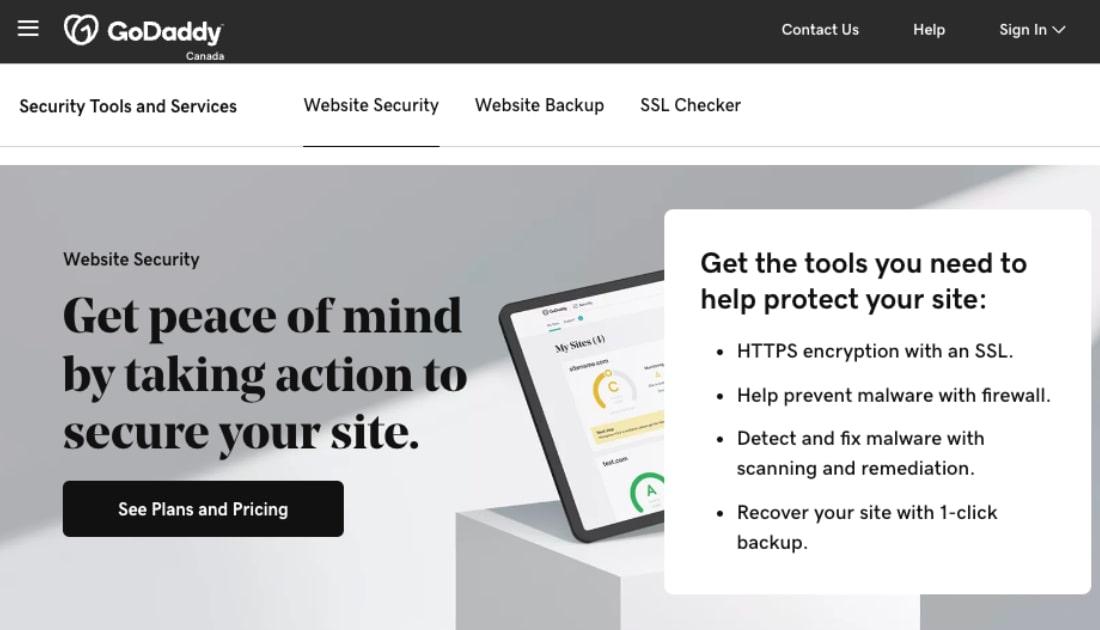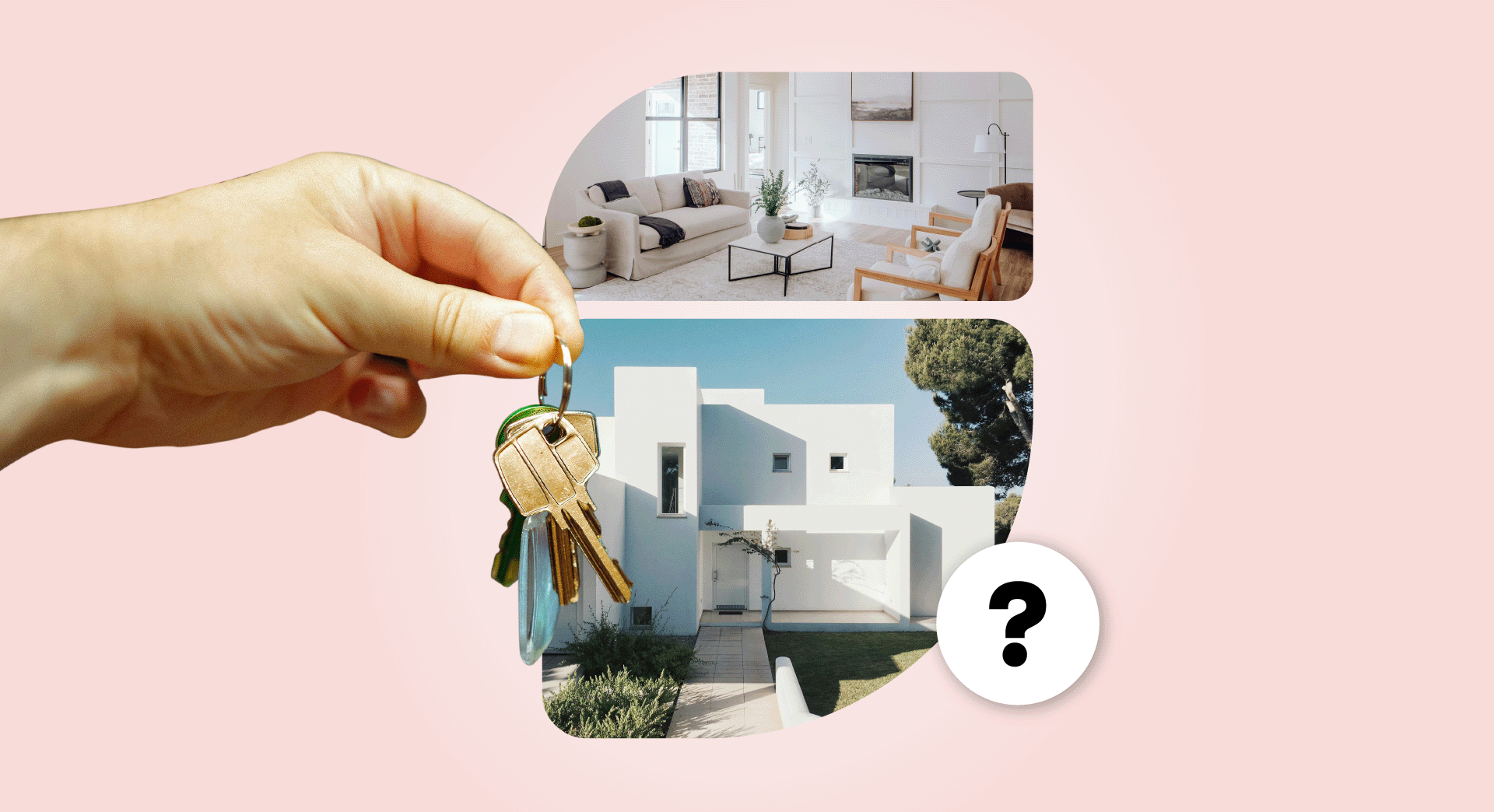Businesses are in uncharted waters when it comes to network security. As social distancing and self-isolation have emptied out offices and expanded the number of remote workers businesses rely on, too many companies now find their cybersecurity compromised. If you have remote workers logging into your business networks from their homes, you need a network firewall.
A network firewall proactively prevents viruses and malware.
Instead of dealing with the aftermath, businesses of all sizes need to head off cyberattacks in the first place.
Remote working was already growing in popularity and that trend will now only accelerate. Before the pandemic, 52% of employees had a work-from-home day at least once a week. There were predictions that by 2028, 73% of departments would have remote workers.
The need for network firewalls and cybersecurity protocols that can keep up with remote work isn’t going anywhere.
The 3 things your network firewall should have
Because of the health risk posed by bringing people together, more and more businesses are allowing employees to work from home. Unfortunately, remote logins make it easier for hackers to gain access to your business network. Here’s what to look for as you shop around for a solution:
- Threat protection and prevention.
- Network access for remote workers.
- Built-in security.
Before we list our buying advice, let’s explain how employees who log on to your business network from home can endanger the security of the entire network.
Remote workers make your business network vulnerable
The devices used by remote workers represent a huge network security risk.
The problem is that businesses don’t have complete control over the devices used to access the network as they would with in-house computers. So any malware that makes its way onto a remote worker’s laptop can infect the entire business network when that employee shares files or email attachments. In other words, your business network is only as secure as its weakest link.
COVID-19 has triggered an uptick in hacking attempts around the world.

The global exodus from offices came suddenly, and many businesses have not had time to prepare their security for the influx of remote workers accessing their networks.
Not only are employees at home vulnerable to phishing attacks, home Wi-Fi systems are much more open to hacking than most business networks. That can be an issue for any business, but especially industries where data privacy is strictly regulated such as healthcare and financial services.
Editor’s note: Your website needs protection too. Website Security not only scans your site for malware daily, but comes with a Web Application Firewall (WAF) that filters incoming traffic, turning away suspicious site visitors.
What is a network firewall?
A network firewall monitors incoming and outgoing traffic on your business network. It blocks unauthorized access to internet-connected private networks (i.e. any network to which access is restricted) and only allows traffic approved by the network operator.
A network firewall is like a gatekeeper controlling the path between your network and your employees’ devices.
It can be configured to examine every incoming message, allowing legitimate users (employees) to access the resources they need while blocking viruses, malware, hackers and malicious programs.
The different types of firewalls
Let’s start by defining the two broad kinds of firewalls.
Software firewall
Software firewalls are installed onto the device itself, protecting that device wherever it is located, not just when it is within the business network. Your employees are likely already using a software firewall on their device, such as Windows Defender.
A software firewall can be customized to protect against malware, viruses and ransomware. When a virus attempts to gain access to a device, the firewall automatically identifies the virus and blocks it. However, a software firewall may struggle against more sophisticated network attacks.
Hardware firewall
A hardware firewall is either a standalone product, usually released for corporate networks, or a built-in component of a broadband router.
These firewalls protect all devices working in a network without having to install software on each device.
A core element of any traditional cybersecurity system, hardware firewalls stop DoS (Denial-of-Service) attacks and hide network ports from common cyberattacks and anonymous internet requests.
This type of security stands between your business network and the internet, providing blanket protection for employees’ devices.
How to choose a network firewall for your business
Your business needs a network firewall not only to adjust to the current pandemic but to meet the long-term needs of a changing workforce. These are some of the things to look for:
#1 Threat protection and prevention
The first purpose of a network firewall is threat protection and prevention, especially against data breaches. It should provide safe internet access for all devices accessing the network and secure Wi-Fi for employees, preventing the most common threats to businesses:
- Malware
- Data leaks
- DoS attacks
- Ransomware
When you consider that 60% of small business fail within six months of a data breach, a network firewall is more than worth it. Consider it an investment in your future.
Related: Top 5 proven anti malware strategies
#2 Network access for remote workers
Employees need to be able to access your business network remotely without compromising the business’s data.
Workers must be free to log in and use your business network in order to do their jobs.

When you have remote workers, you never know where they’re logging in from — their homes, a coworking space, a coffee shop. Your internal network needs to be both secure and accessible from anywhere.
#3 Built-in security
Next-generation firewalls come with essential security infrastructure built-in. As a result, businesses using the latest firewalls don’t have to keep buying new security components that add to cost and decrease efficiency.
Built-in infrastructure to look for includes spam filtering, deep packet inspection, application filtering and anti-virus protection.
How to configure a firewall for remote workers
Once you’ve determined which network firewall is best for your business and within budget, there are several ways to secure your network for remote access.
VPN gateway
One option is for employees to securely connect to a VPN (Virtual Private Network) gateway before accessing the business network.
VPNs encrypt network traffic to prevent hackers from getting passwords and other data.
Your network security measures are extended to the VPN, and firewall permissions can even be extended to employee devices no matter where they’re working from.
Portals

Remote workers can also access the business network through a virtual desktop or browser-based portal. Company data is stored on the portal’s server, and employees can only download data with permission, allowing the company to control who has access to information.
Direct application access
This allows remote workers to only access low-risk applications in the business network such as webmail, located on the perimeter of the system. By restricting access to most of the system, but providing remote workers with essentials, you significantly reduce the risks to your network.
Improve your network security now
Companies of all sizes have been thrown into the world of remote work suddenly. Many are not prepared to manage the cybersecurity risks, especially as hackers rush to take advantage of weaknesses during the global pandemic.
Network firewalls protect against data breaches, malware, viruses and cyberattacks. It’s worth your time and effort to find the firewall that works for your business and learn the best way to configure it for your workforce’s needs.