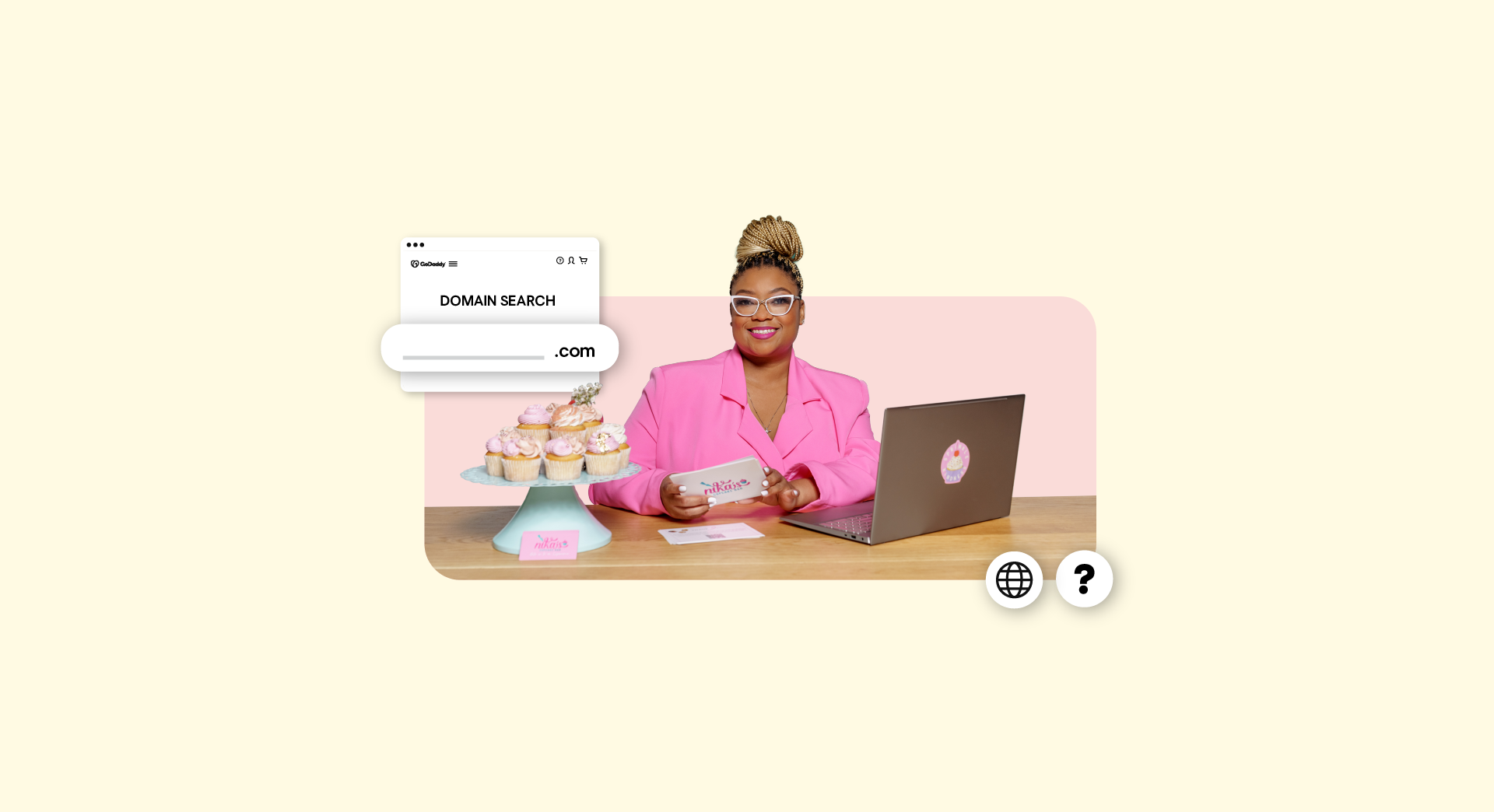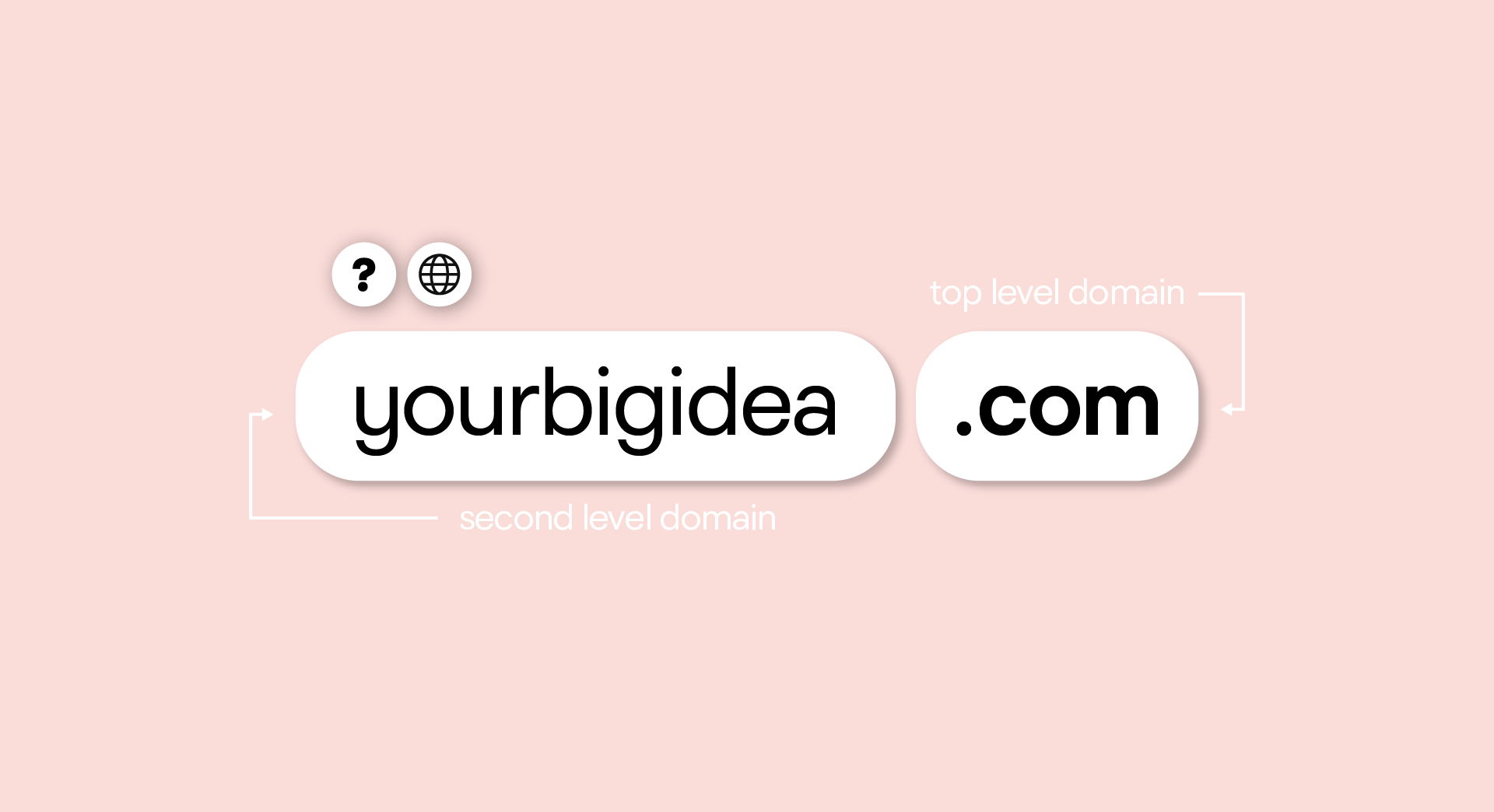It’s no secret that we all use our smartphones more than we did five years ago -- and mobile usage is only expected to increase. That’s why we’ve created a list of our top 10 favorite smartphone security tips that will help you and your device stay safe online.
1. Update all the things!
Operating system and app updates usually include more than sweet new features. They fix bugs that can create security holes. Updating regularly lets you enjoy the latest and greatest parts of your favorite software while staying safe.
2. Lock the screen.
Adding a lock to your phone helps protect your data when you and your device aren’t together. It’s a simple way to stay safe if your phone is stolen or forgotten.
Pro tip: Sure, sometimes you might grumble about having to take that extra 1.5 seconds to enter your security code when you’re in a hurry, but you should consider setting your phone to autolock after a minute of inactivity. This lets you benefit from the extra security in a “set it and forget it” sort of way.
3. Do app research.
Not all apps are created equal. Some apps request way more access than they really need, some can infect your device, and many can be breached by hackers. Take a peek at reviews from other users to get a true picture of the type of access you have to allow before you install it. This will let you keep your contacts, location, and images private whenever possible. Also, stick to only installing apps from your official app store, like the Google Play Store or the Apple App Store.
4. Turn off NFC, Bluetooth and GPS when not in use.
"At its core, all NFC is doing is identifying us, and our bank account, to a computer. The technology is simple. It's a short-range, low power wireless link evolved from radio-frequency identification (RFID) tech that can transfer small amounts of data between two devices held a few centimeters from each other." ~ Jamie Carter and Cameron Faulkner for TechRadar
Near Field Communications (NFC), Bluetooth and GPS are all really cool when you’re using them intentionally, but they can give away information about where you are or allow access to your phone. Be sure to not broadcast your Bluetooth ID and only accept connections from places you trust, like your car.
5. Don’t autoconnect to WiFi.
Don’t get me wrong, we all love free WiFi hotspots. You might even choose where you get your coffee in the morning based on the speed of its WiFi connection. Sounds reasonable to me. But connecting to a wireless source you don’t know or trust can put your security in jeopardy. In fact, it could enable the person running the hotspot to snoop through what you’re doing on the Internet. They could have access to your passwords or other important information. Likewise, if you’re going to create a hotspot, be sure to use a strong password and only let people you trust connect.
6. Log off bank and shopping websites.
Clicking log out after you’re done banking or shopping on your phone will keep you safe in case someone nabs your device. A lost or stolen phone is a bummer -- but a lost or stolen phone that’s logged into your bank or Amazon account is a much bigger problem.
7. Install a security app.
Try adding a security app to your phone. Apps like this will check other applications and downloaded content for threats. You’ll want to do some research to figure out which will work best for you. Check with your service provider, phone manufacturer, and security companies like Sophos to get an idea about what’s currently available.
8. Use a mobile password safe.
It’s not safe to use the same password on more than one website or store them in the browser. A password safe lets you use one password to unlock access to all your other passwords. This makes it really easy to use different and strong passwords on every website you log into without having to remember more than one password. Plus, since it’s on your mobile device, you’ll always have it with you.
9. Be wary of links from SMS and email.
Phishing and malware target mobile devices more and more. And mobile users, who are always “on,” are three times more likely to fall prey to such attacks. Attackers use links in SMS or email to try and infect your phone or steal your information. You’ll want to be extra cautious when get a link via SMS or email on your mobile device. Don’t click the link. Instead, open a browser and manually type in the name of the website you need to visit.
10. Back up regularly.
Backing up your devices regularly will minimize the loss and frustration in the case that your phone is lost, stolen, or infected.