Everyone wants their data to be secure. We’ve all heard horror stories of compromised credit cards and endless battles to reclaim identities. It’s not a fun time — for the victim or the company that lost their data … which has many business owners asking “What is an SSL certificate and do I need one?”
Let’s say you’re running a small eStore to sell your crafts. Your website accepts personal information — names, addresses, credit card numbers — and it’s your responsibility to protect it. None of your customers will thank you if that information falls into the hands of cyber thieves.
One of the ways you can ensure your customers trust your website is by installing an SSL certificate.
In this post we’ll go over what exactly an SSL certificate is, whether you need one or not (spoiler alert: you do!) and the different types that are available.
What is an SSL certificate?
An SSL certificate encrypts (and in turn, protects) all data exchanges between a website and its visitors. This makes it so no hacker is able to ‘eavesdrop’ on these exchanges and steal private information such as passwords, names, addresses or bank details.
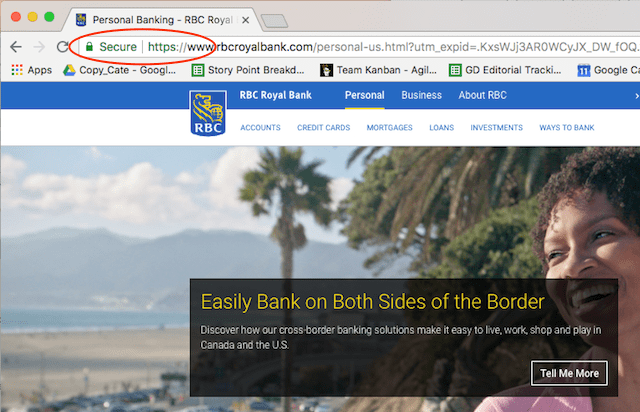
You’ll notice that sites with an SSL certificate will have that extra “S” added on after the HTTP in the browser bar. If you find yourself on a website that starts with HTTPS, it’s secure.
Next week, Google Chrome 68 will begin marking all sites without an SSL with a “Not Secure” message.
Why should you get an SSL certificate?
An SSL certificate protects the flow of data from your website to its visitors and vice versa. Maintaining your reputation and your customers’ trust is essential for doing business in the digital age.
The real question is, why shouldn’t you get an SSL certificate for your website? The benefits are significant:
- Higher ranking on search engine results pages. SSL certificates have the added benefit of giving your site a boost in search rankings).
- More people landing on your website. That means more opportunities to show the world why your products and services are way more awesome than your competitors’.
- More orders, thanks to the sense of security provided by the HTTPS and green lock displayed in the customer’s browser bar.
So let’s say you’re totally set on beefing up your website security with an SSL certificate, you just haven’t gotten around to it yet. Well, there’s no better time than the present to get one.
Anyone who sees the “Not Secure” message will likely walk away from that website (and toward someone else’s).

Google’s initiative is designed to help make the global web more secure. After all, 60 percent of all internet traffic goes through Google Chrome. Google is using the popularity of its browser to prompt a change that will make the internet a safer place.
How do you get an SSL certificate?
Your low-maintenance blog that evaluates the best dog parks in the city has different website security needs than an eCommerce website. But your blog isn’t off the hook. While you might not handle banking details, you’re still at risk of being hacked.
Remember, no website is too small to be targeted.
Even if you don’t sell anything on your site, if you collect any information at all — could be something like a username and password or contact info that you capture through a web form — you need data protection.
There are different SSLs, each entailing various levels of validation:
Domain Validation (DV) SSL
Ideal for blogs and personal websites, this DV SSL only verifies your ownership of the domain name.
Organization Validation (OV) SSL
Good for informational websites such as those owned by schools or nonprofit organizations, this OV SSL certificate verifies domain ownership and the existence of the organization.
Extended Validation (EV) SSL
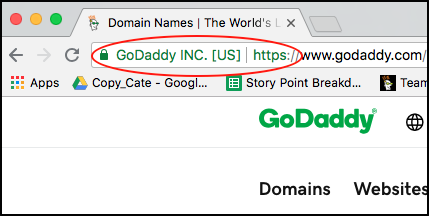
Because this EV SSL entails the most rigorous vetting process of the three, they’re perfect for eCommerce sites. Shoppers who see the green address bar that’s triggered by this certificate instantly know they're safe — even your company name appears in green. EV certificates require an extensive vetting process and a more in-depth application than DV or OV certificates.
All GoDaddy SSL certificates use strong SHA2 and 2048-bit encryption, the strongest available encryption.
Have more than one website or a website plus subdomains you want to protect with one SSL certificate? Select your category above, then combine it with one of these:
- A Multi-Domain (SAN) SSL, best for companies that manage multiple domains and websites.
- A Wildcard SSL to cover sites that use subdomains, like shop.website.com or blog.website.com (not available as an Extended Validation (EV) SSL).
You’ll need to wait for your certificate request to be approved before proceeding, which can take anywhere from five minutes for a DV SSL to three to five days for an OV SSL certificate. Because they require the work of an actual human, EV certificates take more time to process and validate.
Once you’ve decided which SSL to get, you need to get set up. If you’re a GoDaddy hosting customer, it’s pretty easy … as in single-click easy.
What about free SSL certificates?
There are a number of free SSL certificates out there. These are a good option for those with the technical skills to download and install one themselves.
You need a basic understanding of shell commands, as well as shell access to your hosting account.
There are help articles on the web for free SSLs, but no live customer support to lend a hand if you get stuck or have an issue. Read more about the differences between free and paid SSLs here.
SSL — it’s all about data protection
An SSL certificate scrambles data as it flows between your website and its visitors. Everything is encrypted — including non-sensitive information, as well as names, passwords and banking details.

Improve your website security with an SSL certificate — it ensures a private connection between you and your site visitors.
The 2017 Canada’s Internet Factbook found that 44 percent of Canadians are unlikely to continue making purchases from an online business if it suffers a cyber attack. If you haven’t already been hacked, there’s still time. Protect your future by getting an SSL certificate for your website now.
UPDATE: This what is an SSL certificate post was originally published on 20 July 2018 and was updated on 5 November 2019.






