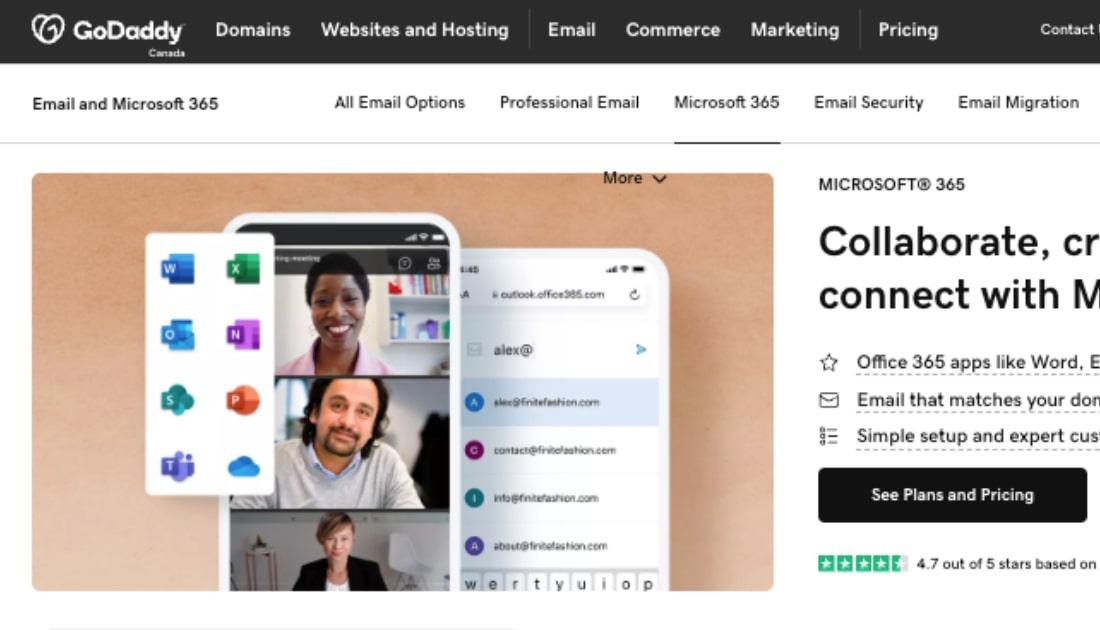Knowing how to write a formal email is very important, especially when writing in a business or professional context.
A certain degree of formality also makes sense when sending an email to customers or leads. There are rules you’ll want to follow to ensure that the message is received the way you intend.
Formal emails are also used in academic environments, where clarity and courtesy can greatly influence how the message is received.
In this post, we’ll give you start-to-finish instructions on how to write a formal email, including templates you can copy and paste into your email client.
Related: Gain more business with a professional email address
How to write a formal email: 7 basic elements
In business writing, “formal” refers to a style designed to open doors without causing offence.
People generally use a formal tone when they don't know the recipient.
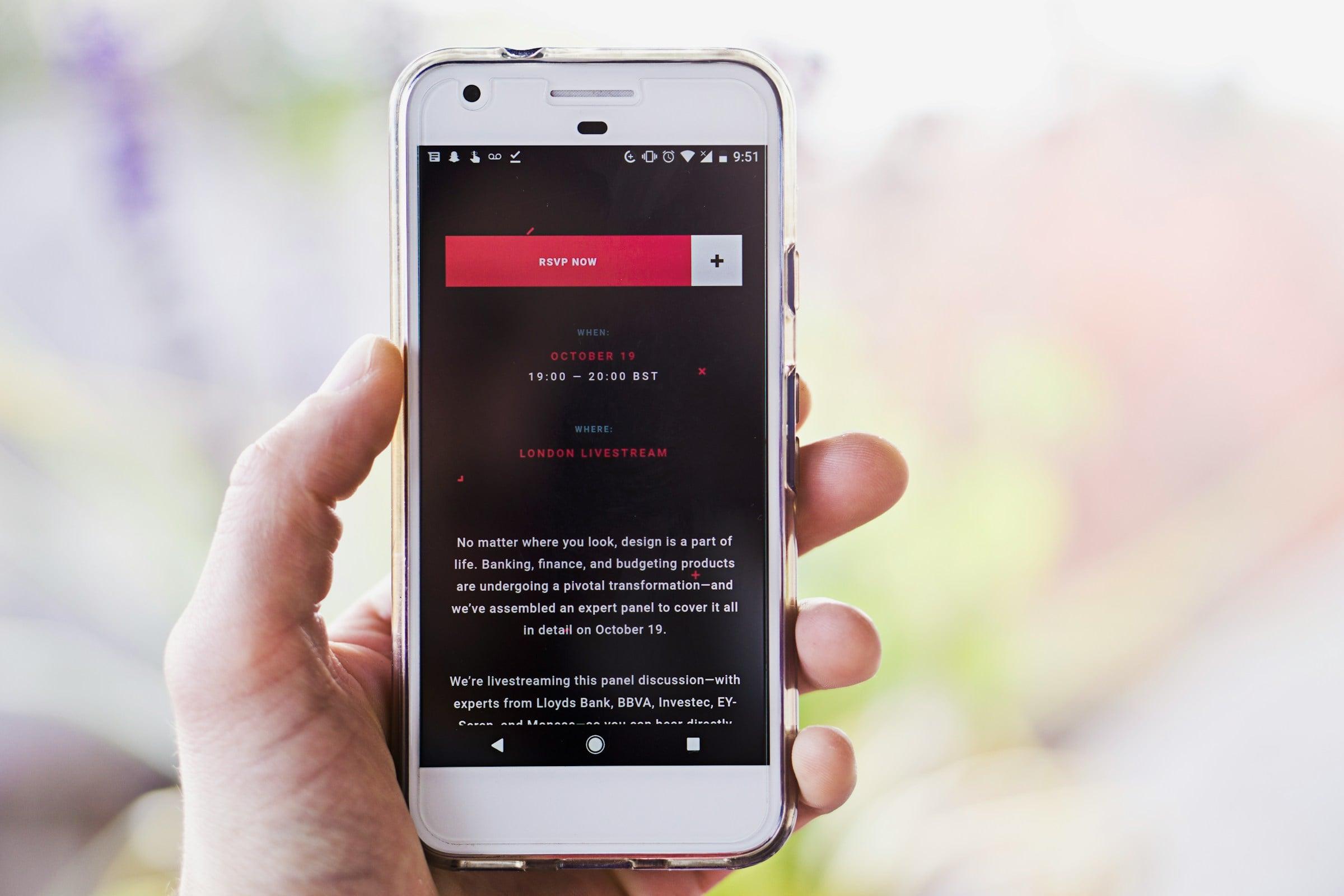
The goal of such emails is to strike a serious but friendly tone. Confident, but not invasive.
Any formal email should include the following elements:
- Subject line
- Greeting
- Introduction
- Body of the email (more details of the request or the topic)
- Call to action
- Closing
- Email signature
Let’s take a closer look at each of these parts of the formal email.
1. Subject
The subject line is the key to capturing the recipient's attention, thus making them click on the email and read it.
Keep in mind that most people have full inboxes that they scroll through quickly.
To increase the chances they’ll open your email, follow these simple subject line rules:
- Keep it specific, but brief. The subject of the email should be stated on a single line. You'll want to limit it to 30 to 50 characters or four to seven words. This ensures the full subject is displayed in the recipient’s inbox.
- Get straight to the point -- no beating around the bush. The subject line should give a concrete idea of what the recipient can expect when opening the email.
- Accurate and specific information. Incorrect or incomplete information encourages distrust and can make your recipient unlikely to open your next communication.
Formal email subject line example 1:
Urgent notice: Delay in delivery
Formal email subject line example 2:
Information request: New product catalogue
Formal email subject line example 3:
Responding to a job opening: Web editor position
Tip: Adding a single emoji to a subject line can make your email stand out in a crowded inbox. It may even increase your open rate. But beware: too many emojis can make your message look spammy and unprofessional.
2. Greeting
As with any conversation, the best way to start a formal email is with a greeting. This is also known as a salutation.
In many cases this will be the recipient’s surname, preceded by Mr., Ms., Miss, Mrs. or another appropriate title (Dr., Professor, etc).
If you don’t have a name, you might try a greeting that is relevant to the content of your message. For example:
- Attention wine connoisseurs!
- Dear animal lover
- Calling all theatre buffs
3. Introduction
It's important to introduce who is writing, whether it's:
- The staff member who is responding to a request
- A sales representative
- An independent professional offering a specialized service
This is necessary since many formal emails seek to establish a first contact between two people who have not previously interacted.
Try to condense the reason for writing into two or three lines of text at most. The recipient will thank you, since there are most likely other emails in their inbox that they need to pay attention to.
Formal email example 1:
My name is Edgar Chávez and I am writing to you to apply for the position of …
Formal email example 2:
My name is Natalie Meyer and I am contacting you to find out more about the overdue payment notice I received …
4. Body of the email (more details of the request or the topic)

Now, it is time to develop the topic to be discussed or the purpose of the email in a clear but concise manner.
A formal email should not be long unless the topic warrants it.
So be direct, but polite. Be detailed, but don't go on and on.
Here are some writing tips to make it easier for your reader to quickly scan your email and locate relevant information quickly:
- Although there is no specific length for a formal email, try to keep the entire text within the visual field of a screen.
- If your email is relatively long, break it up into short paragraphs and don't use indentation.
- Use bold type for words or phrases you want to emphasize, especially in a long email.
5. Call to action
Although this step applies more to commercial communications, it is always important to make clear what you want the recipient to do with your message:
- Respond to your request with specific information
- Direct you to the person who is hiring for the open position
- Read a blog post
- Take a survey
- Browse your online store
- Request a quote
When writing a formal email to ask for something, you must add a statement that briefly describes specifically what you would like the reader to do. This is what is known in marketing as a call to action.
Here are a few examples of good calls to action:
“Share your opinion”
“I will email you next week to confirm the details”
“Let me know if this is acceptable to you.”
“Request a quote”
“Download our catalogue”
Learn how to write a call to action that gets clicked in this handy article (7-minute read).
6. Closing
Next is the closing of the message.
Expressing gratitude is a great way to close an email conversation.
Some of the most commonly used phrases when ending a formal email are:
“I know you’re busy and appreciate the time spent reading this email” tells the recipient you value their time and attention.
“Thanks in advance for any help you can provide” lets the reader know you are awaiting their response.
The last word before your email signature is often “Best regards” in formal emails. Other closing options you can use:
- Sincerely
- Stay tuned
- Cordially
- Respectfully
- Have a great day
7. Email signature (contact information)
The finishing touch to any professional email is the sender's signature.
An email signature is not like a handwritten signature.
In this space you should include your:
- Name of the company you work for
- Your contact numbers (phone, email)
- A link to your company's website
- Links to the company’s social networks (optional)
- A photo or business logo
Good corporate email managers allow you to set up signatures once that can be added to your emails with a few clicks.
Editor’s note: Get off to the right start with Microsoft 365 from GoDaddy. Includes 24/7 support from GoDaddy’s award-winning customer care guides.
Reviewing and sending mail
Before you even think about sending your formal email, it is essential that you carefully review its content to ensure both clarity and correctness. The intention of the email must be crystal clear, but the message must also be error-free.
- Spelling or grammatical errors can undermine your professionalism and negatively impact the response. In fact, one of the ways to identify a spam email is to look for errors. Use spell-checking tools and read the message several times, even out loud, to ensure that it is correct and easy to understand.
- Do not attach files unless you know the recipient or they have asked for a file, as this is a security red flag. If you announce in the body of the email that you are attaching a file(s), check that you have actually added it before clicking SEND'. Nothing is worse than having to send a second email with the file and an apology for the slip-up!
- If you’re sending the same email to a number of people, make sure to protect the privacy of your recipients. Put your own email address in the To: field and add the recipients' email addresses to the BCC (blind carbon copy) field. This way, the only email address each recipient will see is yours and their own. Revealing other people's emails by adding them to the CC (carbon copy) field could put you in serious legal trouble in many countries.
- Finally, pay special attention to the closing of your formal email. Make sure you have a selection of phrases to end each email so that it doesn't seem like you're always using the same formula. Nothing shows less interest than being unoriginal in closing. Be very careful with this detail!
Luckily, once you've mastered how to write a formal email and have checked every detail, the rest is easy.
Just click the 'SEND' button and your message will be in your recipients' inboxes in a matter of seconds!
What is the ideal length for a formal email?
Style and content when writing a formal email are not the only areas of concern for those writing them. In fact, there is a much more basic question that keeps many people awake at night:
What is the perfect length for a formal email?
There is actually no word count, or even a range to use as a guide, as it really depends on the purpose of the message and the level of detail that needs to be shared. However, the general rule of thumb is to keep formal emails as brief as possible.
Make sure it's long enough to cover all the points you want to make, but short enough to keep the reader's attention. Using short paragraphs and clear points makes your email easier to read and understand.
For inspiration, just look at examples of formal messages that you already have in your inbox.
Templates and examples
Although each email should ideally be unique, it is a good idea to have an email template in place for each type of communication. This will save you time, as you can just customise the template rather than starting from scratch every time.
In the end, a formal email is nothing more than a series of statements combined with a formal greeting, persuasion techniques and an email signature.
Below we offer you some examples for formal emails that can be used in various situations:
Request for information from a supplier
- Subject : Product Information Request
- Body : Dear [Supplier Name]
I am writing to you on behalf of [Company Name]. We are exploring new suppliers and are interested in [product/service]. We would appreciate receiving details about your products, prices and delivery terms.
Sincerely,
[Email signature]
Response to a request for information
- Subject : Response to your request for information
- Body : Dear [Name],
Thank you for contacting us. Regarding your inquiry about [product/service], I have attached all the information you need. Please feel free to reach out with any further questions.
Cordially,
[Email signature]
Notification of an important change
- Subject : Notification of change in [e.g. service, pricing, etc.]
- Body : Dear [Name],
Please be advised that effective from [date], [description of change]. This change will affect [brief explanation of impact]. We appreciate your attention and understanding.
Sincerely,
[Email signature]
Marketing campaign email
- Subject : NEW [Product/Service] delivers twice the [benefit]
- Body : Hello [Name],
We are excited to announce our latest [product/service]. Its innovative features, such as [mention features], have made it easier/faster/cheaper than ever to [product use]. Please visit our website [link] or contact us directly for more information.
This is our best product yet!
Greetings,
[Email signature]
You can learn how to write a marketing email that people will actually read in this complete article (20-minute read).
Request for collaboration or help on a project
- Subject : Request for collaboration for [Project]
- Body : Dear [Name],
I would like to discuss an opportunity for collaboration on a project we are developing that we believe could be mutually beneficial. [Brief description of the project.]
Could we schedule a meeting to explore a possible partnership?
Thank you for your consideration; we would be very honored by your participation.
Looking forward to hearing from you,
[Email signature]
By the way, this same formula can be used by anyone looking for how to write a formal email for work. However, we recommend that you send something a little more original, of your own making. This will likely make a better impression.
Personalise your email for better results
One often-overlooked task in email communication is to inspire confidence in your recipients with a custom email address.
No one will click on a message that comes from a suspicious email address.
And as we know, anyone -- including fraudsters -- can get free email addresses.
A personalized email that includes your own domain name will make it more likely that people will open your emails. It’s an investment that will almost immediately convey an image of professionalism.
To get your own custom domain name, you just have to follow three simple steps:
Register your own domain name. Go to a trusted domain registrar and choose an available domain name that best fits your business or industry. This can also be used as the web address for a business website. Use GoDaddy’s free domain name generator to jump start your search.
Buy a professional email plan. Choose from the available email plans based on your needs (e.g. individual or business, storage, additional accounts, Office Suite, etc.).
Set up your custom email in your favorite email app. Look for tutorials to connect your domain-based email to email clients like Outlook or Apple Mail. Or use the webmail of your business email provider.
In closing
As you can see, learning how to write a formal email is much simpler than it seems. You just have to be clear about the goal of the message and strike a respectful tone. A professional-looking email signature and custom email address add credibility that could lead more people to open your emails.