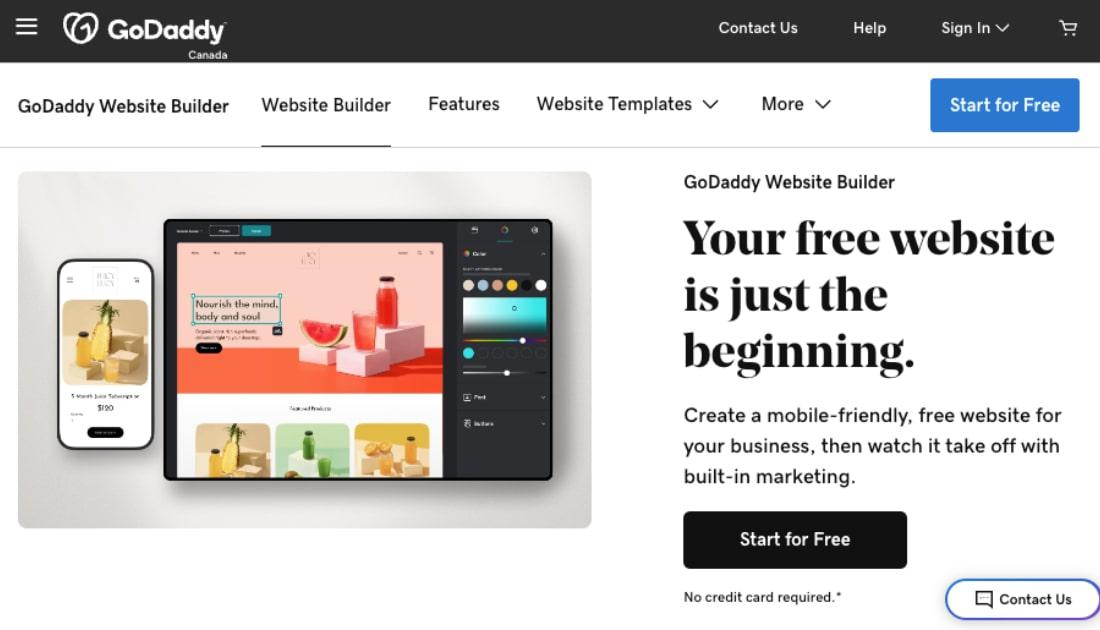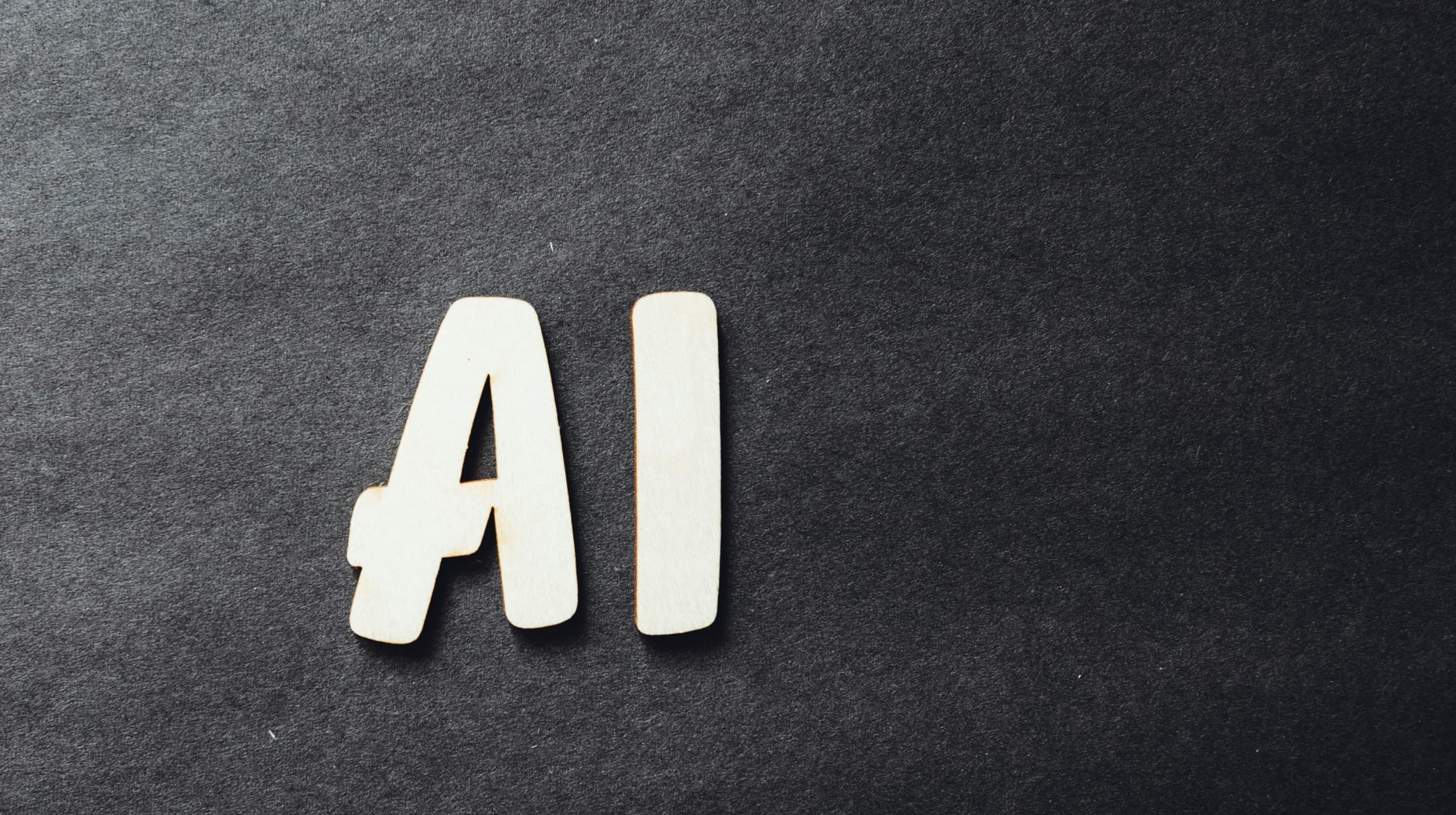Ever had a work project drag on and on? Or felt like you weren’t being as productive or as efficient as you could be? If the answer is “yes,” you might need to brush up on your project management skills. What is project management? It encompasses all the activities required to initiate, plan, execute, control and complete a project.
Editor’s note: Tell the world about your products or services with an easy-to-build website. Try GoDaddy’s site builder 30 days risk-free. No tech skills needed.
Let’s look at what project management is
In order to successfully manage a project, you need to simultaneously oversee four basic elements:
- Scope: This covers the project’s size, goals and requirements.
- Resources: The people, equipment and materials needed for the project.
- Time: How long the project will take overall, as well as the specific tasks and dependencies involved.
- Money: This includes costs, contingencies and profit.
If done right, project management can help you keep projects on track, resolve issues faster, and ultimately improve your organization’s productivity and efficiency.
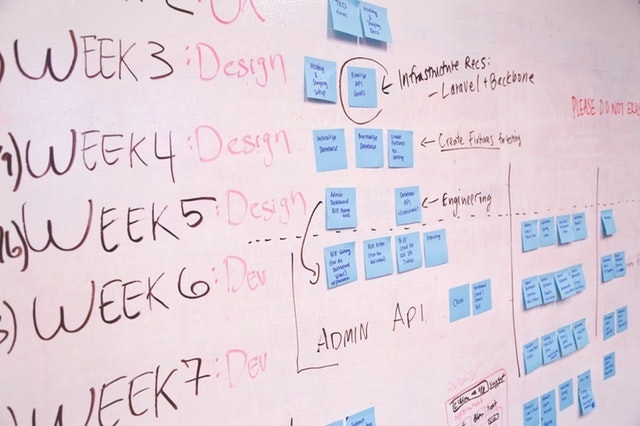
It also can improve communication among your staff, suppliers and clients, as everybody knows what is expected of them and when.
But of course, this is easier said than done. Each project you tackle will have its own timeline, budget and goals that you’ll need to consider. And when you’re managing multiple projects at the same time, keeping all those deadlines, documents and deliverables straight while communicating with various team members can be a challenge, to say the least.
Fortunately, there are a variety of online project management systems designed to handle these various tasks. Depending on the app, team members can keep track of deadlines, share documents and even communicate with each other, all in one place.
6 project management tools—2 with free versions!
A number of user-friendly apps can help keep your projects on track. Here are six of our favorites:
- Zoho Projects
- Wrike
- TeamGantt (free version)
- Trello (free version)
- Asana
- Basecamp
Let’s look at the pros and cons of each of these top project management platforms.
1. Zoho Projects
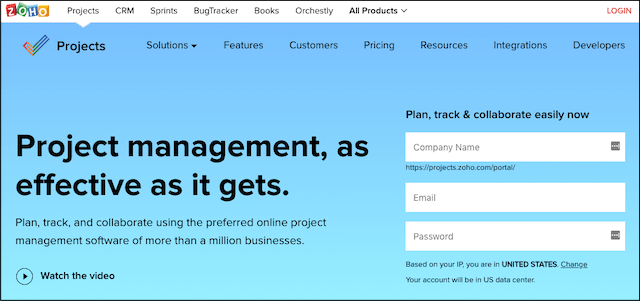
Zoho Projects is a comprehensive system has it all:
- Ask management
- Social elements
- Charts and reports
- Time tracking
- Issue tracking
Setting up projects is a breeze and very intuitive.
When you invite other team members to join your project workspace and start adding milestones to your calendar, you'll find the tools you need without having to look for them.
You can modify your dashboard according to the areas that are most important to you and your organization. Zoho Projects also offers a wide range of integrations to help you do more, without leaving the platform.
2. Wrike
While Wrike might be a little on the pricey side, one of its key selling points is that it’s super easy to set up and requires little training to start using. It also has a lot of neat features to help teams become more efficient.
For example, Wrike’s Custom Workflows provide a clear picture of work progress, eliminating the need for time-wasting status update emails. Wrike also has a Proof tool that enables teams to visually share feedback on digital assets, all on the platform, so you don’t need to jump back and forth between different documents.
3. TeamGantt (free version)
If you’ve never used one before, a Gantt chart is a type of bar chart that outlines a project schedule.
On the vertical axis, you’ll find the tasks that need to be performed and on the horizontal axis, you’ll see how long each one of these tasks will take. The timing is illustrated through horizontal bars — the wider the bar, the longer the duration of the activity.
While these charts might seem a little overwhelming at first, TeamGantt makes them simple and, dare we say, fun? While it has its weaknesses, especially when it comes to team communication tools, it’s an excellent and affordable project management tool for small teams who simply want to create Gantt charts in a way that’s intuitive and accessible.
4. Trello (free version)
Trello is another free project management tool that’s great for both individuals and teams.
It’s structured like a digital Kanban board, which is a workflow visualization tool that organizes tasks on little sticky note-esque cards. The cards are moved around depending on the stage of the project, communication status and other issues.
With Trello, individuals can plan their assignments on a personal board, while teams can use the app to hand work off to each other and collaborate.
5. Asana
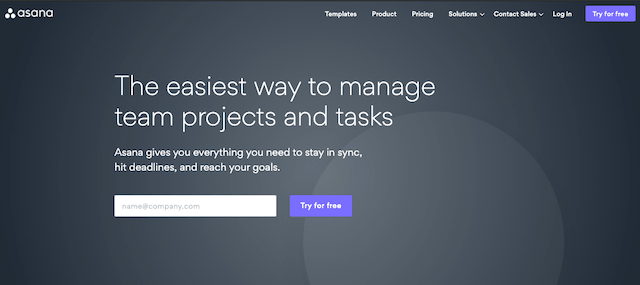
If you love organizing your tasks in a to-do list, Asana is the upgrade you’ve been searching for. What this project management tool lets you do is break projects down into sections and sub-lists, along with dashboards to see how much of the project has been completed already.
You can add, rearrange and complete tasks the same way you would in a to-do list app, but with additional collaboration and organization features that are perfect for teams of all sizes.
It also has Kanban board and Gantt chart-inspired features to help you see your projects at a glance.
6. Basecamp
Like all the best project management apps, Basecamp is built to increase efficiency, accountability and collaboration among teams. It provides a centralized location for company-wide and team communication as well as for individual projects.
Forget email. Team members can post to a centralized message board to update one another on tasks. Project managers can assign and track tasks in a to-do section, users can upload important files to their Basecamp projects and use the calendar to schedule meetings and establish deadlines. In short, Basecamp does the work of about six apps in one.
Using tools and skills to manage projects
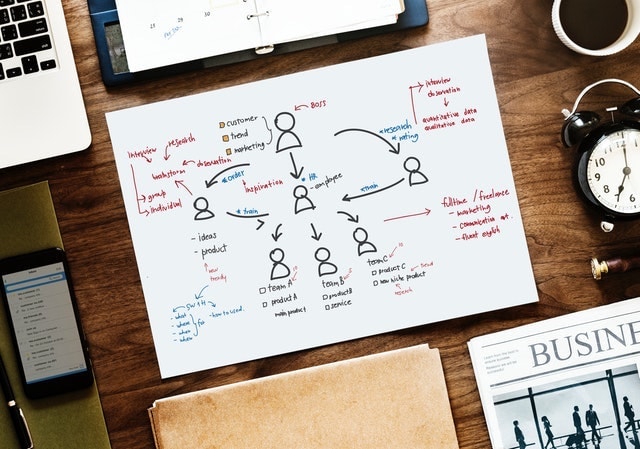
While incorporating a solid project management tool into your organization is a great starting point, developing good project management skills takes time. The same goes for developing a standard process. As you figure out what project management is and how it can help you, you’ll gain a clearer understanding of the workflows that make sense for your organization. Then you can adjust your approach accordingly.