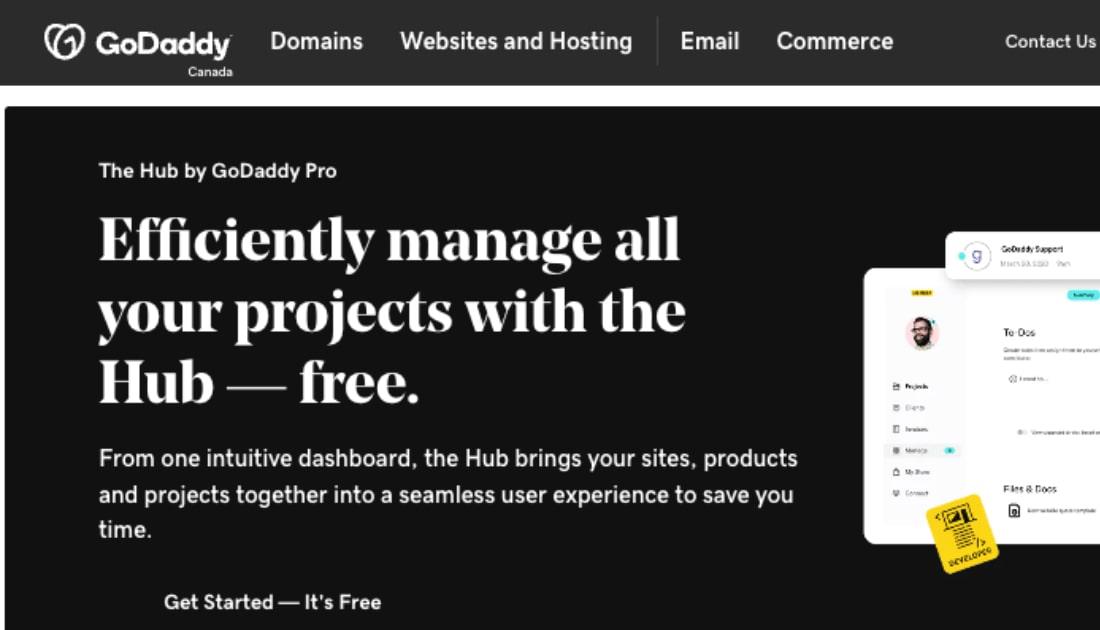When I got into web development, the big thing that everyone wondered was if their site would be responsive. Now, a mobile-friendly website is table stakes for building sites for clients. The question many clients ask is, “How do I turn my site into an application for Android and iOS?” In this post, we’ll cover the basics of WordPress website conversion.
I use my iPad Pro for everything from writing to building my client sites.
Looking at the percentage of traffic to my client sites, it’s about 70 percent on mobile devices, including tablets. Only 25 percent of views are on traditional desktop computers.
By going with a native app, you get:
- Your site directly in consumer's pockets.
- Access to all of the notification systems of their devices.
- A much more direct connection with consumers.
If you build websites for a living, offering website conversion as an add-on to the WordPress sites you build could open a whole new revenue stream.
Editor’s note: Need help juggling multiple client accounts? Manage less, build more with GoDaddy Pro.
Converting a WordPress site to a mobile app

To get started, there are two major paths you could take. You could:
- Integrate with the native JSON API for WordPress and build a custom application in the native development tools for iOS and Android.
- Use a tool like AppPresser or MobiLoud to convert your existing site into an application.
JSON or convert your site?
The first question to ask yourself is if you need to interact directly with the WordPress JSON API or not. For most sites, the answer is no, at least not at first.
Once you get your mobile efforts off the ground and need more functionality, you might want to build a custom app. But few sites need this on day one.
If you do decide to go with a native application using the APIs provided by WordPress, get ready for a hefty price tag. Don’t even think of heading this way unless you have thousands to spend.
If that’s out of your price range, then there are many tools you can use to convert a WordPress website to a mobile app for less.
Related: How to close a deal successfully with a better proposal process
4 plug-ins to consider
Below are just four plug-ins that will do the job nicely.
Keep in mind that the app stores might also charge a fee for downloading each of these apps on top of the cost of the app itself.
1. AppPresser
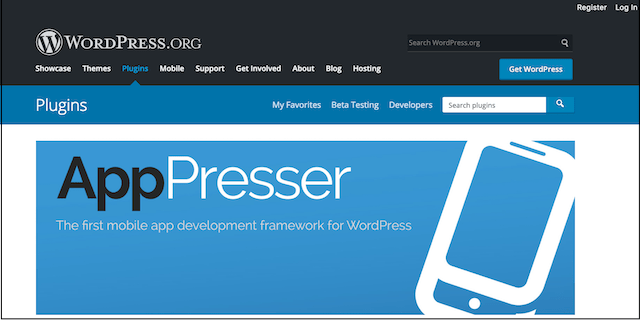
The biggest player in the WordPress app market is AppPresser. AppPresser offers a complete suite of tools to integrate with your WordPress site, from BuddyPress to leveraging WordPress photo upload.
Previous versions of AppPresser required you to know some code if you wanted to take full advantage of the tool.
With AppPresser 3 they’ve taken their Reactor tools and pulled them directly into the main plug-in. That means you can build yourself a robust mobile app, no coding needed. If you prefer code, you can dive in and build what you want line by line.
AppPresser supports BuddyPress and WooCommerce if you go with their middle paid tier. You’ll also need to go with that tier if you want access to the camera on the devices for your application.
2. Androapp
Despite what the name might suggest, Androapp is not solely a tool to build Android apps with your site.
Androapp comes with many themes, as well as offline support. It will work with multiple languages if you need support for internationalization.
One drawback to Androapp is that it doesn’t support WooCommerce, Easy Digital Downloads or BuddyPress.
If you’re thinking of expanding to some form of commerce later, Androapp isn’t the right tool.
Maybe a bigger drawback is that if you need to stick to the free version, the developer gets to show their ads to your users. Make sure you think hard about your user experience before you use Androapp on your site (or for a client’s site).
Check the Androapp site for pricing. One note: if you want to get both an iOS app and an Android app going with your WordPress site, you’ll be paying for each.
If you stop paying for the service, your app will continue to work, but Androapp will start serving ads through your application.
3. MobiLoud
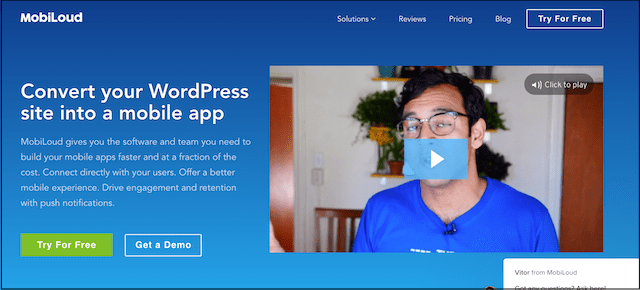
MobiLoud is a great plug-in that not only supports your standard WordPress site, but can also support more complex systems like WooCommerce.
For businesses at scale with eCommerce, this is a great choice.
If you’re building a basic news site, MobiLoud will cost several hundred a month (includes support for up to 10,000 active users). If you need in-app purchasing and subscription support for more users, then you’ll be looking at a higher monthly cost.
If you’re bigger than that, you’ll need to get in touch with their team to get pricing on their corporate plans.
4. WPMobile.App
WPMobile.App is a very affordable alternative for many users. For a single purchase of a lifetime license, you get easy set up from within your WordPress admin panel.
WPMobile.App supports both Android and iOS out of the box.
You can use offline content, notifications and many other native features of the platform. WPMobile.App provides you with real-item statistics about who is using your application and how they’re using it. It even has a native ad server so you can sell ad space in your mobile app directly from your WordPress site.
If you’re doing a content-heavy site and want to sell ads, then WPMobile.App is a great option. But if you need eCommerce and other advanced functionality, then this might not be the right choice. See pricing.
Related: How to spin up super fast websites using local WordPress Tools
Website conversion is easier than ever
There isn’t doubt that mobile users are the biggest user base for content now. By taking your WordPress site and building a native application, you can move one step closer in your relationship with your customer. A native app can help increase your sales and engagement, which is something all businesses want.