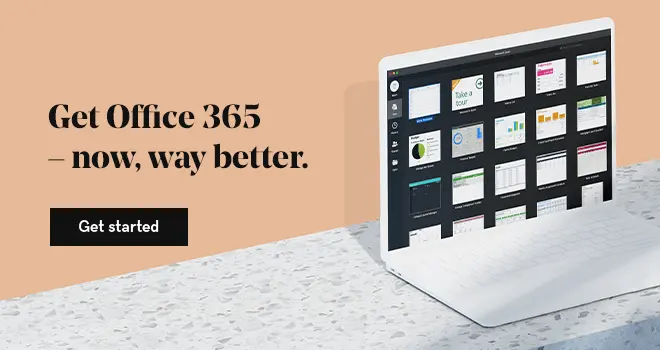With a new year just starting, it’s a great idea to look back at the sweeping changes adopted by the world, be it in the professional or personal space. In the professional arena, one could not help but notice the many companies that opted for remote workforce management to ensure business continuity during the COVID-19 pandemic.
Overnight, managers began overseeing teams that were not in the same building.
Identifying and using collaborative tools has been key to maintaining team efficiency in such a scenario. If you are still managing a remote team, Microsoft Office 365 from GoDaddy can make your work life a little easier.
To know how exactly, let’s take a quick look at the features of Microsoft Teams, a chat-based workspace within Office 365.
Meetings and live events
The biggest plus for anyone managing a remote team is that Teams allows you to host meetings online.
Host a video meeting with as many as 20 participants or have up to 300 call into a chat room. There is no need for all attendees to have the Microsoft Teams app; all they need is an email sent with the link for the meeting.
Events scheduled on Microsoft Teams merge with your calendar, allowing you to keep track and attend meetings. You can upload recordings up to 20 days post your meeting.
Employees can also download the Microsoft Teams app on their smartphones.

For meetings with more than 300 people, schedule a live event. This allows you to stream live for an audience of up to 10,000 people. All meetings and live events are license-free for the attendees.
Attendees simply click the Join button in the Teams app or click on a meeting invitation, if they do not have Teams.
For the host, a license is required, which is included if you already are on Microsoft Teams.
Related: 7 free project management tools
Facebook-like channels
Another way that Microsoft Teams improves remote workforce management is through channels. A channel can be created for every team, project, collaboration or communication. This is similar to Facebook Groups.
Each team member has access to:
- Standard channels that all members can see
- Private channels for more focused and confidential discussions with individuals or select members of the team
Each channel holds all files pertaining to a project — videos, messages, chats, documents, images — thereby ensuring a single-point of access for the entire team.
Time is saved by not having to search for specific files from chats, drives or emails.
All team members are aware that the channel contains files relevant to the project, enabling quick and easy access to the information they need to do their jobs. In times of approaching project deadlines, this is a definite stress-saver!
The latest versions of your favorite apps
Whether or not you already have a version of Office on your computer, a purchase of the Business Premium Plan of Office 365 from GoDaddy gives you access to the latest versions of:
- Word
- Excel
- Outlook
- Powerpoint
- Access (PC Only)
- One Note
- Publisher
Apps can be installed on up to five computers with this plan.
All these apps are automatically updated at no extra cost. It’s a great way to ensure your team is always using the latest versions, with no additional effort involved.
Whiteboards to brainstorm!
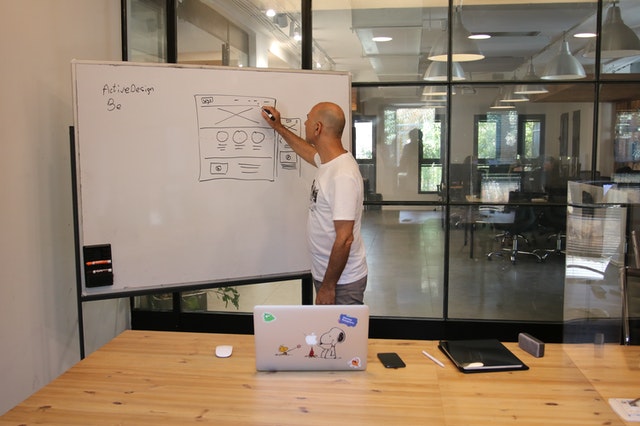
Brainstorming sessions are a key part of many team interactions. A powerful but barely noticed tool is a whiteboard. In a virtual world, the importance of a whiteboard is only fully realized by its conspicuous absence! However, with Teams, this is no more a challenge.
If you need a white board to address your team, you can install a virtual whiteboard from Microsoft Whiteboard Web App onto your device/system.
This is a free-form digital canvas for illustration of ideas and content.
The meeting participants are allowed to draw, sketch or write on a shared canvas, helping the team brainstorm in powerful ways — no matter where they are. You can even enable whiteboards for your entire organization, not just specific teams.
Online training
New to live events and meetings? Microsoft Teams offers online training. To introduce and familiarize the participant with all the features, there are online trainings about how to:
- Set up and conduct meetings and live events
- Set meeting policies to control what users can and cannot do
There are also instructor-led online classes for ease of understanding.
Related: How and why to upskill your workforce
Admin features
As admin, you can manage all apps for your team from the admin centre. You can:
- Grant or deny permissions
- View and grant permissions for apps
- Manage organization-level app settings
- Block or add apps to Teams
- Upload and customize apps etc.
You can set up organization-level policies and configurations, creating custom app policies for specific uses in your organization.
Tabs for efficacy in data management
Tabs help organise information in a systematic and dedicated space within a channel or inside a chat window.
Customized tabs enable easy access to data and information most frequented.
Efficient BI (business intelligence) reports can be designed by creating customized tabs. A dashboard is another such example where custom tabs can enable better organizing while minimizing clutter.
Set up team/organization hierarchy
An organization or a team hierarchy is important to publish information. Set up your team targeting schema to define how one team connects to the other in relation to hierarchy (learn how here). The attributes can be used to filter teams.
After creating the schema, upload it to Teams for the hierarchy drawn in it to apply to the entire organization. Once uploaded, the hierarchy is available within the client’s team for use.
Remote workforce management doesn’t have to be hard

If there is one lesson business managers learnt in 2020, it is to expect the unexpected. Preparedness is crucial to stay ahead of the curve.
As a manager it is important to establish the right balance of accountability and trust to keep teams motivated.
Microsoft Teams is exhaustive in its design, facilitating remote workforce management at a team and/or organizational level. The conveniences and customization options make it possible to make Teams work the way your business needs it to.
Microsoft Office 365 from GoDaddy enables all this and more. Be sure to subscribe and enjoy all the benefits for your team and organization!