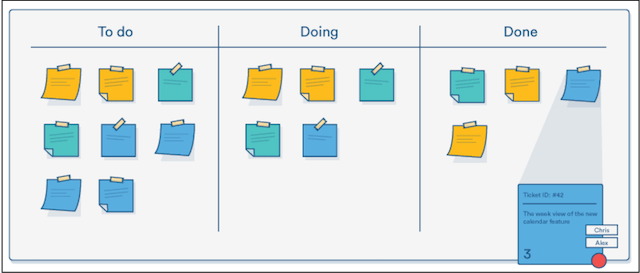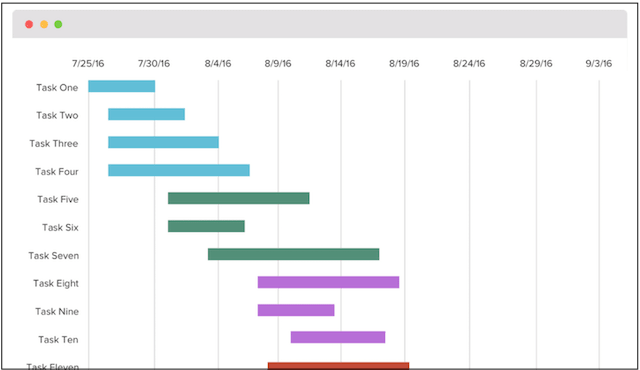Businesses irrespective of their size manage numerous projects, tasks and people at any given point in time. This becomes more cumbersome when several projects are running simultaneously. Therefore, there is a need for a solution that can assist in project planning, scheduling, resource allocation and collaboration amongst the team members. In this post, we’ll cover seven free project management tools that can do just that.
Proper project planning has several advantages for the company. These include timely delivery of the project, efficient use of resources, easy task monitoring and reporting, better decision-making and increased profitability.
Editor’s note: Check out the free tools from GoDaddy designed to help web developers and designers manage multiple client accounts.
7 best free project management tools
Feeling overwhelmed? Get organized with one of these project management tools.
- ClickUp.
- Asana.
- Trello.
- Wrike.
- Teamweek.
- Paymo.
- Teamwork.
Before we get into the online project management software, let’s discuss two of the most popular methods for managing projects.
Choosing the right project management methodology
Project management methodology is a set of guidelines and processes for managing a project.
Choice of methodology depends on the type and scope of the project and the requirement of the team.
Selecting the methodology is perhaps the first step to choosing a project management solution. Almost every tool is based on at least one of these project management methodologies.
Kanban
Kanban is what’s called a lean project management system that is best suited for highly collaborative teams that are self-motivated.
Kanban boards show the state of each task in a project. There can be any number of columns on a board, depending on the number of states required for each task in a project. Most common is the three-column Kanban board where the three columns represent the state of ‘To do,’ ‘Doing’ and ‘Done.’
When a team member finishes a task, they simply drag it into the ‘Done’ column.
The main benefits of Kanban are:
- Easy to quickly see how any project is progressing at any given time.
- Helps the board manager to limit the amount of work in progress.
- Shows where work is getting backed up and who is responsible for each task.
Gantt charts
A Gantt chart also helps to plan, coordinate and monitor specific tasks in a project — except it is a tabular illustration.
The chart lists out all the tasks that have to be completed for the project. In front of each task, there is a bar which represents the duration of that task in terms of its start and end date. The longer the bar, the longer it will take to complete that task.
One thing Gantt charts do that Kanban boards do not is show the dependence of one task on the other.
In many projects, the next phase cannot begin until the previous phase is complete.
This makes Gantt charts quite useful for handling multiple projects simultaneously.
Related: Web development tools you need in 2019
Online project management software to try
Now coming to the real matter of the article. Below is a list of seven project management tools, along with their main features. All have free versions.
1. ClickUp
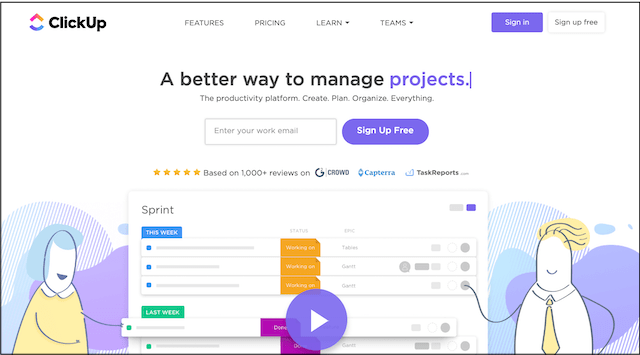
ClickUp’s free forever plan can be used by unlimited users for unlimited projects with a storage capacity of up to 100 MB.
Features
- Manage projects through agile boards, checklists or high-level overviews.
- Time management through time logging, time tracking, scheduling or Gantt charts.
- Integrates with productivity tools like Single Sign On, Slack, Dropbox, Google Drive and more.
- Complete customisation capabilities.
2. Asana
The basic free version of Asana allows you to create unlimited projects for teams of up to 15 people. This plan offers fewer features but it is good to start for a smaller team just getting started with project management.
Features
- Easy-to-use tool.
- Offers visual dashboards (kanban methodology) as well as timeline views (Gantt chart methodology).
- Ability to import emails, files and tickets into the app with over 100 integration points.
- Readymade project management templates to start using immediately.
- Ability to share information with team members.
3. Trello
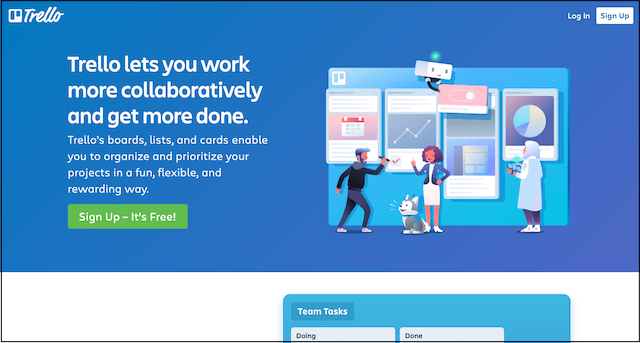
Trello is based on Kanban methodology so it offers a visual board for creating and tracking tasks. In the free plan you can create unlimited projects; however file attachments are limited to 10MB.
Features
- Kanban boards where team members can make comments, upload attachments, create checklists and mark due dates directly on the Trello cards.
- Invite as many people to the board as you need.
- Syncs across all devices for mobile project management.
4. Wrike
Wrike is free up to five team members and includes file sharing, basic integration and storage space up to 2GB.
Features
- Customizable Kanban-like boards as well as Gantt-inspired planning dashboards.
- Ability to tag images and videos for better communication and collaboration.
- Interactive reports and notifications on a regular basis.
- Integrates with almost all major apps.
5. Teamweek
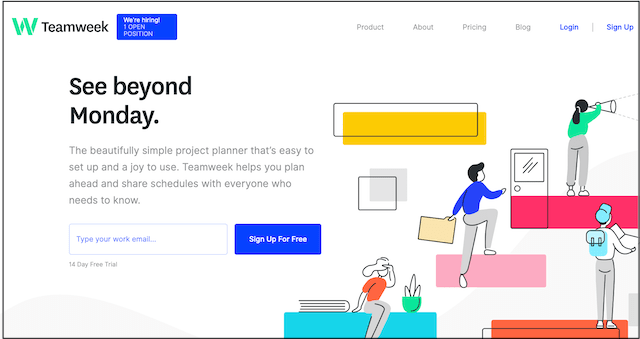
Teamweek offers a beautiful and simple visual overview of task assignment. Their free plan can be used for a five-member team with limited features.
Features
- Designed for forward-planning to get the complete visual overview of the task.
- Colour coded for better visualisation at a glance.
- Ability to share project roadmaps with clients for feedback and discussion.
- Checklist for each task to monitor and measure progress.
- Chrome and Mozilla extensions for integration with various apps.
6. Paymo
Paymo’s free plan is good for solopreneurs or freelancers, as it restricts the number of users to one only.
Features
- Kanban boards to visualise the project process.
- Time management capabilities for logging and tracking time.
- Shareable project reports.
- Ability to create and manage invoices.
7. Teamwork
Teamwork’s free forever plan is restricted to five users, 100MB file space, two active projects and limited boards.
Features
- Collaboration amongst team members through messages, chats and file sharing.
- Board view to visualise the project flow.
- Project planning via Gantt charts, task lists or calendar view.
- Strong reporting capabilities including portfolio, task history, workload etc.
Related: Setting up a business process outsourcing (BPO) firm
Get more done with project management
When a team works on a single project, there are so many moving parts that need to be brought together. Imagine the complexities when the team is working on multiple projects! It can become quite challenging and overwhelming for the leaders to direct the team in the set direction while maintaining coordination among team members.
Online project management software can help project managers with all these challenges. Stop feeling all over the place. Choose a tool and slay your goals.