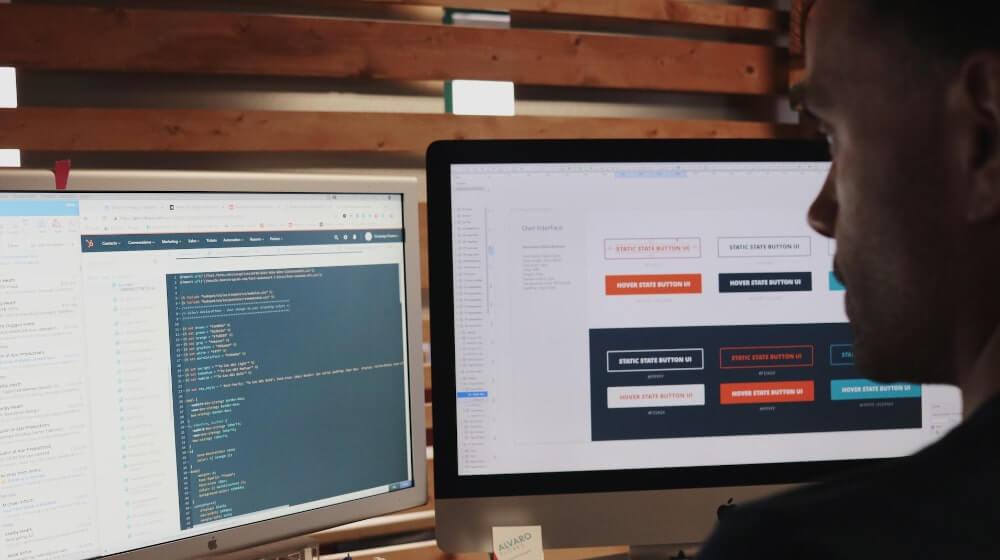If you’re a web developer, you know it’s essential for client websites to provide a user-friendly experience across a wide range of gadgets. This touches considerations such as screen size, device, browser, and operating system.
The design process requires adherence to a wide variety of guidelines, not all of which are defined or abundantly clear. This article will cover the ins and out of two of the most-used web design strategies: Adaptive vs responsive design.
It's common for people to confuse adaptive web design with responsive web design, yet these two strategies for creating websites really vary in significant ways.
When you have a firm grasp of these distinctions, you'll be better equipped to choose the methodology that is:
- Ideal for your project
- Fulfils your goals as a designer
- Satisfies the stringent criteria of your customers
- Delivers the highest possible level of usability for the site's audience
You can pick the best method for each project if you have a firm grasp on the key differences between the two techniques and what those differences signify for the user experience.
Related: 7 website navigation tips to provide a smooth UX
Adaptive web design
Adaptive design creates numerous versions of a website in order to cater to the specific requirements of each device. Such a website will automatically deliver the static version that fits the width of the user's browser.
An adaptable website will automatically choose the most appropriate design from among those that have been made.
Adaptive web design often entails the development of six unique websites, one for each of six different screen sizes:
 320 Pixels
320 Pixels- 480 Pixels
- 760 Pixels
- 960 Pixels
- 1200 Pixels
- 1600 Pixels
When a user accesses a website that is adaptable, the site will choose the appropriate layout from among those that have been made.
The best example of adaptive web design is Amazon. Amazon has a specialized mobile shopping app; thus it doesn't require a responsive site.
The adaptable design lets people view the entire desktop site on mobile. Because it’s adaptive, it has quicker load times.
Pros of adaptive web design
- It offers excellent user experience (UX) on every device
- Loading time is faster
- Gives the owner control over their website
- Saves a lot of time
- Allows reusing an existing site
Cons of adaptive web design
- Every version requires separate updating
- More expensive
Responsive web design
A website with responsive design will automatically reformat itself to look good on every device's browser and screen size.
Websites that are responsive adapt to the viewing device's width and height automatically.
You may experience how a responsive website adjusts its layout and presentation when you move the browser window on desktop.
The best example of responsive web design is Slack. Slack's website offers a flexible grid that adjusts to all screen widths. The three-column desktop/laptop web page shrinks to a single column on mobile devices, and its features are straightforward and easy to use.
In a nutshell, responsive web design means that the site's layout and style will automatically change to suit the user's device browser and screen size. There is only ever one version of the website.
Pros of responsive web design
Enhances traffic on the website
Requires less money and time because there’s just one site to update
Can optimize offline UX
More mobile-friendly
Unlimited screen sizes
Cons of responsive web design
Dynamic content slows webpage speed
Adaptive Vs. responsive: which web design is easier for the designer?
On the back end, responsive design is often considered to be the more straightforward option, due to the fact that it needs less work to be done by designers.
However, UX experts advise against automatically opting for what is simpler.
This is because the first concern of any UX designer should always be the user experience; specifically, which strategy is most beneficial to the user. Therefore, it is difficult to say which is easier, since it depends on the kind of website you want to create.
When you compare responsive vs adaptable web design, there are certain overlaps and distinctions to be aware of. So, let’s compare the features of adaptive and responsive web design:
Layout
When it comes to responsive design, everything is scaled up or down depending on the user's device. Having fluid and relative layout, scaling, and measurement units helps develop a design that adapts without any noticeable hiccups to any viewport.
Adaptive design creates a tailored layout for each device. The website detects the screen size and delivers a unique and appropriate layout.
 SEO
SEO
A website's mobile-friendliness and device behavior impact its search engine ranking.
Responsive vs adaptable web design — both solve this, albeit in different ways.
Google prefers responsive site design over alternative methods.
This is because responsive design utilizes the same URL across all devices, which is a good SEO strategy. Since adaptable design provides distinct webpages for each device, it might affect SEO performance.
Response time
We can’t miss the response time while talking about responsive vs adaptive. A user will get frustrated and leave your website if it takes too long to load.
Compared to responsive web design, adaptive web design speeds up page loads. This is because adaptable websites convey the primary asset, which is device specific.
If you're using a high-resolution screen to view an adaptive site, for instance, the graphics will automatically resize to fit the screen and load more quickly.
Flexibility
Responsive design provides for a great deal of adaptability in terms of the devices and browsers it supports, since it is not constrained to a fixed number of screen sizes, but rather can adjust to any layout.
With adaptable design, designers develop fixed layouts for multiple screen sizes. This ensures the design will appear nice on all viewports considered.
Adaptable design has no flexibility when new devices or different screen sizes appear.
This design can’t handle the in-between sizes of devices and browsers. A new version of the website must be built for any new device that comes on the market.
Page length
The length of your website's content is the final thing to consider. While it's true that web navigation options make it simpler to read lengthy articles, shorter articles are preferable when using a mobile device.
Parts of text or graphics can be eliminated from mobile layouts with the help of adaptable design. In the adaptable design approach, you can make the mobile version as readable as possible while still allowing for lengthy content to be seen on a desktop.
Which web design can work best for you?
Many UX designers choose a responsive design because it allows for maximum compatibility with devices sporting a wide range of screen sizes.
Sites that are optimized for mobile viewing also rank higher in organic search results.
Responsive web design is often advised for a new website where pages are created from scratch.
However, if you're looking to update or revamp your website without completely starting over with the coding, adaptive design is the way to go. Furthermore, these designs often load quicker since they simply send the code required to display a website.
Adaptive design is also the method to take if:
- Visitors mostly access a website through a certain kind of device
- The design team believes it is vital to produce an experience that is optimized for those dimensions

When selecting a web design, we should prioritize user comfort.
If your clients want a site with the same structure on all devices, responsive design is the preferable choice. Adaptive design is best if they understand technological complexities.
Adaptive website design creation is complex, but its increased capabilities and fast load speed may favorably affect website conversion, which is vital for e-commerce and media businesses.
Responsive design is best for landing pages and websites that operate well on mobile devices.
Adaptive vs. responsive in summary
In the debate of responsive vs adaptive, It's wrong to presume that one web design approach is superior to the other. Usually, this is determined by the goals you have for your project.
Each strategy has strengths and flaws and solves distinct problems.
Most websites use a mix of both strategies, with the key option being which is best for your environment.
This is the optimum method, allowing you to choose between a fluid responsive website and an adaptable website that adjusts to browser, device, or operating system kinds.