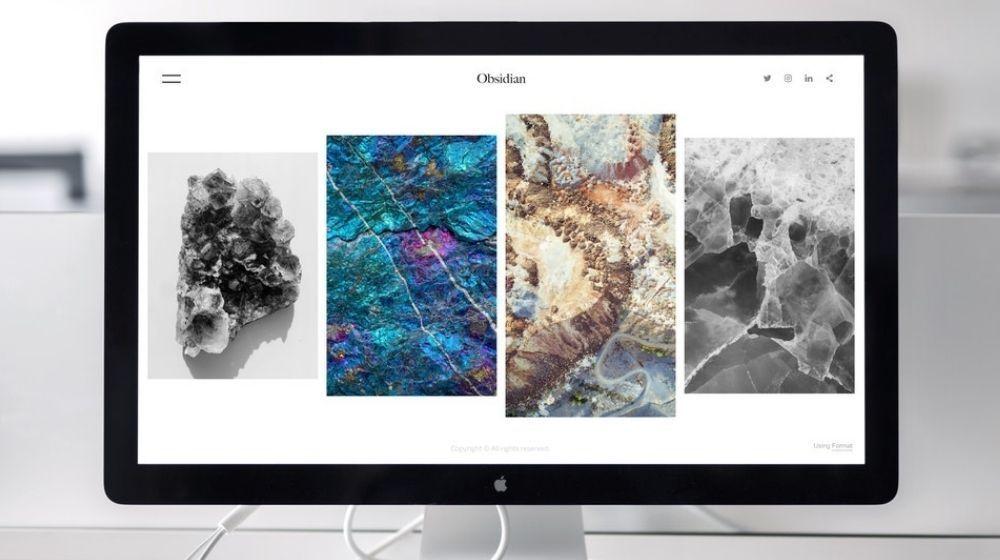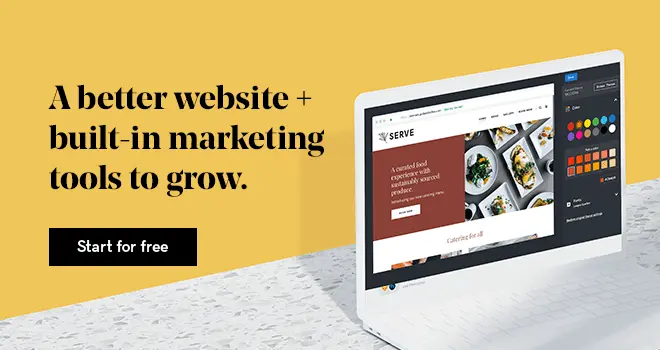Here’s a fact: a good website layout design is more than just beautiful visuals.
If you have a fancy-looking website, but it is not turning browsers into satisfied customers, there’s no point in having a website. A successful website not only looks good but provides a seamless user experience to your website visitors.
Easier said than done!
In order to build a website that communicates the right message and makes visitors respond to all the calls to action, you need to understand how the human brain processes visual information.
Luckily, there are some basic User-Experience (UX) design principles that you can use to build a user-friendly and effective website layout. And in this article, we’ll be discussing the same.
1. Responsive design
The first rule of website layout design is that every website should be easy to use on any device. A whopping 50.81% of people around the world use mobile phones to access the internet.
93% of people leave a website if it didn’t display properly on their device.

What do these statistics reflect? You need a responsive website.
A responsive design means that the website automatically resizes to fit various screen sizes like mobile, tablet, or computers.
As a designer, it’s your duty to build a website that doesn’t only fit on the desktop but also on smaller screens. Here are some tips for responsive design:
- Optimize all the images, so they load quickly
- Ensure that buttons can be clicked on all device sizes
- Build several prototypes
- Adopt a mobile-first approach
2. KISS — keep it simple, silly!
The second rule of a good website layout design is not to overdo it. While it's important to build a website that is appealing to look at, it's more important to have a website that is easy to use.
They visit to perform some action or get information. Hence, unnecessary elements in the layout can distract them from their primary goal. Simplicity should be your best friend:
- Colors: Some professionals suggest you use a maximum of three colors on a website.
- Typefaces: Any typefaces that you use in your website should be highly readable. Avoid using ornate fonts.
- Graphics: Only use important graphics that can help the users to perform a task. Avoid using unnecessary graphics.
3. Navigability
This is one of the most basic yet important UX design principles. If getting around your website isn't easy, then people will be quick to click away.
Ideally, when visitors visit your website, they shouldn't have to think extensively about what to do next. Navigating your website should be as intuitive as possible.
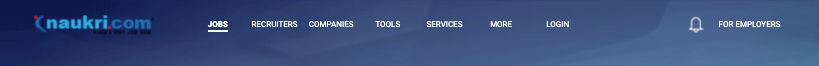
Here are a few tips for optimizing a website's navigation:
- Try using breadcrumbs on every page except for the homepage.
- Keep your website's structure for navigation simple.
- Don't offer numerous pages.
- Put the navigation menu in the footer as well.
You can learn more about creating user-friendly website navigation here.
Editor’s note: Do-it-yourself solutions like GoDaddy’s Website Builder do most of this work for you. You can be sure that any template you choose from dozens of options has been designed by a web professional.
4. Visual hierarchy
Visual hierarchy means to arrange the elements of a web page in such a way that visitors naturally get attracted to the most important ones first.
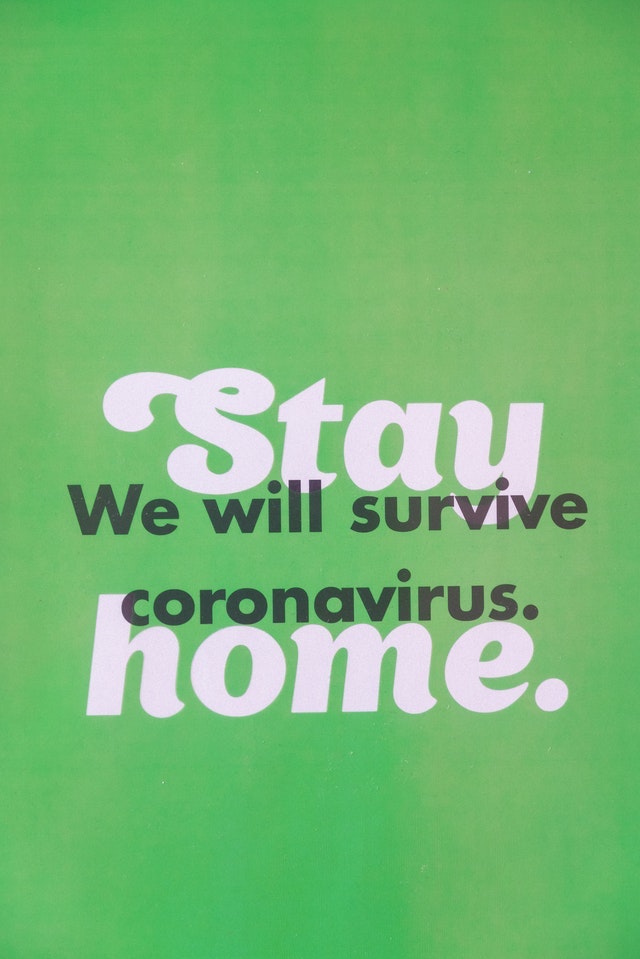
For example, if your homepage has multiple calls-to-action, ensure that the most important one looks different and most eye-catching.
To effectively use the visual hierarchy principle, you first need to decide the primary goal for your website. Is it to:
- Get people to click on “Shop now”?
- Lead potential customers to request a quote?
Once you’ve decided, emphasize the one with a larger button and attractive color or a different icon.
5. Consistency
The overall look and feel of your website layout design should seem similar across all the pages.
Background, color scheme, fonts, and even the tone in the writing on your website should feel consistent.
However, you can create different layouts for different pages like landing pages, contact pages, blogs, etc. By doing so, visitors will be more likely to understand what type of information they might get on a specific page. As long as the colors and typography remain the same, they won’t be confused.
6. Fast load time
Slow websites kill conversions.
Nothing is more annoying than a slow website. In fact, 37% of your visitors will leave if your website takes five seconds to load.
Some suggest that most people won’t wait longer than three seconds before leaving.
There are several tools that you can use to improve the page load time of your website. Here a few tips to improve it:
- Minimize HTTP requests
- Minimize and combine files.use asynchronous loading for CSS and JavaScript files
- Defer JavaScript loading
- Choose a good hosting partner
You can learn how to speed up a WordPress website here.
7. Accessibility
The final rule of website layout design requires thinking of every type of website visitor. It's your responsibility to build a website that everyone can use, irrespective of disability.

Just like navigability, accessibility applies to your entire website — from structure to visuals, everything needs to be accessible by everyone.
The Web Content Accessibility Guidelines (WCAG), created by the World Wide Web Consortium, has set a few guidelines. Every website should be:
- Perceivable: Your visitors are aware of your website's content.
- Operable: The functionality of your website should be accessible in several ways.
- Understandable: All the website content and alerts should be easy to understand.
- Robust: Your website is accessible on different devices and browsers.
Aim for the "wow" factor with these principles of website layout design
There are millions of websites out there, and to stand out your website should be the one that not only looks good but is a delight to use. That doesn't mean you need to build a fancy-looking website with tons of heavy features.
Aim for a website layout design that helps your visitors accomplish their goals without going through unnecessary hassles.
The above-mentioned principles should help.