In today’s digital world, businesses must have a professional website to grow their business. You should maintain the website regularly to keep it safe and running. Developers often get overwhelmed or caught up in other priorities when it comes to managing multiple websites simultaneously. With the help of efficient website maintenance tools like the Hub by GoDaddy Pro, you can get rid of the routine work and increase your capabilities to maintain the websites.
5 Reasons why you must maintain your websites
Irrespective of what web development platform you use (Drupal, WordPress, or any other custom web development), you need to maintain the website regularly. As a developer who provides website maintenance services, you must ensure regular security updates and chalk out a long-term site maintenance plan for your clients.
Below, I have mentioned five major pitfalls that you can face if you procrastinate or fail to maintain the website properly.
1. Website security
Do you know there is a hacker attack every 39 seconds? Website security is arguably the most important reason to encourage you for timely updates of the site.
Hackers are always on the watch to exploit vulnerabilities in old versions of WordPress and other CMS versions. Therefore, CMS like WordPress keeps updating itself. They regularly release new versions of their CMS after fixing security-related and other issues in the older version. The same applies to third-party plugins also.
You should keep your CMS and plugins updated to protect your site from any malicious attack.
Doing this is easy with the bulk updates feature in the Hub by GoDaddy Pro.
Related: NEW GoDaddy Website Security — the complete security solution
2. Performance
How do you feel when you visit a website, and it takes forever to load? According to a study, 37% of the visitors bounce when your site takes five-second or more to load.
New software releases come with cleaner code and improved performance. You should keep your site updated to take advantage of these improvements in the core software. You can check your site for performance issues in the Hub.
3. User experience
Upgradation of a website and its functionality is important to keep up with the user’s expectations.
New versions of the applications come with new features and functionality. This enables you to provide a fresh look to the website and enhance the user experience.
4. Backup
Backing up the website means creating a copy of website files in a separate folder. This prevents data loss during system recovery.
Although taking regular backup of websites seems monotonous, it makes your website safe and acts as a safety net.
If your website gets infected with a virus or some configuration goes haywire, you always have a backup to revert and restore the website.
5. Search Engine Optimization
Search engines love websites that are updated, virus-free, and have high performance. If you are keeping your site updated, the chances of your website ranking higher are increased. And who doesn’t want to get organic traffic and showcase their business to the world.
Now, we know how important it is to maintain the website and keep it updated. But the task becomes challenging when you are handling multiple clients and multiple websites simultaneously.
Let’s discuss a few tips that can help you to maintain multiple sites simultaneously and serve your clients better.
Editor’s note: Here are some of the SEO tools offered by GoDaddy that can help you get your site Google-ready.
Tips for maintaining multiple websites like a boss
Plan better
I can’t stress enough the importance of proper planning. A broken site under maintenance can lead to embarrassment and poor customer satisfaction.
I know you’re always running on tight deadlines. Keep some time out of your daily plan for site monitoring and maintenance.
Prioritize and plan your work to stay ahead.
Keep task list ready
To prevent rework and wastage of time, keep a monitoring list ready for each website. Keep updating that sheet whenever you perform any maintenance task on a particular site.
Project management tools come in quite handy for this. With Hub, you can easily create task lists and templates specifically for website projects.
Communicate well
The monitoring sheet mentioned in the above point will help you in maintaining transparent client communication. It will also help you in updating them on the latest maintenance status of the site.
Know your limits
Your productivity starts with knowing your limits. As humans, there is a limit to the number of tasks we can handle.
However, advanced website maintenance tools like the Hub by GoDaddy Pro can manifold your productivity by automating or simplifying routine tasks for you.
How the Hub by GoDaddy Pro helps developers maintain multiple websites
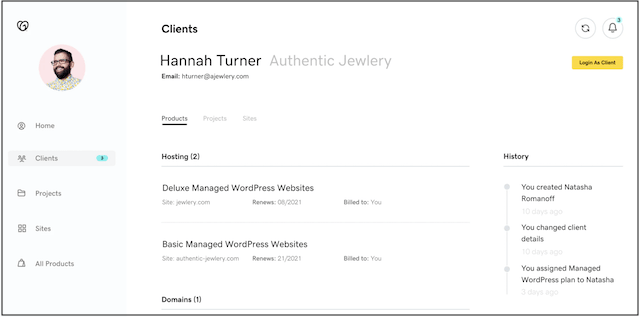
Developers have to allocate significant time managing routine tasks like website updating, optimization, protection, and back-ups. GoDaddy listened to their needs and has offered a quick and easy website maintenance tool in the Hub.
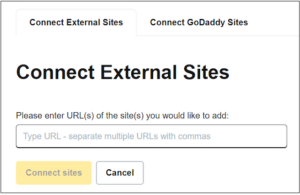
To add a new client, you can visit the ‘Clients’ section in the navigation panel on the left-hand side of the screen. From here, you can add a new client and request access for account delegation. This feature is helpful if you have to request your global clients to access their accounts. Sometimes clients can be sensitive in sharing their login credentials but allowing controlled access is an easily acceptable request.
Under the ‘Sites’ section of the Hub, you can connect to your clients’ sites hosted on GoDaddy. You can also connect sites hosted on any other hosting provider.
Through the Hub, you can easily monitor the optimization and performance levels of the websites. Moreover, you can also perform various routine maintenance operations with just a few clicks.
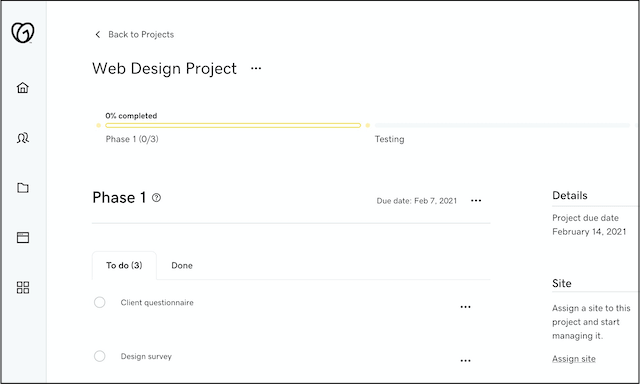
With the help of the Hub by GoDaddy Pro, you can:
- Login directly into the WordPress admin dashboard of a website without having to waste time searching for the URL and login credentials
- Automate the backup process for the websites. You need not have to worry ever again about backups anymore
- Update the WordPress version, theme, and plugins directly from the Hub. No need to browse across several screens to do the same. The Hub also provides the option of bulk update wherein you can update all the plugins and theme with just one click
- Monitor website’s performance and uptime. If the website is down, it can cause significant damage to the reputation and profits of your client.
As a developer, you should always stay on top of things, and if the website is down, you should be the first to know.
- Optimize the website and discover the optimization opportunities for the website
- Perform security check
Conclusion
Regular maintenance is needed for keeping a website healthy and optimized. If not done on time, it can cause significant damage to the website and the business. The Hub by GoDaddy pro is a fully loaded website management application. It enables you to maintain multiple sites efficiently.
________________________________
More time = happier clients
When you use the Hub by GoDaddy Pro, suddenly there’s more time in your day to focus on what matters most. Forget about juggling admin tasks. Reclaim your time and use it to make clients feel like the center of your universe.






