Animation has always caught our fancy and videos play a powerful role even in the business world. A simple animated video can capture the interest of a potential customer and cause them to click through to your website. In today’s video-loving landscape, learning how to create animated videos can significantly boost your business by bringing in new customers.
Animated videos are far more effective than plain text in stopping the scroll.
As per a Renderforest survey, 85% respondents revealed that videos helped them better connect with businesses, and 88% of businesses that use videos report a positive ROI (return on investment).
Today, there are so many plug-and-play solutions available. It’s now extremely easy to make animated videos without any designing or technical skills.
How to make animated videos on your computer in 5 steps
Now that we have you convinced, here are 5 simple steps that will teach you how to create animated videos.
1. Write a script
All good videos start with a compelling script. Think about what you want to convey. For example, your script could:
- Describe what your product is
- Explain who it is for
- Exemplify what problem it solves
- Signify how customers can get the product
This script can either be used as text in the video or as voiceover. It is extremely important to keep the messaging short. You’ll also want to keep the language simple and use local dialects wherever relevant.
Above is an example of an animated video.
2. Choose a simple animation maker
There’s plenty of software available that makes creating an animation video easy. Most come with:
- Drag-and-drop functionality
- Ready-to-use templates
- Animated characters
- Sound effects
- Music and more
A lot of them are free to use if you want to create basic videos. This means you can make videos even if you don’t have a big budget! They also have paid versions for making more complex videos.
If you’re worried that learning new software could be challenging, no need! Many software programs don't even require technical expertise to use. But we’ll discuss which software to choose for animation later on.
3. Pick a template
Once you have chosen an animation software you are comfortable with, the next step is choosing a ready-made template. A template typically saves hours of time, as all you do it customise it for your use. Some apps have templates running into the thousands, so you may need to be patient with this step.
While it is good to have many options, it can soon become a problem to narrow down your favorite one. The best thing to do is keep your audience in mind when making your decision.
For example, if you’re wondering how to create animated videos that target the youth, try using bright, colourful templates. If you are marketing or blogging about financial services, use colours that elicit trust such as blue and purple.

A lot of software solutions also have pre-animated short clips in their template you can use. Rather than animating from scratch, you could choose this option instead.
4. Animate your video
This is where you need to use your creativity the most. Visualise your video and add:
- Animated characters
- Short clips
- Colours
- Text
- Sounds and other effects
Choose ones that seem to fit from the software library. Using the drag-and-drop feature, you can arrange them in sequence as per your script. You can also:
- Control the appearance of any object in your video
- Decide how and where your animated objects appear
- Show how they move
- Direct where text appears
You can do all this by editing a simple timeline. Here, you can also add the voiceover for your video that explains your offering.

The final touch is adding the background music. Piece this in wherever needed, since music does a great job at keeping the viewer watching.
5. Download and publish
Once you have made the final adjustments to your animated video and are happy with the results, it is time to download the video from the animation maker’s website.
From there, you can publish it on your social media or company website. Need help building a business website? GoDaddy’s Websites Builder is a great tool that requires no tech skills to use. Share posts and videos to Facebook, Twitter, and Google My Business with a few clicks — right from your website dashboard.
Free animation software you can use
Learning how to create animated videos is a lot easier when you have a solid software program to rely on. While there are many options available, we have identified a few of the top free animation software choices you can try.
Animaker
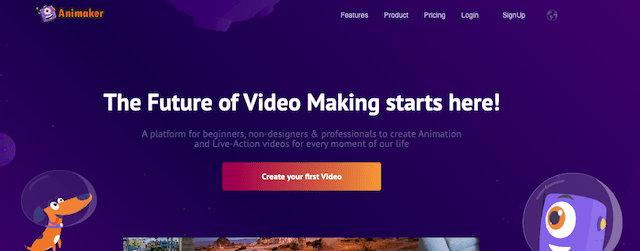
Animaker has a simplified interface that is great for non-designers. This is great if you’re barely beginning to learn how to create animated videos. It has premade graphics, stock videos and photos, a powerful character builder, and thousands of template options.
It also allows you to add background music, voiceover and other sound effects. You can use Animaker to make 2D videos, animated infographics, whiteboard animation, and more.
Moovly
Moovly is an online editor that makes creating videos easy. It uses a simple drag-and-drop method that can help you make animated videos in a matter of a few minutes.
It comes bundled with free pictures, templates, videos and sounds that you can customise to suit your brand messaging. Its intuitive interface can take you step-by-step through the process and publish directly to YouTube, Facebook, etc. Whether you’re making promo videos, tutorials or blogs, Moovly is a great free option to consider.
Powtoon
Powtoon is a popular video creation solution that allows you to make short videos, animation and infographics. It comes with many professional templates to choose from and animated characters to include in your videos.
It too has ready-made templates (one example below), stock images, video backgrounds, soundtracks and more.

After you learn the basics on how to create animated videos, you can use these resources to make promotional or training videos and publish informative blogs and reports. Best part is, you can make them all with no designing skills whatsoever.
Why spend the time?
Now that we’ve explained how to create animated videos, let’s see why you need to invest time and effort in creating such a video.
Videos create better recall as people tend to remember them more than plain text messages.
They help bring attention to your company website, get shared more on social media, and build awareness of the products and services you offer. They also improve conversion rates (the number of viewers who become customers) and enable your business to grow faster.
Begin sharpening your animated video skills
Now that you have learned how to create animated videos, it is time to get into action. Use these tips to create videos that educate, entertain and help build strong brand recall. There is so much you can do with animated videos. Experiment and let your imagination run wild!






