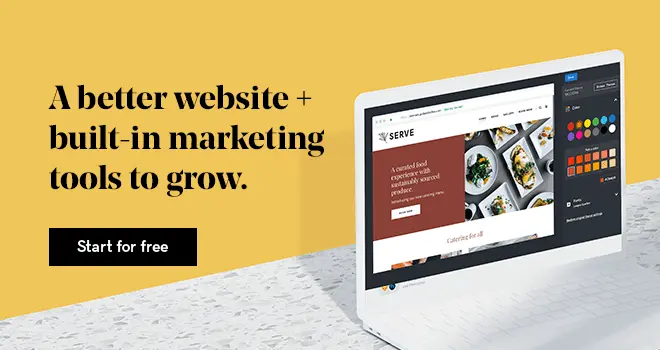Websites run our digital world. If you don’t have one, what does this mean for your business? Nothing will change unless you know how to make a website and place it at the core of your business growth.
Why is it crucial to have a website?
- Your audience base grows from local to global.
- You can scale marketing and business objectives.
- You save time, energy and money with online sales.
- You can grow your brand with an excellent user experience.
A website is your identity.
This guide covers the essential steps for creating a website from scratch (which you can get up and running within a day if you really try) that doesn’t require you to:
- Learn coding languages like HTML
- Hire an agency/consultant
- Shell out big sums of money
How to make a website like a professional?
Follow the four simple steps highlighted below. They will boost your online presence — as a blog, eCommerce site, startup, or small business.
-
Know the purpose of your website.
-
Choose a website builder .
-
Buy a domain name and web hosting .
-
Set up and publish.
Let’s look at each step in more detail.
1. Know the purpose of your website

When you’re considering how to make a website, ask yourself what’s the goal of the site. It’s to show who you are and how you solve visitors’ problems. You need to understand the purpose of your website (or the “why” behind it). Why are you offering what you’re offering? What makes you different?
These questions create a roadmap to make website building a walk in the park.
Online users take less than 15 seconds to decide whether to stay on your website or bounce off to another. If your audience can’t find a solution to their questions, they won’t care about you.
So, nail your “why” and make it your strength.
2. Choose a website builder
Website builders are inexpensive choices for making a website from scratch. You only have to manage your online content. You use these platforms to set up your website — from the layout, web pages, to the look. They do the heavy back-end work, so you can build a website without coding.
You’ve got many options when it comes to choosing a website builder. Easy do-it-yourself solutions to create a site include GoDaddy’s Website Builder, a swipe-to-style tool that offers beautiful templates. It’s so user-friendly that you can build a mobile-responsive website in under an hour.

For more advanced do-it-yourselfers, WordPress is the website building tool of choice. While there are free options to make a website, they come with a number of disadvantages — including lack of technical support and limited features.
Turns out, one in every five businesses learns how to make a website using WordPress. The reasons are simple.
The platform:
- Is a free open-source software. You just need to secure reputable hosting or, better yet, choose a managed WordPress solution that includes solid hosting and 24/7 technical support.
- Adapts per your needs and skills.
- Complements advanced use even with beginner-friendly tools.
- Offers an array of cool plugins and themes.
- The vibrant WordPress community also offers user forums and tutorials.
The WordPress content management system (CMS) offers a feature-rich editor, so you’re in good hands.
Editor’s note: GoDaddy’s Quick Start Wizard gets you online fast with pre-built WordPress websites with all the essential pages and features. GoDaddy’s WordPress Websites even include a free library with thousands of high-quality images.
3. Buy a domain name and web hosting
Once you’ve chosen a website building product, you now need a domain name and web hosting to get your site online. What are they?
- A domain name is a URL address pointing visitors to your site (e.g. YourBusinessName.com).
A web hosting platform is online space that makes your site visible to others on the internet.
Note: GoDaddy’s Website Builder and WordPress Websites both include hosting.
The domain is your prime digital property. This is how your audience will find you online. For this, turn to GoDaddy's domain name search tool to find and registrar a domain name. A good domain name will be:
- Easy to remember.
- Relevant to your industry.
- Unique and short.
As you learn how to make a website, you can decide via different methods like using your business/content/service, a combination of words, one or more of the top 10 industry keywords, or your own name.
One thing to avoid? Including hyphens and numbers.
There are three primary extensions in use: .com, .net, and .org. You can also get local ones like .co.in or .in if they make sense for you. Plus, there are dozens of industry-specific domain extensions now available. Once you’ve found a fabulous name (that’s available), move on to a web hosting platform that works for your business needs.
Your website will occupy a small portion of a web hosting company server once you upload it. Per your data connectivity and data space requirements, you can choose between Shared Hosting, Dedicated Hosting, and Virtual Private Server (VPS) Hosting.
If you want to know how these plans compare, tale a moment to read about them in more depth.
As a beginner, a shared plan will suffice your hosting needs without breaking your bankroll. It typically costs a small amount per month and puts your site on a single server with other users.
Although you might find a plan that’s cheap, it won’t make a difference without:
- 24/7 technical support through live chat, email, toll-free number, etc.
- Reliable 99 percent and above up-time performance.
- Customized transition services for future website growth.
Hosting is the backbone of a website, so it’s important to choosing a reputable hosting provider.
4. Set up and publish
Let’s assume you’ve chosen WordPress as your website builder (smart choice!). Next, you must set up the site, choose a theme and plugins, insert web pages and content and hit publish.
There are two ways to start using WordPress for the first time: one-click or manual installation. Most web hosting companies — including GoDaddy — offer a one-click or other simple installation option.
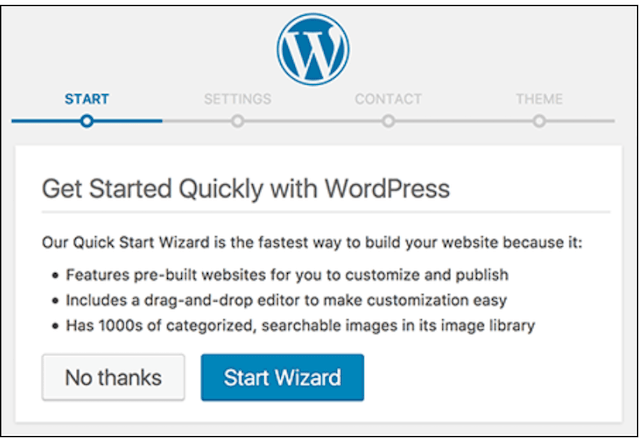
Getting a quick start
To get your GoDaddy’s WordPress site up and running quickly, simply click Start Wizard to use GoDaddy’s Quick Start Wizard to build your site. You’ll be asked a few questions to gather basic information about you and your business. Then GoDaddy will install a plugins including Page Builder. Next, you'll be able to select from 10 professionally designed WordPress themes. Then you can start editing your site from the WordPress Dashboard.
The not-quite-as-easy-way
If you prefer to configure your WordPress site on your own (not recommended for beginners), click No thanks on the start wizard. After a confirming message, you'll go to the WordPress Dashboard for the site. Here are instructions for setting up a GoDaddy Managed WordPress site without using the Quick Start Wizard.
The much trickier way
If you choose to manually install WordPress on a shared hosting plan (cPanel) from GoDaddy, follow these steps. And if you’re not sure what “FTP” means, this option definitely is not for you.
Choosing themes and plugins
Once WordPress is installed, you must head over to its dashboard via YourDomainName.com/wp-admin for further customization, which includes selecting themes and plugins. To choose a theme, go to Appearance, and then select Themes to go through the massive database of free and premium options.
Note: If you use GoDaddy’s Quick Start Wizard, you will already have chosen your theme.
Remember, themes decide how your site looks to the world. To ensure your website performance is of the highest quality, look for a theme that’s:
- User-friendly and easy to navigate.
- Responsive on mobile devices.
- Optimised for SEO.
- Pleasing to human eyes.
- Devoid of flawed coding.
As you explore how to make a website, be sure to consider how to add web pages and content and publish the website.
Wait, we’re not done yet! There’s a plethora of fabulous plugins you can include to make your website cooler.
Plugins are like magical spells. They transform your website by extending its capability beyond expectations.
You can improve your SEO, build a subscription/email list, and streamline your eCommerce platform with just a few of them. Use the WordPress plugins directory to search through 53,000+ plugins.
Themes and plugins are critical to your WordPress website and, ultimately, business development. With the right mix, you can take your company from the pit of nothing to the sky of possibilities. You can elevate your online visibility even further by using GoDaddy's free logo creator to design a custom graphic for your business.
Note: Changing themes doesn't delete your web pages, content and media. However, you should use caution when changing themes if you are not experienced with WordPress. Consider consulting a professional WordPress developer.
Final thoughts
Some 95 percent of consumers search for services and products online before making a purchase. Gone are the days when word of mouth pulled the business forward. Your success now rides on learning how to make a website that becomes your business asset. What are you waiting for?