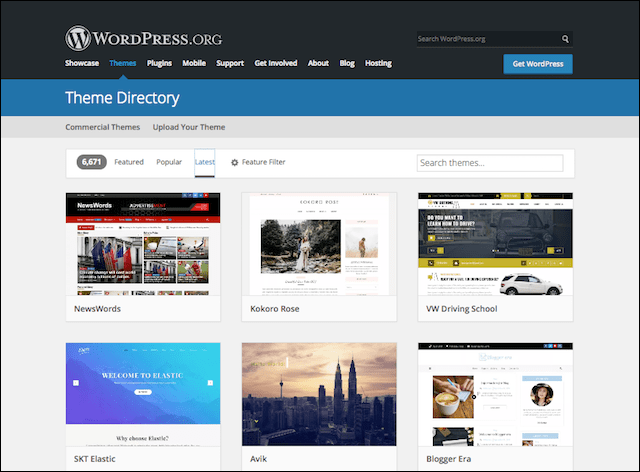You’ve probably heard people talking about WordPress. Just about anyone can set up a basic WordPress website using one of several all-in-one options, even if you do not have any coding/programming skills or technical knowledge. A general understanding of how websites are made and hosted should suffice. In this article, I will describe in detail how to make a WordPress website.
WordPress is used by 30 percent of all websites that are online today.
There are actually several ways to create a WordPress website — which one you choose depends on your goals and level of technical skill. Let me explain.
How to create a WordPress website in 3 steps
WordPress is popular because it’s inexpensive and provides unlimited flexibility in creating the website you want and need. Follow these steps to build yours.
Register your (unique) website name.
Get web hosting.
Create your WordPress site.
WordPress requires some time and effort to learn. But the payoff is a truly one-of-a-kind website that will grow as your business grows.
Before we start
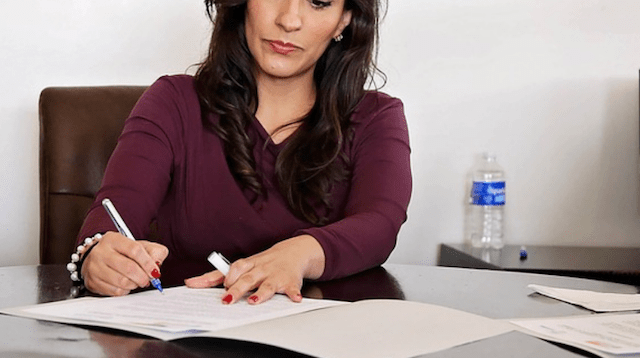
I’ve been using WordPress for four years. I have a basic news site and I don’t sell any products or services. It’s a bit more than a blog. My friend helped me with the domain name registration, the hosting and the WordPress setup.
I got all this done for less than Rs 50,000 (5).
The annual recurring cost is about Rs 4,000 ($55) for the domain name and hosting.
You could get it for less, depending on your hosting service provider. I run the website myself and do the daily postings, so there are no operational costs. I just pay my friend a nominal charge to do the occasional backups and maintenance for the site.
Editor’s note: Don’t have a technical friend to help? Ask the experts at GoDaddy to handle the hosting, core updates and security patches for your WordPress website.
The five stages of evolution for a business website
It is essential for every business to have a website today. It’s like your online business card. When you meet people and tell them about your business, they will look for your website address on your business card. If it’s not there, they will then Google the name of your business and try to find your website.
Depending on what you want to do, there are five types of websites you could create for your business.
- In its simplest form, you could just have a single-page website with a backgrounder note and a Contact Us form. Put a nice header image, along with your address, email, phone and business logo on it, and you’re done.
- Taking this a step further, your website could be an online brochure for the products and services you sell. Mention all the details, the specifications and the product pricing. Be sure to publish some nice photos of your products. Since this is online, you can update the brochure at any time without incurring printing costs!
- Next, you may want to sell products online like an eCommerce site. For this, you’ll need to add a shopping cart and payment processing, in partnership with a payment service provider.
- Next, you might want to go beyond the one-way communication of a brochure and start interacting with your customers. Apart from offering an email form, you can also integrate your social media channels (Twitter, Facebook) into your business website via clickable buttons. Then everyone can see what your customers are saying about your products. You can also respond directly to customers through these social media channels.
- Finally, you could market your products through affiliate networks and create ads for your products.
All of the above can be done with WordPress.
The extended functionality that we talked about in stages three, four and five can be achieved by adding WordPress plug-ins to your site. I will discuss plug-ins at the end of this article. The point is, WordPress is a very powerful tool for creating business websites — one that can grow with your business.
So what exactly is WordPress? And how do you make a WordPress website?
Introduction to WordPress
WordPress is free and provides lots of options to customise a website. You don’t need programming or web designing skills to create a basic website, as WordPress offers thousands of free themes to get you started.
Its simplicity, power and customisation have made WordPress the No. 1 choice for many businesses and individuals.
What’s more, there are many support groups/communities online with many WordPress users ready to help you, should you need support. You can also find WordPress groups in your city and meet WordPress fans to share ideas in meetups. You’ll be surprised how friendly and helpful people are — and how quickly they respond.
Ready to learn how to make a WordPress website? Keep reading.
1. Register your (unique) website name
Among the very first things you should do is to decide the name for your business website. Usually, it would reflect the name of your company, or your flagship product or brand. The website domain name is like a registration number for your vehicle.
Once you’ve decided on the website domain name, you need to check if it has been taken by someone else. If not, buy that domain immediately before someone grabs it! Read this article for help on choosing and registering a domain name.
Check if your preferred domain name is available now:
In case the name you have chosen is taken, GoDaddy will suggest a list of alternatives. Do pay attention to the domain name extension (the part that comes after the dot). The most popular options are:
- .in, India’s domain extension.
- .org, for private, nonprofit organisations or institutions.
- .net, favoured by Internet Service Providers and others.
- .com, for commercial enterprises.
There are many more extensions (see the complete list) but .com would be the most suitable one for you since you are creating a business website.
I recommend that you book your domain name for a period of three to five years. You can always renew the registration after that period.
2. Get web hosting
Once you’ve booked your domain name, the next important thing to consider is website hosting. You need a ‘host’ to store all your WordPress web pages, images, videos and digital content on a computer on the Internet. This ‘host’ is actually a computer that is operational 24/7, throughout the year. Visitors to your website will access this computer — and there could be thousands of visitors concurrently.
There are a couple of options for hosting, including:
- Private hosting where you have complete control over the server.
- Shared hosting through a third-party hosting service.
Private hosting
This option is a good choice when you need to do very customized things that basic (shared) hosting won't allow you to do. Most likely you won't need to consider this option unless the shared hosting option is insufficient for you. It's not difficult to move to private hosting later if you find shared hosting doesn't work for you.
However, there is one drawback:
- You need to have technical know-how to set up and manage the server. And technical skills come at a heavy price today.
This is why most people pay a hosting provider to host their WordPress websites. It’s like renting office space, rather than buying the building.
Shared hosting through a third-party hosting service
This seems to be the best option. There are a number of features that each hosting provider lists on their website, which can get confusing. Most of them offer many of the same things that will be perfectly fine for most websites.
For example, don't get caught up in storage and bandwidth numbers since almost every new website for a small business will never exceed limitations listed. Instead, focus on backups and customer support, such as if they offer phone support, if they're available 24x7, the time you have to spend on hold before you can speak with someone. It's almost a certainty you'll have to call your hosting provider to answer some questions, and you want to make sure they're going to be there when you need them, and quickly.
I strongly recommend GoDaddy as a third-party hosting provider.
GoDaddy offers some attractive plans for Indian businesses (payable in INR), and they simplify the whole process by installing WordPress for you. They also have excellent tech support available round the clock. You can check out GoDaddy’s different WordPress website hosting plans here.
Procedure for setting up a WordPress site with GoDaddy
The biggest advantage of using GoDaddy’s WordPress Website product is that they make the installation experience much easier for you. They also take care of routine maintenance like core updates and security patches, which you otherwise have to do yourself (or pay someone to do).
- Go to GoDaddy website and select a WordPress hosting plan. GoDaddy sets up your hosting and installs WordPress for you.
- Use the QuickStart Wizard if you want to be guided through setting up your WordPress site. You can also skip certain steps, or the wizard itself, if you already know the approach you're going to take in building your website.
- Select one of the pre-built themes GoDaddy suggests based on your business type (you can change this later if needed)
- Customise your WordPress website design with text, video and photos — your own or those you choose from a huge gallery of thousands of high-quality free photos.
- Preview your new website, make any adjustments needed and Publish!
Every GoDaddy theme includes sections for About Us, Products and Services, a blog, a Contact Us form and an email signup form. You can add a photo gallery, calendar, videos and social media links with a few clicks.
Once your site is up, you can use the WordPress dashboard to update your website at any time.
3. Create your WordPress site
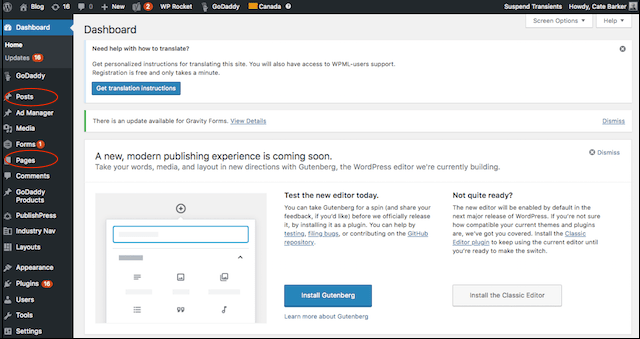
Here are the instructions for designing your website if you do not use GoDaddy WordPress Website product.
WordPress was originally designed for blogging, which is why you’ll see a Posts option in the left margin. But you’ll also see Pages; this is what you’ll need to build your new website.
First, outline your site's pages
The first step in any WordPress website design is to think about what information your future customers will look for on your website. What pages will your website need? For example:
- Homepage with your business name and contact information.
- Products or service page(s) with pricing information.
- About Us, including the story of why you started the business.
- Contact Us, including an email form for enquiries, a phone number and a map of your physical location (if you have one).
Check out this post for details on how to sketch out a sitemap.
Next, create the pages you’ll need
Now create as many pages as you’ll need using Pages > Add New in the left margin. Be sure to create a separate page to be your site’s homepage. Then adjust your site settings to make it a static homepage (instructions here).
Third, change your theme if you like
WordPress comes with a theme already installed. Themes are pre-built WordPress website designs that make it easier to build a site without needing to know anything about web design.
You can use the theme that comes pre-installed with WordPress or choose from thousands of free and paid themes available online.
To change your theme, click Appearance > Themes in the left margin on the dashboard and review the options. If you want to see some more, click the Add New button at the top.
A good WordPress theme:
- Is responsive. It must work as well on a smartphone as it does on a desktop computer.
- Has only the features you really need. Many fancy features can result in a website that’s slow to load.
Also if you plan (now or in the future) to translate your website into another language, get a theme that’s translation-ready.
When in doubt about the features or compatibility of any theme you’re considering, check with the theme developer.
Finally create a site menu
The final step in building your WordPress website is to create a menu. This shows visitors at a glance what your website contains and makes it easy for them to find what they want.
Aim to have no more than six items in your menu — Home, About, Products, Pricing, Contact, for example. If needed, you can create multiple pages under each of these headings. Display the menu at the top and bottom of your website.
Evolving your website with plug-ins

Photo: Steve Johnson on Unsplash
As your business expands, you might want to extend the functionality of your website to better meet customer needs.
There are thousands of WordPress plug-ins available.
For instance, if you want to begin selling products on your website, you’ll need to install a plug-in such as WooCommerce to accept orders and process payments. There are also plug-ins that:
- Add contact forms.
- Connect your website to Google Analytics.
- Collect email signups.
- Enhance website security.
- Back up your website and much more.
Do understand the purpose of a plug-in before installing it. Read all the descriptions about its purpose. Click Plugins in the left margin of the dashboard to install new plug-ins.
How to make a WordPress website
If you’ve read this far, you should be convinced about the power of WordPress. While there are costs involved — for hosting, a domain name and any paid themes or plug-ins you choose — it won’t overrun your budget.
WordPress was created by an open-source community with the objective of sharing knowledge to help folks create websites with minimum technical knowledge. The primary objective of this community was never to make money.
The part that I like is that there are thousands of free WordPress themes and plug-ins available from third-party developers. So I can choose the exact functionality and look for my website, without knowing HTML, programming or web design.
So what are you waiting for? Get started with your business website!