WhatsApp is undoubtedly one of the most popular cross-platform messaging services, with about 1.5 billion monthly active users across the world. It has become the primary mode of communication for smartphone users — almost replacing SMS/texting in markets like India, Latin America, several European countries and elsewhere. But how does one open a WhatsApp Business account?
Currently free, this app makes it easy for businesses to interact with customers in a way they are already familiar with.
In these markets, businesses have been using WhatsApp as a marketing or customer support channel. But using WhatsApp for business communication has been cumbersome as yet. Hence, the company introduced a new version of the app focussed on businesses.
Available only for Android smartphones as of now, WhatsApp Business is similar to the regular WhatsApp — with a few additional features made for small and medium businesses (SMB).
Editor’s note: If you have yet to get a website, now is the time. Get online in less than 5 minutes with Online Starter Bundle.
How to open a WhatsApp Business account
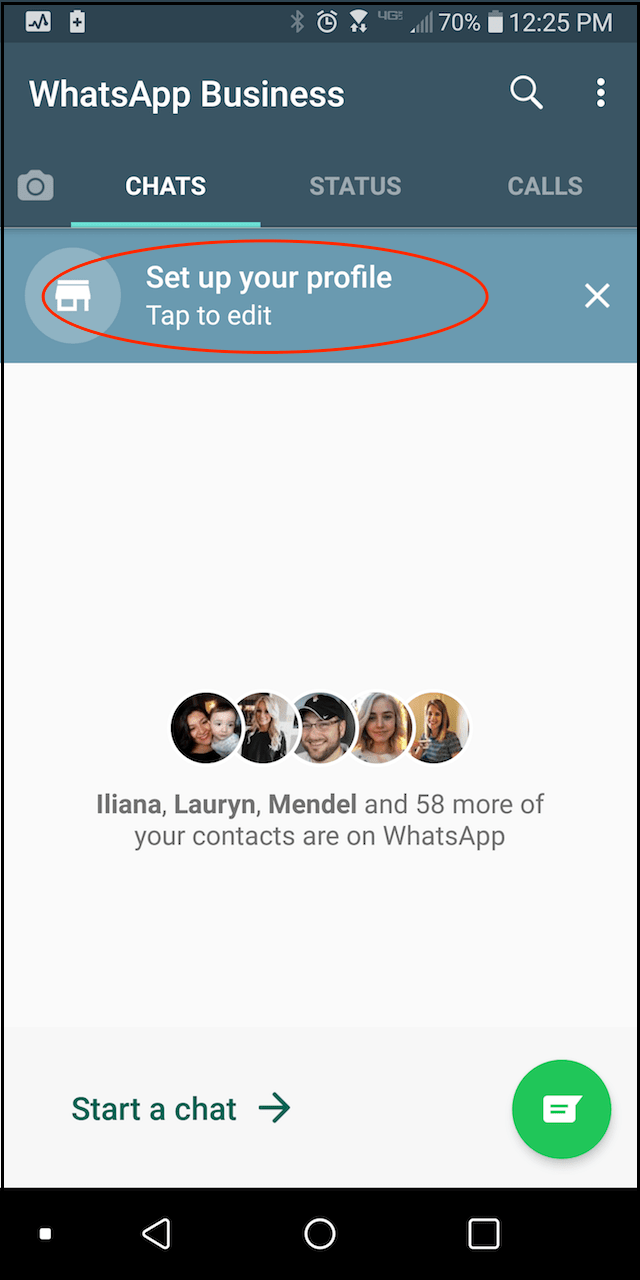
The WhatsApp Business app is available on the Google Play Store for Android smartphones. To get started, you’ll need to sign up using your phone number.
- Download and open the app.
- Choose from business or not a business.
- Accept terms and conditions.
- Enter a phone number (they give you a chance to change before they verify it).
- Create profile.
You can only use one of the two — WhatsApp or WhatsApp Business — for any phone number, so make sure you don’t use your personal phone number while signing up for WhatsApp Business account. Using business phone number will also help with seamless business verification later.
What are the features of WhatsApp Business?
WhatsApp Business helps SMBs to connect more efficiently with their customers. You can set up a Business Profile, which provides WhatsApp users with useful information like:
- Your business name and description.
- Business email address.
- Link to your website.
- Store or office address.
Businesses using WhatsApp will be listed as business accounts, so users will know they are talking to a business. There’s also a closed pilot program for verifying business accounts with a green checkmark to distinguish them from personal and fake accounts.
Some of the business-focused features of WhatsApp Business are:
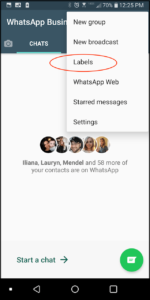
Labels
You can organize your contacts or chats with labels to find them again easily and remember the context. For example, you can label a conversation as ‘new lead,’ so even when the customer responds after some time, you can quickly identify that this person is a potential customer.
Messaging statistics
WhatsApp Business offers business owners access to important metrics such as how many of your messages were successfully sent, delivered and read.
Automated messages
Like with emails, you can set an away message when you are unable to answer so your customers know when to expect a response. You can set it up to send the away message:
- At all times.
- On a customised schedule.
- Outside of business hours.
You can also set up a greeting message to introduce your customers to your business. It will be sent out automatically when a customer messages you for the first time or after 14 days of inactivity.
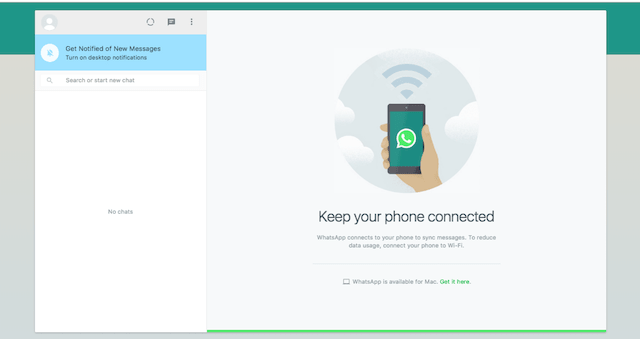
Just like a personal WhatsApp account, you can use WhatsApp Business via the desktop app as well. This makes it easier to interact with a large number of customers.
At the moment, WhatsApp Business is free for all SMBs although it is likely the company will look at monetisation by charging larger enterprises.
Using WhatsApp Business effectively
Once you’ve set up WhatsApp Business, you can use it to offer one-on-one support to your customers. It allows small business owners to quickly respond to business queries, thereby gaining new customers and turning current customers into loyal fans.
You can also send out updates about your business such as:
- The launch of new product or service.
- If you’re running special promotions or festive offers.
It is the perfect way to connect with your existing customer base. WhatsApp also allows you to create broadcast lists to send out messages to a large number of people in one go, saving you the time.
Concierge and delivery businesses can use the service to offer timely updates so that customers can track the status easily.
In India, government institutions like police forces and municipal corporations have been using WhatsApp to deliver citizen services. Citizens are able to report issues or file complaints while these departments are able to broadcast important information and government notifications to the public.
Let them talk to you the way they prefer
Messaging is the preferred communication mode for most young people and millennials as well as mobile-first elders, and businesses are looking beyond email and online forums for one-to-one communication with their customers at scale.
WhatsApp Business could be just the right channel for your business to engage with its customers in an organic way — a mode that they are already familiar with.
UPDATE: This post was originally published on 17 October 2018 and was updated on 21 February 2020.







